Reading time is around minutes.
The Layout -
The layout of any motherboard is important. Even simple mistakes in component placement or the signal traces can cause major issued in performance and stability. With the ATX form factor we find that this is even truer; the devices we drop onto them demand more and cleaner power while the signal speeds push faster and faster. 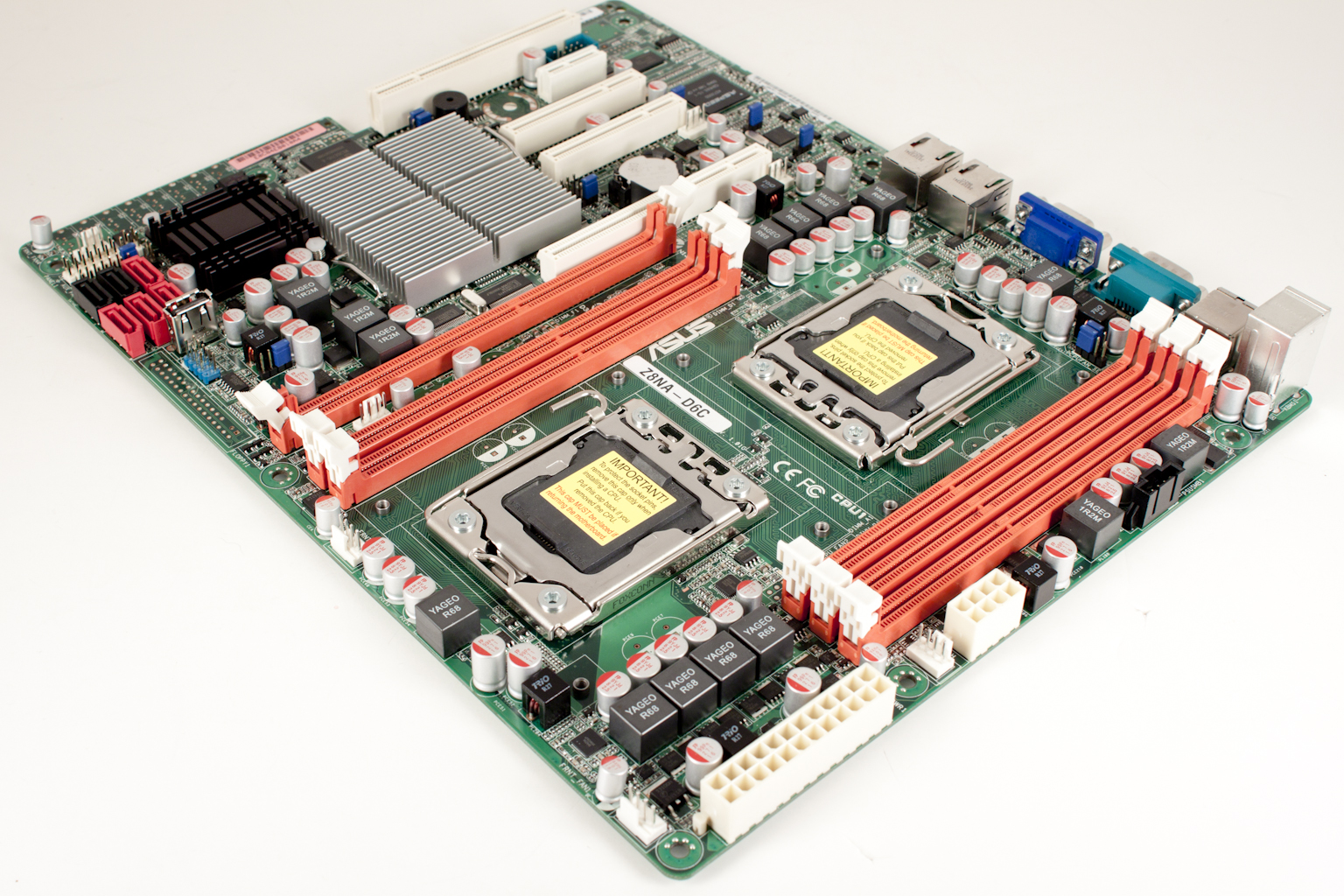
The Z8NA-D6C is based on the standard ATX form factor. That means it is only 12 x 9.6 inches. That is not a lot of room to stuff two 1366 sockets and the associated power regulation for them. But as Asus has had some good experience with stuffing a lot into a smaller they might have done a good job here too.
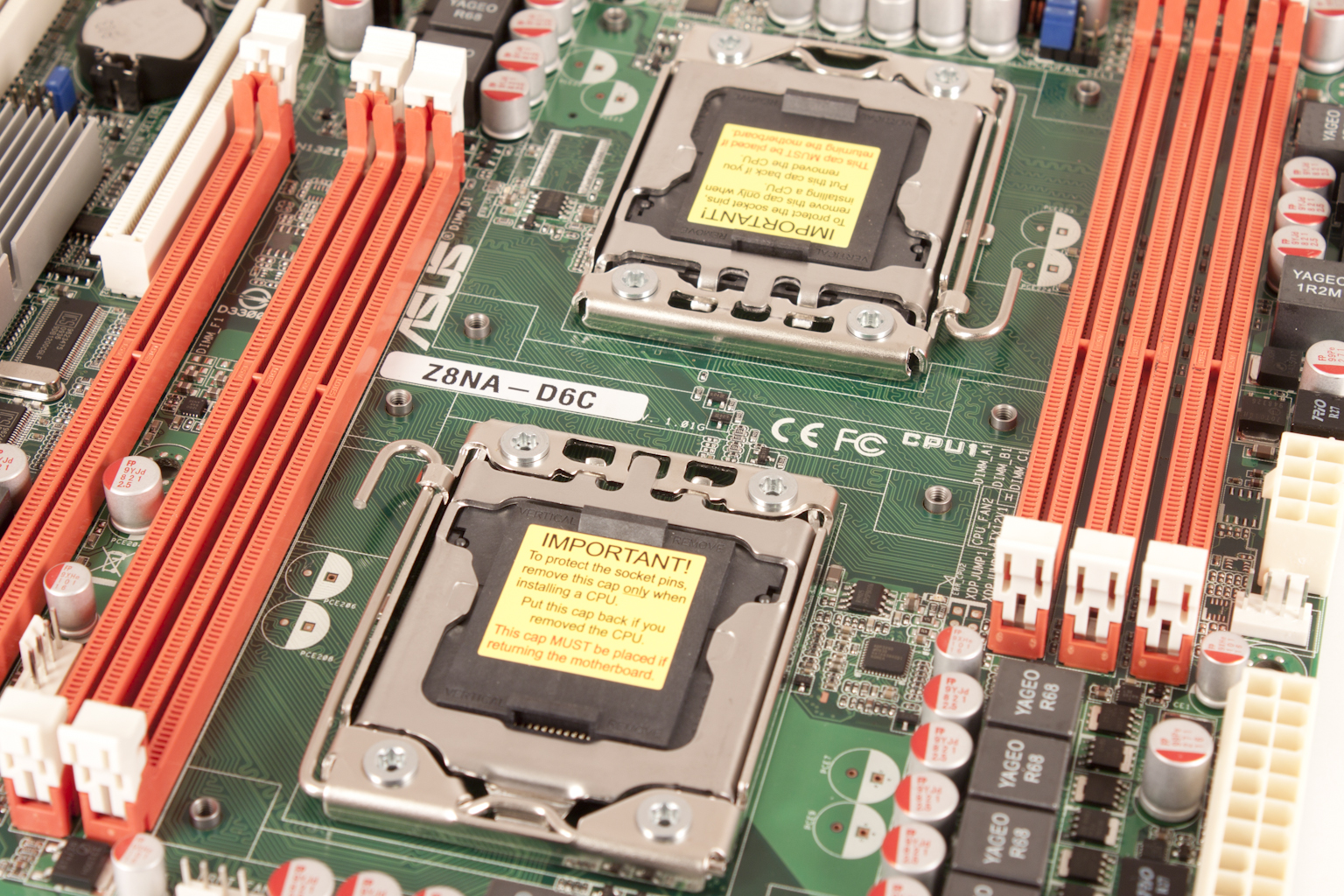 |
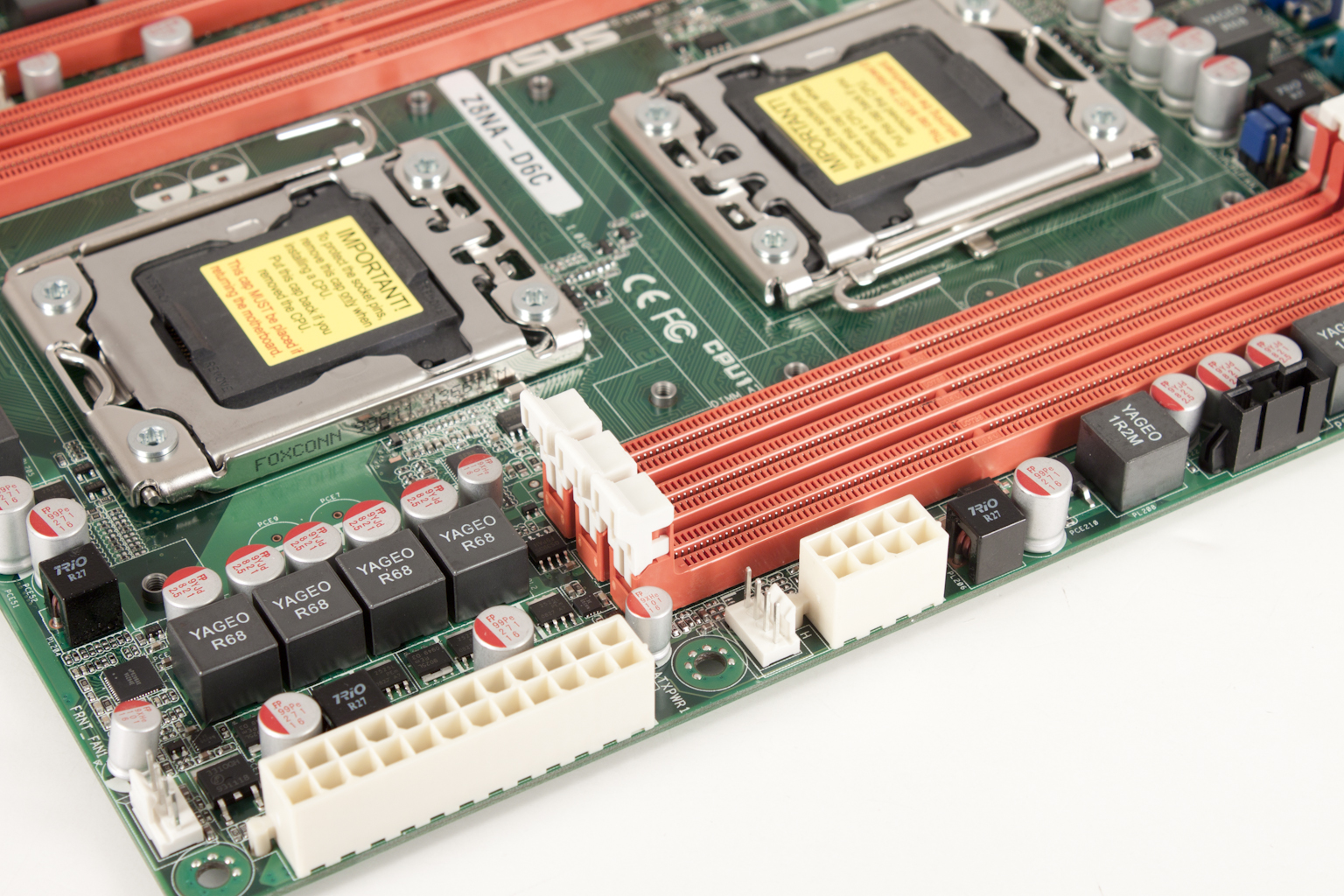 |
The first area of concern/interest is the area around the CPUs. Here Asus had to exercise extra caution. A mistake here, with dual CPUs and two banks of RAM, could be disastrous. I want to take a minute and draw your attention to the way the traces are laid out here. Asus ran them almost in parallel across a 45 degree angle to make the most of the space between the two sockets. This also allows for a decent offset of the CPUs and the RAM slots. Some of the trace tuning to get this working is pretty complex. For those of you that are not sure what trace tuning is; an example of it can be seen in the traces that zig-zag instead of run in s straight line. By doing this a board manufacturer can ensure that all of the signals reach their destination in the proper order. The differences in time are measured in milliseconds but those differences are vital to stability and performance. The power ports (24 pin and 8-pin Aux) have been squeezed up onto the top of the board but even with that it is still going to be enough to drive both CPUs and the rest of the board.
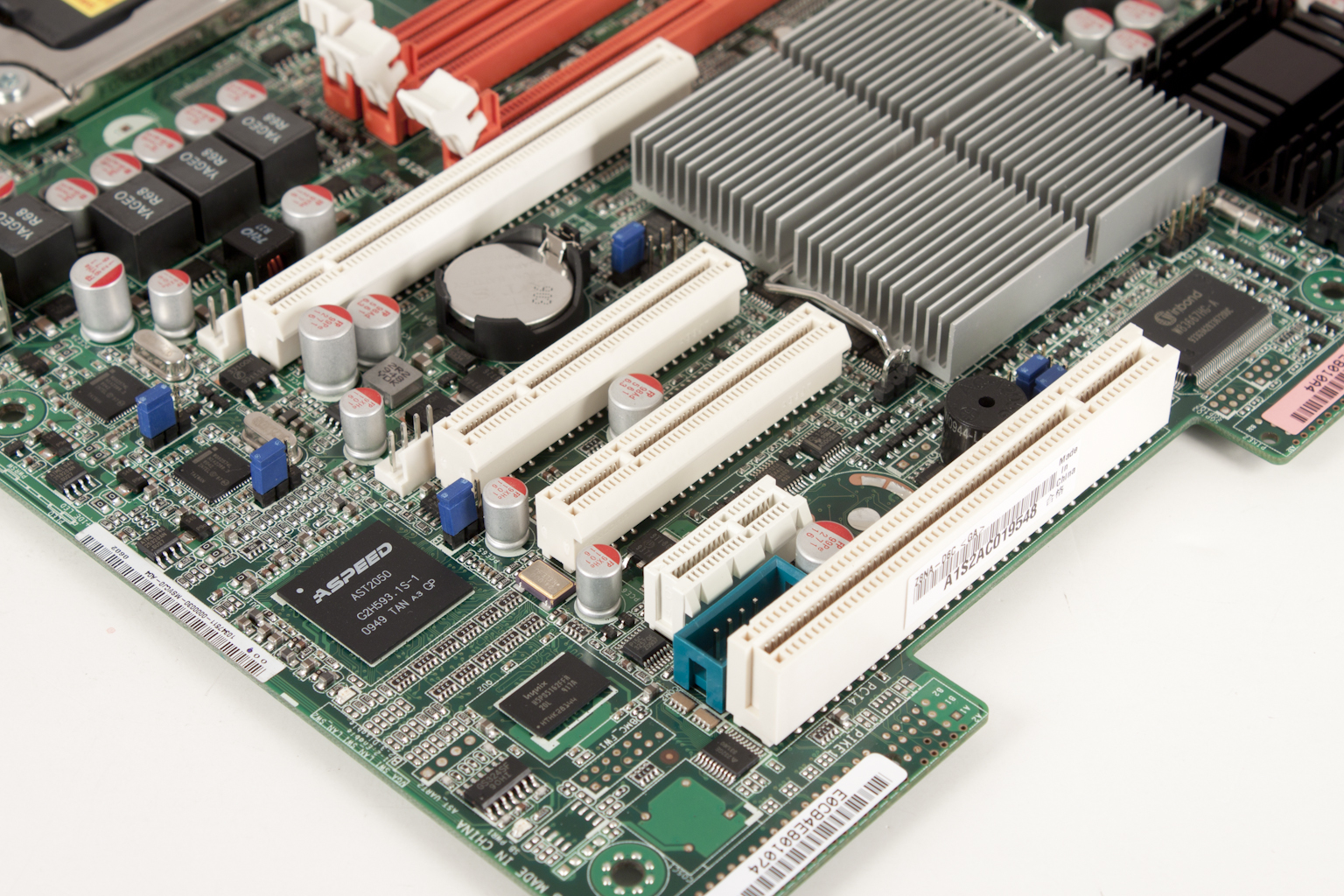 |
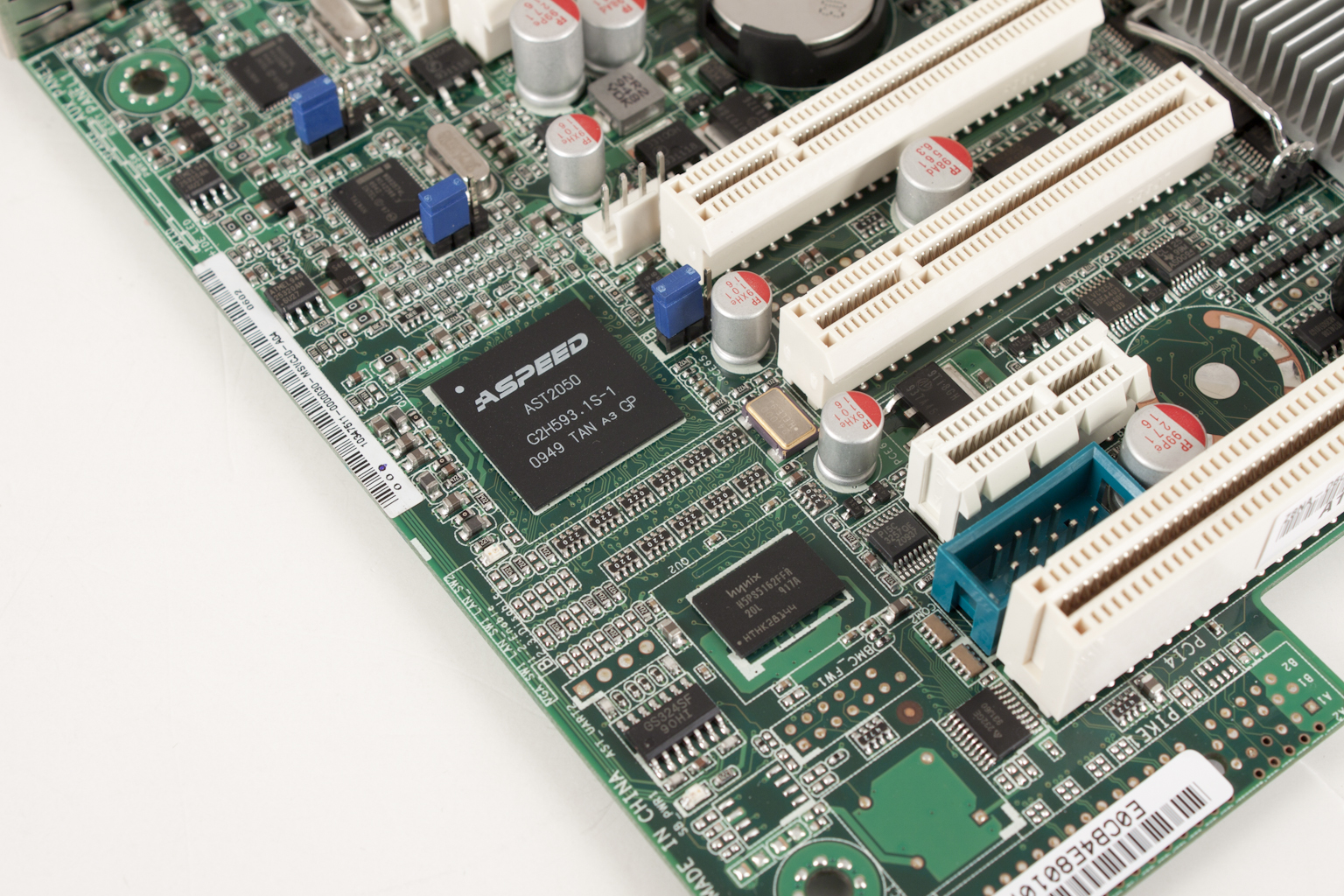 |
Moving down to the lower half of the board we find some fairly typical options. We see a single X16 PCIe slot here. This is both x16 mechanical and electrical. If you chose to use this as a workstation board instead of a server you will be able to drop in a pretty powerful GPU to keep things going. The two x8 slots you see are only x4 electrical. This could cause some problems with a few cards that are x8 (like our LSI Mega RAID adapter). You can also see what looks like a x1 PCIe slot is not; in reality it is there for an optional MIMO audio card. The last of the slots is a fairly typical PCI 2.0 slot. For those of you that are not planning on using the Z8NA-D6C as a workstation board there is a built in GPU from ASpeed with 8MB of its own RAM. This graphics chip and memory are visible in this shot as well.
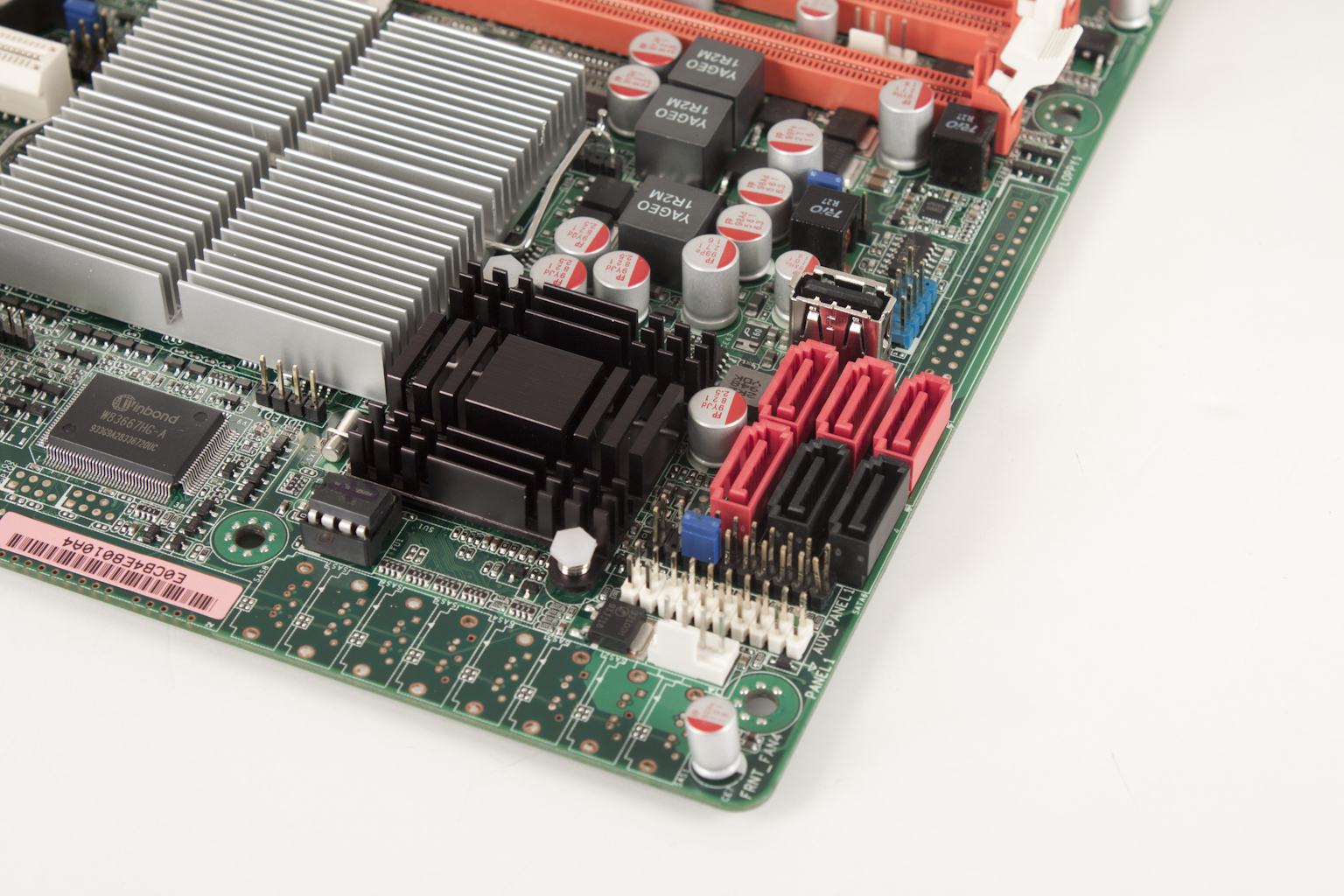 |
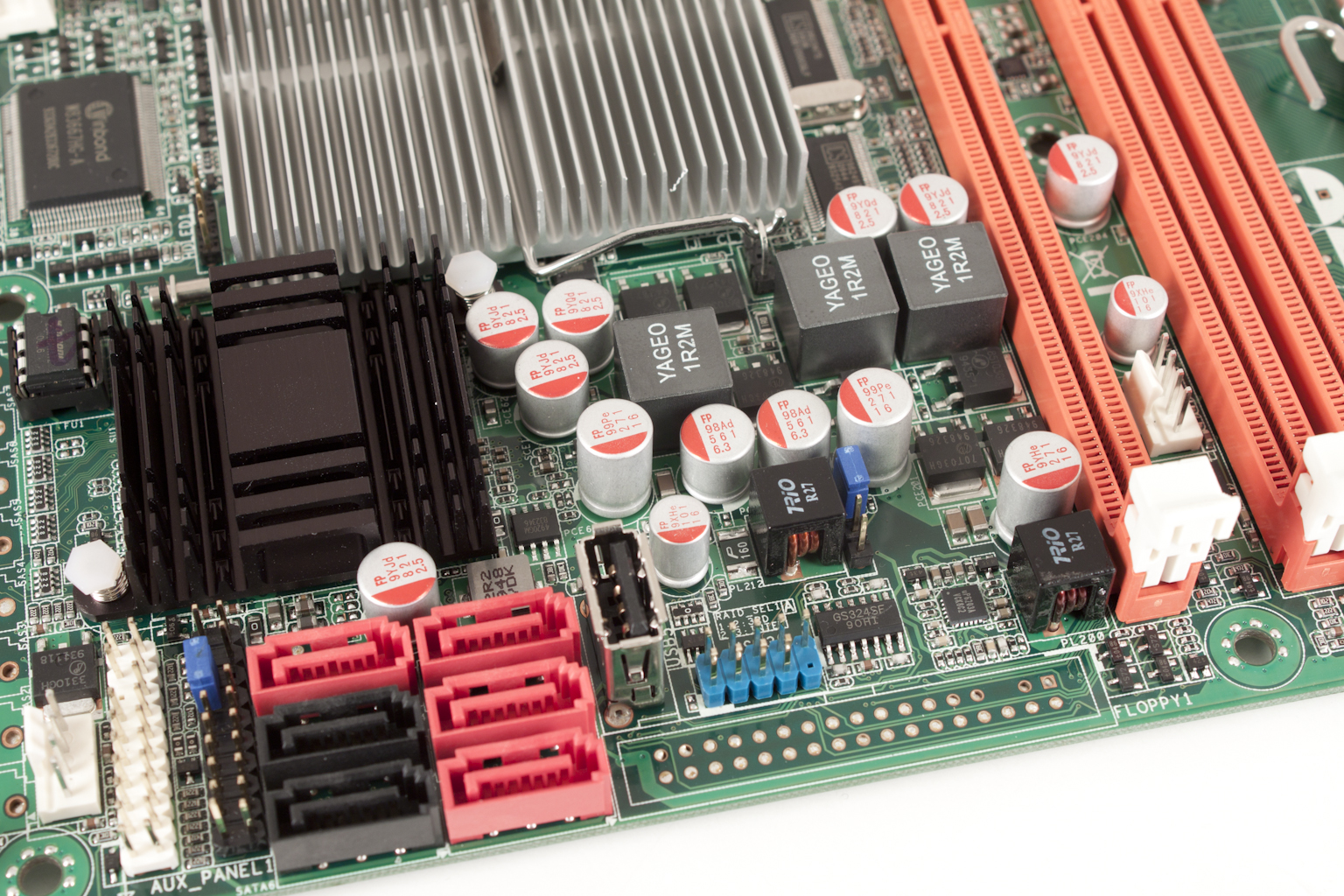 |
The other side shows us the SATA II ports and where the SAS ports would be if this were the Z8NA-D6. There is also single USB 2.0 port on the board for a single security dongle. The ports are nothing to write home about but they are important. There are two Intel 82574L LAN ports, the ASPEED’s VGA out, a single 9-pin serial port (for remote terminal access), two USB 2.0 ports and a pair of PS/2 ports.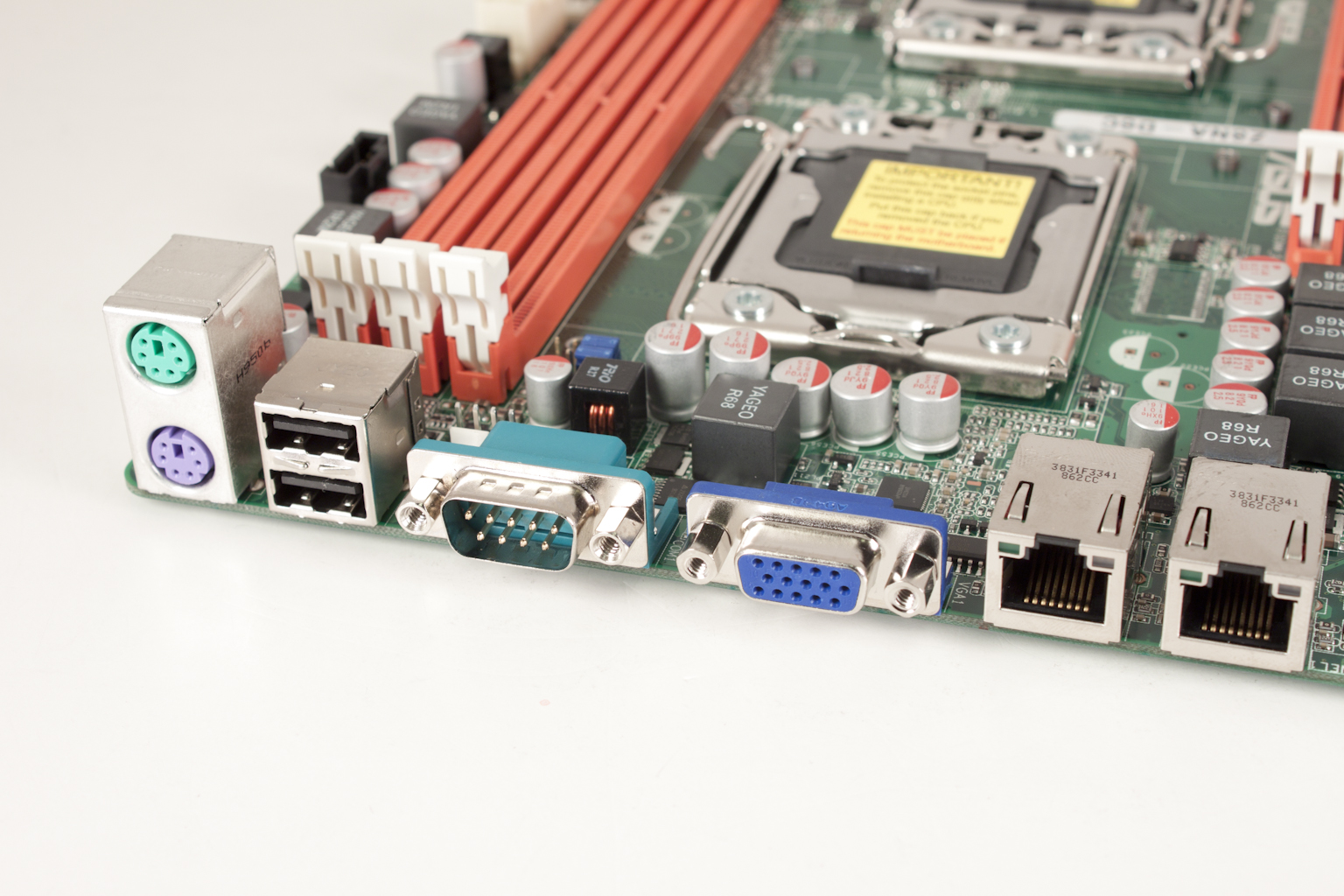
All in all, the Z8NA-D6C is a well laid out board. Asus has made some excellent design choices in the way they have laid out the CAPs, power regulation, chokes and even fan headers (there are quite a few there). These choices make for a cluttered looking board but it is one that uses up the space available very wisely.
