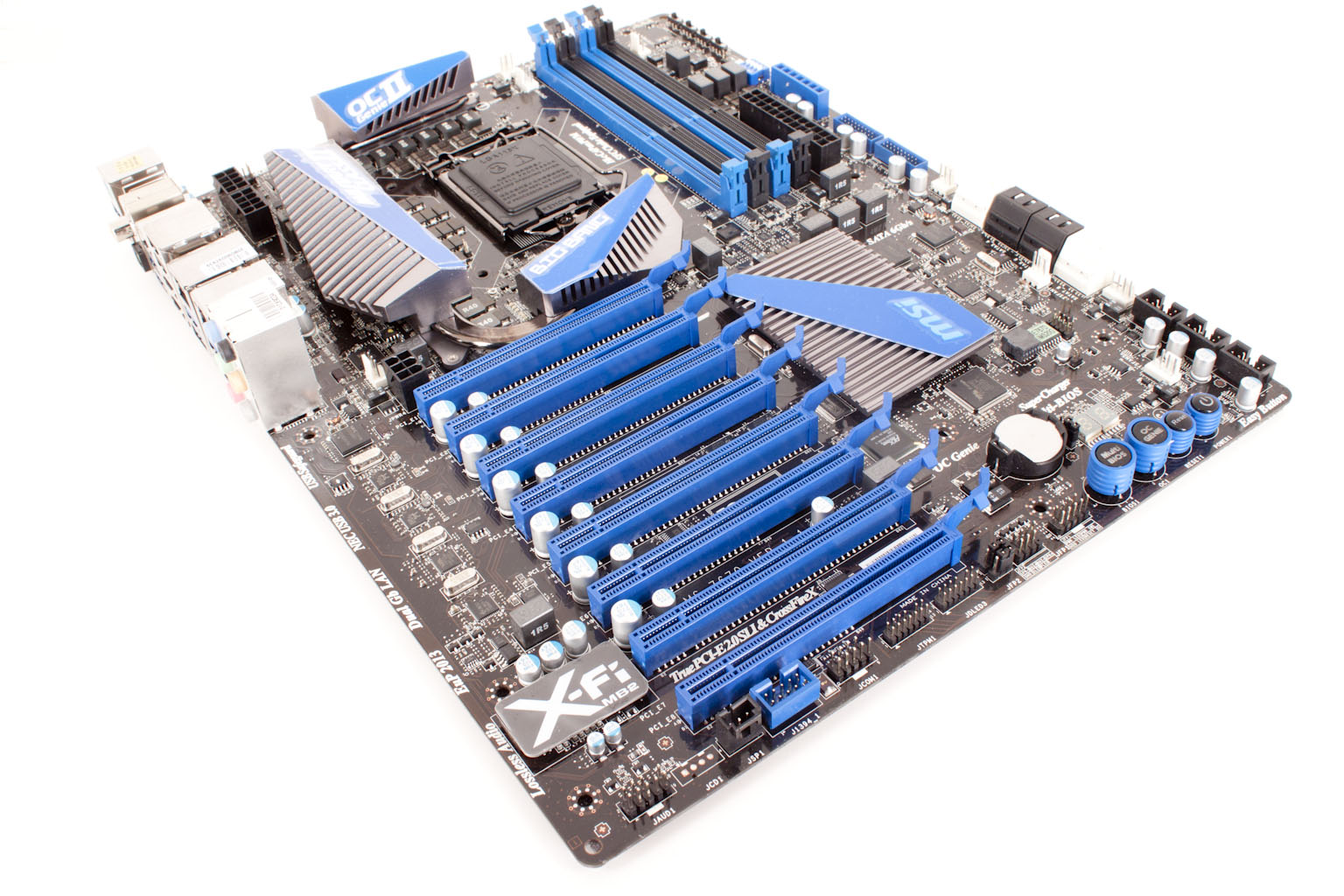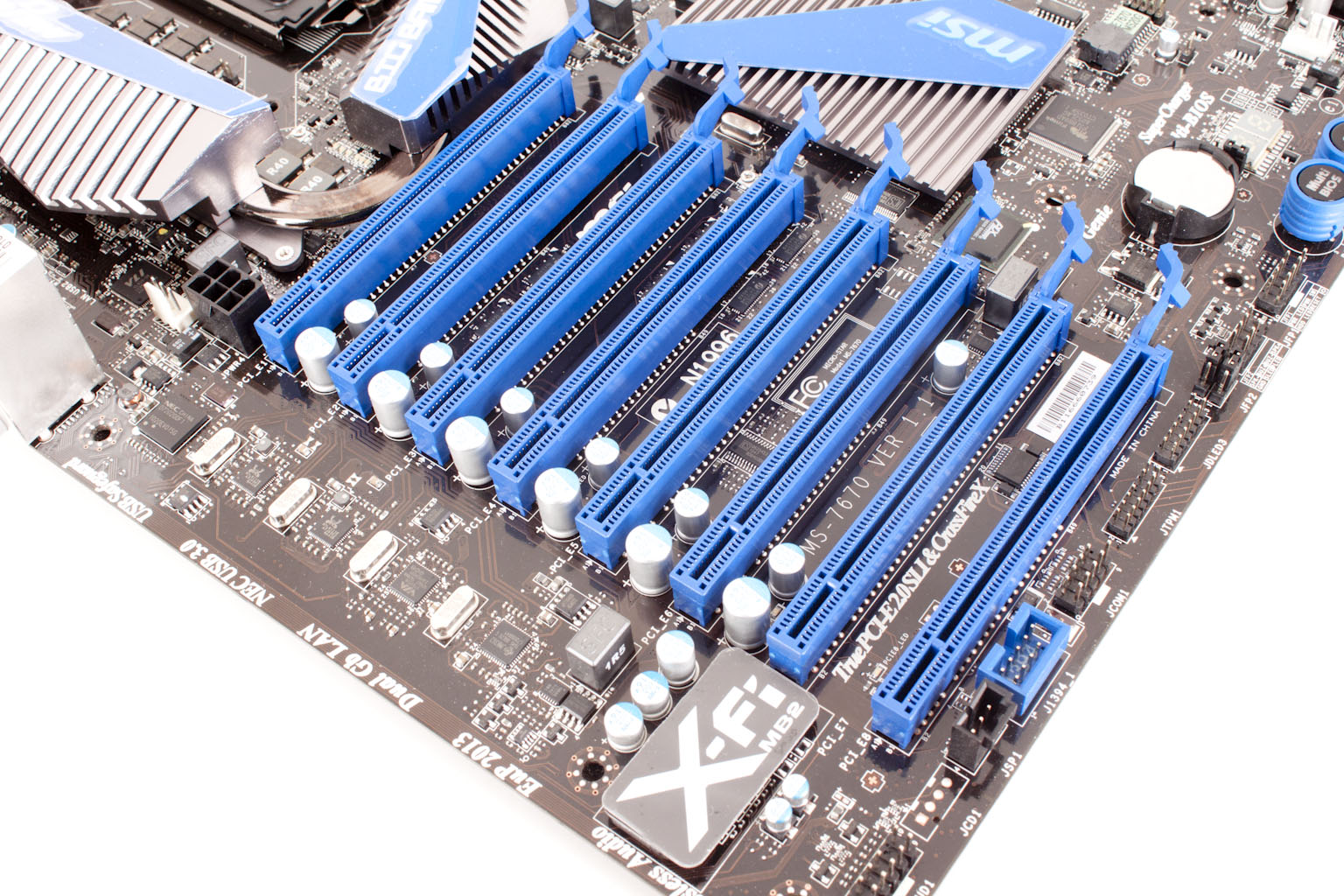The Box and Goodies -
The front of the Marshal’s box has a graphic that we suppose is meant to be a representation of the actual Big Bang. This is on a black background with a slight incandescent coating to it. Of course most people will not notice that with the large 3DMark 11 sticker on the front. You get a professional copy of this when you buy the Big Bang Marshal. Under the front flap there is more marketing material. This stuff covers some of the items that MSI has been using in their Big Bang line up. These are items like the Hi-c CAPs, Super Ferrite Chokes, and the more mundane standard Solid Capacitors. You also get a look at the motherboard itself.
 |
 |
 |
The back of the box has a good picture of the board along with more information about the board and some of the features that make it what it is. We will talk more about these later in the appropriate section, but we will give you a short list here. You get a 24-Phase digital PWM (called DrMOS), Multiple BIOS chips, server grade MOFETs, and an improved cooling setup on the board.
Inside the box you get a load of goodies that are pretty impressive. MSI has included two USB 3.0 brackets (for the back of your case), a more typical eSATA and USB 2.0 port bracket, voltage read point cables, the OC Dashboard, and much more.
 |
 |
Some of that more is a documentation. With our board we got some extra documentation. This was sent over by the PR guys to show me what this particular board is capable of. I guess we will see if the scores here are true when we get into the second half of our review.
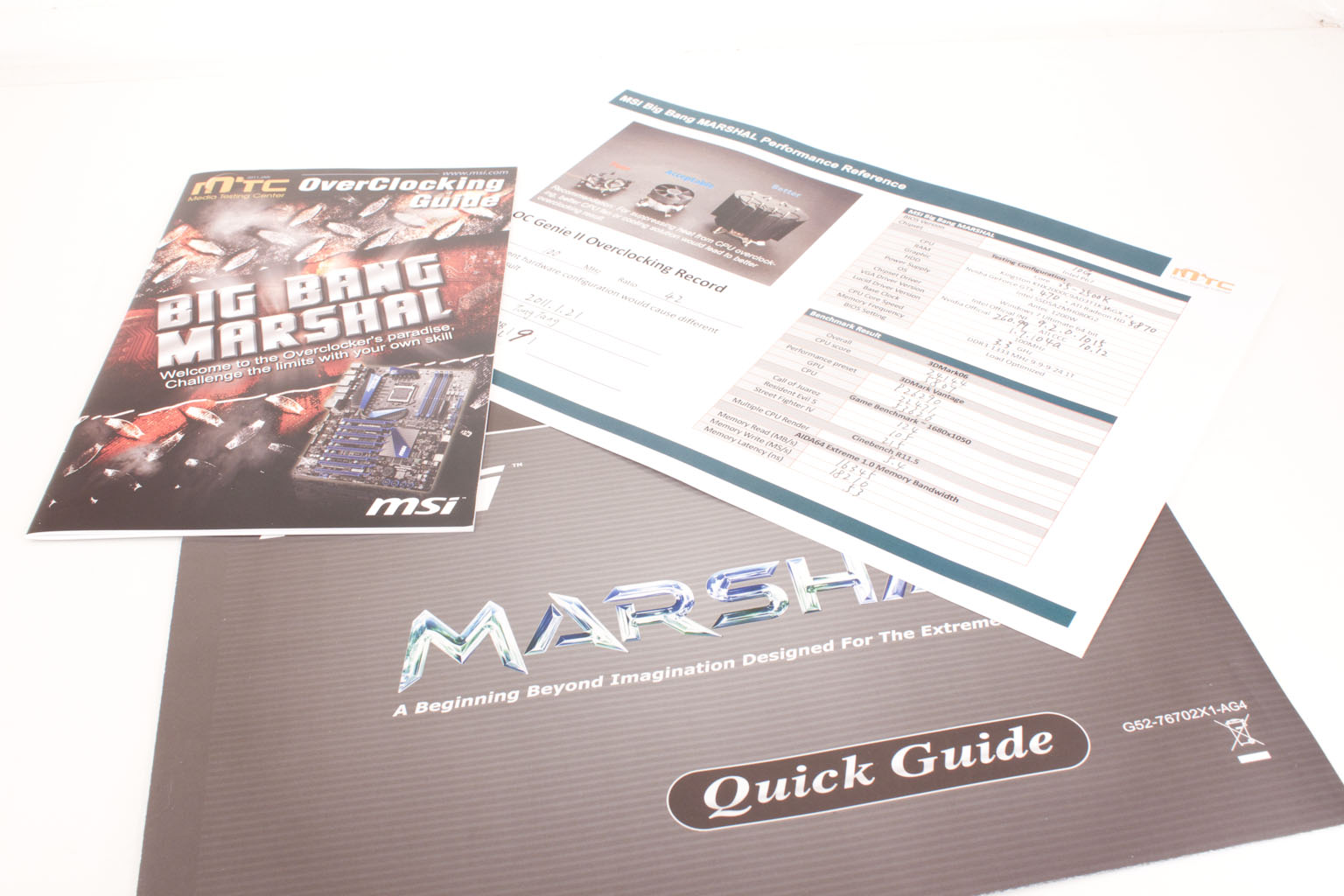 |
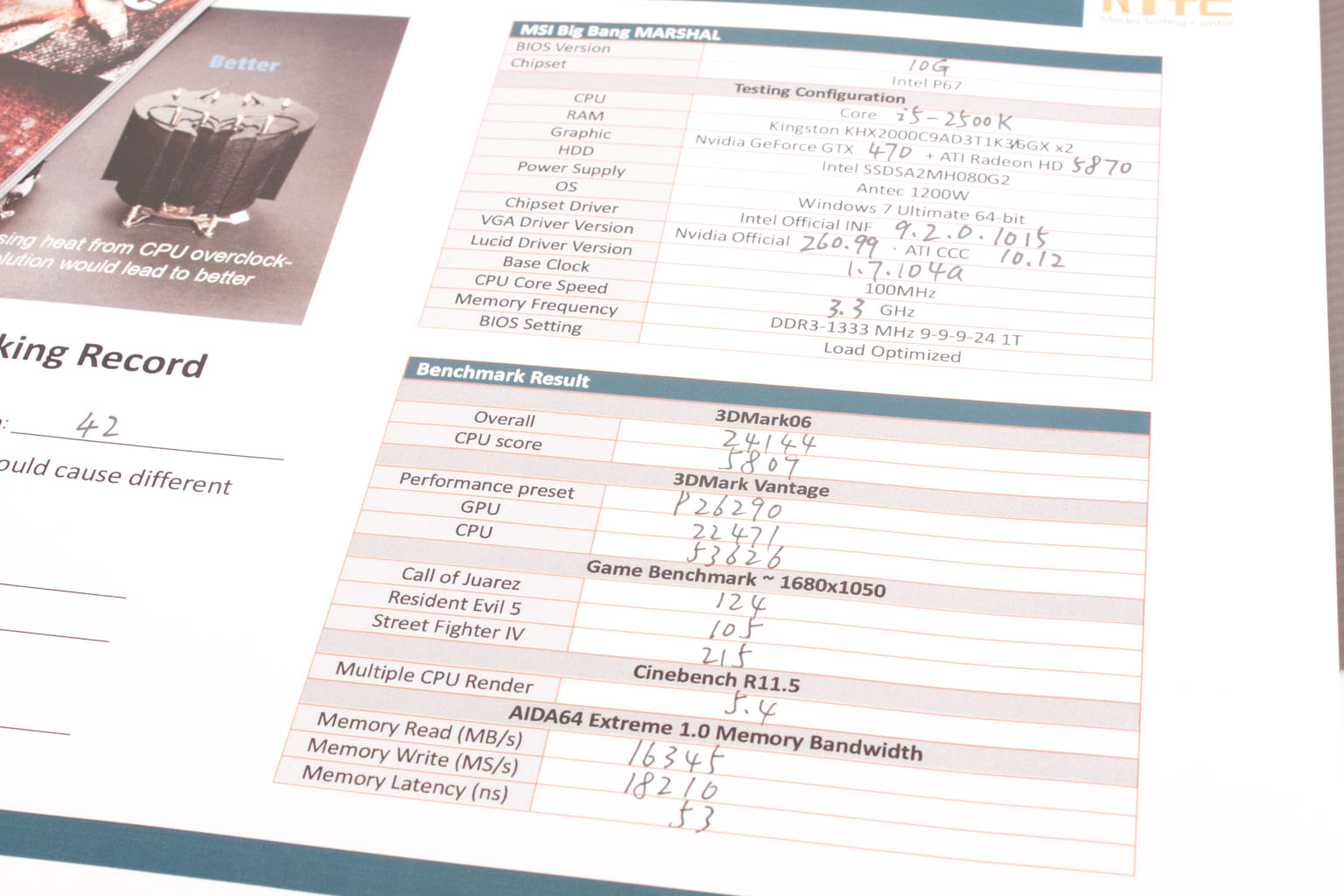 |
The Layout -
The layout of any motherboard is important. Even simple mistakes in component placement or the signal traces can cause major issued in performance and stability. With the ATX form factor we find that this is even truer; the devices we drop onto them demand more and cleaner power while the signal speeds push faster and faster. Ok let’s take a look at what MSI is doing with the Big Bang Marshal. We will start with the basics; the board is an XL ATX sized (13.5-inches x 10.4 Inches) motherboard. This means that this board requires careful consideration when picking out a case. It also means that MSI has extra room for components and, as you can see, peripheral slots.
So where should we start? How about right up at the top where the RAM is at? Ok looking up here we find a few interesting items scattered amongst the normal stuff. There are two USB 3.0 headers here plus a voltage mount block. This block is nice in that it helps to keep your probe in contact without having it slide over the board. We also find a dipswitch block on the board right next to this. This block handles overvolting certain components; switch one is listed as reserved while the other three handle the CPU I/O, DRAM and SA in that order. Setting this to “on” gives a 200mV boost to these components while also increasing the max voltage range in the BIOS. The next unusual item is another bank of switches; these are there to enable or disable one of the four PCIe x16 slots on the board. Scattered around the board are a series of jumpers and mini rheostats (dials) that will let you control different voltages on the board with the use of a jewelers screw driver. By default they are disabled. To enable them you have to close the jumper that is near them.
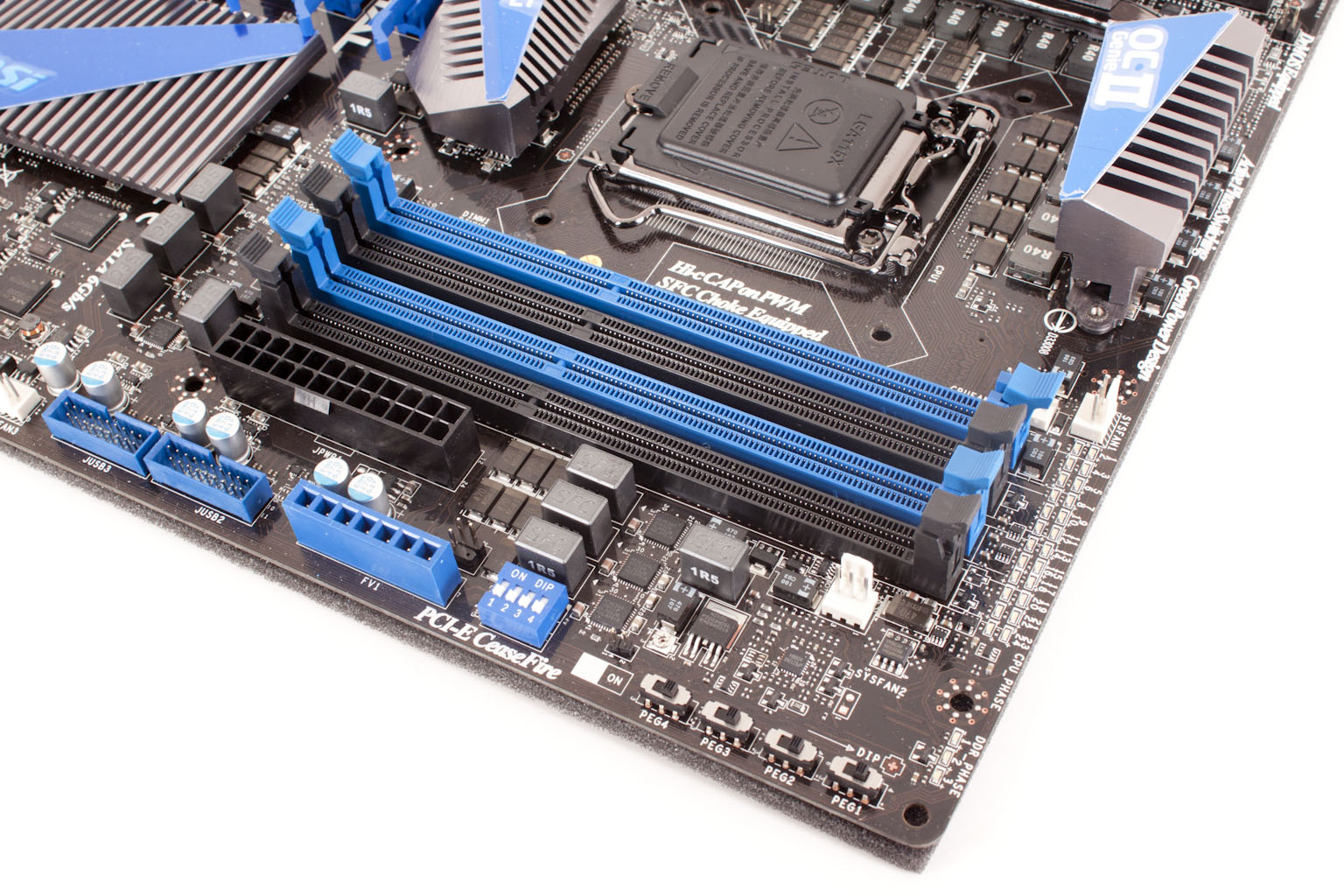 |
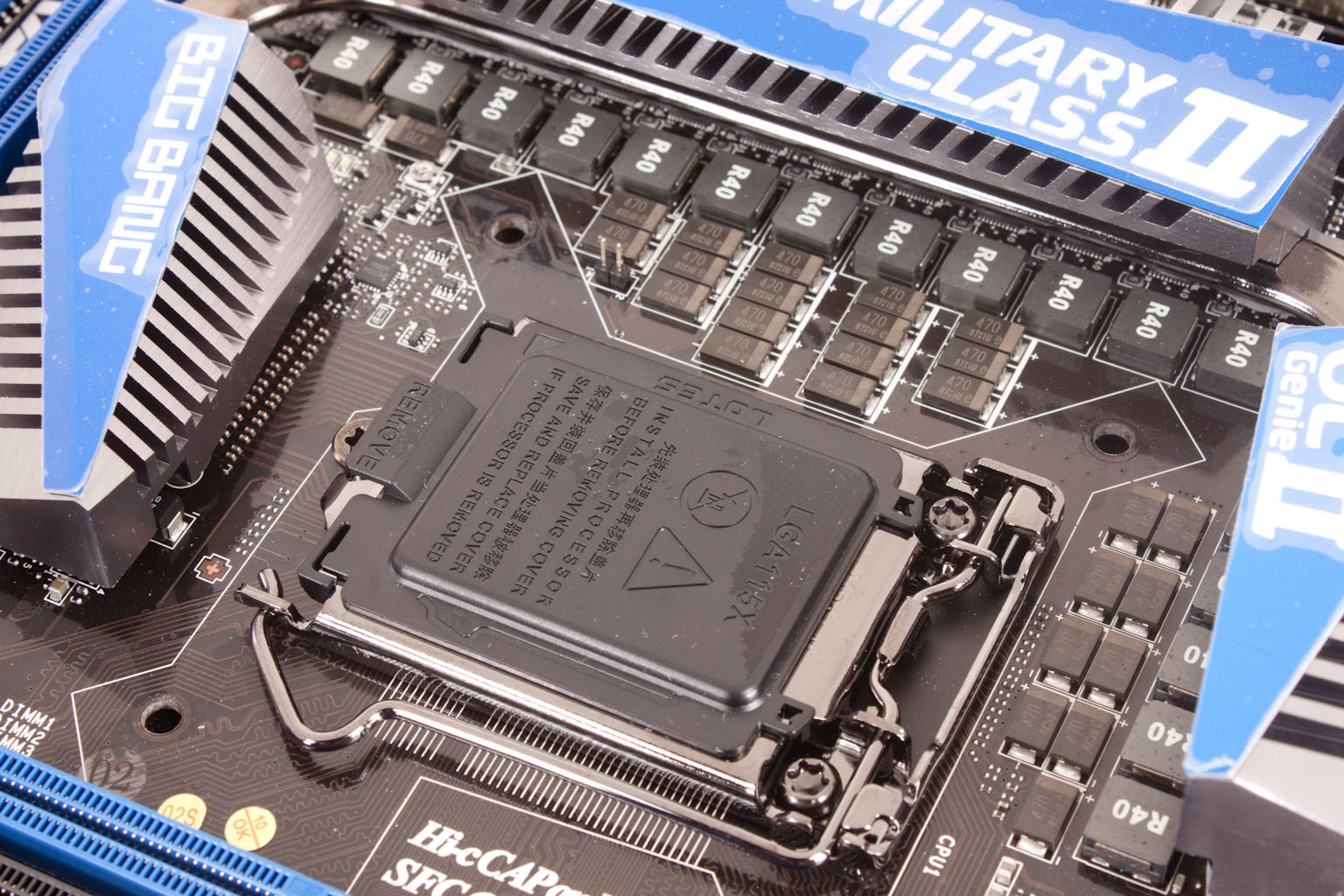 |
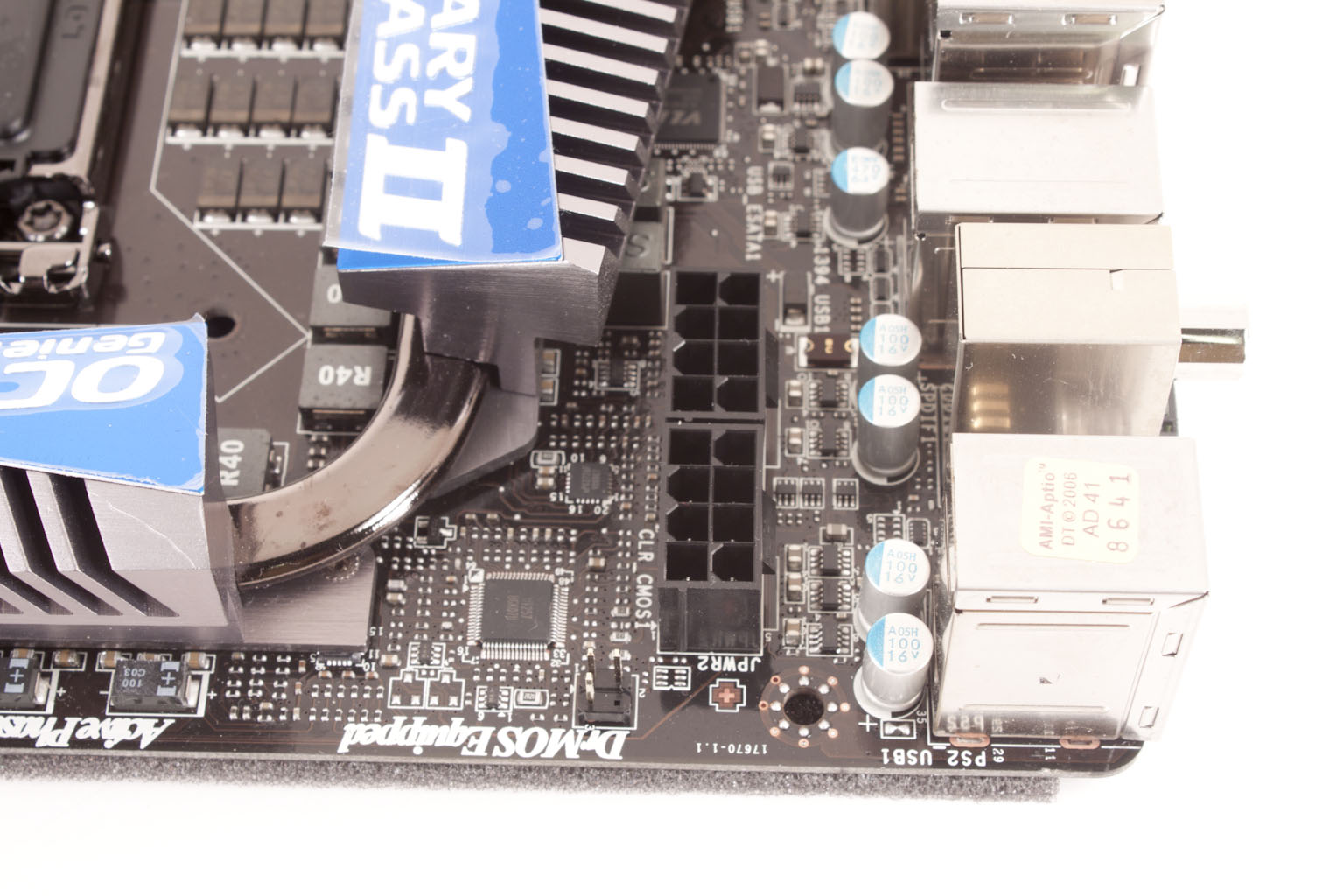 |
Moving on to the CPU side of things we find more of the new design choices that MSI has made. We find a large number of the Hi-c CAPS that we talked about right next to a bank coils of that are usually found on video cards and not motherboards. Behind these (under the heatsink) are the “server” class MOSFETs that we talked about a little earlier. These are (in theory) able to perform significantly faster than a typical MOSFET (around four times faster). This makes them significantly more efficient (which also can mean cooler running). With all of these features and high-performance parts MSI must be planning on needing a lot of power. They have thrown in two 8-pin Aux power connectors to keep the 12V power flowing. They have also widened the heat pipe that runs between the heatsinks. Moving down to the lower half of the board we find a whole lot of slots! Good grief MSI stacked them in here. Ok to get down to things; there are two slots that are x16 mechanical and electrical (slots one and five). These are actually tied to two other slots making them a bank. Slot one is tied to slot 3 while slot five is tied to slot seven. When you have a card in any of these slots then the other will drop back to x8 electrical. The other slots (2, 4, 6 and 8) are pinned for x8 electrical but they will not run at that speed. You only get x1 lanes on these slots. To get all these extra lanes MSI dropped a Lucid LT22102 chip onto the board. This chip provides an extra 32 lanes of bandwidth and provides the Lucid Hydralogix Multi-GPU technology for the Big Bang Marshal. So while the MSI Big Bang Marshal looks impressive with all those x16 slots; it really only has four available for use with GPUs, the others are kinds of for show. To make sure there is enough power to run all of this MSI put in a 6-Pin PCIe header for power. This single port can provide almost as much power as two Molex connectors.
In this next shot there is a lot going on that we need to talk about. We already told you about the LT22102 chip that is being used for GPU bandwidth and now we are going to tell you about another bridge on here to help out with the PCIe lane challenged Sandy Bridge and P67. This Is a PLX bridge and is here to add the needed lanes for the three NEC USB3.0 controllers that are here. It also handles the Marvell SE9128 controller (for SATA 3.0). Without this you would not have enough bandwidth to run everything and the Big Bang would be a dud. MSI also put their onboard controls here. There are the usual; power and reset but there is also the OCGenie and the Multi BIOS switch here as well.
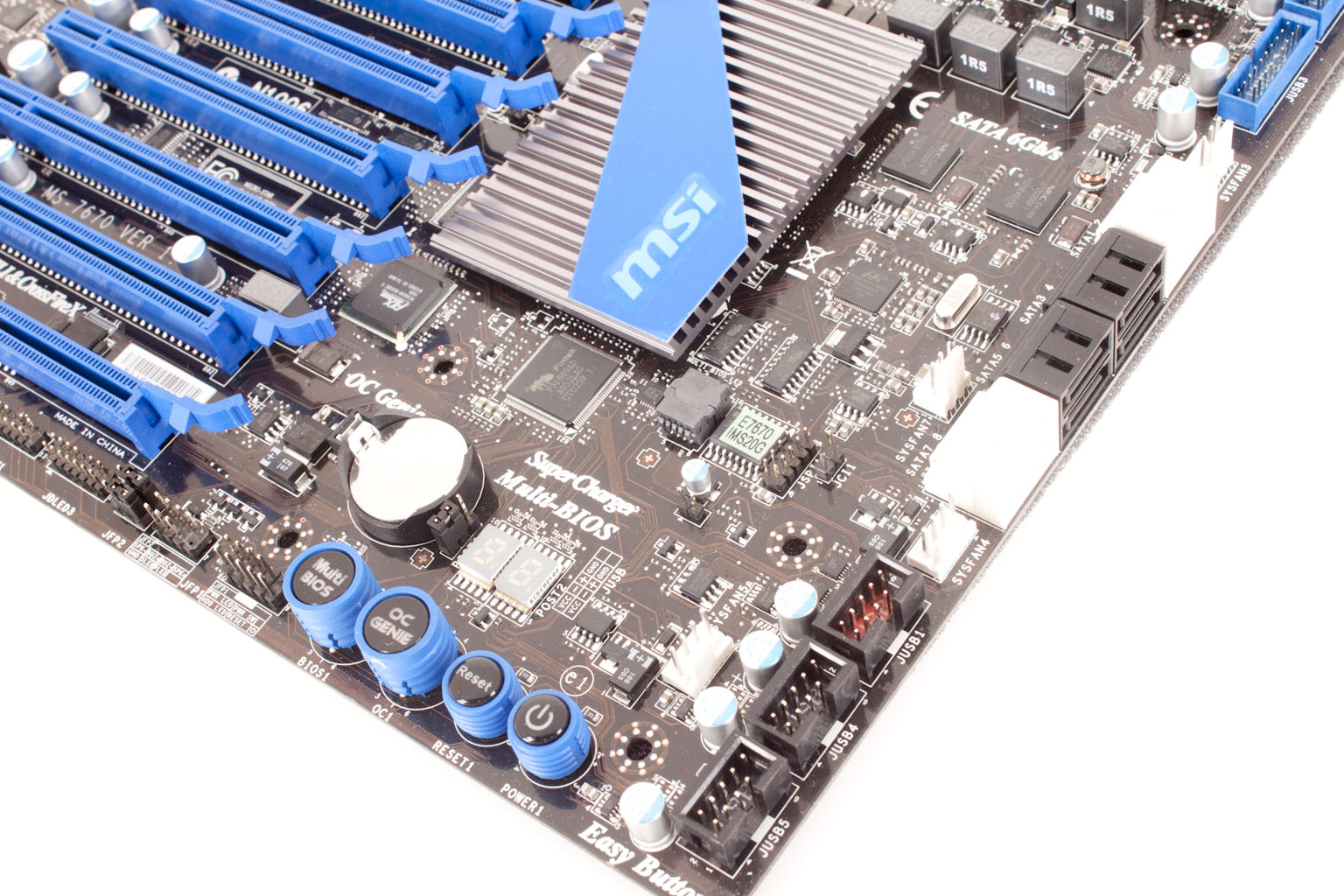 Flipping over to the I/O ports we find a staggering number of USB 3.0 ports on the back. Now I know we just told you that there are only 3 NEC controllers on the board and there are. The eight that are here are courtesy of a little port replicator hidden right behind the dual LAN ports. This is a VIA VL810 hub chip and it takes the single NEC controller that is up by the PCIe 1 port and splits the two normal ports into eight. The dual LAN ports here are run by a pair of Realtek RTL8111E chips.
Flipping over to the I/O ports we find a staggering number of USB 3.0 ports on the back. Now I know we just told you that there are only 3 NEC controllers on the board and there are. The eight that are here are courtesy of a little port replicator hidden right behind the dual LAN ports. This is a VIA VL810 hub chip and it takes the single NEC controller that is up by the PCIe 1 port and splits the two normal ports into eight. The dual LAN ports here are run by a pair of Realtek RTL8111E chips.
Features -
In the current market motherboard (and indeed almost all components) performance is very close. The days of a large performance advantage between boards using the same chipset are long gone. That is unless someone makes a HUGE mistake (like runs traces completely wrong). Now, the thing that differentiates different products is the features. These are things like power management, extra slots, better audio CODECs etc. It is these items that R&D teams work so hard to drop into what are really identical pieces of hardware at their most basic level.
The Big Bang Marshal has a few interesting features (and some really nice ones too). We will cover the ones that we feel are the high lights and what well, isn’t.
Excellent -
Hi-c Caps
Server MOSFTEs
Hydralogic Multi-GPU
Eight USB 3.0 ports on the board
MSI has picked out some great components to push this board and then added a feature set on top that helps make everything work out.
In the middle (sort of good) -
MultiBIOS
Voltage Monitor Points
Multiple 4-pin Fan headers
SLI (only dual no Three way)
CrossfireX
OC Genie
OC Dashboard
These are nice extras but are not items that are going to push things over the edge for a buying decision. The OC Genie and OC Dashboard features are nice, but end up seeming cheesy (like on many other boards out on the market).
Floor Mats -
Phase LEDs
Board LEDs
These are the types of things that are filler; again they are nice, but they do not make the board what it is as they are pretty much on all MSI motherboards. In fact that is a selling feature for MSI; they created a feature set that spans the different product lines. I would suspect this is to help with product confidence and to give a perception of performance at even the entry and consumer levels.
We will cover some of these features more in their proper places but for now you can see the listing of what we see as real and what is filler or brand wide.
Conclusion Part I -
The MSI Big Bang Marshal is a bold move on MSI’s part. It combines a large amount of components into a single product. This has a risk for failure as all of these components rely on bridges to keep the data flowing. The move to put in all x16 mechanical slots was a little arrogant though. I honestly would have preferred to have seen the x1 slots as x1 slots, but we suppose it is all about appearance. Now it is up to use to see if all of these items will work together as a whole. Stick around for part II where we will cover just how well the Big Bang Marshal performs.
Discuss this on our forums