Reading time is around minutes.
The Xonar Xense -
The Asus Xonar Xense is a different kind of audio card. You can tell that right off the bat just by looking at it. For starters you have two ½ inch plugs instead of the usual 1/8 inch. You also have what looks like a DVI connector on the back. But there is more to the differences than just appearance. We will dive in and point many of these out. One of the first things that comes to mind is the PLX bridge on the card. In most cases the use of a bridge like this is to allow a part that requires a larger number of PCIe lanes to work properly with a smaller number. An example of this is Asus’ use of the PLX to allow for both USB 3.0 and SATA 3.0 to work at full speed on P55 motherboards without impacting the performance for either.
 |
 |
The Audio is powered by the Asus AV100 audio chip but there is also a Cirrus Logic CS5381 Analog to Digital converter and a Texas Instrument PCM1796*1 Digital to Analog converter for the font speakers and a Cirrus Logic CS4362A*1 for the other six channels . The latter is something of a departure from the audiophile oriented Burr Brown PCM1796*4s on the D2X. Sure they are both Texas Instrument parts but the Burr Browns are a much better part here. The OPAmps are also TI part (R45801) there are multiples of these along with several NEC UC2-4 5NU signal relays.
 |
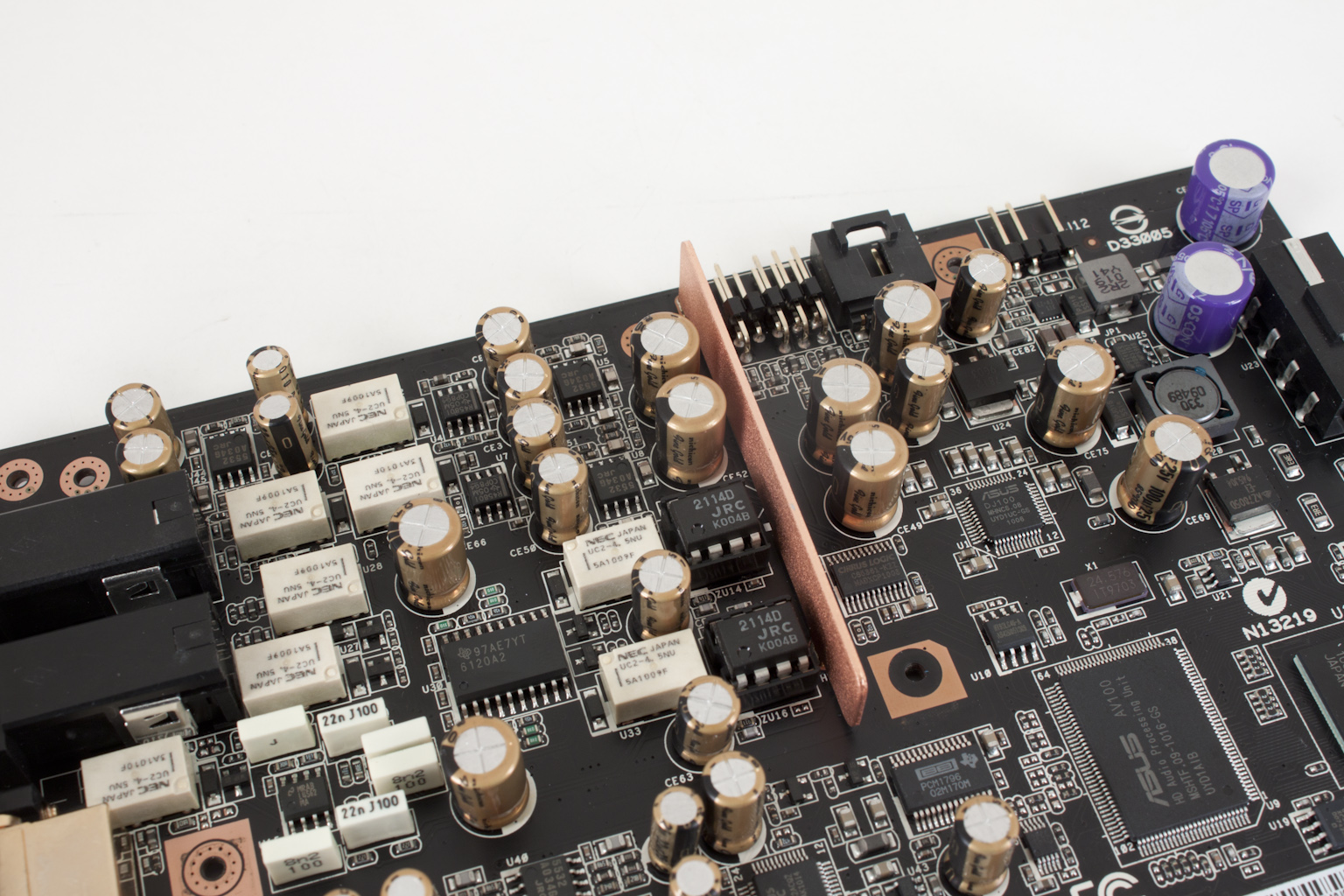 |
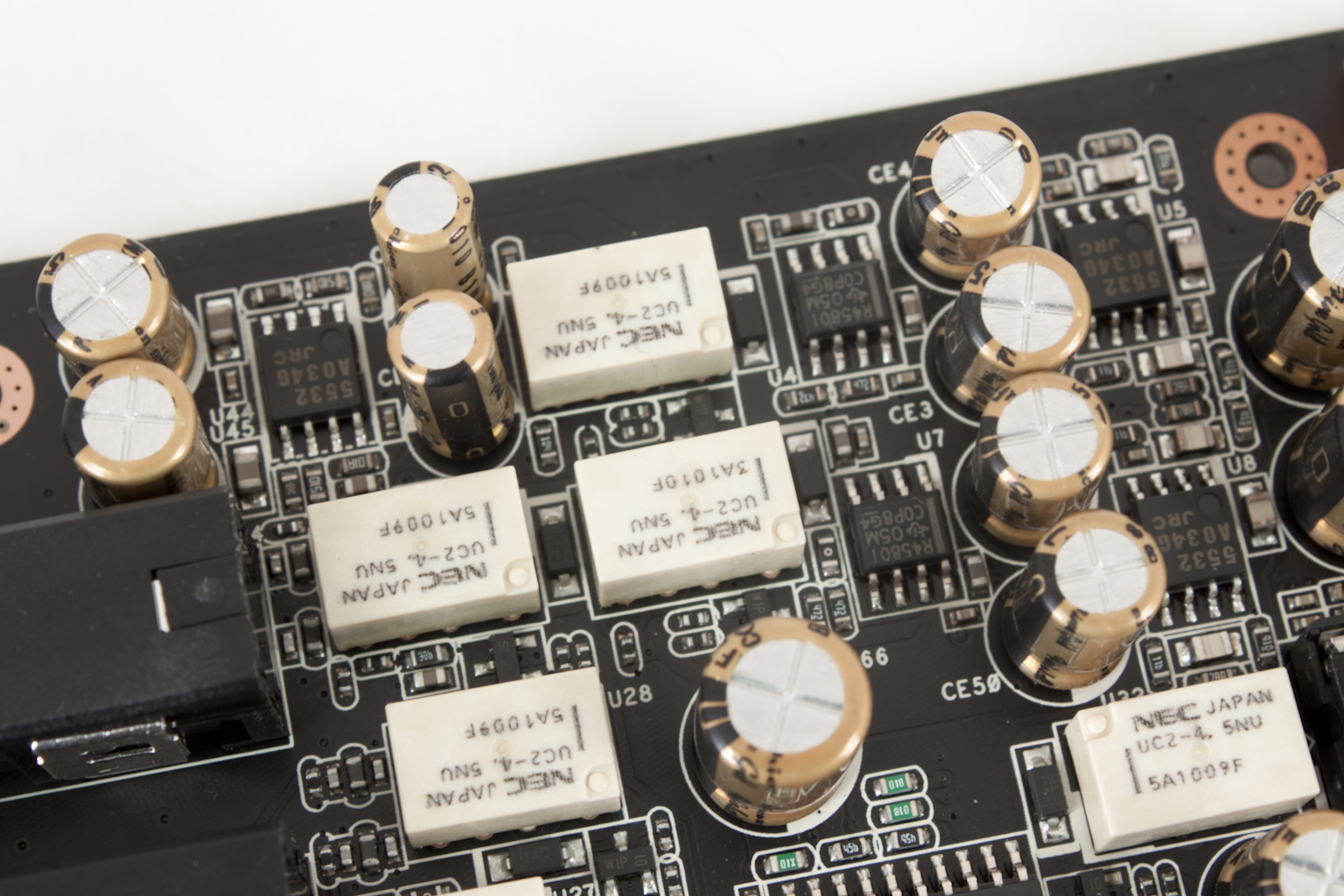 |
The Xonar Xense also features a TI 6220A2*1 headphone amp. This tiny piece of hardware is designed to improve the signal quality to the headset. Because most computer speakers are powered there is no need to have an amplifier for the audio signals. This helps to reduce power usage, heat and complexity of the audio card. It poses another problem though; when you are using headphones the signal strength can falter leaving you with flat audio. With a headset like the PC350 Xense Edition from Sennheiser that would be quite a waste.
 |
 |
To keep the headphone amp and other parts supplied with proper power Asus has placed a full sized 4-pin Molex power connector on the card. This is pretty vital as there is no way the Xense could be powered from a PCIe x1 connection.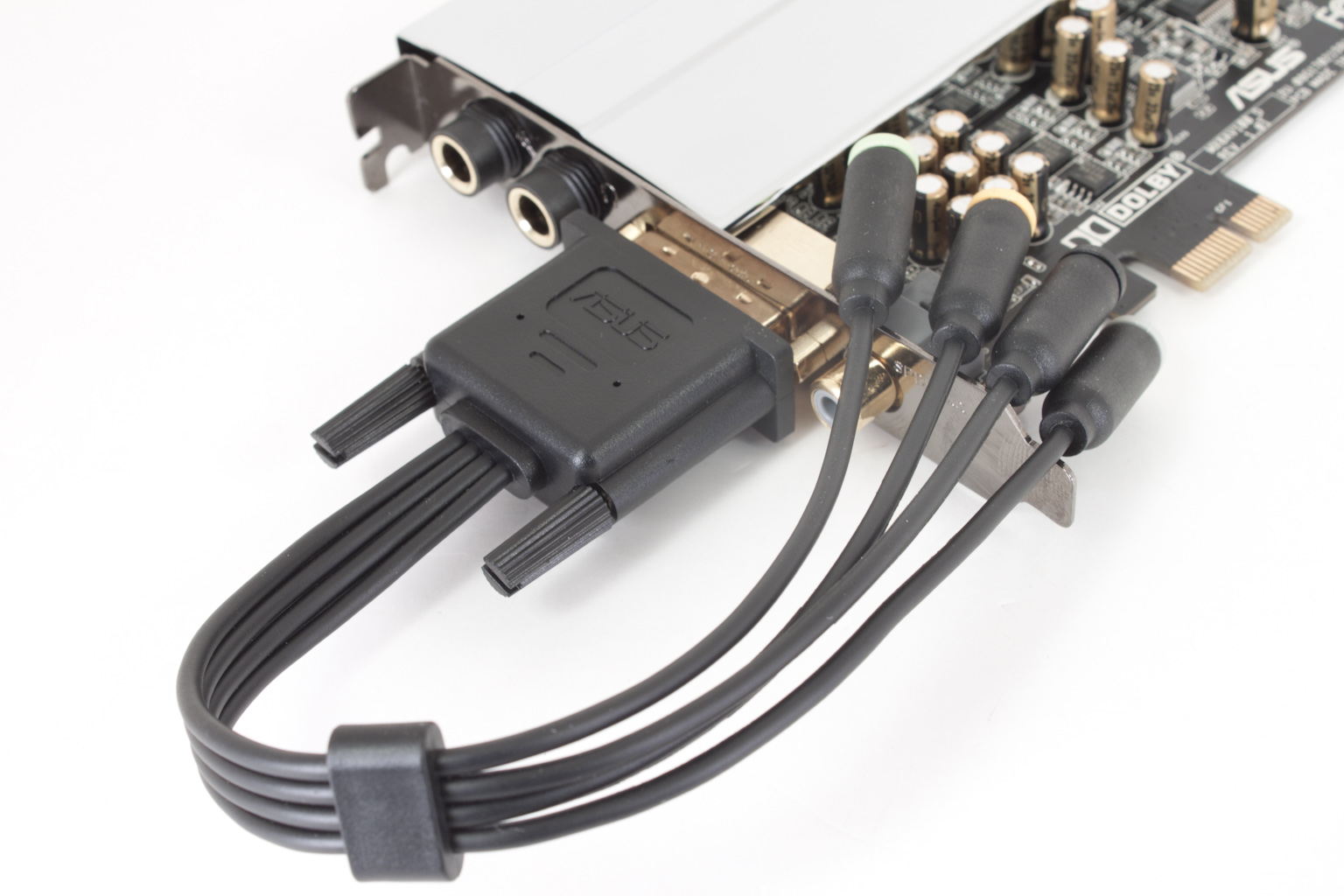
Remember that DVI connector on the back of the Xense? Well it is really there to allow for 7.1 Analog output if that is what you want. Right next to this is the Combination Coaxial and Optical SPDIF (Sony Proprietary Digital Interface) output. We have already talked about the two other ports on the back for the Xense; these are for the PC 350 Xense headset.
The Xense really is a nice looking and well-designed audio card. Now we get to head into the fun stuff and see how it sounds.
