Reading time is around minutes.
The Layout -
The layout of any motherboard is important. Even simple mistakes in component placement or the signal traces can cause major issued in performance and stability. With the ATX form factor we find that this is even more true; the devices we drop onto them demand more and cleaner power while the signal speeds push faster and faster.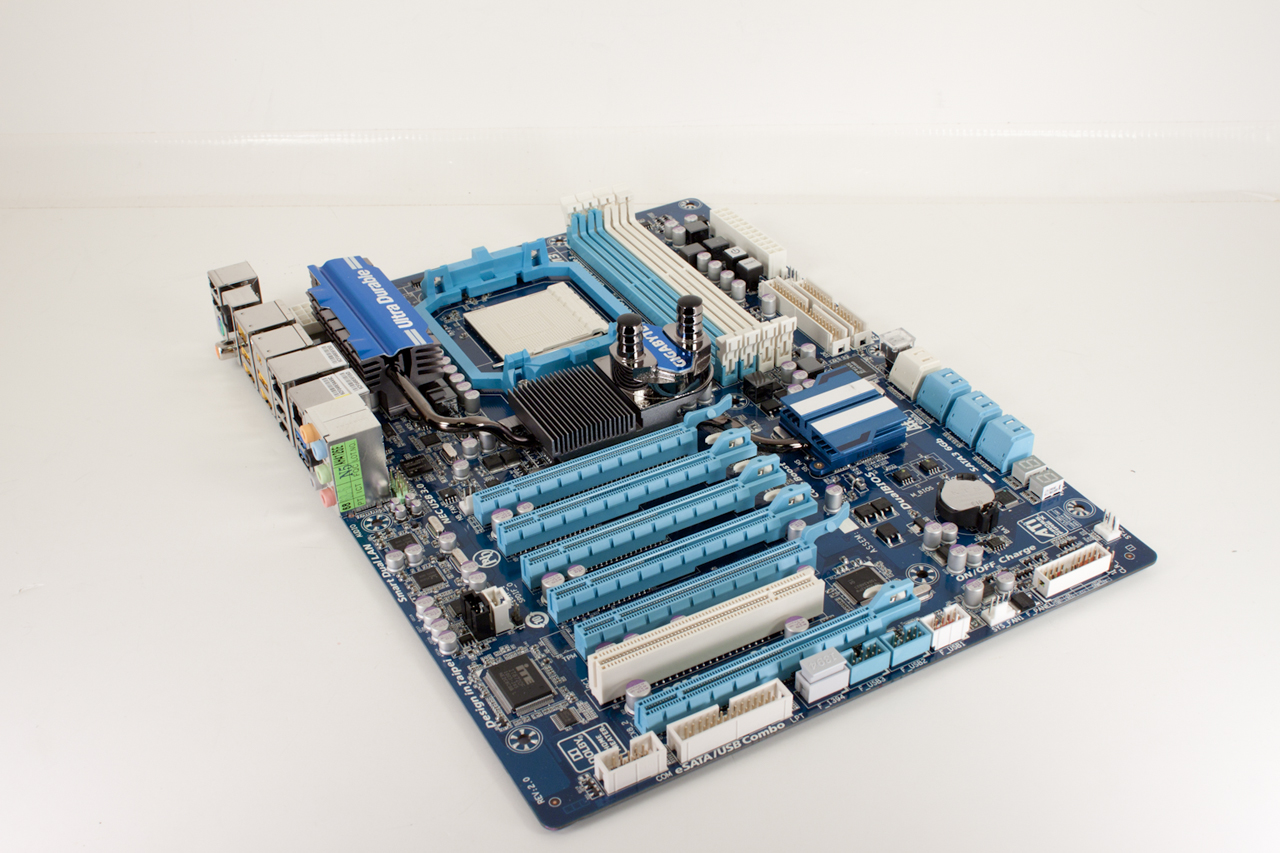
Just looking at the 890FXA-UD7 you know that it is a busy board. There are PCIe slots all over the place. There are a total of six x16 mechanical on the board (although not all are going to be x16 electrical) along with a legacy PATA and Floppy connector. The extra PCIe slots have made Gigabyte extend this board. Instead of the normal ATX form factor it now qualifies for E-ATX status. This means you won’t be dropping this into just any case.
 |
 |
Looking at the upper half of the board we do find a couple of odd layout choices. GB has placed the power and reset buttons behind the 24-pin power connector and very close to the Floppy and PATA ports. This really made them hard to reach on the test bench, but not impossible. The RAM slots are also rather tightly spaced making some high-performance RAM (notably G.Skill with their thick heatsinks) hard to seat side-by-side. The AM3 socket is (In my opinion) very outdated; as it stands it takes up an enormous amount of space on the board that could be put to better use. Of course the upside is that you can use the same heatsink you used with the AM2 and AM2+ sockets. As with almost all ATX motherboards the 8-pin 12V Aux power connector is in an awkward spot. It is fairly easy to get in, but a huge pain to get out. We also can see the 8+2 phase power setup. Of course this sounds rather small compared to the 24 and 32 phase monster boards we see with the X58 chipset. Still we have to wonder if this could come back to haunt us when we push the board. Without enough clean and stable power things can go south pretty fast. We will have to find that out later though.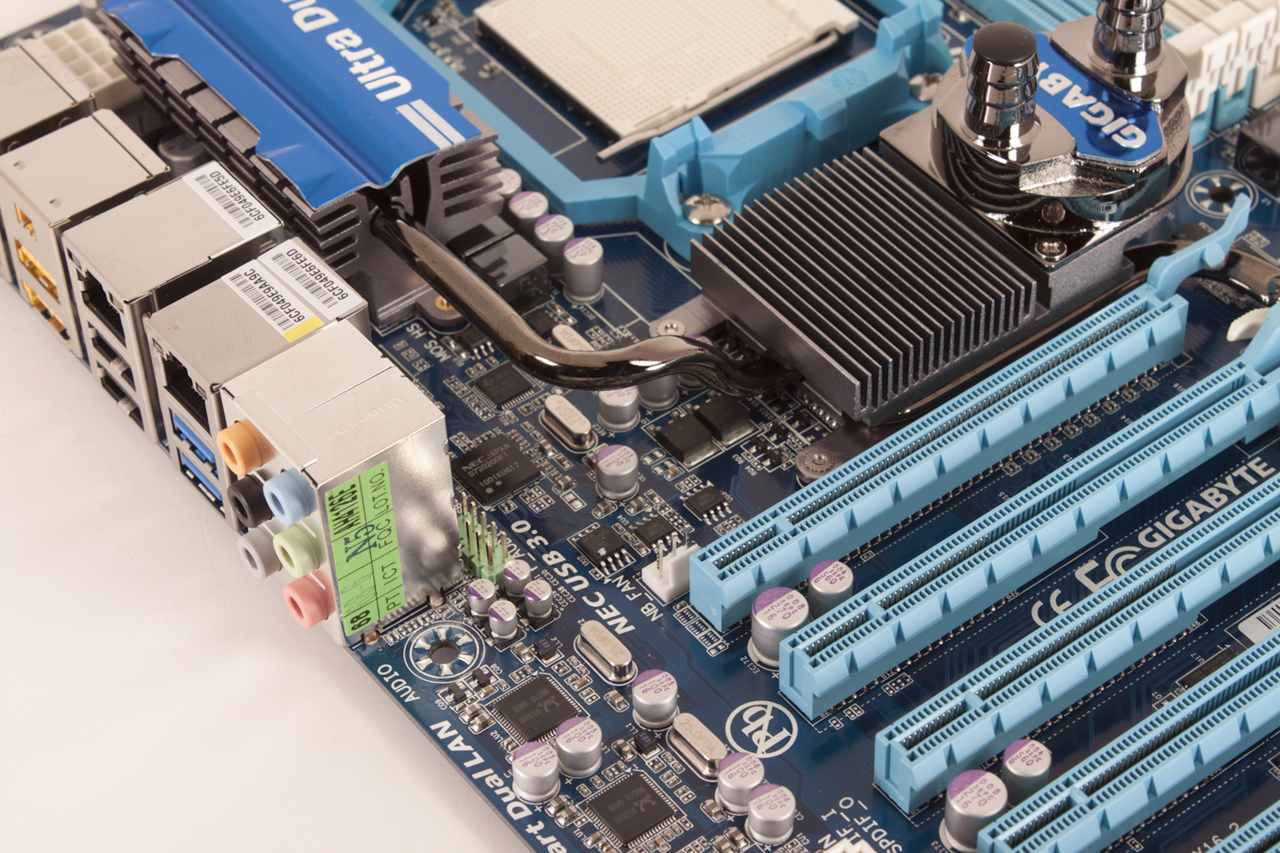
Moving down the board we find a nice bit of extra cooling. This is pretty much the stock fare for the UD7 series boards but it is nice to take a look at. The interesting thing about the cooling on the 890FXA is that the chipset is not what needs the most cooling. While it does generate some heat, where you really want this cooling for is the power regulation. Some of the Phenom II CPUs can be very power hungry. If you are planning to overclock GB gives you two options for cooling. You can put on an extended heatsink (for inside a case predominantly) or you can leave the small chipset water block on and connect it to your water cooling system.
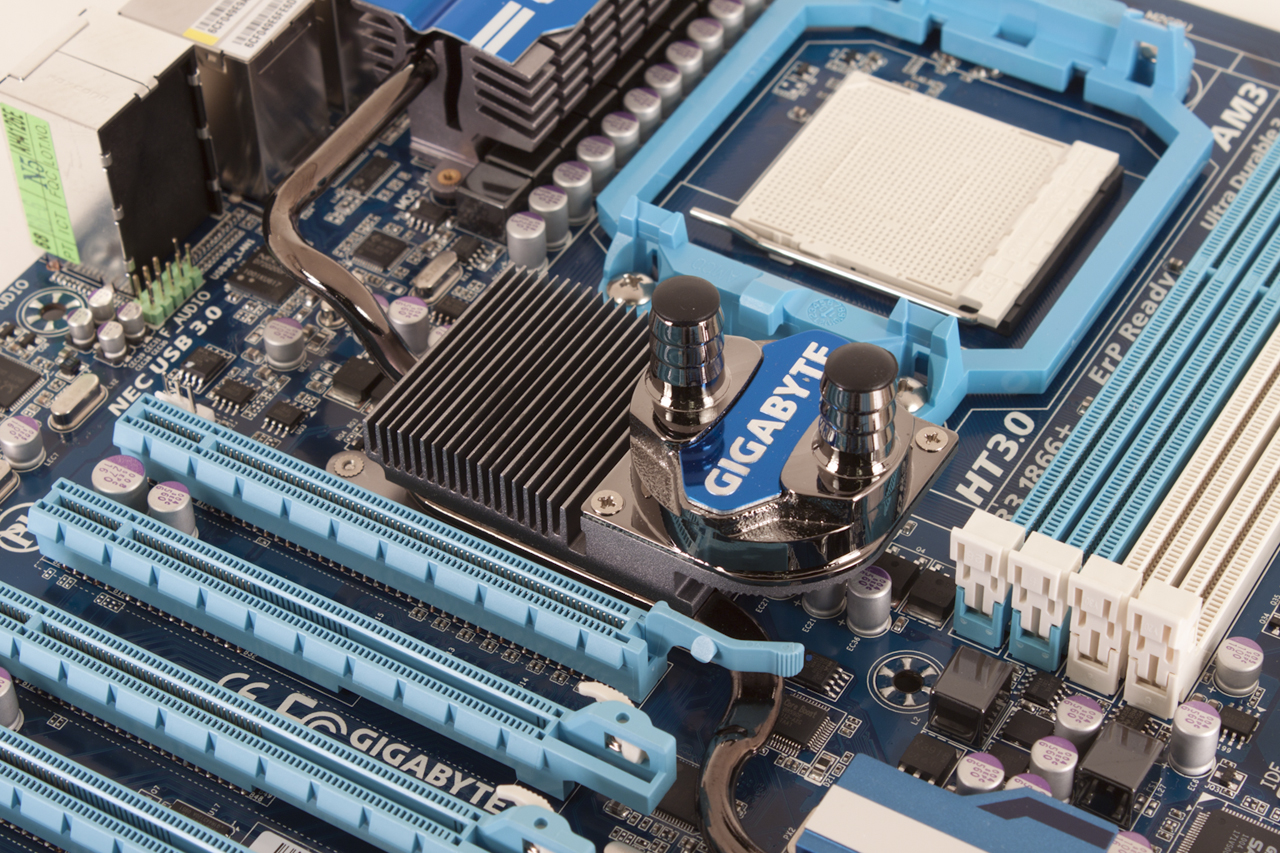 |
 |
 |
Moving down to the lower half of the board we see those six PCIe x16 mechanical slots. Now looking at the shot here you will see that only two slots have a full x16 electrical connection. These areslots 1 and 5; slots 2 and 4 are x4 and slots 3 and 6 are x8. If you are looking at setting up quad crossfire then you will drop cards in slots 1, 3, 5, 6; this will give you x8 across all cards. The other side of the board shows us the six SATA ports and the dual SATA 3.0 ports.
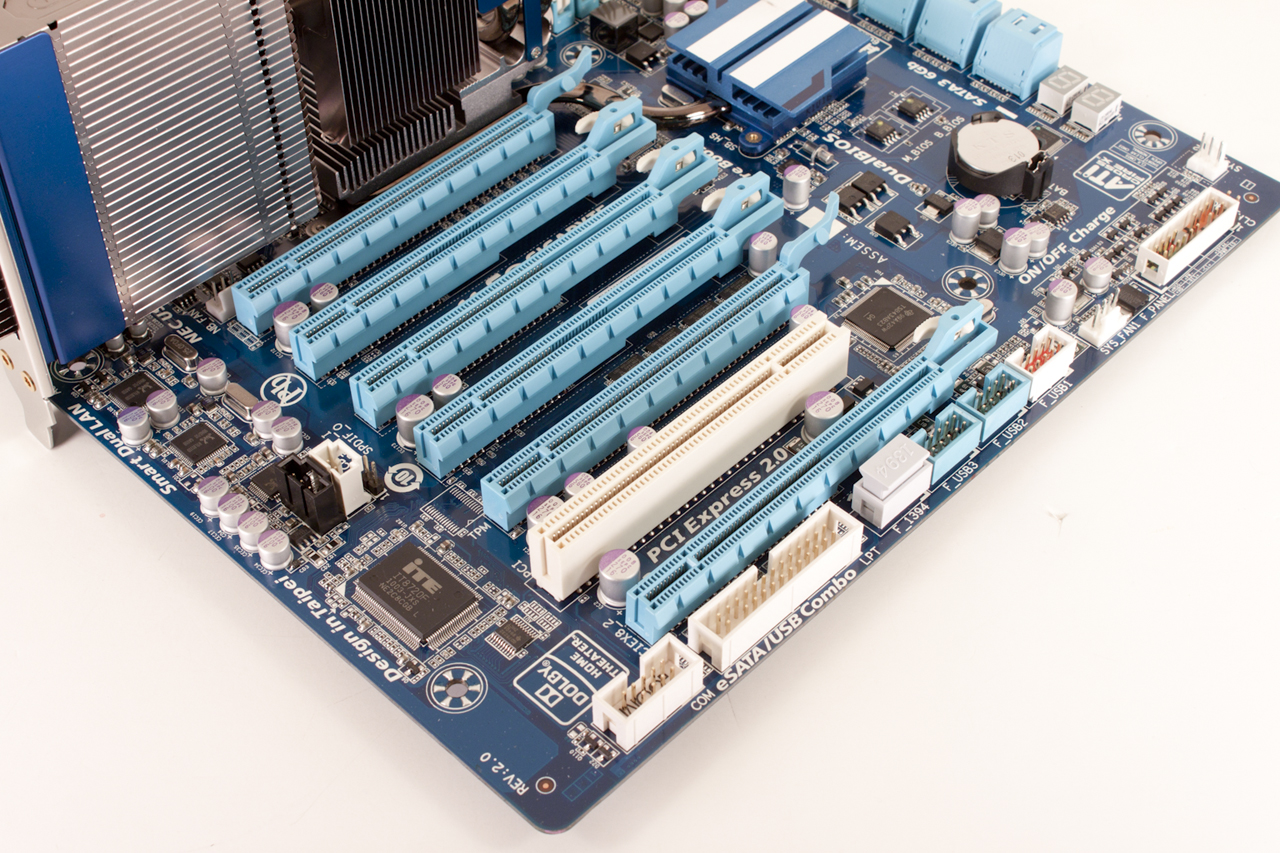 |
 |
The ports on the 890FXA-UD7 are fairly standard fare; you get four normal USB ports, two that are powered (right above a pair of eSATA ports) and two Firewire ports, one normal and the other smaller. You also get two GBe lan ports care of Realtek and a pair of USB 3.0 ports. Like I said pretty normal fare.
