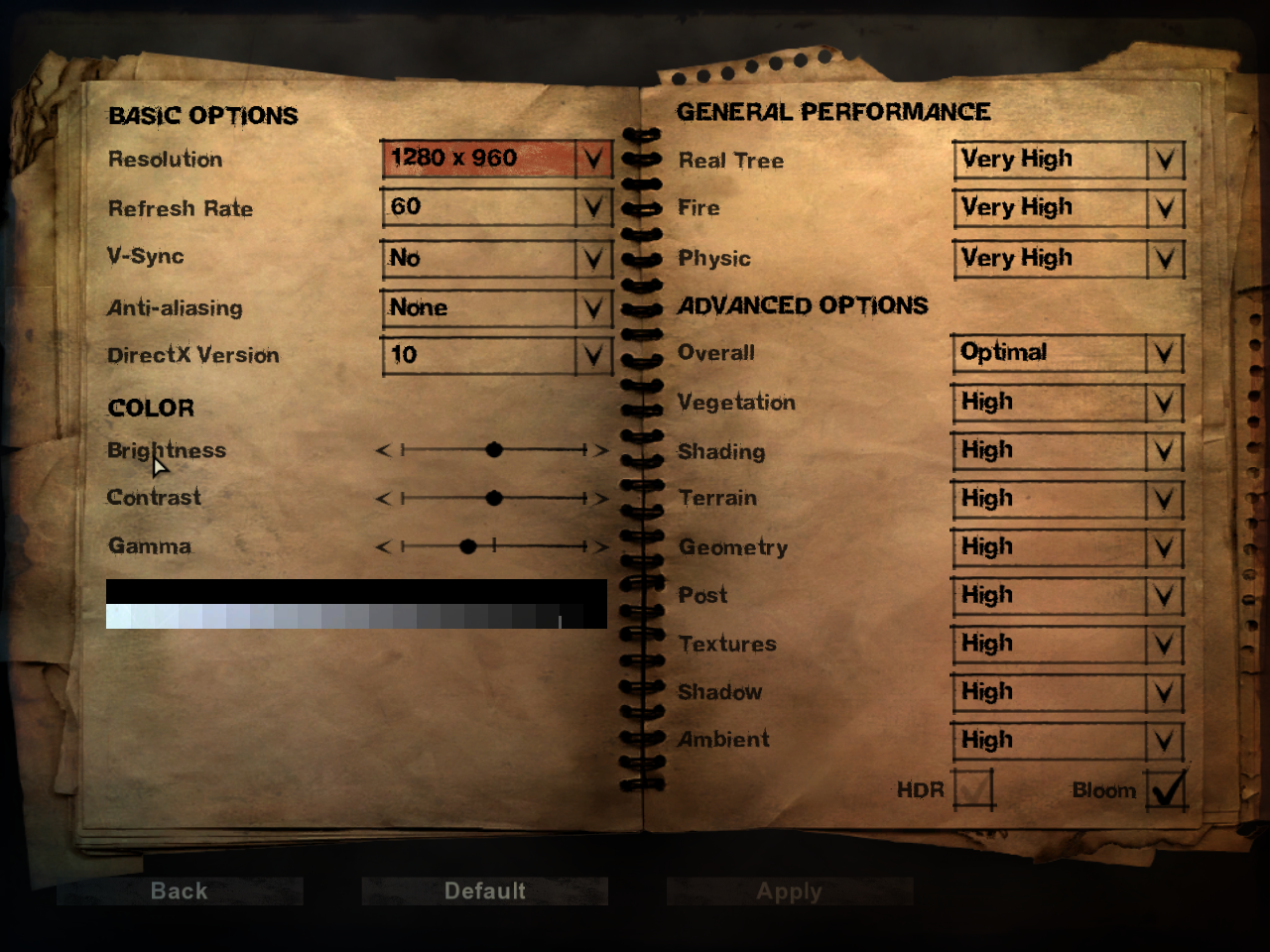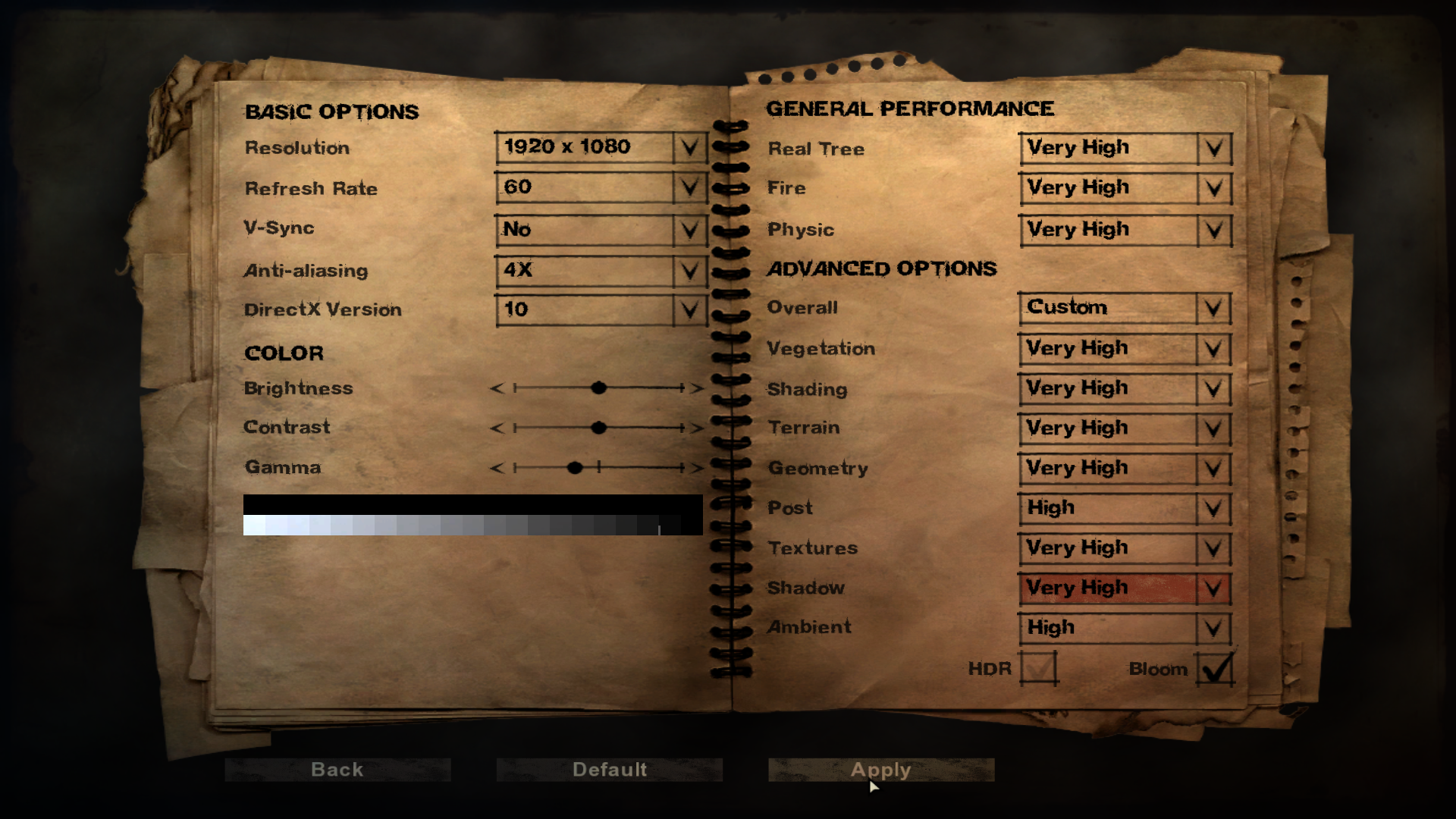The Box and Goodies -
The H55N-USB3’s box is small in keeping with the small size of the Mini-ITX board inside. Despite this GB has managed to stuff all of the usual marketing information found on their much larger products into this smaller space. The overall effect is like someone shrank one of their larger boxes.
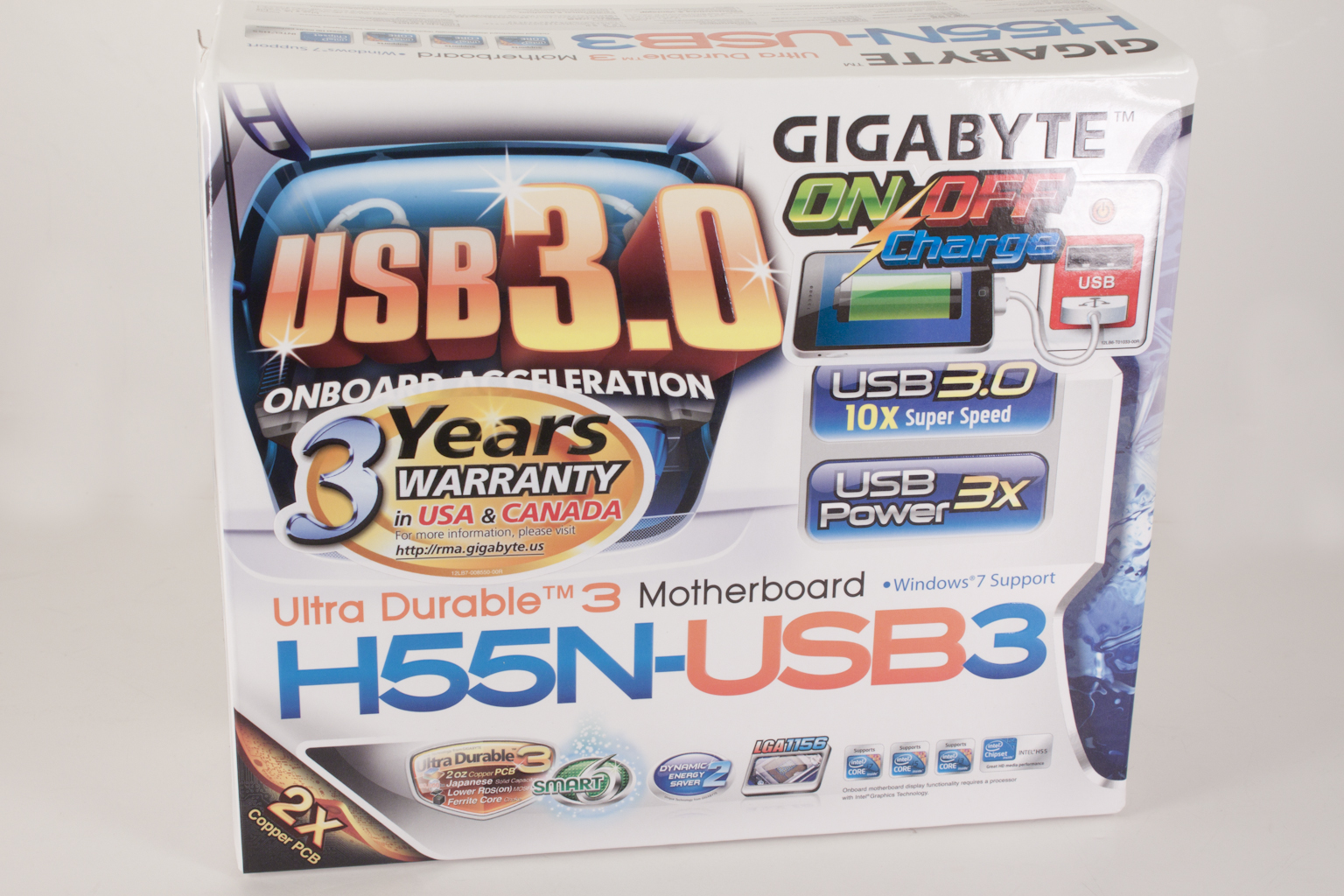 |
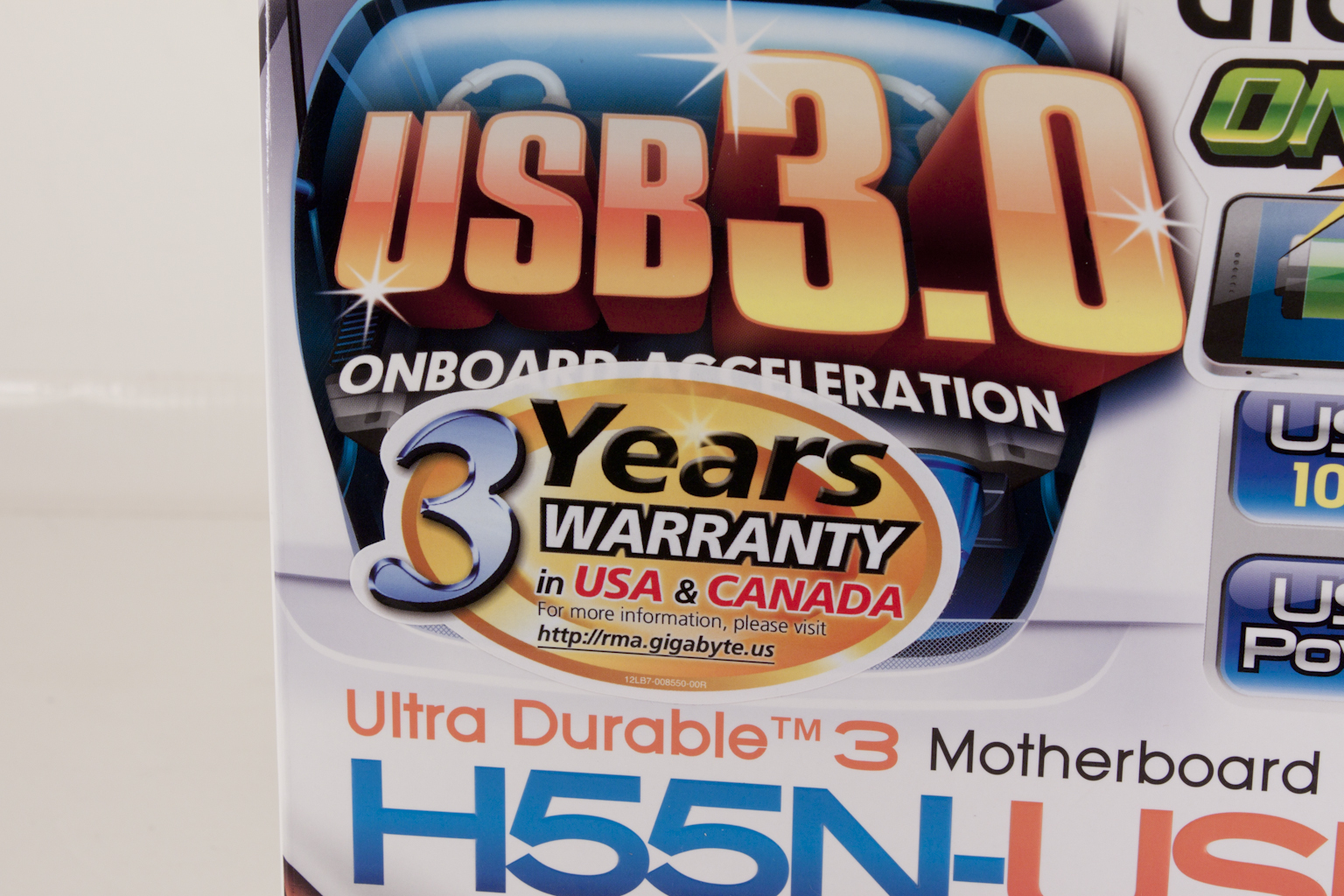 |
 |
 |
Inside the box the H55N is carefully nestled on top of a smaller box which contains all of the accessories. One of the first things that will jump to your eyes is a large warning label. This in reality is nothing more than a page saying that to use the onboard video outputs you have to use a CPU that contains an integrated graphics processor; something like the Core i5 661.
 |
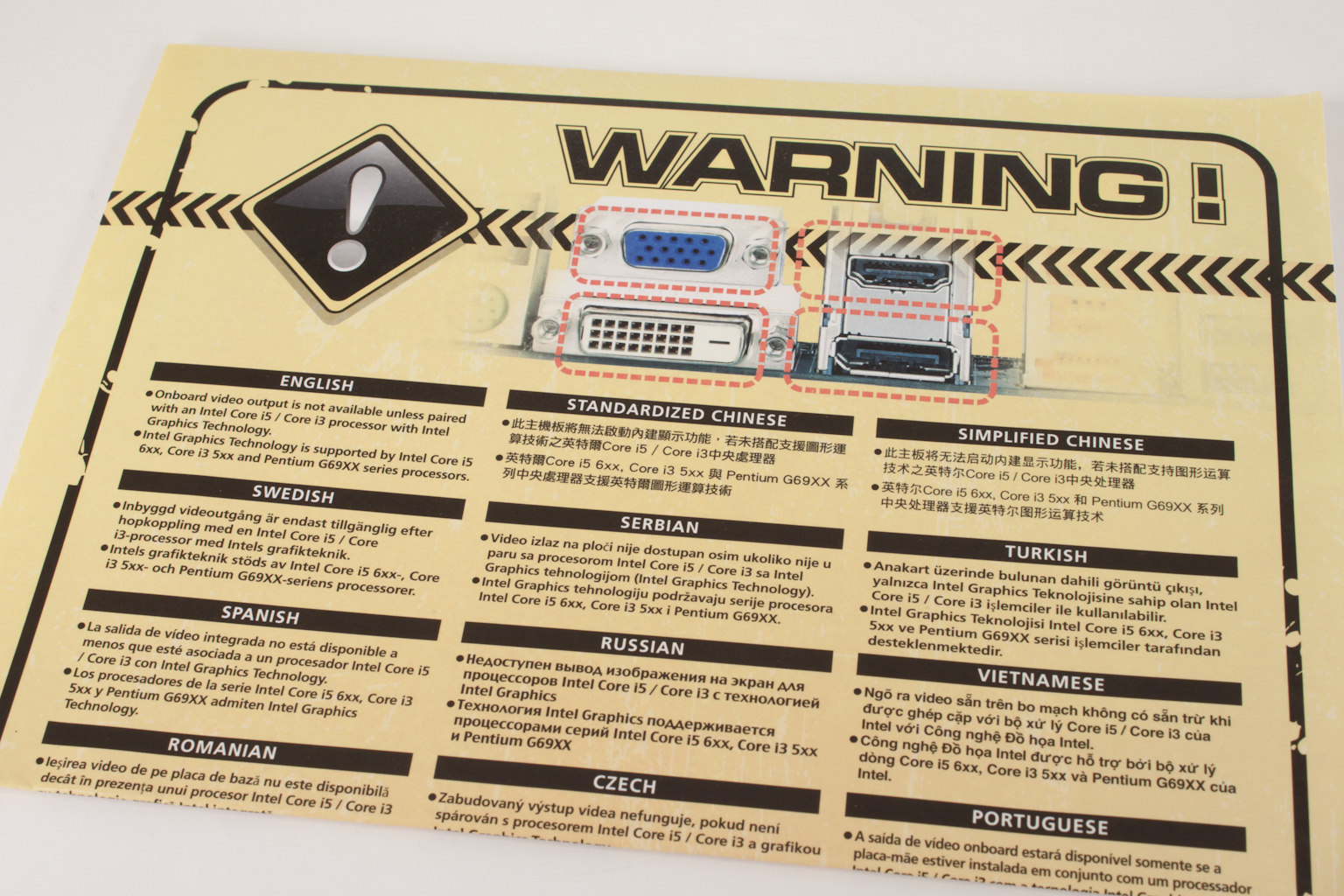 |
 |
The other items included are a little puzzling. For some reason Gigabyte has included a PATA cable but there is not one built into the motherboard. Still the rest of the items are useful.
 |
 |
The Layout -
The layout of any motherboard is important. Even simple mistakes in component placement or the signal traces can cause major issued in performance and stability. With the ATX form factor we find that this is even truer; the devices we drop onto them demand more and cleaner power while the signal speeds push faster and faster.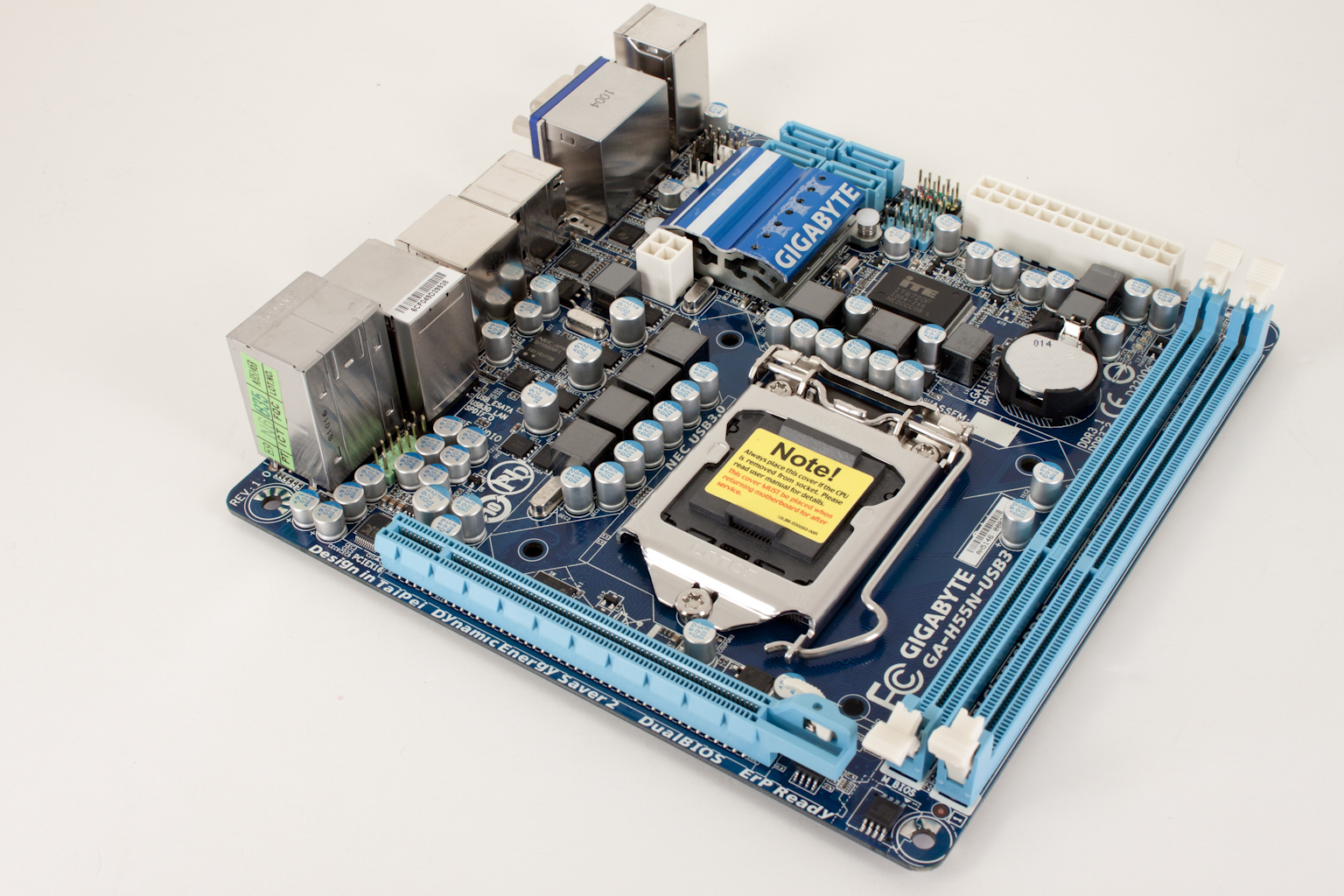
With such a small size the H55N-USB3 has to pack in a lot into a small area. The Mini-ITX form factor also creates some interesting design choices. It looks like the board has been reversed somewhat. The CPU socket is down at the bottom of the board near the single PCIe x16 slot while the chipset, SATA ports and front panel headers are at the top edge. Although it seems weird to start at the bottom half of the board we are going to head there anyway as this is where the CPU socket is. For those of you that keep track of these things the socket hardware is by Lotes.
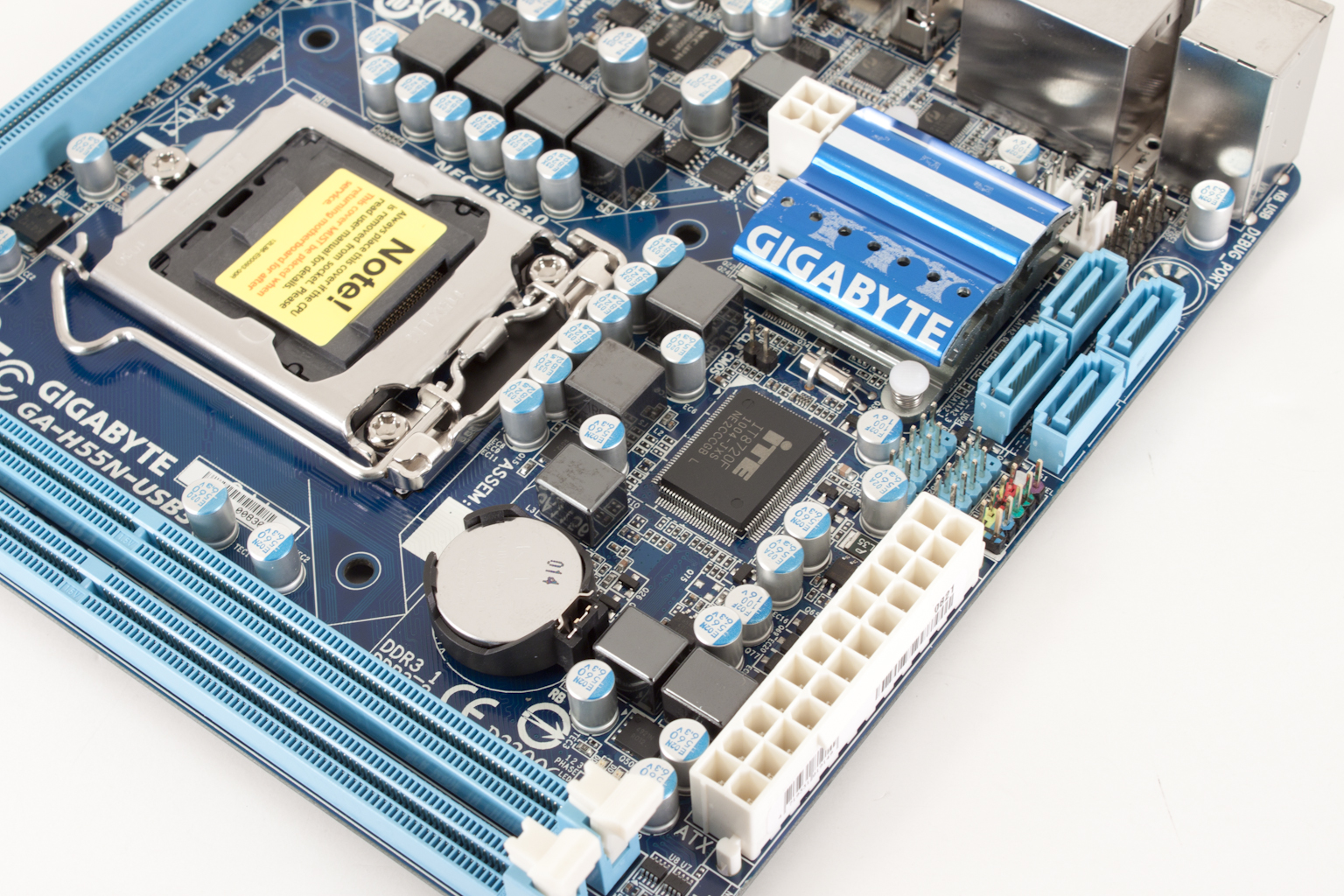 |
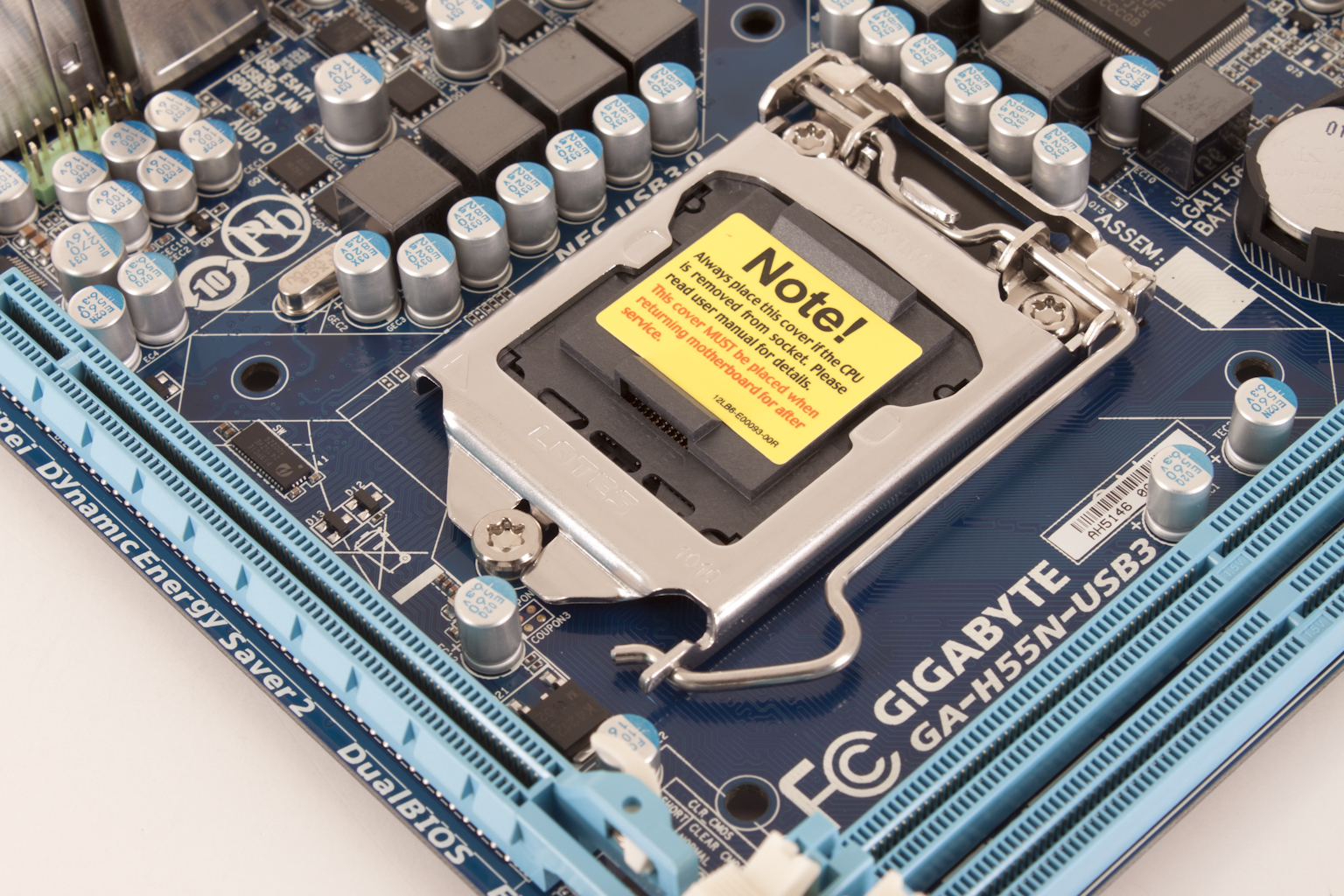 |
Moving up to the top of the board you can see that you get two DDR3 slots that cover almost the full length of the board. Along the top of the board we see the 24 Pin ATX power connector and the cluster of SATA II ports. Sandwiched in between the two there are two USB headers and the front panel header they are difficult to get to once the power and USB ports are hooked up. A close look at the H55 chipset shows us that the H55N-USB3 could have an issue with keeping things cool. Of course the smaller H55 chipset does not generate as much heat as many other chipsets in this range. There is also a 4-pin power port right next to this heatsink it is in the middle of the board and also can be rough to get to when things are installed (CPU heatsink, memory and mounted in a case).
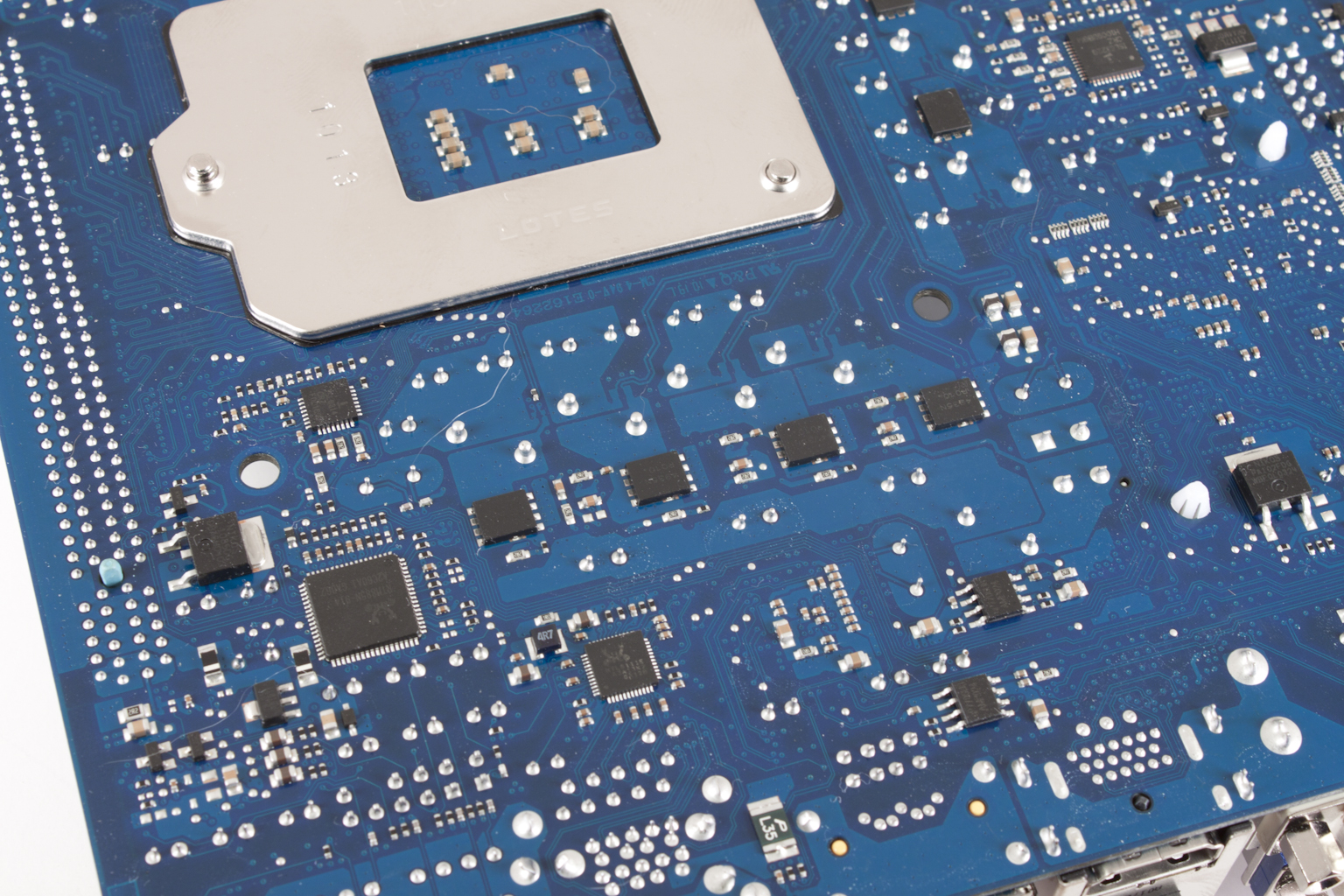 |
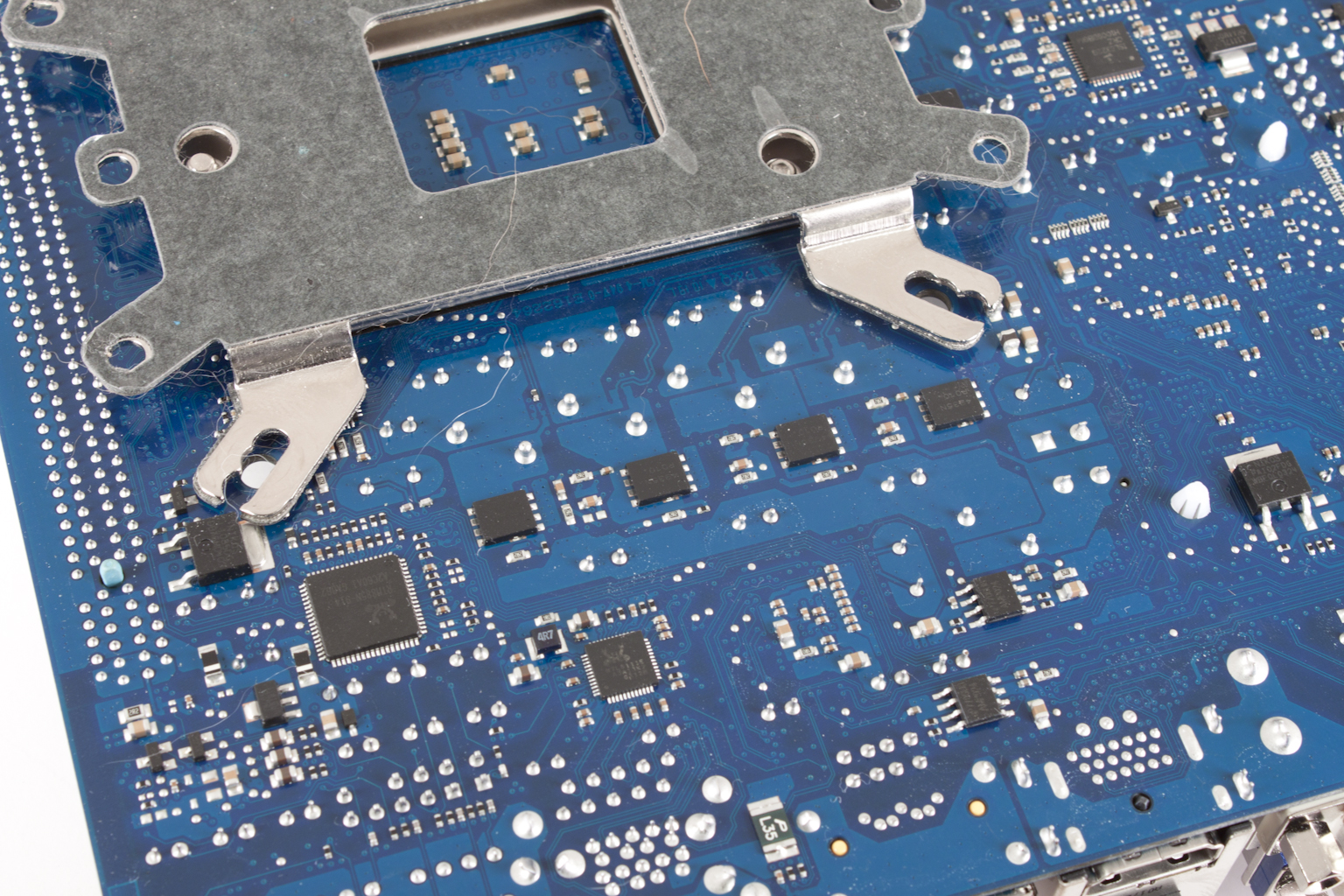 |
 |
Unfortunately, again due to the small size and the location of the CPU socket your choice of CPU cooler will be limited. Flipping the board over, we see that there are a large number of components (voltage regulators, etc) near one of the mounting holes on the underside of the board. This does pose a problem when mounting many third party heatsinks. As you can see in the images above your choice of heatsink is very important.
Even with the smaller size of the board the Gigabyte has not skimped on the level of component quality. Looking at the shot below you can see that they have used all solid capacitors and ferrite coils. This could indicate a leaning towards high-performance or it could also mean that Gigabyte knows that the small space and heat buildup up under use requires this level of component or they risk failure. No matter the reason it is a good sign and also indicates that this board should last (unless you seriously overclock it).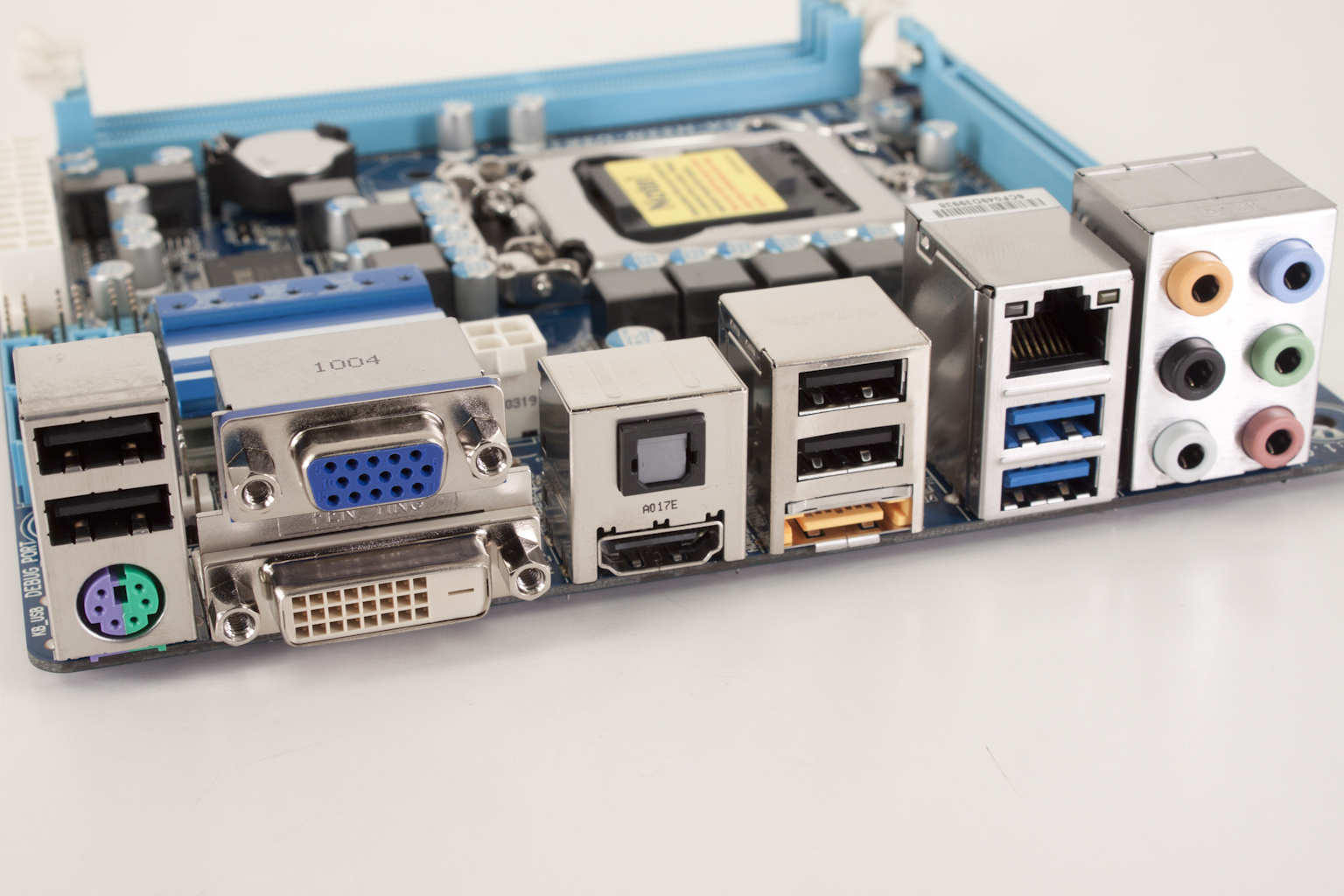
The I/O ports on the H55N-USB3 are impressive. You get a single PS2/2 port (dual purpose) four USB 2.0 ports, two USB 3.0 ports a single eSATA port as well as the usual audio outputs (minus the coaxial). For video (if you are using a Clarkdale CPU) you get a standard VGA port, a DVI-D port and an HDMI port.
Overall the H55N-USB3 is an intriguing board with a layout that speaks of choices. To an enthusiast with hardware to spare (or money to burn) these choices might seem like a minor thing, but to the average consumer they may pose a problem. I would recommend being very careful in selecting your heatsink, RAM, and even PSU. Case selection will be another item, but as there has been a rise in the number of products that support this size motherboard it should not be too hard to find something. We now need to wonder if the design choices Gigabyte has made will hinder performance with the intended CPU (again an Intel Clarkdale CPU).
Features -
In the current market motherboard (and indeed almost all component) performance is very close. The days of a large performance advantage between boards using the same chipset are long gone. That is unless someone makes a HUGE mistake (like runs traces completely wrong). Now, the thing that differentiates different products is the features. These are things like power management, extra slots, better audio CODECs etc. It is these items that R&D teams work so hard to drop into what are really identical pieces of hardware at their most basic level.

You might think the H55N-USB3 would be devoid of features due to its smaller size, but you would be wrong. As you might have guessed the “USB3” part of the name stands for the USB 3.0 functionality one this little board. Still we like to break the advertised features down into our categories so you better understand them.
Excellent
Xpress BIOS Rescue
Xpress Recovery2
EasyTune
ON/OFF Charge
DualBIOS™
USB3.0
The list here is a little odd, despite the fact that most of these are included on all of Gigabyte’s motherboards they are important here because of the sheer size of the H55N. It shows that GB is very serious about this product. They are pushing their same line up of enthusiast class features on this mini-ITX product.
In the middle (sort of good)
Dynamic Energy Saver™ 2
Smart 6™
Auto Green
These three items are decent features but also represent items that are usually not installed. Of the three the Dynamic Energy Saver is the one that has the largest chance of making it onto your system. The others may not. Auto Green is one that even requires additional hardware to work; so I am not sure why it is even included as a “feature”. The Smart 6 feature is fun to play with at first, but it is not something that most people would worry about especially at the market space the H55N-USB3 seems to be aimed at.
Floor Mats
@BIOS
Q-Flash
Download Center
Xpress Install
Q-Share
These “features” are ones that we would expect on any motherboard from Gigabyte. They are nice, but would not really influence your decision.
BIOS -
BIOS is an acronym that stands for Basic Input/Output System. It is meant to control your product at a very low level. As of right now there are three regularly used BIOS formats (there are actually more than that but there are three common ones). These are the AMI (American Megatrends Incorporated), Award, and Phoenix. The H55N-USB3 (as most Gigabyte motherboards) uses a customized Award BIOS layout. For the tweaker or enthusiast the most visited pages will be under the MIT (Motherboard Intelligent Tweaker) heading. Here you can take stock of what your CPU can do, is doing and also adjust for what you want it to do.
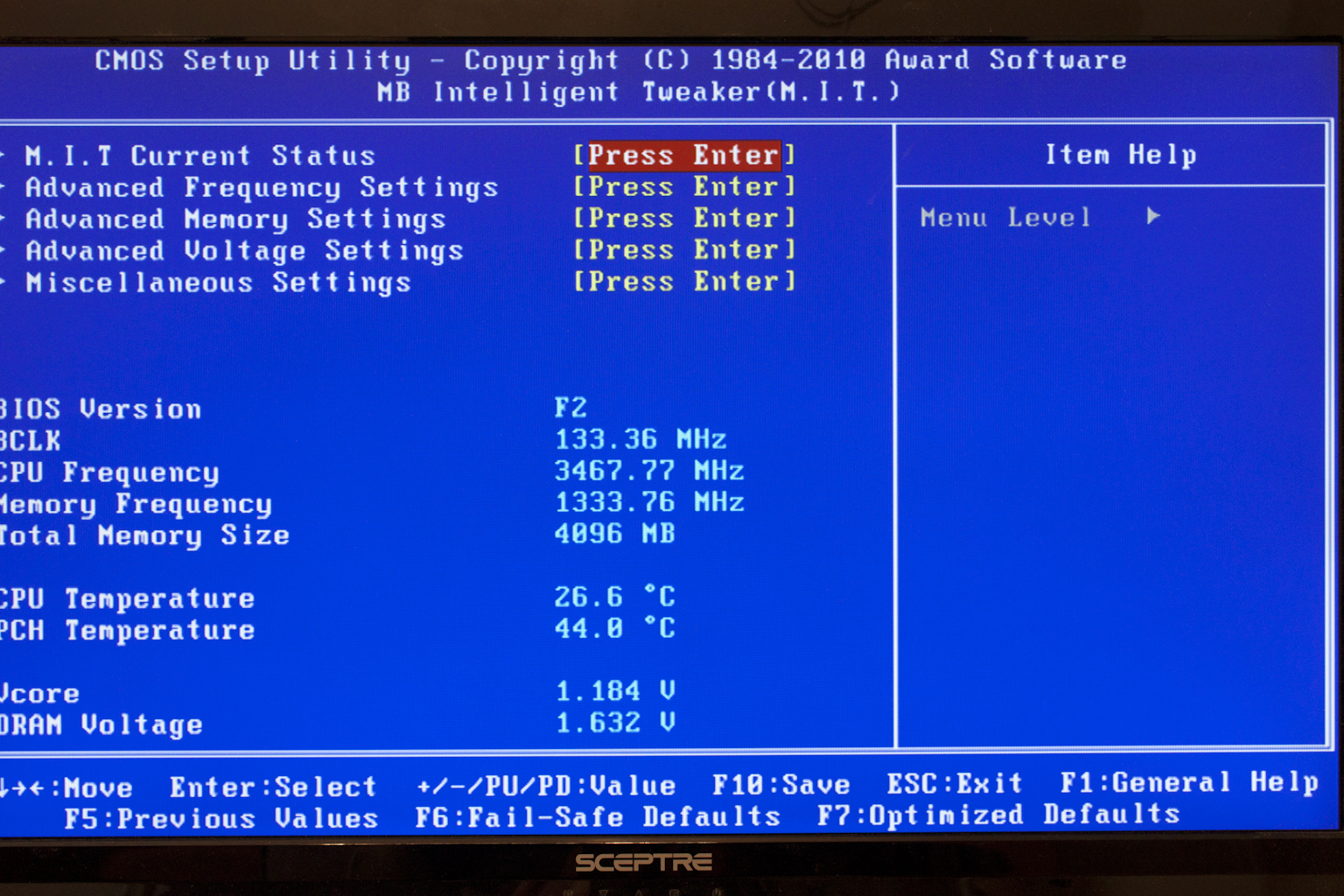 |
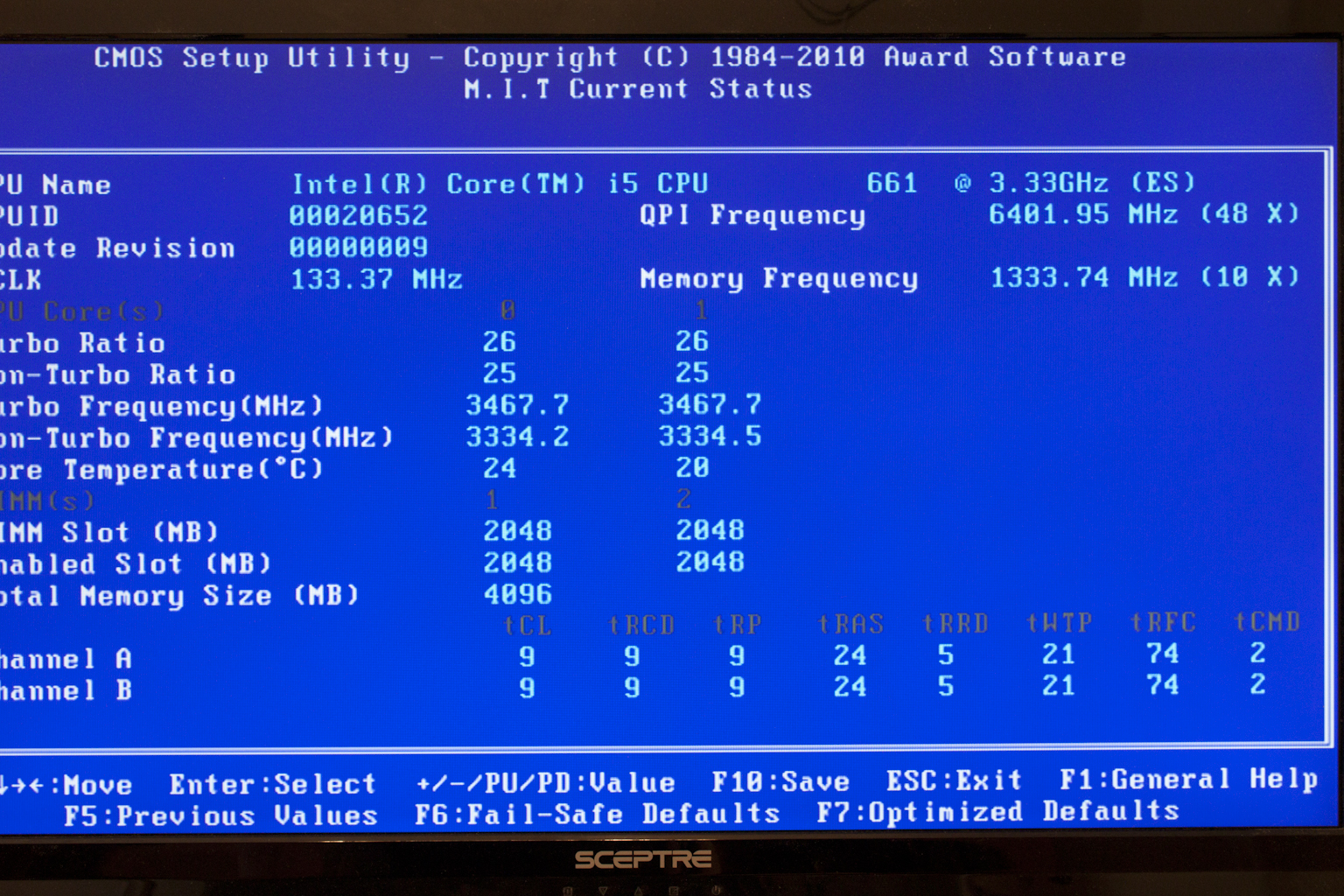 |
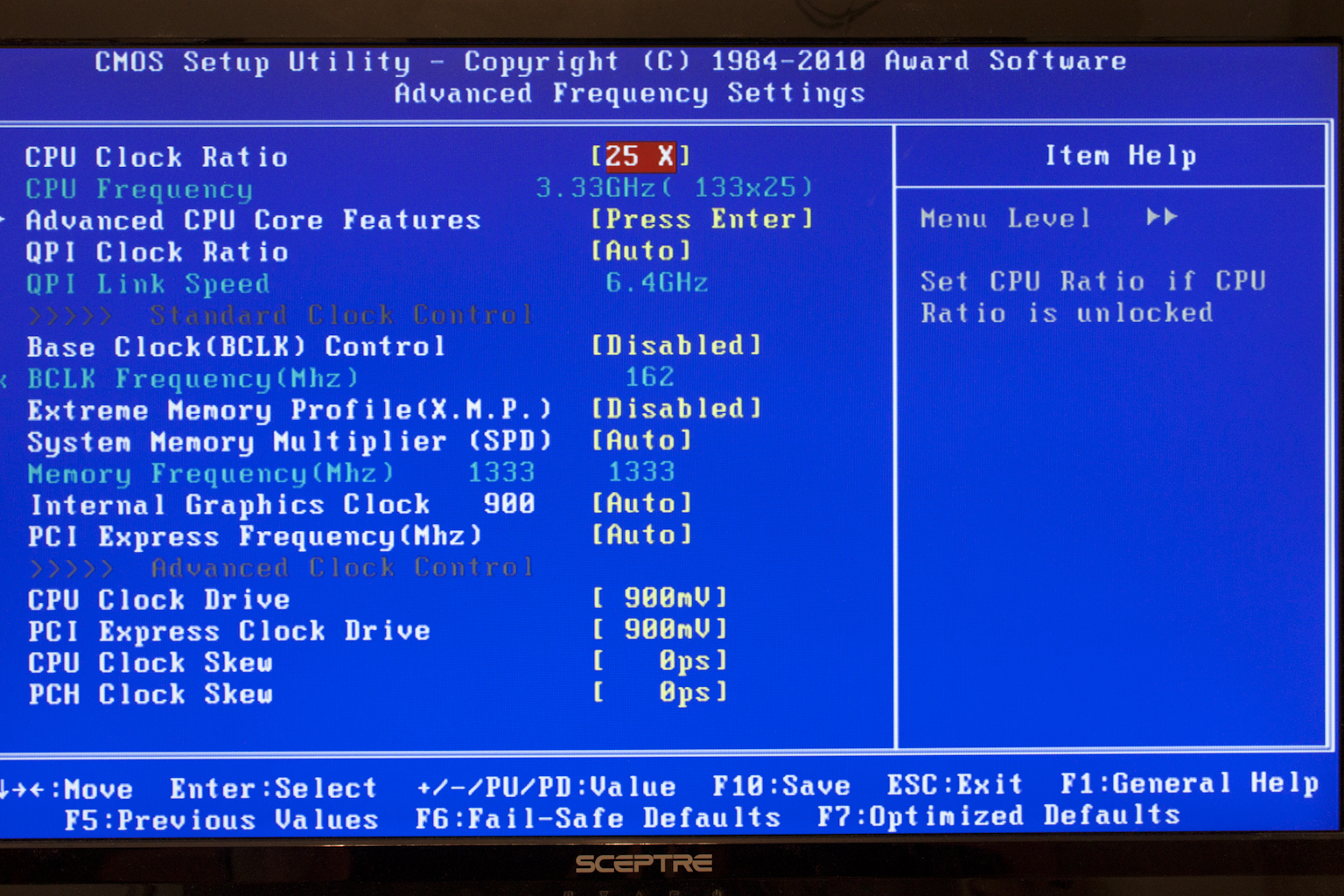 |
Although the H55N-USB3 features MIT the pages there are some things that are missing. These absences come in the available voltage adjustments for the CPU and board in general. It was quite interesting to only have three options for voltage for the CPU (there was no PLL Voltage adjustment option). This could be an issue with higher end CPUs (especially ones with four cores and HT) I am not sure why GB would have left this out of the BIOS when it seems like the H55N-USB3 is aimed at more than the Clarkdale crowd. There are some hacks and tweaks out on the net (mostly by Hi Cookie) that can work around some of these limitations, but it would have been nice to see the option in the BIOS right off.
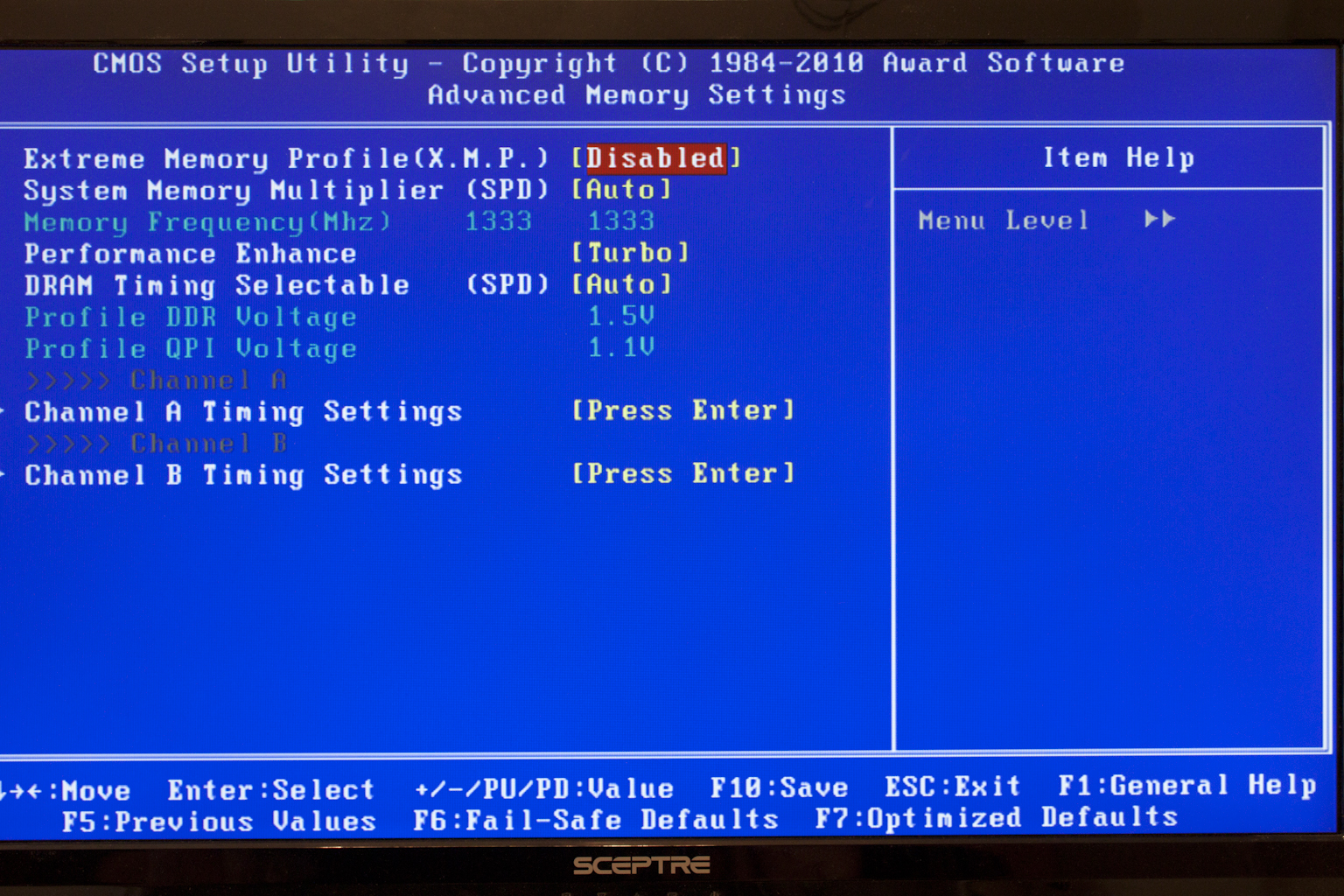 |
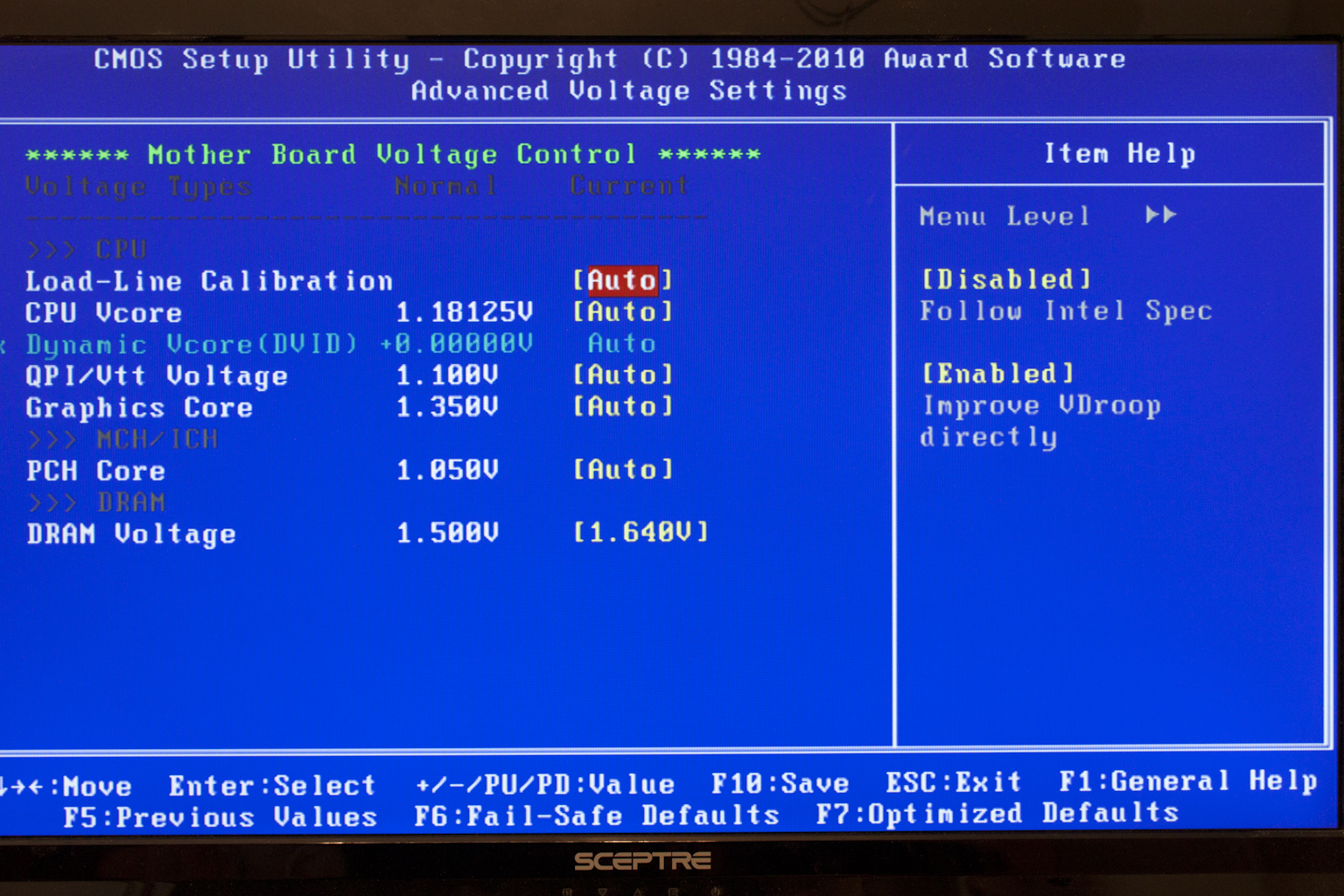 |
Of course there are many other things in the H55N-USB3 BIOS that you should visit (even if you are not interested in overclocking you CPU). The Advanced BIOS features page gives you all of the more mundane options such as the boot order, logo display options and the frame buffer (amount of shared memory) that you want to use for your Clarkdale IGP (if you are using one).
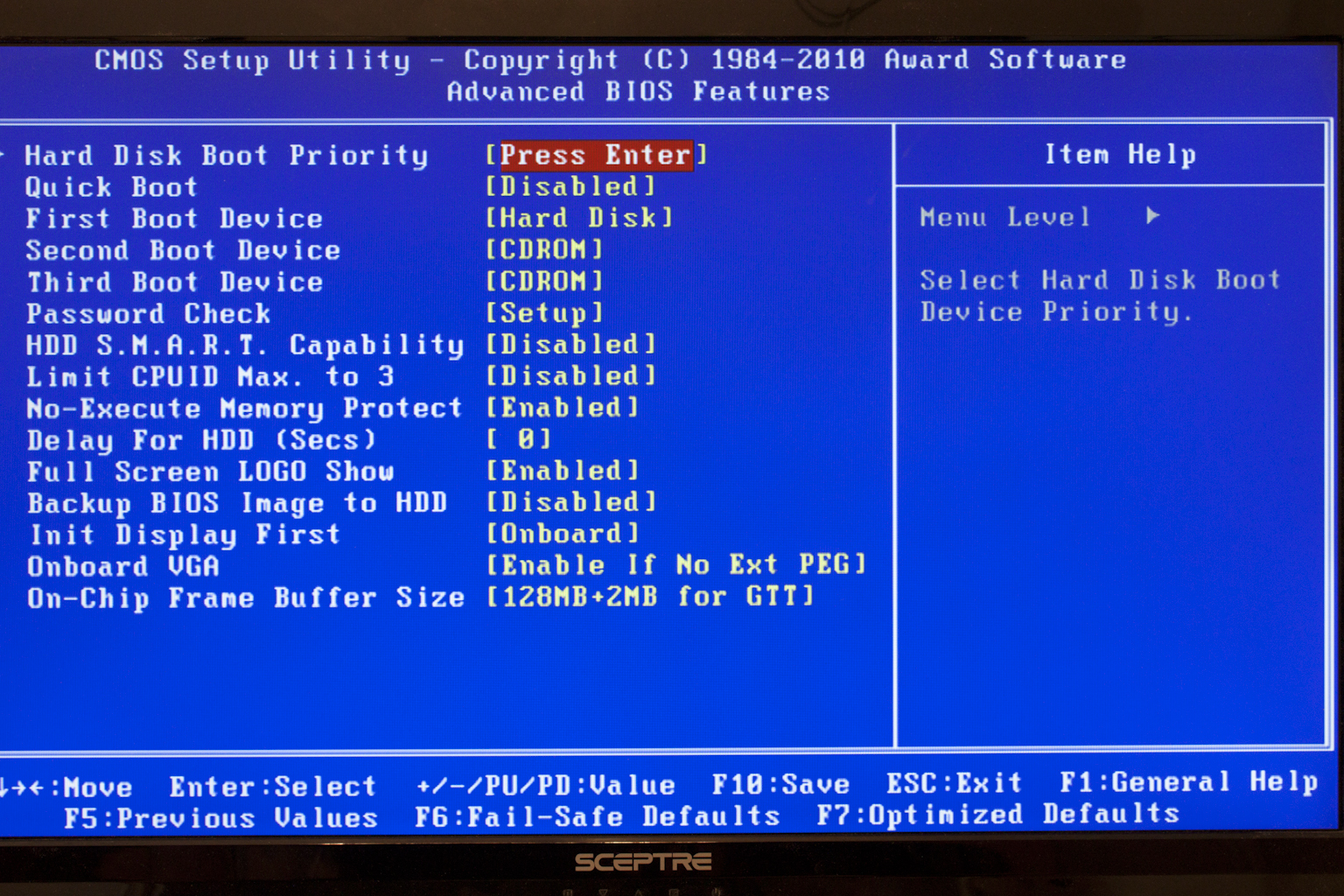 |
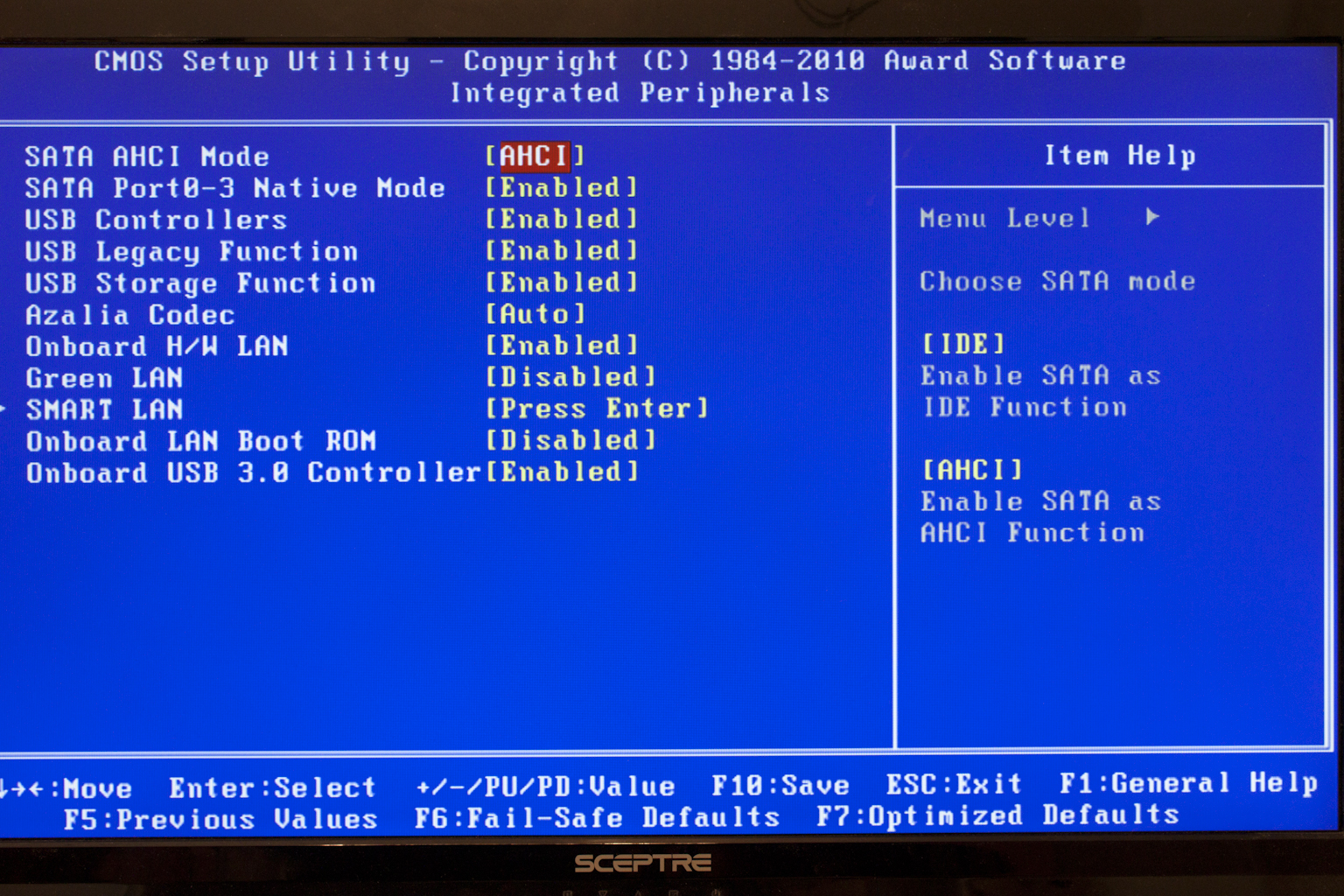 |
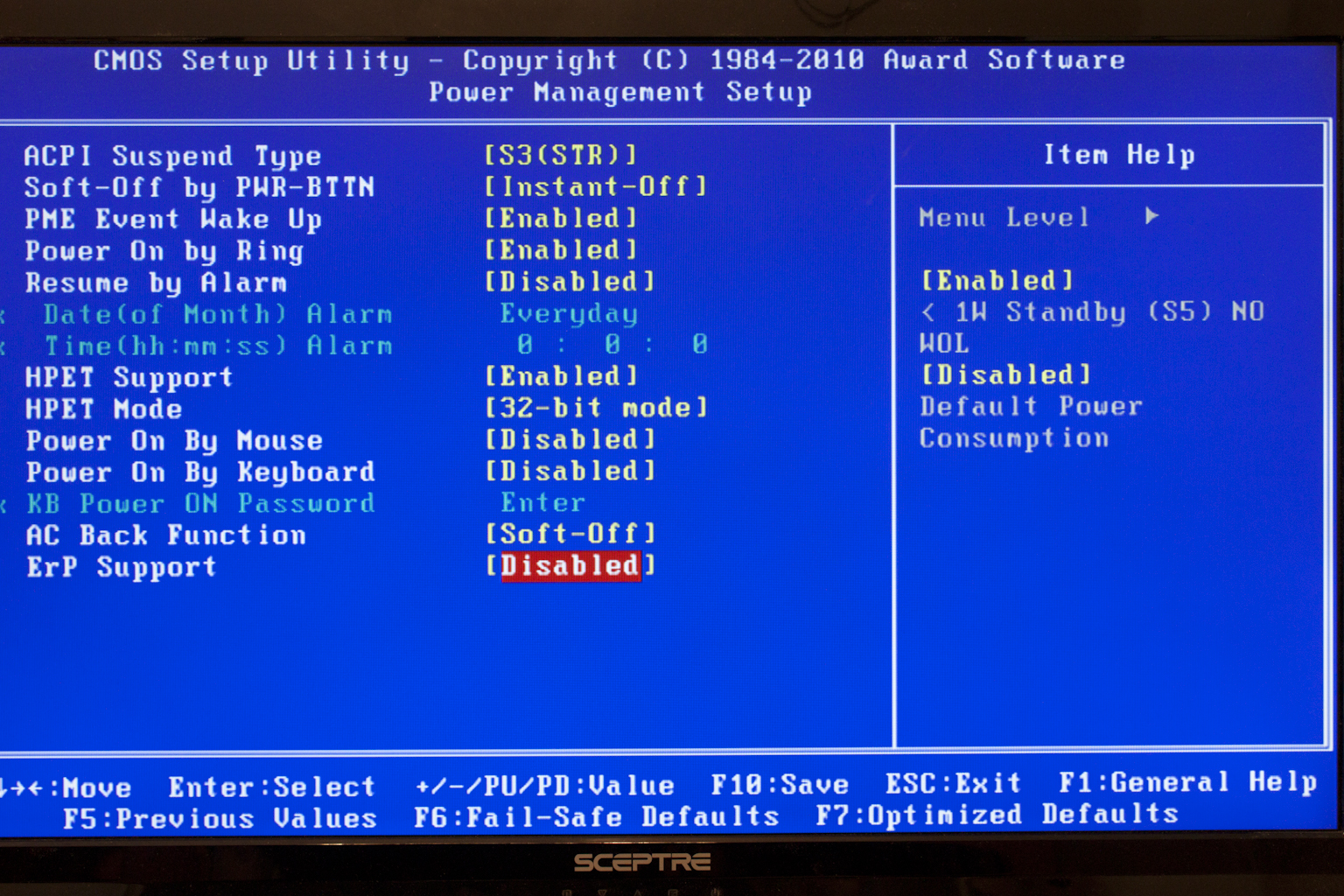 |
The integrated peripherals page has the controls for how your SATA controller will operate (AHCI etc), USB functions and a couple of Green/Smart LAN options. Power Management Setup has a couple of items that seem out of place. The HPET (High Precision Event Timer) as HPET is most commonly used for multimedia timing. It would not seem to have much to do with power management. It should be noted that we ran into some issues when this was enable during our overclocking tests. We also saw no difference using 32-bit or 64-bit modes.
In general the BIOS on the H55N-USB3 is functional but there are some gaps in its coverage. The voltage options are more limited than I would have liked to see, but again that could be due to a mixed message around this motherboard. The board appears to be aimed at the upper end of the mass market, but has leanings towards the enthusiast as well. It is more than a little confusing.
Overclocking -
Our initial overclocking experience with the H55N-USB3 was with our trusty Core i5 661. This CPU has been up into the 4.4GHz range (stable) on multiple occasions this gives us a good idea of where we should be in terms of clock speed. Our first dive into kicking the 661 into high gear was at the upper end of the range we have come to expect we tried 170MHz BCLK but we did not have the options to get is stable. We began backing off until we finally were able get everything stable at 162MHz for a clock speed of 4.212GHz. This is not all that bad when you consider the small size and limited power phases.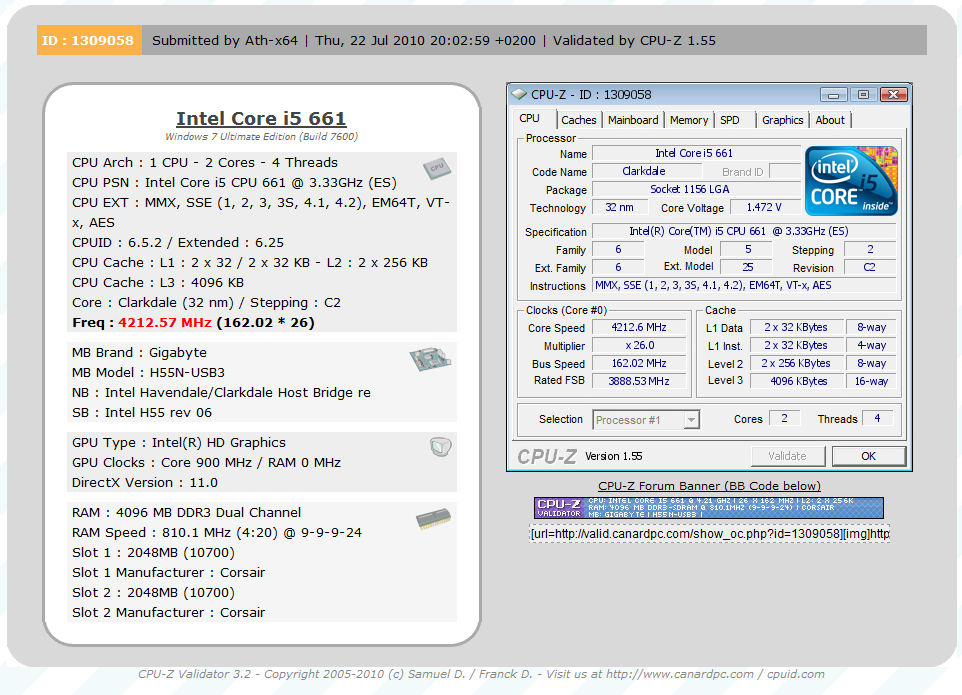
You can see the validation for this OC here
Of course overclocking is a picky subject. I can buy to identical CPUs from the store and they will not always perform the same way under stress. This is the same with motherboards, RAM and GPUs. With Gigabyte they are sure to continue to improve the overclocking options on the H55N-USB3, especially as they are now pushing multiple contests around overclocking this motherboard with more advanced CPUs (like the Core i7 875K). However, while we have not been able to get our H55N-USB3 to overclock our Core i7 875K to overclock well, others have had more luck. So again it is important to keep in mind that our results represent a specific hardware configuration. Yours may be similar but will rarely be identical.
Overclocking Tools
Gigabyte’s overclocking tool of choice is EasyTune6. I like EasyTune6 for its functionality and ease of use. However, I hate the look and feel of it. The tabbed style is not something I am over fond of. It is also annoying that EasyTune does not remember your choice of Tuner. Every time I entered the application I had to tell it I wanted to use the advanced mode (but that is just a personal issue with the software).
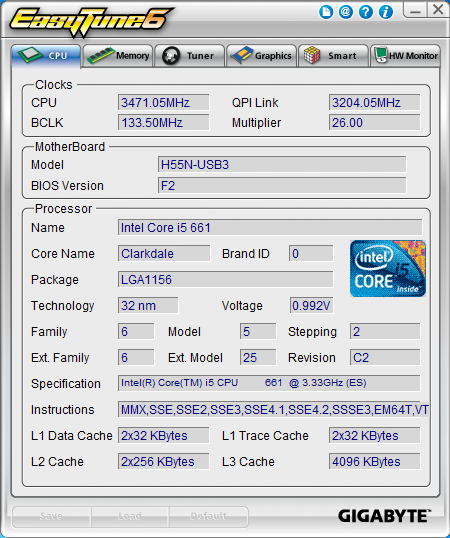 |
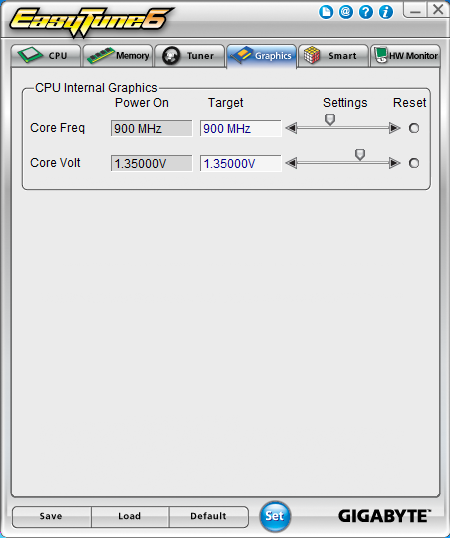 |
EasyTune6 also has two pages that are probably not needed in many cases. These are the CPU and Memory page. They provide a lot of information on these two items but they clutter up the UI and could be better served by links or additions to other pages. The Graphics tab is another one that could probably have been incorporated elsewhere and cleaned up (simplified) the UI.
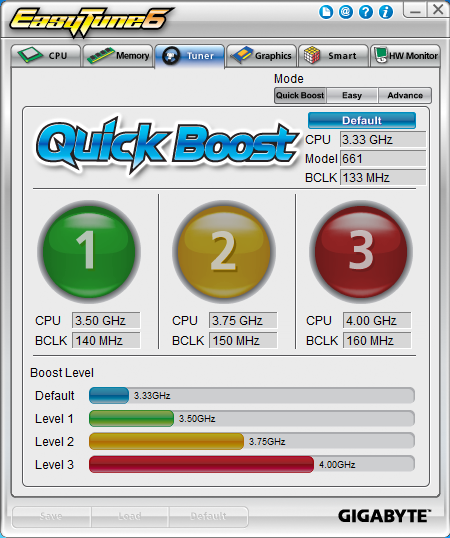 |
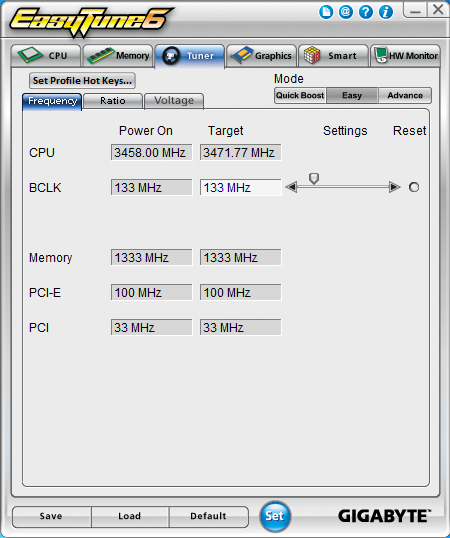 |
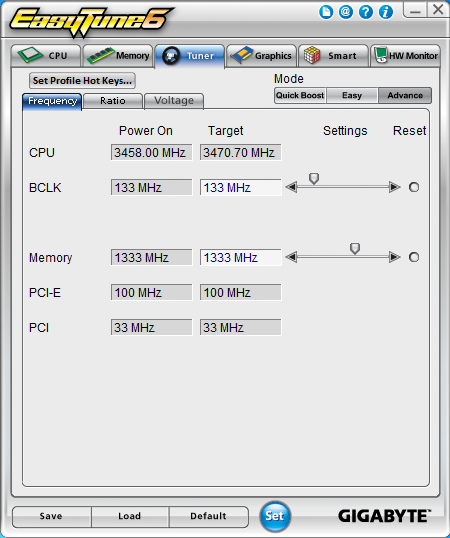 |
Do not take this as an indication that I do not like EasyTune6; it offers more options for overclocking in one place than just about any other overclocking software out there (it even allows for memory speed adjustments). It is just that the UI and flow of the application needs to be adjusted a little to make it even better.
The Test System and Comments
Our test system is built on an open bench. This has two effects on testing. First it allows us to see everything and also to setup and disassemble the test rigs quickly. Second it means that we cannot gauge the potential air flow found in a normal case. The air is pretty stagnant; some may say this is a great neutral testing method and it can be. However, it does mean that the temperature reading taken off of the components are not accurate to what an average consumer would see. This means that your thermal performance will vary from what we see here.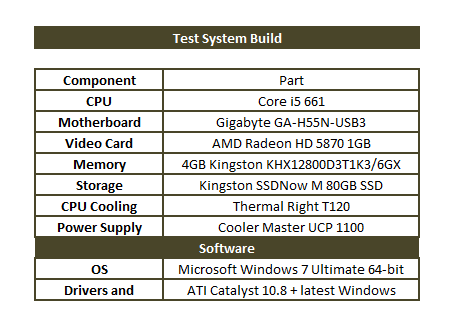
Although we mentioned it before it is important to say again that the H55N-USB3 is a tiny little motherboard. As such it is going to heavily impact your choices in RAM, CPU cooler, and even GPU. Because of the limited space there is also little room for a large number of power phases which could impact performance and stability if the system is too heavily loaded. For now we have chosen to stick with the obvious CPU choice and will use a Core i5 661 for all of our testing. We will dive back into trying to stack this board up with more powerful hardware (including multiple HDDs and a high end GPU). For now we can say that the build of the H55N-USB3 was not the easiest we have attempted but was also not terribly difficult; it just required a different approach to get everything working.
On the installation side we did not have any issues with the installation of Windows 7 x64 or the drivers after the fact. Everything went smoothly and we had things off and running fairly quickly.
Performance testing overview
Our testing is a little different than most. We combine both synthetic and real-world applications to simulate the types of performance common to the individual products. For motherboards this means that we run roughly six synthetic tests and two real-world. We will be expanding the real-world testing in the near future. But there is more to performance than just the raw numbers. As there are multiple components and sub-components on a motherboard there each item can have a distinct impact on the way the product will perform once you get it in your system. It is important to note not only the actual results but what they mean to you as a potential consumer. We will try to give this information to you.
But we do not just cover the performance aspects that are measurable. We also talk about the components that might not have a direct benchmark. These are items like Audio Quality, ease of use and installation.
Section 1 Subsystems
Memory;
Memory performance is very important on a motherboard, especially when you have a CPU with multiple cores and threads. If you have slow memory your cores and threads can become starved for data to execute. To test memory performance we run both Sisoft’s SANDRA and Everest Ultimate. These two combine to not only give us accurate numbers but to validate each other. For testing at stock speeds the memory is hard set to 1333MHz while overclocking testing is done at the highest stable speed for the voltage of 1.65v this is due to the different memory dividers for each CPU. As such, the memory speeds will vary greatly. This means that the overclocked numbers are a little misleading and while they can show a trend are really only included to show if a board has a problem with memory performance at high clockspeeds.
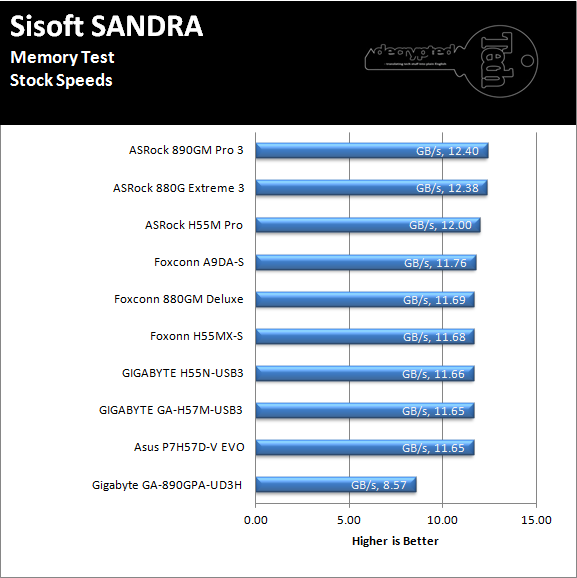
The memory performance on the H55N-USB3 is not the fastest out there. It is somewhere in the middle in terms of our other IGP based boards.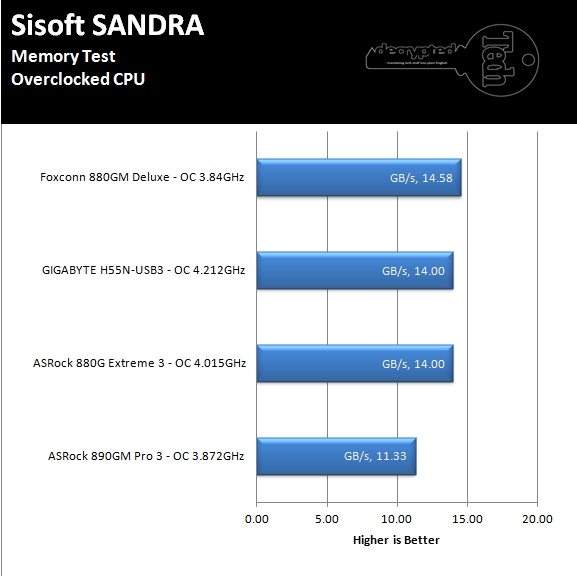
When we overclock the CPU we see the memory increase to a decent speed, but could still be better.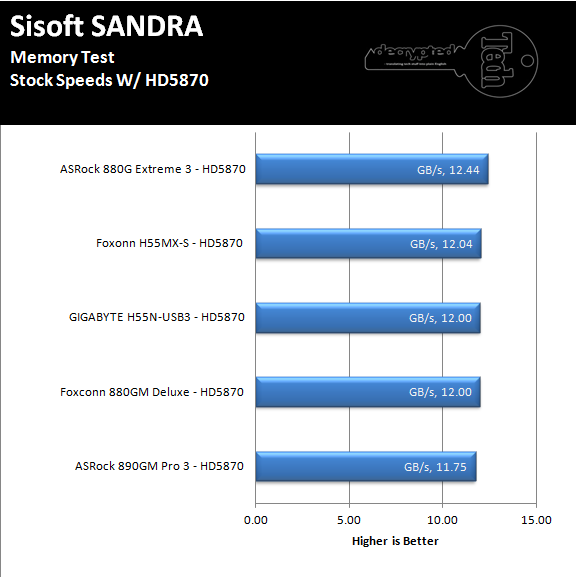
Dropping in an Add-in GPU removes come of that memory overheard and gains us about a 16% gain in aggregate memory bandwidth.
 |
 |
Everest shows us that both the read and write speeds are a little slower than we are used to from an Intel based product, but not by much..
Drive performance;
Drive performance is also one of the major subsystems that goes to make up the performance of a motherboard. For our testing we use Sandra and Everest again. We only test with single drives for each type of controller present on the motherboard (unless it is a professional product where we will use RIAD 5 and/or 10). We have also begun using a Seagate PS-110 USB 3 external HDD for our USB 3.0 performance. As a side note, we include the overclocked numbers here to make sure (again) that you are not going to see a major drop in performance due to minor instabilities at high clock speeds.
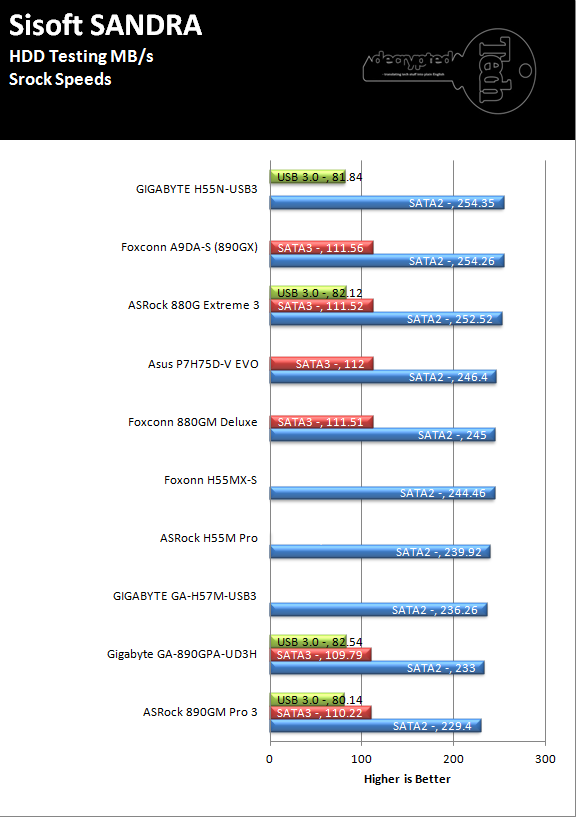 |
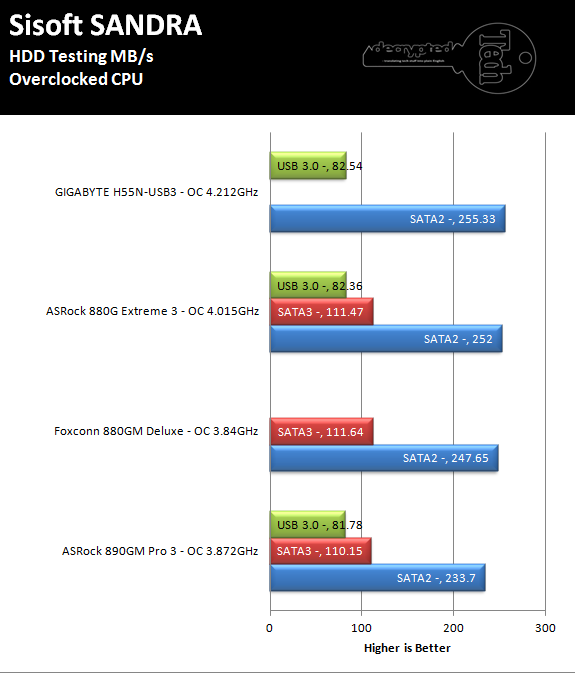 |
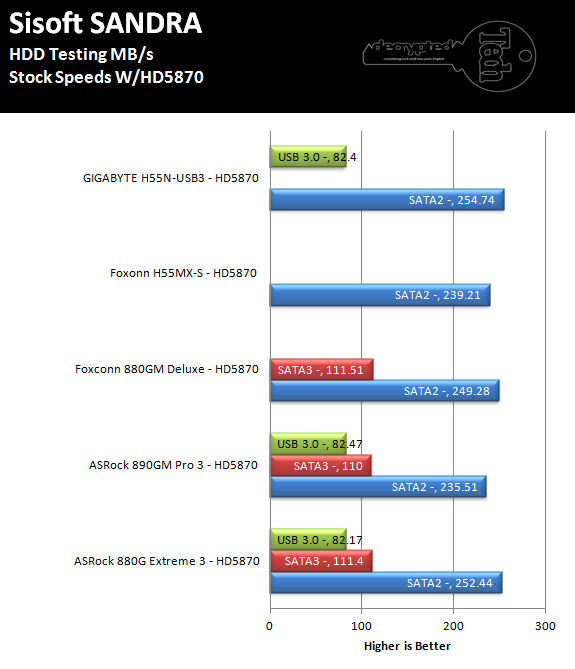 |
Wow, check this out. The H55N-USB3 manages to top our group for HDD (SATA II) performance in all three categories. Not bad at all.
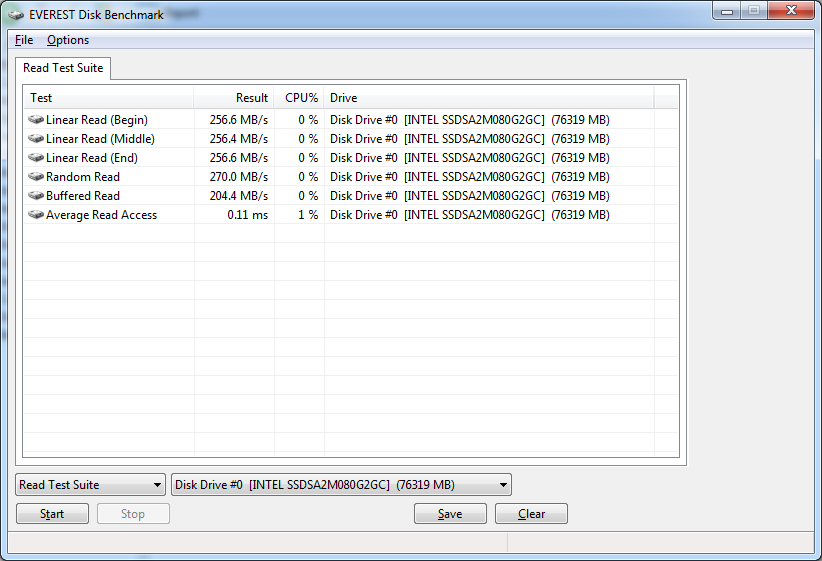 |
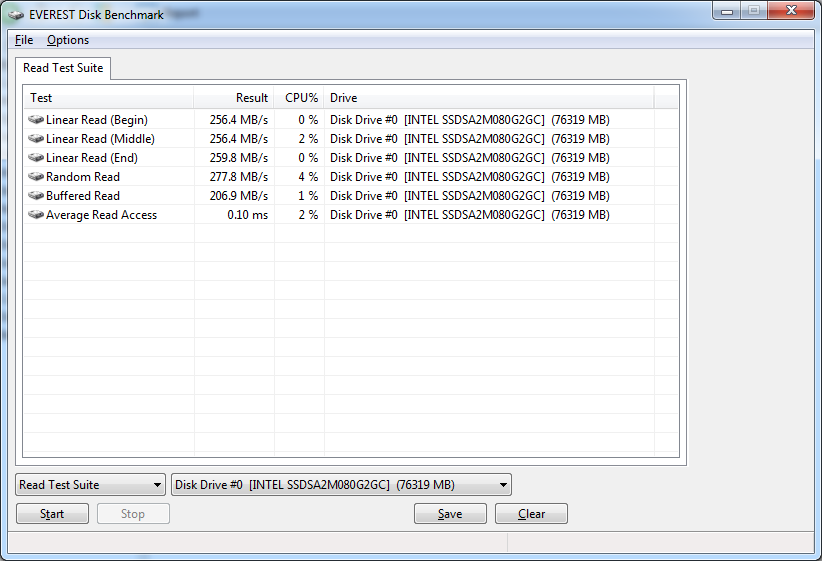 |
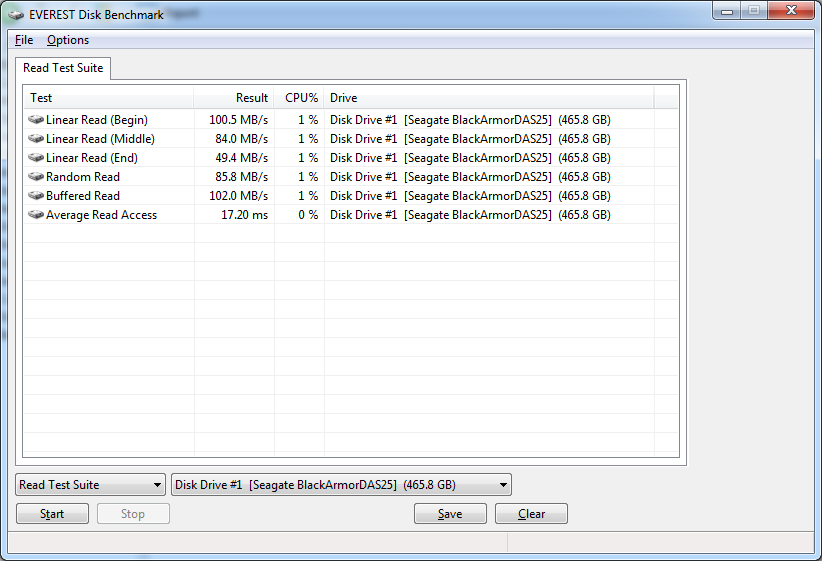 |
 |
Power;
Power efficiency is another of those misnomers that we get caught up in. We hear about idle states and power gates. But what does that mean to you and I? On the surface having power management that reduces idle power sounds great and can be a benefit to someone that leaves their system on for long periods of time (and inactive) but how a system handles power under load and the delta between the two states is often more important than the idle power usage numbers. We use only P3 Kill A Watt instruments for measuring power.
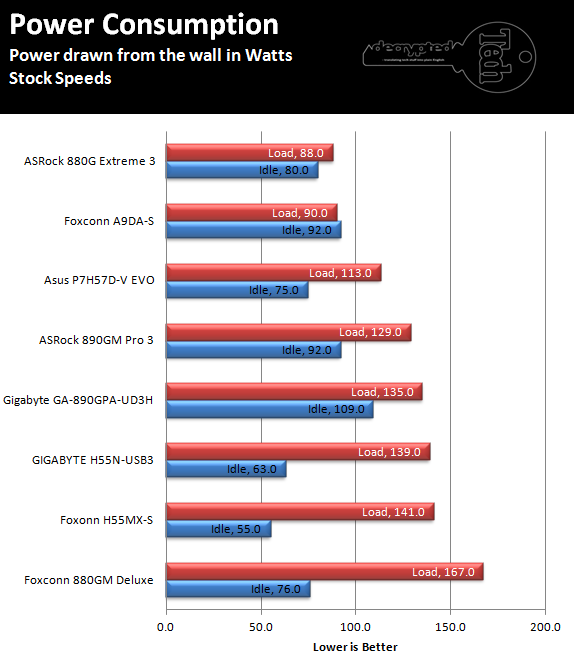 |
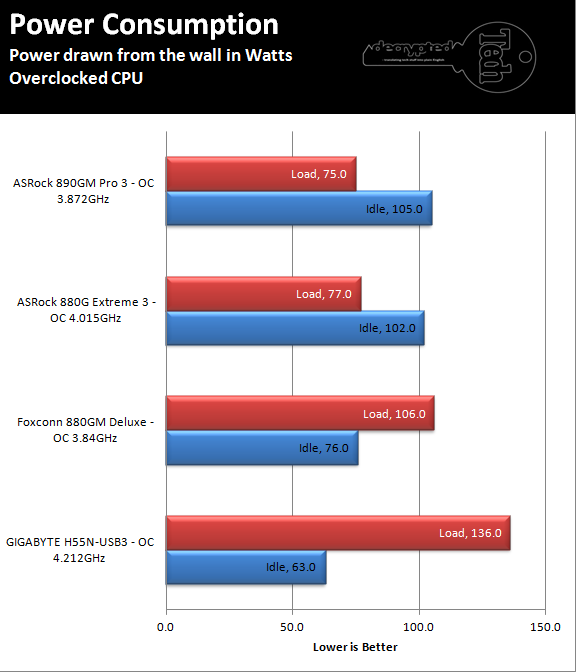 |
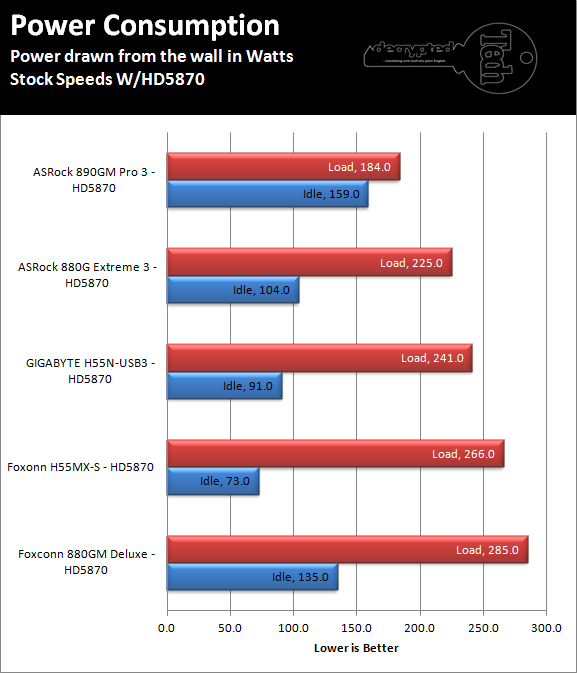 |
The H55N-USB3 is not the most energy efficient motherboard in the range we tested. Under load conditions it pulls the third most power from the wall in our stock testing.Conversely it was at the bottom of the list for power usage when we tested the boards while overclocked. With the HD5870 we were back to the upper end of the range. I was expecting a little bit better showing but it did not materialize.
Cooling (Board Level)
Board level cooling is an important factor in product performance and longevity. Components like the chipset, VRM modules and even capacitors need to be kept relatively cool to prevent failure. As these parts are made of silicon, they have a thermal breakdown threshold; or melting point. At that temperature the actual transistors built into chip will begin to deform and break down. Granted, the threshold is often very high, but you still need to make sure that components stay away from this level of heat for longer product life.
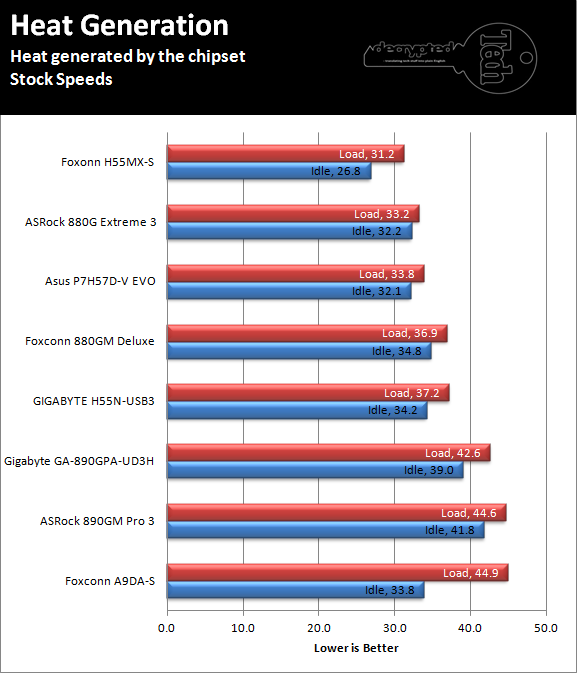 |
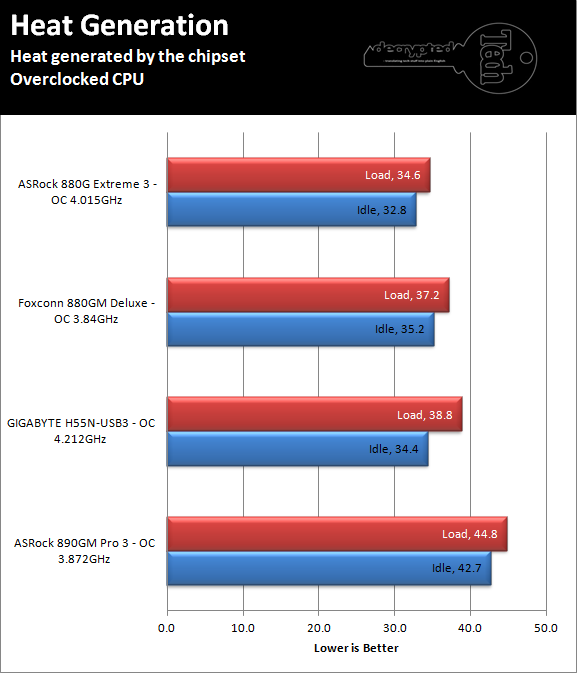 |
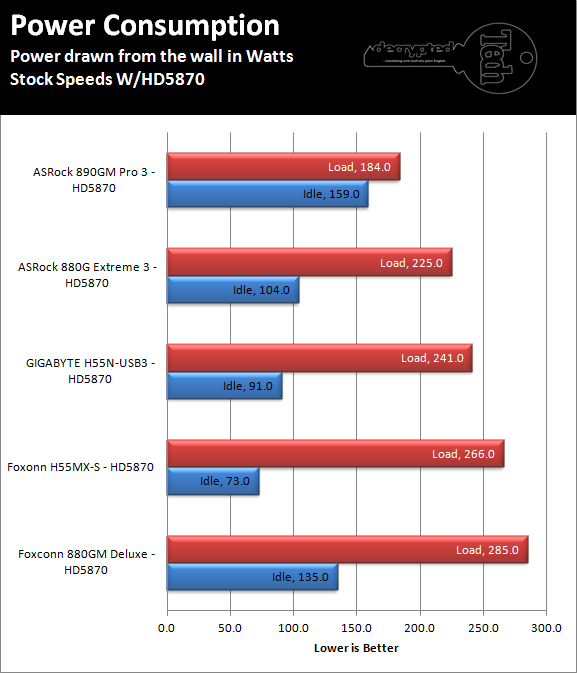 |
Heat was more reasonable. Then H55 Express chipset is not a large piece of silicon. It is also not an especially high power device. Now you would think that opposite with the overall system draw that we had, but it is not the case with the actual motherboard chipset. The power draw we saw is more about the components used than what the board uses as such we see a fairly low amount of heat generated from the board.
Audio;
Audio is highly subjective. What we find pleasing may sound “off” to you. That is always going to the problem with testing audio; results will vary too widely depending on the tastes of the listener. However, there are ways of measuring the audio output with an objective ear. There is also the issue of audio causing performance issues in gaming and video playback. The reason this is a potential source of concern is that all onboard audio CODECs (Compression/Decompression) are CPU controlled. This means that while the audio chip controls the audio levels and effects of the audio the actual work is done on the CPU. Usually this will not be a problem with today’s powerful CPUs. Even the lower and consumer level products can handle high-end audio these days. But again there is the chance that a bad design or software will hinder your system and performance. On the other side the limits of board space, cost, etc will also prevent the level of audio quality you can get from an add-in board. We test all audio parts with three media types, Movie (DVD), MP3 Music, and Gaming. These are pushed to our Tec On model 55 Tube Amp to see if we can detect any signal issues in the reproduction.
The audio on the board is good for an onboard audio CODEC. It was able to pull of decent quality in games as well as with moves (both DVD and ripped moves). You are not going to win any awards with the audio here, but as you only have one PCIe slot you are pretty much stuck with what you get. This is even truer if you chose to use a CPU that does not have an IGP in it.
Networking;
This one is something that is a requirement anymore. If you have a computer, the chances are good (like 99%) that you are also connected to high-speed internet. With this you need a good and solid LAN chip to make sure that your data flows properly out and back.
The networking speed was nothing special; it was about what you would expect from a GBe (Gigabit Ethernet) chip. One thing I would have liked to see was a second NIC (Network Interface Card). I know it sounds odd, but the H55N-USB3 is the perfect size for small firewall, the extra NIC would have made this possible without the need to use up that single vital PCIe port for a second NIC.
Section II - Performance Tests, Synthetic
In this section of testing we cover the synthetics. These are tests that run a scripted sequence of internal APIs or that use another installed application to perform a series of scripted events. They are great in that they can provide reproducible results across various platforms. On the down side, synthetic tests can be fooled with driver tweaks and optimizations. In some cases it is necessary to rename the .exe file to something generic to discover if this is the case. In any event when this is needed (when a test shows a drastic difference in performance over the renamed exe) we will note this and show both results for comparison.
PCMark Vantage -
PCMark Vantage is a suite of tests designed to test the power of your computer. It runs task that range from productivity to gaming (DX9 only). It is a great test to identify potential problem areas with general performance on a system. It can also show how well a single component can increase or decrease system-wide performance. We run both the x86 and x64 PCMark Suites for testing.
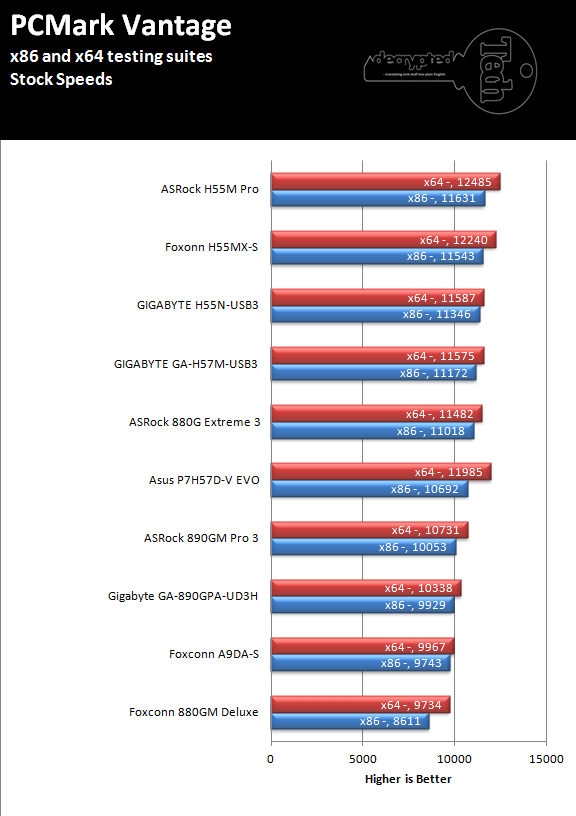
For such a small board the mini-ITX H55N-USB3 does well with PCMark Vantage it is a little behind the leaders and ahead of more than one H57 motherboard.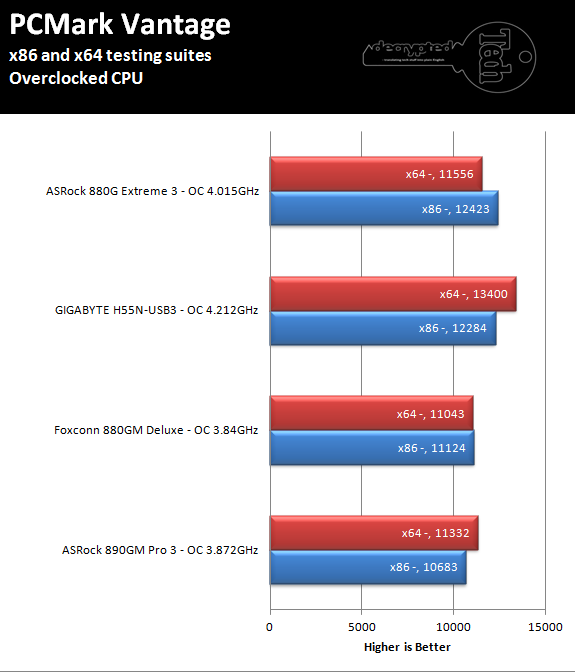
When overclocked the H55N-USB3 picks up some but falls behind a true Quad core running on the 880G Extreme3.
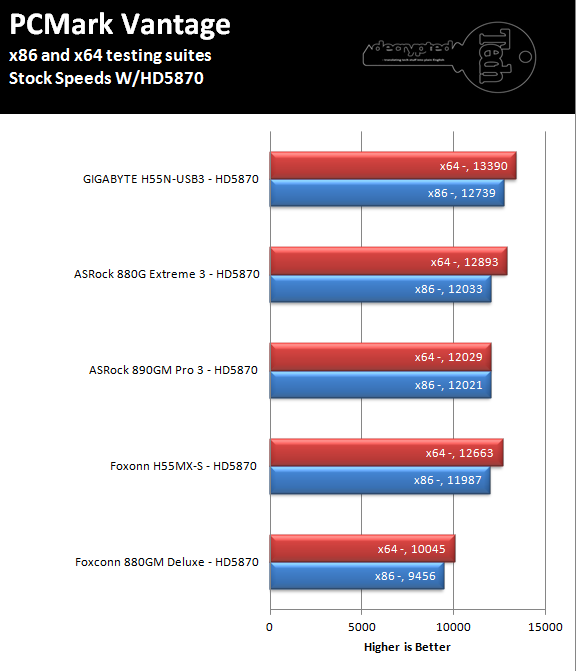
With the HD5870 in the system the H55N-USB3 pulls out ahead of the pack. This would seem to show us that the overhead from using system memory to fuel the IGP on the Core i5 661 does hinder performance somewhat.
3DMark Vantage -
3DMark Vantage is the other FutureMark test that we run on our motherboards. This test simulates the typical tasks that a GPU (and system) would have to perform to provide you with a good gaming experience. It is based on the DX9 and DX10 engines but can only be installed on Windows Vista or later. The suite of tests covers DX9 rendering, DX10 rendering, AI computations and PhysX. The problem with the PhysX calculations is that nVidia owns that technology. This gives them an upper hand in the test runs, for this reason we will always run 3DMark Vantage with GPU PhysX enabled and disabled when we use an nVidia GPU in our testing. As we currently use an HD 5870 this will not be an issue for now.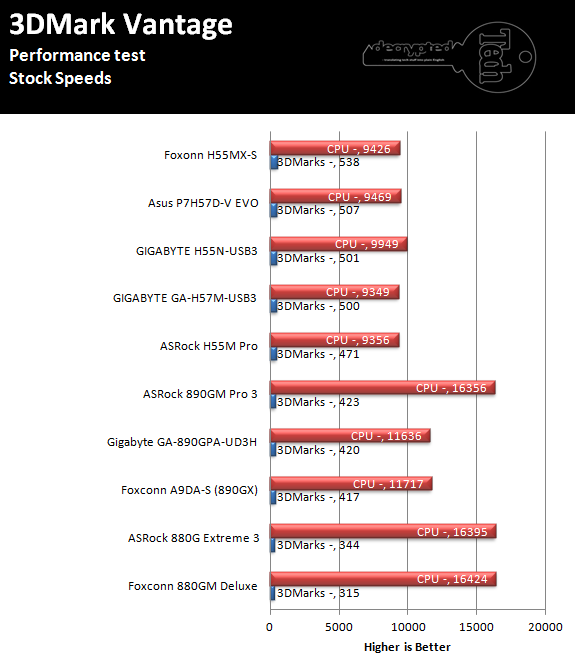
The IGP on the Core i5 661 when combined with the H55N-USB3 does nicely. It is not the fastest out there but it is only 5 points behind the 2nd place board and 37 points behind the leader.
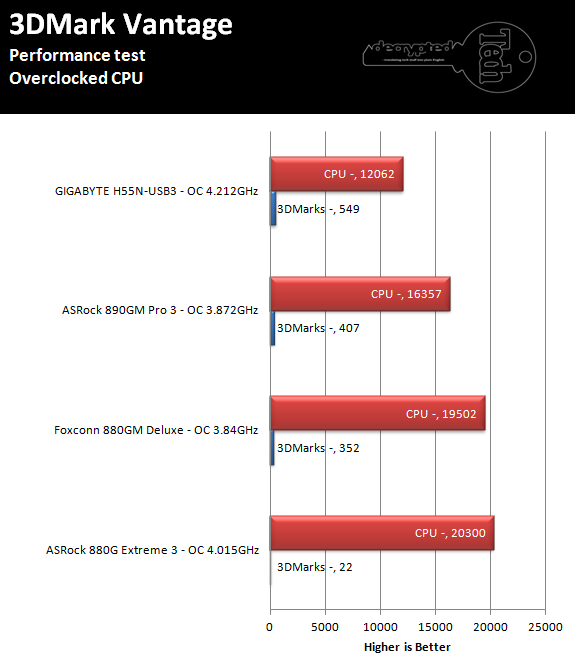
With the CPU overclocked the H55N-USB3 pulls out in front. This is odd as we find that they CPU score is the lowest one. We checked the BIOS and did not see anything that would indicate that the IGP was any faster than the 900MHz stock clock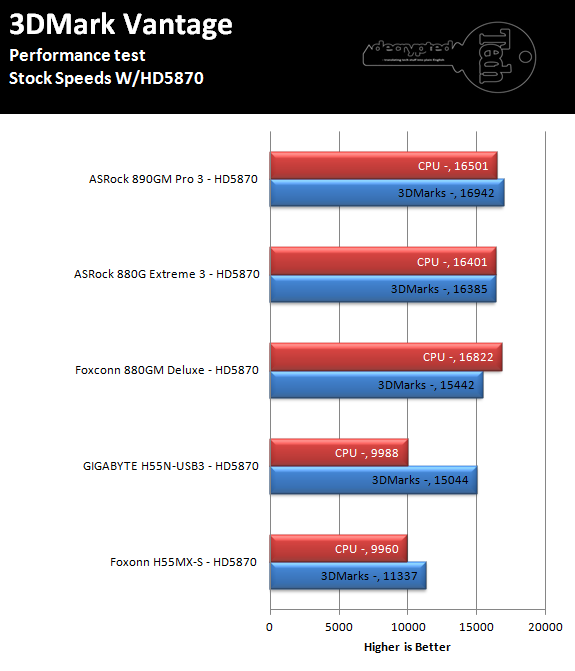 .
.
When we dropped in the HD5870 the H55N-USB3 our scores dropped back down it looks like this might be because of a CPU bottle neck. All of the AMD based boards (8xx chipset) were running true quad core CPUs.
HyperPi 0.99b -
HyperPi is a front end application that allows you to easily run multiple instances of the SuperPi application. SuperPi, for those that are not familiar with it, is an application that measures the time it takes to calculate the number Pi out to as many as 32 million places. This calculation is then checked and run multiple times (up to 24 for a 32M run). This test stresses the CPU, Memory and HDD as data is handed off between the three. If there is a weak link, HyperPi will show it. For our testing we run the 32M test on as many cores (and threads) as the CPU has available. The slowest CPU time is then recorded.
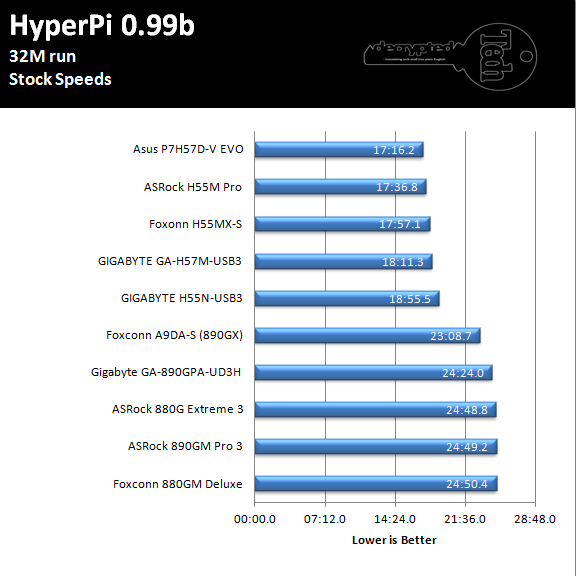 |
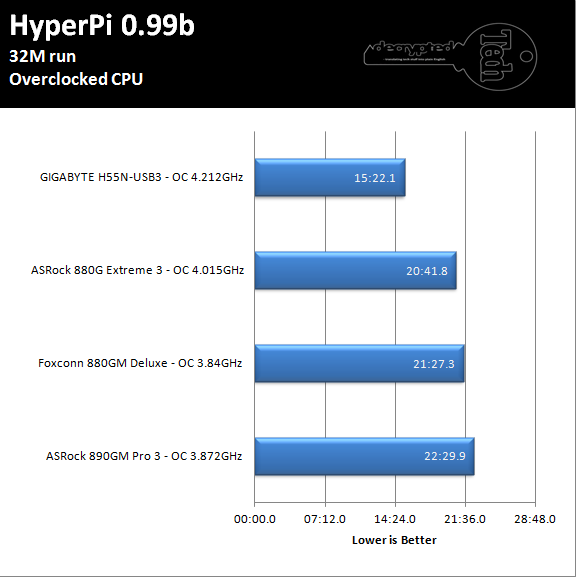 |
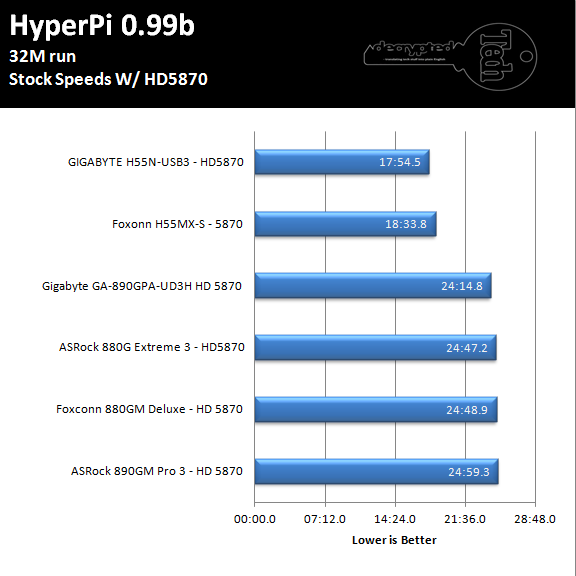 |
HyperPi finds the H55N in the middle of the pack at stock speeds, but out in front when overclocked and when we drop the HD5870 into the system. Again with the HD5870 we find that memory performance seems to be improving a little as the time is almost a minute faster.
Cinebench R11.5-
Cinenbench R11.5 is the 11th release of Moxon’s rendering test. This test is based off of the Cinema 4D engine, which is one of the industry standard tools for digital animation. It is a powerful product with many different modules that can be “plugged” into it to increase its effectiveness. With Cinebench you get to see how your computer would do using this application. There are two tests; one tests the CPU’s ability to render an image across multiple cores or threads. The other tests your systems ability to handle OpenGL based rendering.
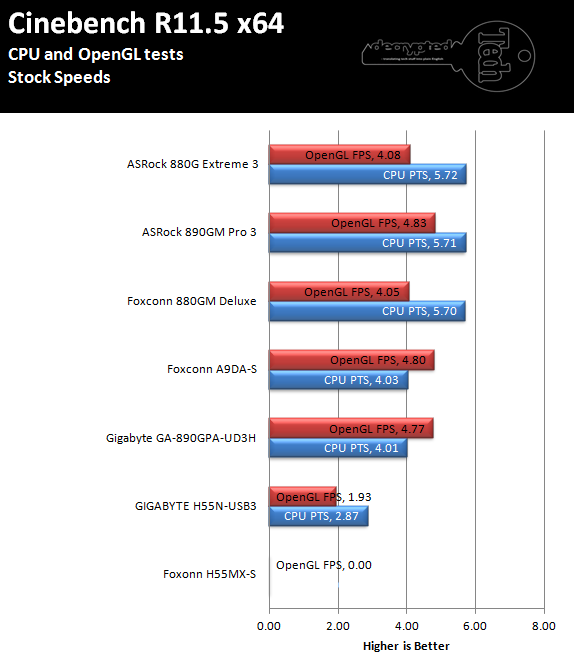 |
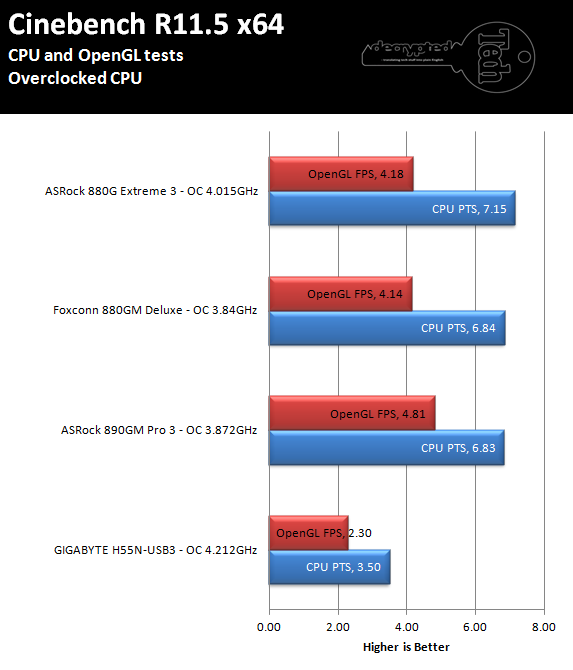 |
 |
Ouch, the H55N-USB3 is not the best choice if you are looking for a system to use with Cinema 4D. Even when overclocked and with the HD5870 in the system the scores here are not overly impressive.
Section III - Performance Tests, Real-World
Here we have two tests that are designed to put the performance of the motherboard and its subsystems to the test. Both require good CPU, Memory, HDD and even to a lesser extent audio and network performance. The two tests we chose were Lightwave 3D 9.6 and AutoGK 2.55. We will be adding at least one more real-world test to this battery in the near future, but for now these two cover quite a bit.
Lightwave 3D 9.6 x64
Lightwave is another industry standard application for 3D animation and rendering. It has a large tool base and the rendering engine is highly threaded (when using the right render model). This application is also capable of expanding to 4k resolutions as well as ray tracing for rending the light sources. For our testing we use frame 470 of the Pinball scene found in the LW 9 Content folder. This uses the newer perspective camera that is better suited to a multi-CPU/Core environment. This camera style also uses ray tracing and a much improved anti-aliasing method. Settings are shown below in the attached screen shot. Of course these are single frame renders and they are not a complete picture; for that you have to take into account the number of frames an average project would have. In a typical 30 second commercial you will have around 840 to 960 frames (at 28 – 32 FPS) this means that you have to multiply the time of a single frame by that number just to get a vague idea of how long that 30 seconds would take. This is because each frame will have a different render time based on complexity.
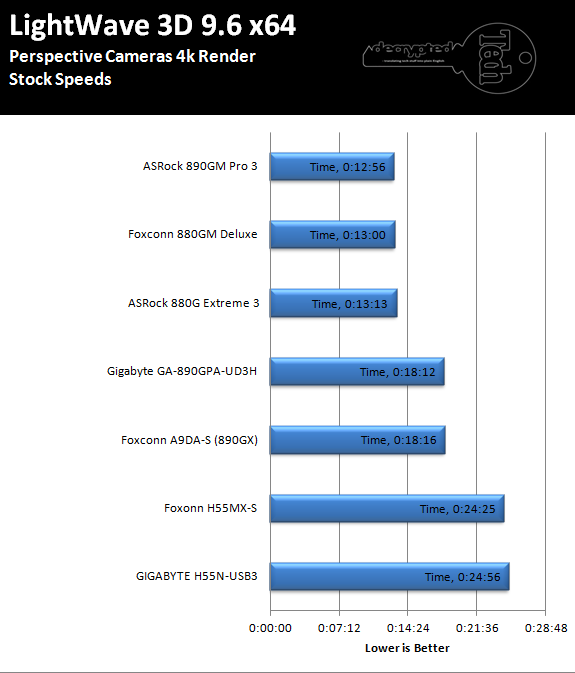 |
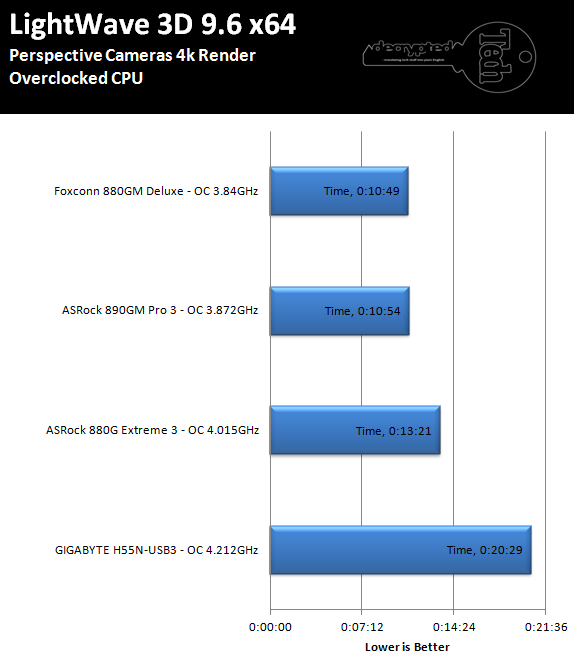 |
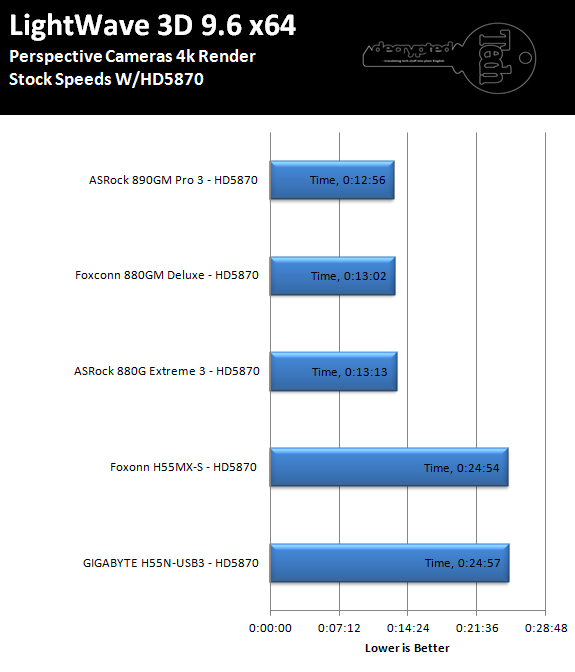 |
Slow about sums up the Lightwave performance from the Core i5 661 and the H55N-USB3. It comes in last place for all three test runs. Of course this is with a CPU that is not aimed at the workstation crowd. It is possible (and likely ) that we would see better performance with a more capable CPU.
AutoGK 2.55 Transcoding
AutoGK is a transcoding software that is really multiple parts combined to make an easy to use whole. It combines, items like FDD Show, Xvid encoder, Virtual Dub and others for use in converting one media format to another (usually Xvid AVI). It will not transcode copy protected DVDs or Bluray discs yet (you still need a decrypter for that). But it does an excellent job on everything else. For our testing we use a 2 hour movie that has been placed onto a standard definition DVD for playback; we then transcode this DVD to a 100% quality AVI with the original audio intact. This puts a strain on the CPU, Memory, HDD and the attached DVD ROM drive.
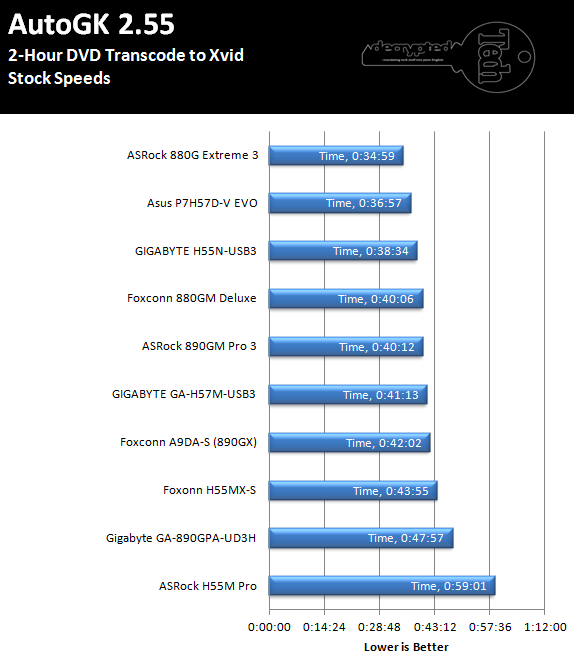 |
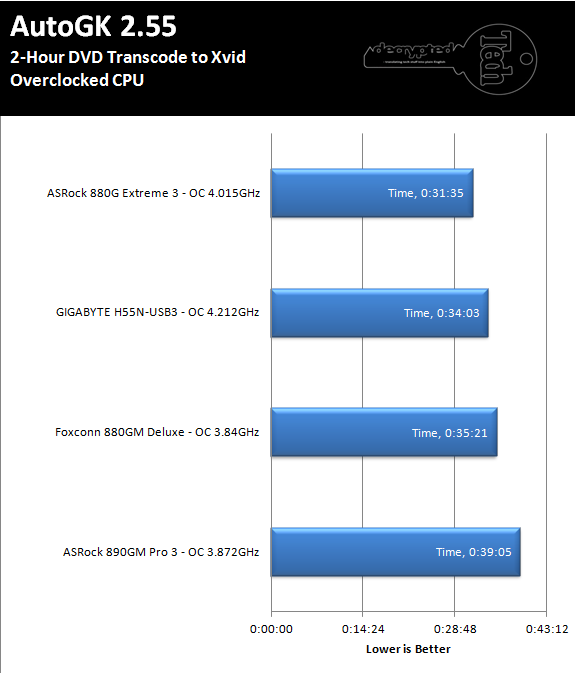 |
 |
The transcoding performance on the H55N-USB3 is not bad. It manages to keep pace with boards that often have much better power regulation setups (due to the available space). It even manages to outperform a few of the AMD boards with a quad core on them.
Section IV Performance – Gaming
Gaming as a test of motherboard performance is sort of a joke these days. The big player in the gaming arena is the GPU. Everyone but a few hardcore PR teams know this. However, it is important to run at least a few (one from each current DX version) to see if there are any issues with the combination of components on a motherboard. These are items like Audio lag, memory lag and of course problems with the PCIe lanes and signal traces. If there are issues in design, drivers or BIOS then you can have odd gaming performance. So without much more preamble let’s dive into the three games we currently use; SIMS 3 for DX9 and FarCry 2 for DX10 These two games represent a good mix of low end and high end games for IGP testing.
SIMS 3 DX9 -
SIMS 3 is (obviously) the third in the popular SIMS game franchise. In it you play a simulated person of your creation. You have to take your SIM through the same actions you would in “normal” life including eating, bathing, and other daily activities. Surprisingly the graphics can be fairly rough on a GPU. But as the SIMS is a mainstream game is seemed perfect for our IGP testing. Settings (for both IGP and HD5870) are shown below as are the performance numbers.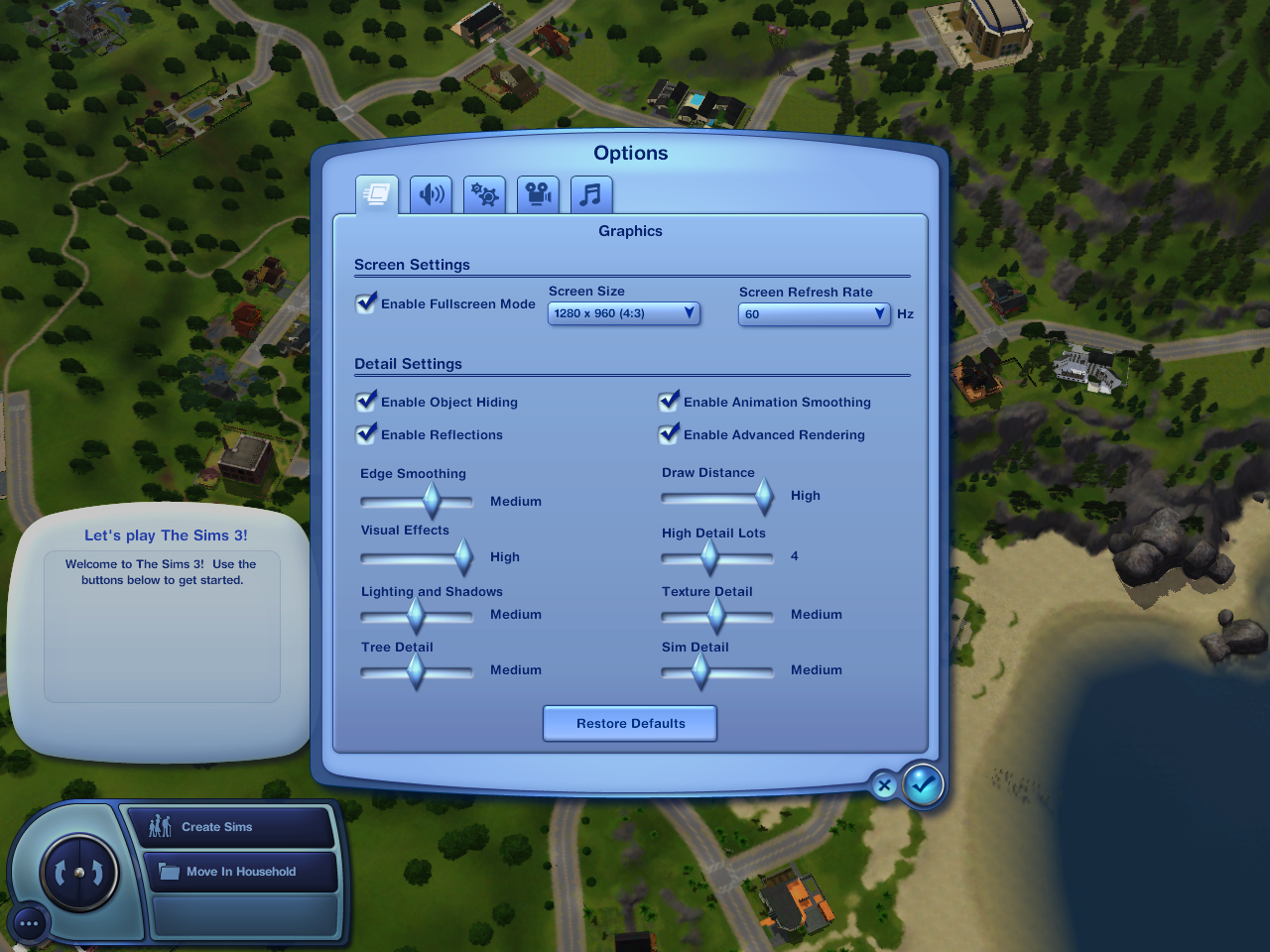
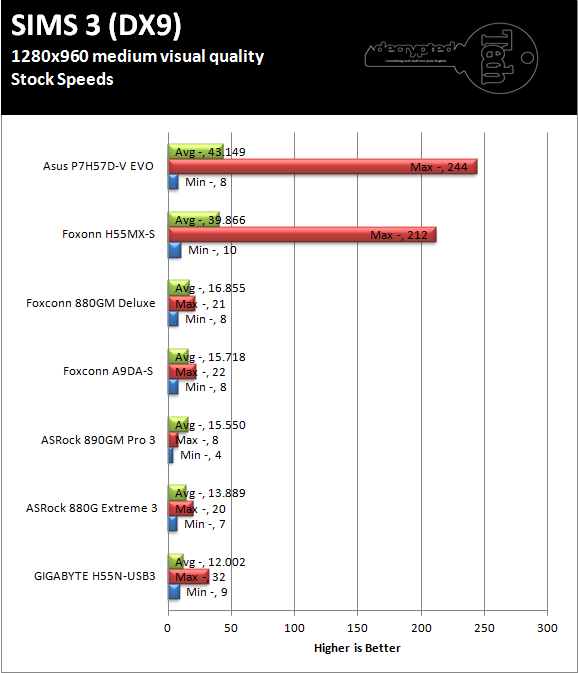 |
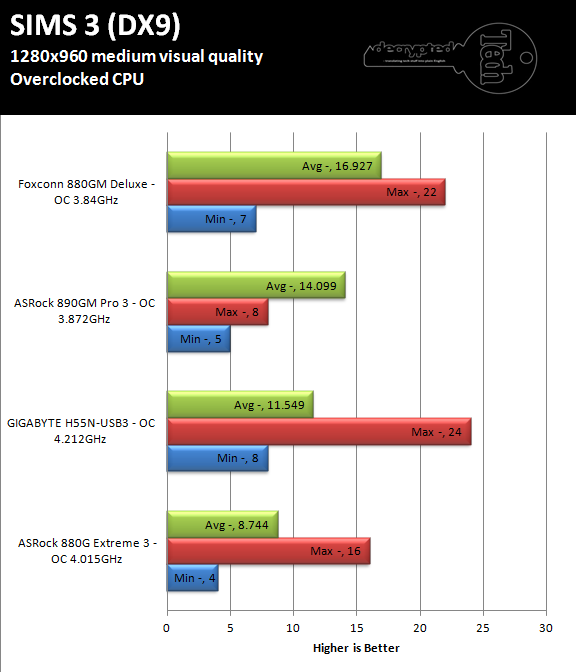 |
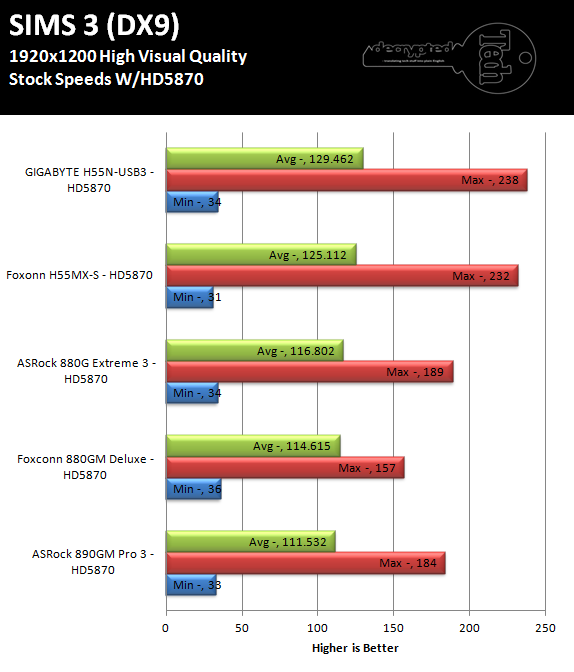 |
The SIMS3 performance was not that impressive (it was not impressive at all to be honest) we saw frame rates of around 12 at both stock and overclocked speeds. With the HD5870 things picked up, but that is to be expected after all.
FarCry2 DX10 -
Although not one of my favorite games this tedious game does have some good graphics. The large sandbox style of the game lends to mission based play. The only problem is that the AI is rather low grade. Still the more CPU power the more the bad guys try to do. Over all the game was a little bit of a disappointment to play, but still not a bad DX10 representation. Our testing run starts right after you get your first mission to clean out the safe-house and ends after the hostage rescue. Settings (for both IGP and HD5870) and performance numbers are shown below.
 |
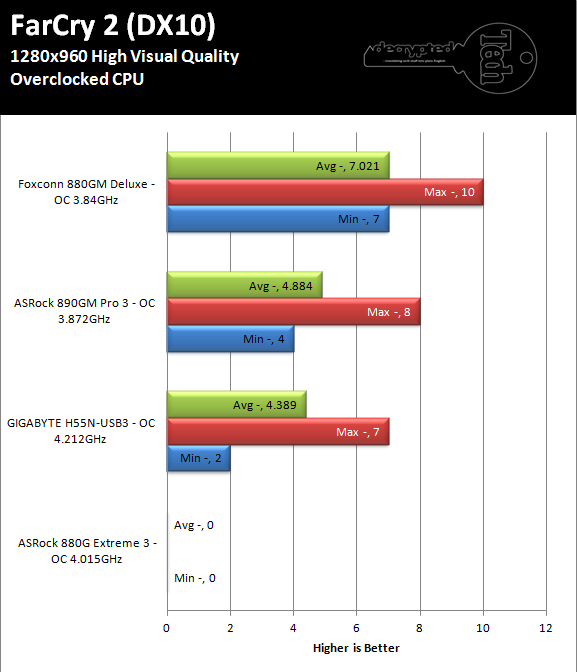 |
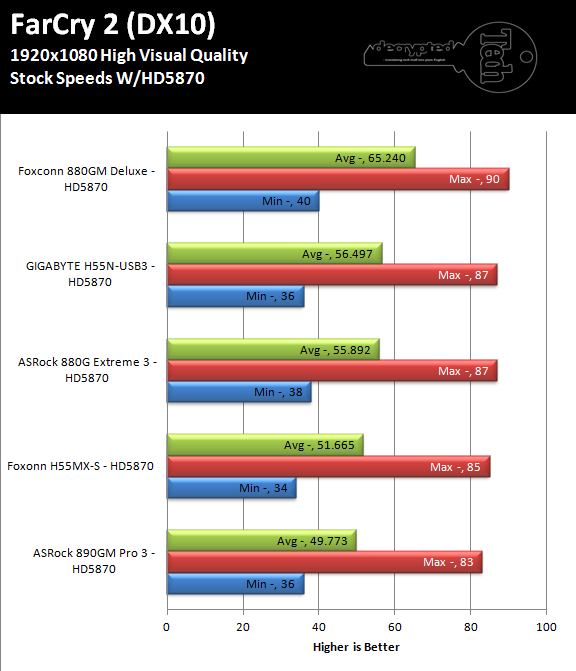 |
FarCry 2 with the demands of DX10 was even worse than the performance we saw with SIMS 3. The average frame rates were in the single digits. Of course, as you would expect when you drop in the HD5870 things turn around.
Gaming wrap-up;
Not much to say really. We already know that most IGPs (internal graphics processors) are not good for high-end gaming. We have found that you can very often play games that are a couple of generations old (like Half Life) at very good resolutions. You are also able to run the majority of entry level and mainstream games at acceptable resolutions. The H55N-USB3 when relying on the HD GMA did not perform so well in our tests. Granted both of the games we use can be rough on a GPU. When we dropped in a better GPU the H55N-USB3 responded very nicely and gave us more than acceptable performance.
Value -
Value is another very subjective topic. What is expensive to some might be a deal to others. You can look at this topic in multiple ways. One is raw price and the other is what you get for the money. Each is accurate and both are correct ways to look at price/value. We tend to look at features, performance and real-property when we discuss value. However, we also take into account the raw cash cost of the item.
The H55N-USB3 is a small board with a small price tag. At the time of this writing you can pick one of these up for only $104.99 at most e-tailers. That is not a bad price for a socket 1156 motherboard and goes a long way to covering the cost of manufacture and the higher quality components used on the H55N-USB3. Now, you might feel that $100+ for a motherboard that only has one PCIe slot and limited options for cooling. Still you have to take into account the market this product is aimed at (although Gigabyte seems to want to change that). The H55N-USB3 is a mini-ITX board meant to be used in lost cost but high-usage systems. The PCIe slot is an added bonus and allows you to choose the level of graphics performance you like. By offering this at around $100 you are getting something of a deal. You can still build a decent system (up to 8 GB of RAM with 2x 4GB DDR3 modules) with up to a Core i7 875 (Socket 1156) and of course drop in a good GPU on the side.
Looking at the H55N-USB 3 in these terms $104.99 is not too much to ask.
Conclusion -
The H55N-USB3 is an interesting product. On the one hand I love the size and the possibilities it offers. I find myself wanting nothing more than to load it up with the fastest pieces and parts I can and then see what it can do. On the other hand I see myself wanting to use it in a more “work” related area (like a gateway or unified threat management system). There are just so many possibilities available to you with this product. The price is good for what you are getting and believe it or not the HDD performance is better than many other boards on the market (even X58 boards). Gigabyte completely stands behind this product as they have organized a few overclocking events with this board at the center. The problem is that no matter how you slice it, the H55N-USB3 is something of a niche product. It does not have the same draw that your more common sized boards do. Of course with the increase in the number of ITX boards on the market and the growing number of cases available I have feeling this will be a market to keep an eye on and one that the H55N-USB3 (and follow on products like this from Gigabyte) will be a leader in. For now if you are really looking for a small, clean board with good performance and lots of options for usage, then the H55N-USB3 is one you should seriously take a look at.