Reading time is around minutes.
The NeoMAX TV -
As we mentioned before the new class of media players are not attractive. They are small, squares with little to no adornment. The NeoTV Max is not an exception. It is a plain box with very little on it other the NETGEAR logo embossed into the top. The front has a single LED to indicate when the NeoTV Max is turned on.
 |
 |
The back side is where all of the connections are. In addition to items like power you have ports for HDMI, Ethernet, and an AV out just in case you do not have the option for HDMI on your TV or Monitor. Well that is about it on the outside, like we said these new devices are boring to look at.
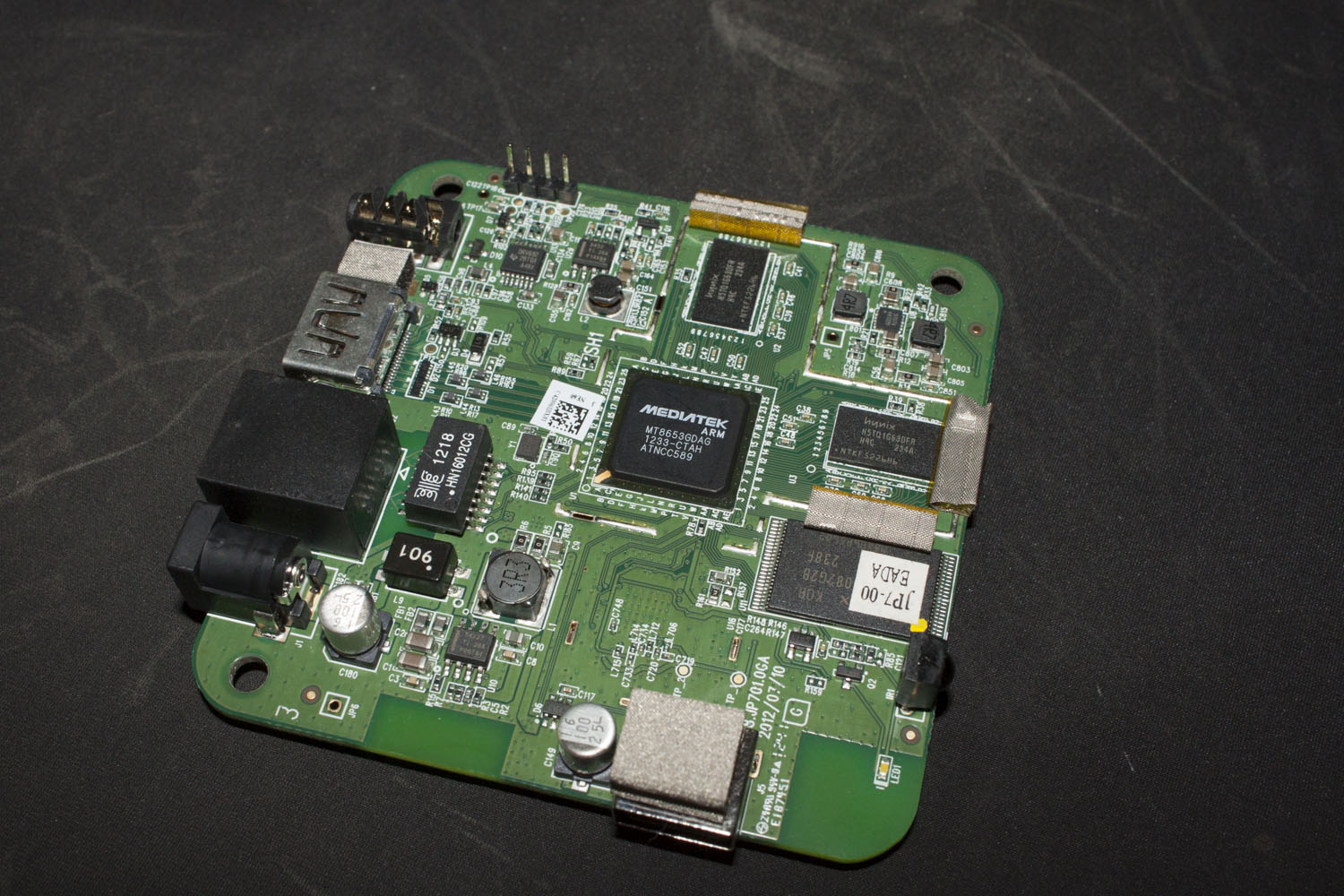 |
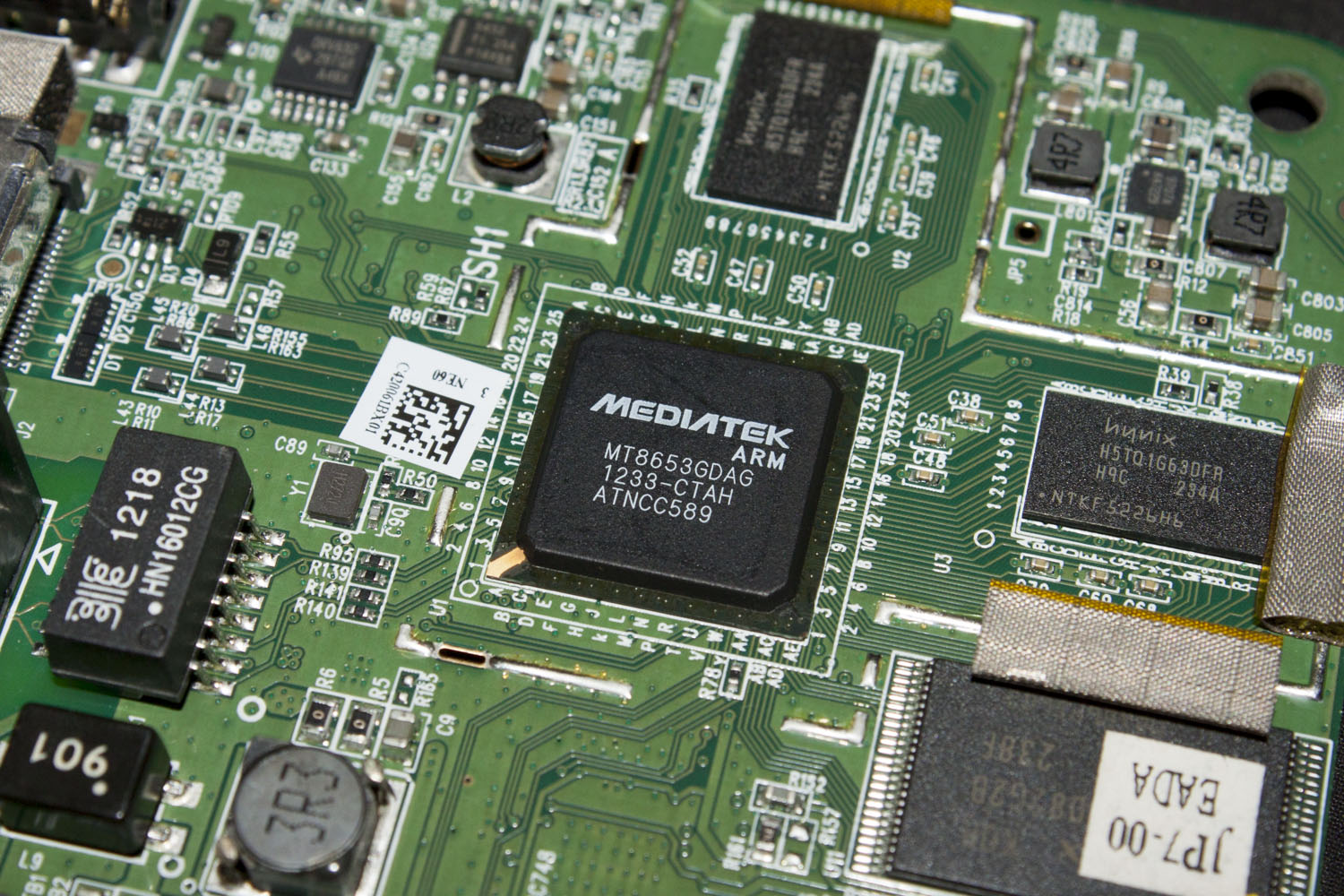 |
On the inside things are a little different. The NeoTV Max is powered by a Mediatek MT8653GDAG. This is an ARM based processor that has been designed specifically to run this type of device. The NeoTV Max also has 2GB of Hynix DDR3 1333MHz RAM backing it up. There is also a Texas Instrument DAC in the board to help translate audio. NETGEAR has made sure they have put in appropriate shielding to make sure that you do not get any interference from outside signals. This is important because the NeoTV Max is can also connect and stream media over its 802.11n wireless chip that is buried inside. This should have more than enough bandwidth to stream 1080p video through your house (provided you have good enough signal from your wireless access point). It is a fairly well built device from looking at the design and also the quality of the build itself.
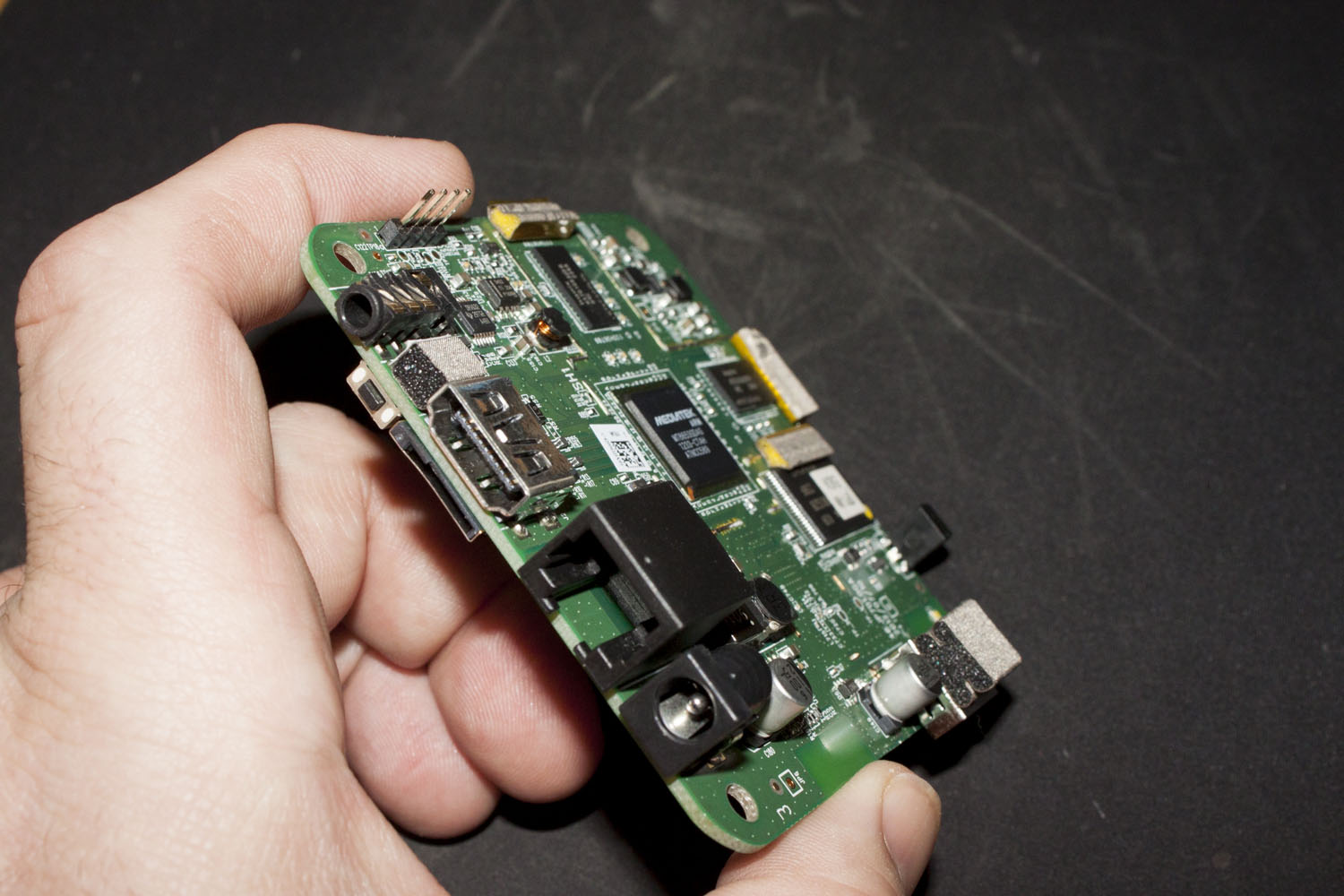 |
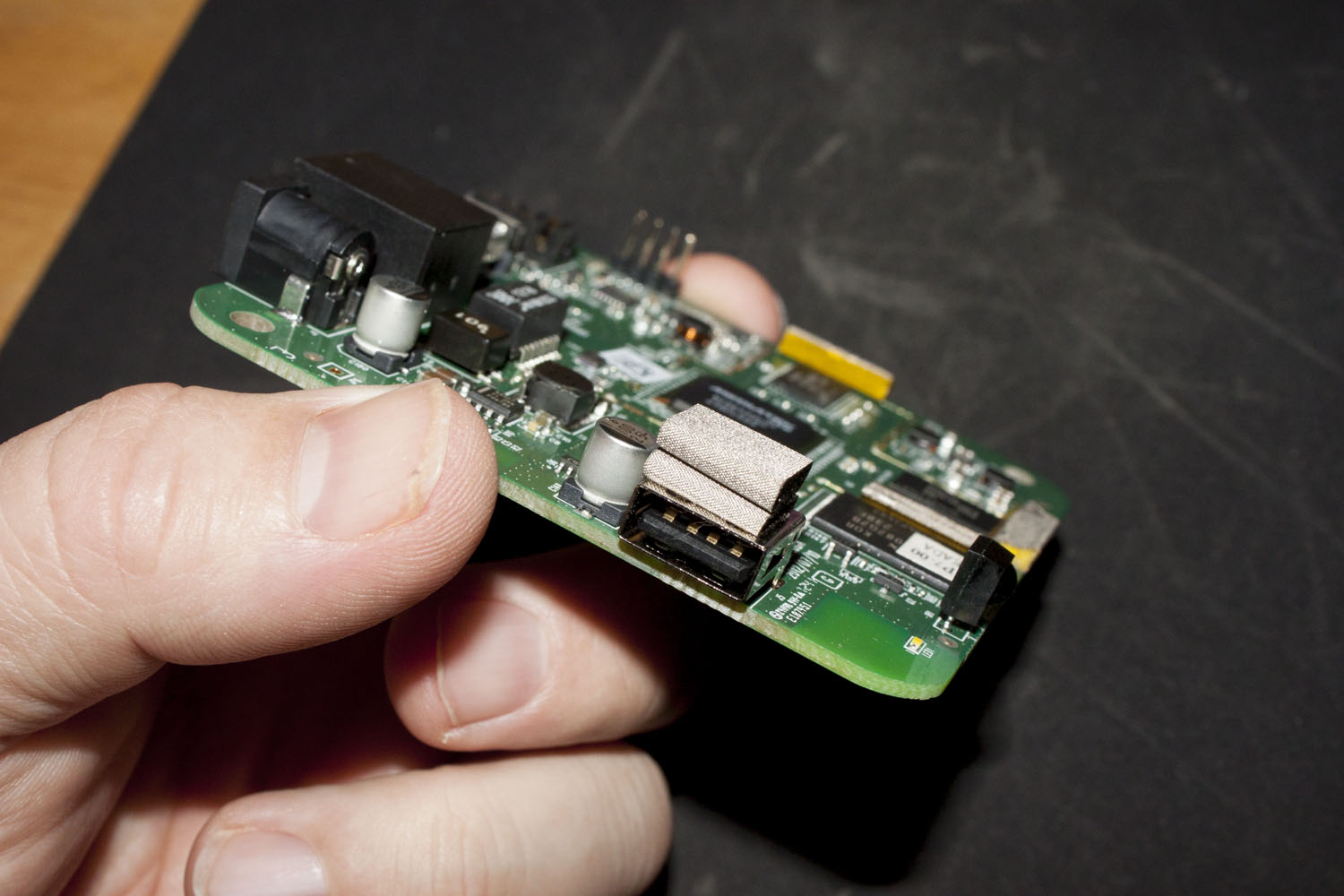 |
The list of supported Apps, protocols and codecs is pretty impressive as well. Not only an you stream video to your TV it can also act as an Intel WiDi outlet which will let you stream video content from an Intel WiDi device. You can check out the rest of the specs below.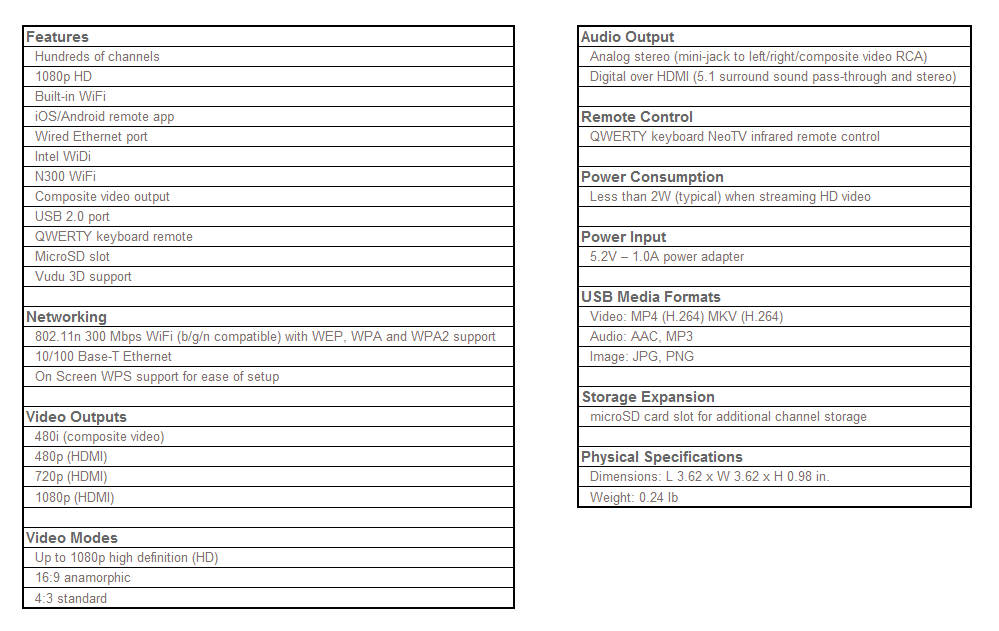
The remote that comes with the NeoTV Max is something pretty cool as well. It is designed to be easy to navigate. You have a single power button with a home button next to it. Below these we find an interesting button. There are four directional keys, an OK button and four “soft” buttons. These will change depending on the app you are in.
 |
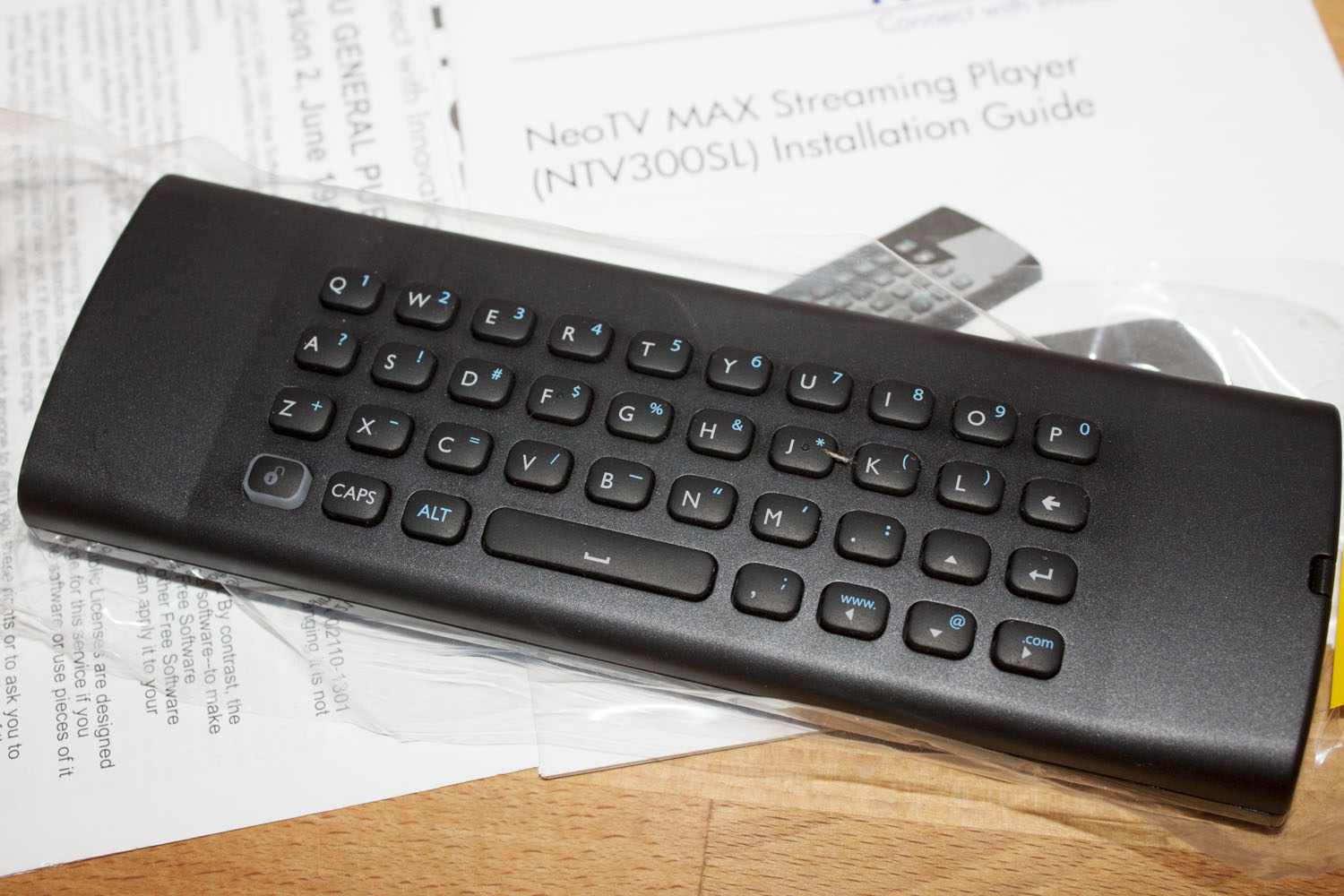 |
The buttons below that are typical playback buttons including a menu button that will give you different options in each app and also when on the home menu. NETGEAR also decided to put in some quick access buttons that will get you directly to the major apps on the NeoTV Max.
Now while all of that is cool, one of the best features of the remote is on the back. NETGEAR decided to give you a full QWERTY keyboard. This is a nice touch considering some of the many features and applications that you can interact with and it is certainly a huge step up over the many on-screen keyboards we have seen of other products.
Now, while the remote is a great feature, there is something missing that we hope NETGEAR will address these later. Both the front navigation and the keyboard are very difficult to read in low light. For the front this is not an issue as you can feel your way around. On the keyboard side it becomes impossible to use. Even a little back lighting here would be nice and be a big improvement.

