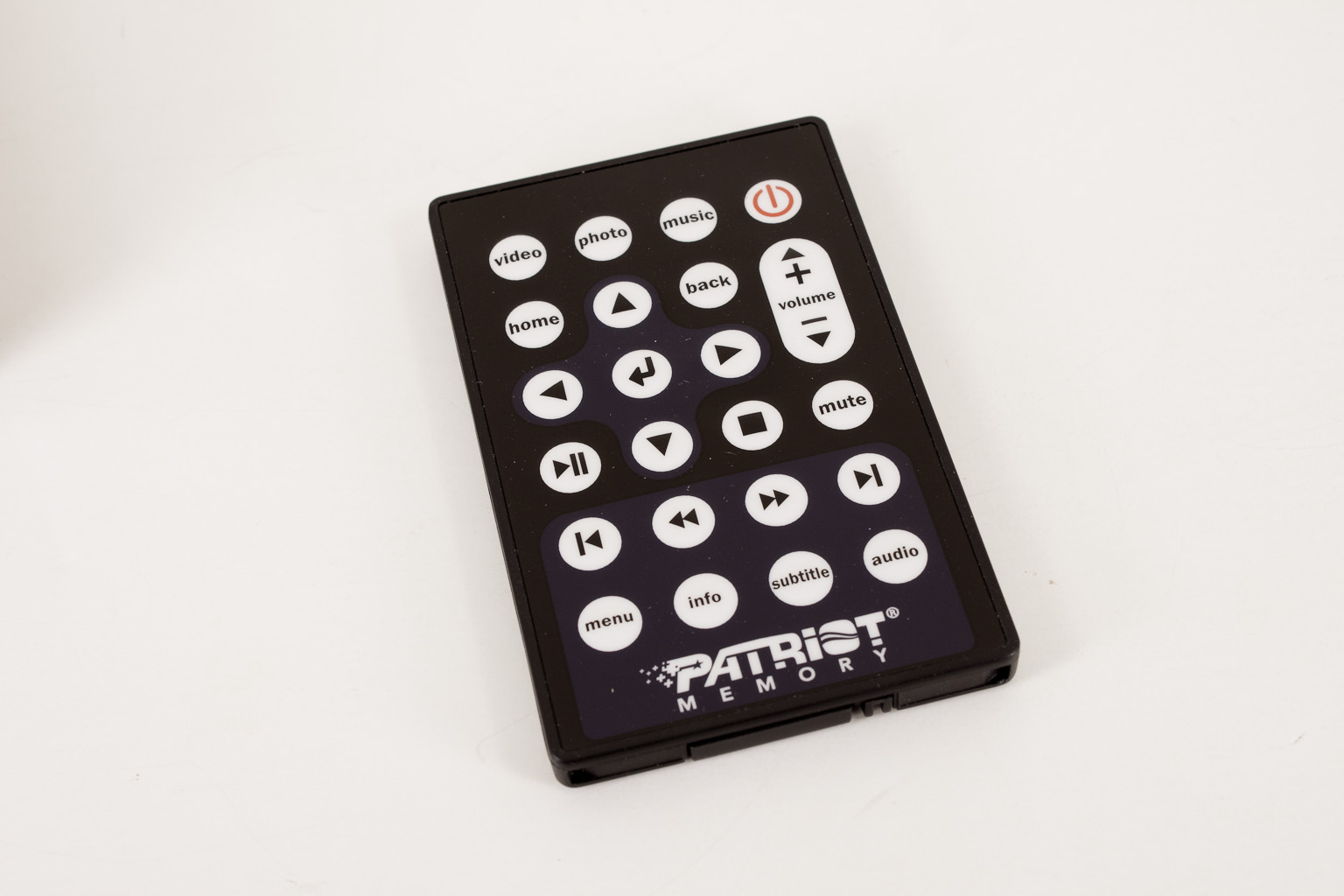Reading time is around minutes.
Performance -
To gauge the performance of the PBO Alpine we put it through some typical usage scenarios such as playing music and movies stored on a networked PC, viewing pictures from the same source, browsing the web, and also viewing some YouTube videos. In all we used the PBO Alpine for about two weeks playing the different media types we listed and then we turned it over to the kids to see if they could get it going. What we found was pretty interesting.
Music MP3
Playing shared music in MP3 format on the TV posed no issues at all, the audio reproduction we good even if the speakers on the TV used were not. Navigation through some of the music was a little cumbersome at times, but once you get used to it things become very intuitive to use.
Web Browsing and Apps
Since it is an Android based system you can actually install apps other than the ones that come with it. There is a trick to it though; for starters you need to get the installer or easy installer app installed. Once you do this it is pretty easy to install your aps from .apk files. At this time of this writing there is simply no way to use the Play Store on the Alpine without flashing a different ROM to it and that has even more complications to it. We also found that many apps that we tried to install would not launch or would lock up. The most probably reason for this is they are looking for drivers and hardware that is simply not available on the PBO Alpine. Patriot might want to consider adding in the Play Store to the next firmware update. It would make the PBO Alpine a very interesting device if it were there.
Movies/Video
Here is where the Alpine did its best. The Alpine was able to play just about any video format we threw at it, although it liked H.264 best and had the best response with those files. With some .avi files (XviD mostly) there was a slight lag when it loaded even if the file was one a locally mounted drive (via the USB ports). We watched multiple hours of video from a shared file and from YouTube both worked without issue. We do wish that Patriot had a Netflix, Hulu or HBO Go App, but again maybe they will come up with that in a future revision.
Ease of Use
Navigation through the home screen menu is simple and intuitive, but the remote is a little picky. We found that if you are outside of a 30 degree angle up or down it will not respond. You have to make sure that you are pointed directly at the IR sensor on the front to make sure that is picks up your signal. The on-screen keyboard was also a little awkward to work with as you saw in the video above. It was complicated even more by the fickle remote.