Reading time is around minutes.
The DX513 -
Synology’s DX513 looks very like the DS1512+ on the surface It is a 5-Bay device with the same general layout and shape as the DS1512+. This is partly because the DS1512+ is one of the NAS devices that the DX513 is designed to work with. It does this through the use of a SATA/RAID controller from Silicon Image. The ASIC in question here is the Steelvine Sil3826CL UC, which according to Silicon Image is intended for use as a port multiplier SATA controller and RAID controller. They were not very specific on which it really was. The Sil3826CL UC provides the functions of all of these in the DX513. It must replicate the single eSATA port from the base DS1512+ into 5 other ports while also functioning as a SATA/RAID Controller for the five drives in the DX513. From there the DS1512+ acts as the brains and also to control the RAID configuration and monitoring.
 |
 |
 |

Now if this seems like the DX513 is a dumb expansion box you are partially correct. It does not do much more than transfer information from the drives back to the DS1512+ (or other Synology NAS) for processing there. However, it does this quiet efficiently and can send quite a bit of management data back to the control unit as well.
 |
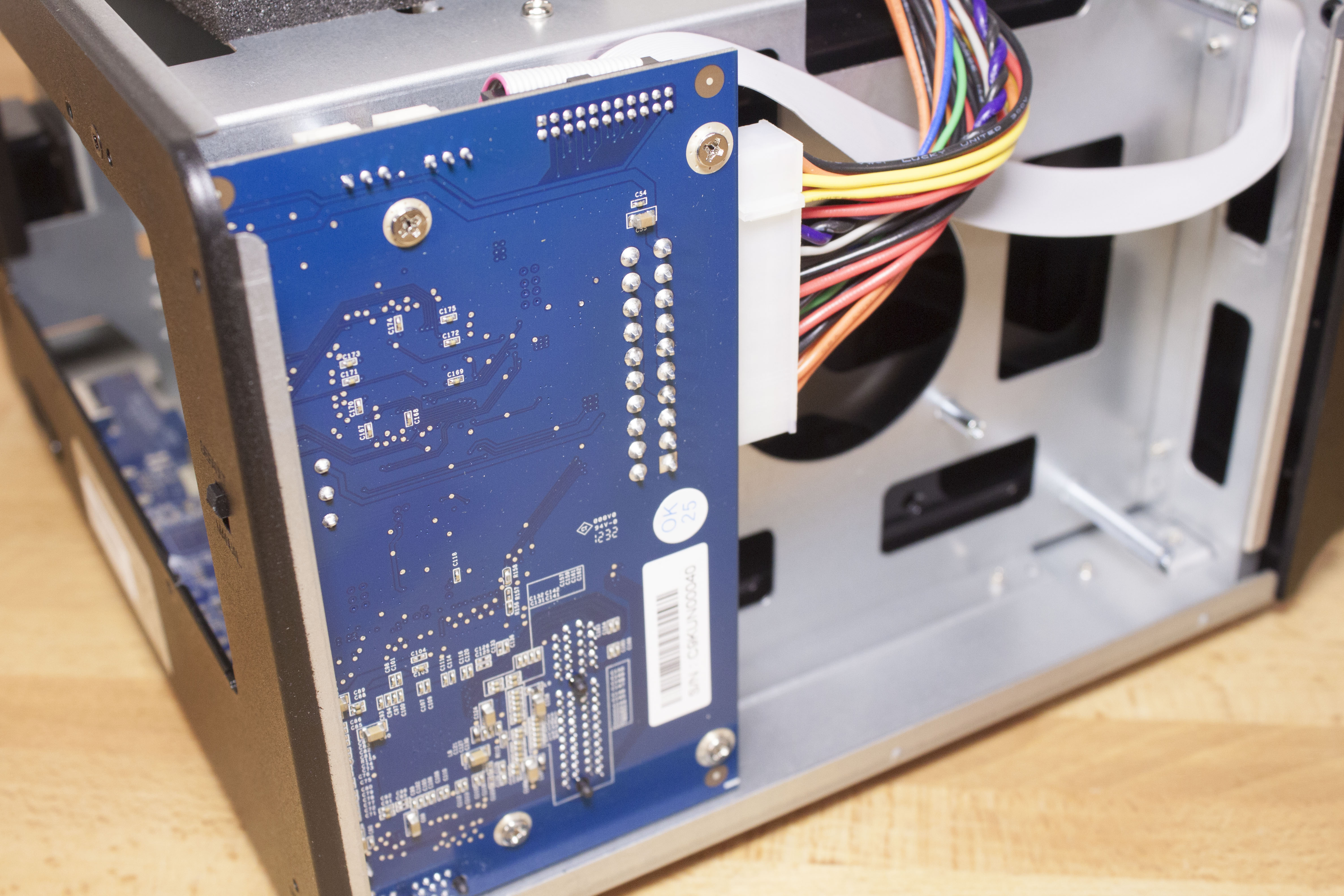 |
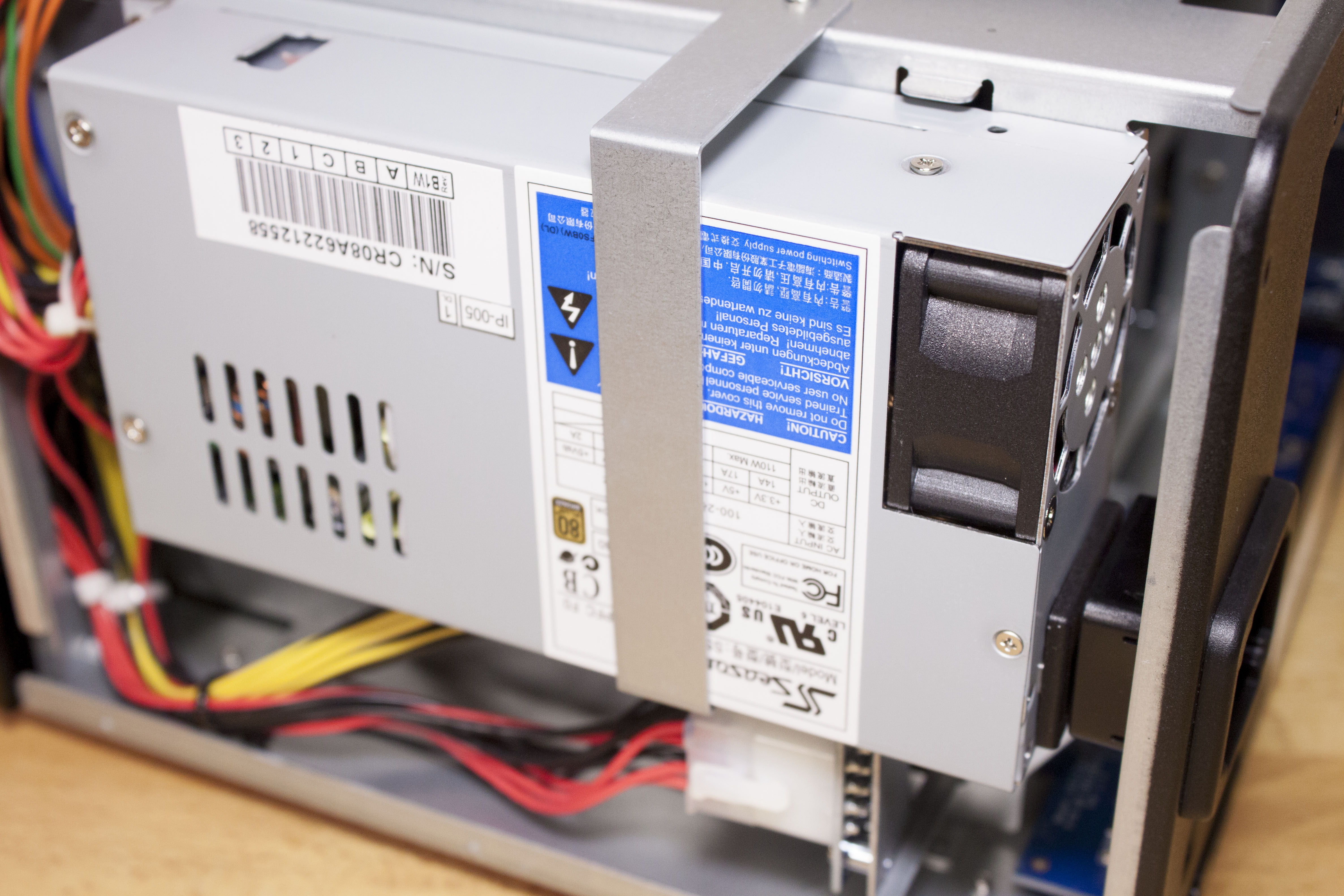 |
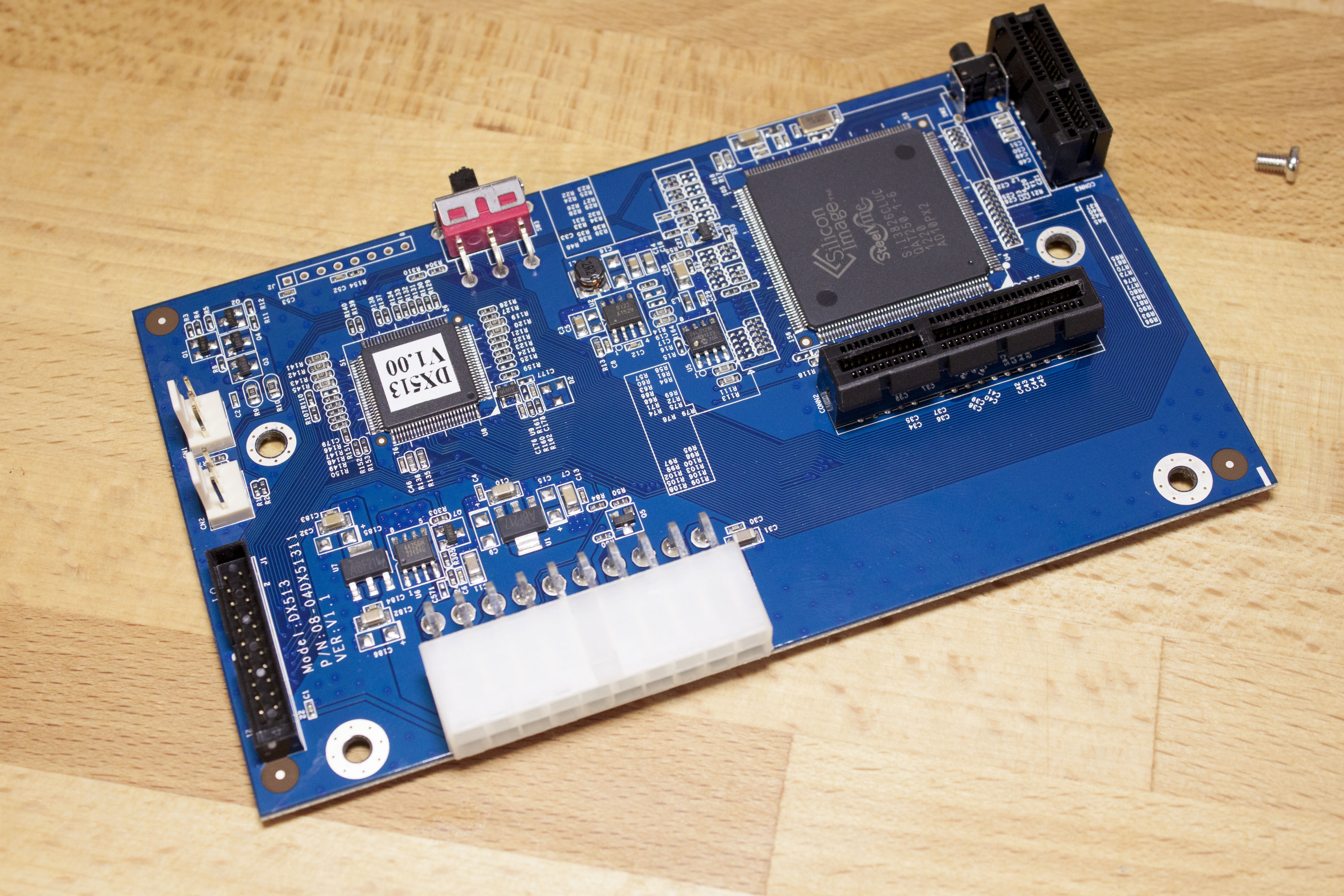
For the rest of the DX513 you are getting the same quality parts you saw in the DS1512+. You have the same drive cages, the same rails they slide in on and even that same Bronze 80 Plus PSU from Seasonic (which is a nice touch). Synology also made sure that your new NAS devise would get plenty of air movement with two fans on the back for exhaust.
 |
 |
 |
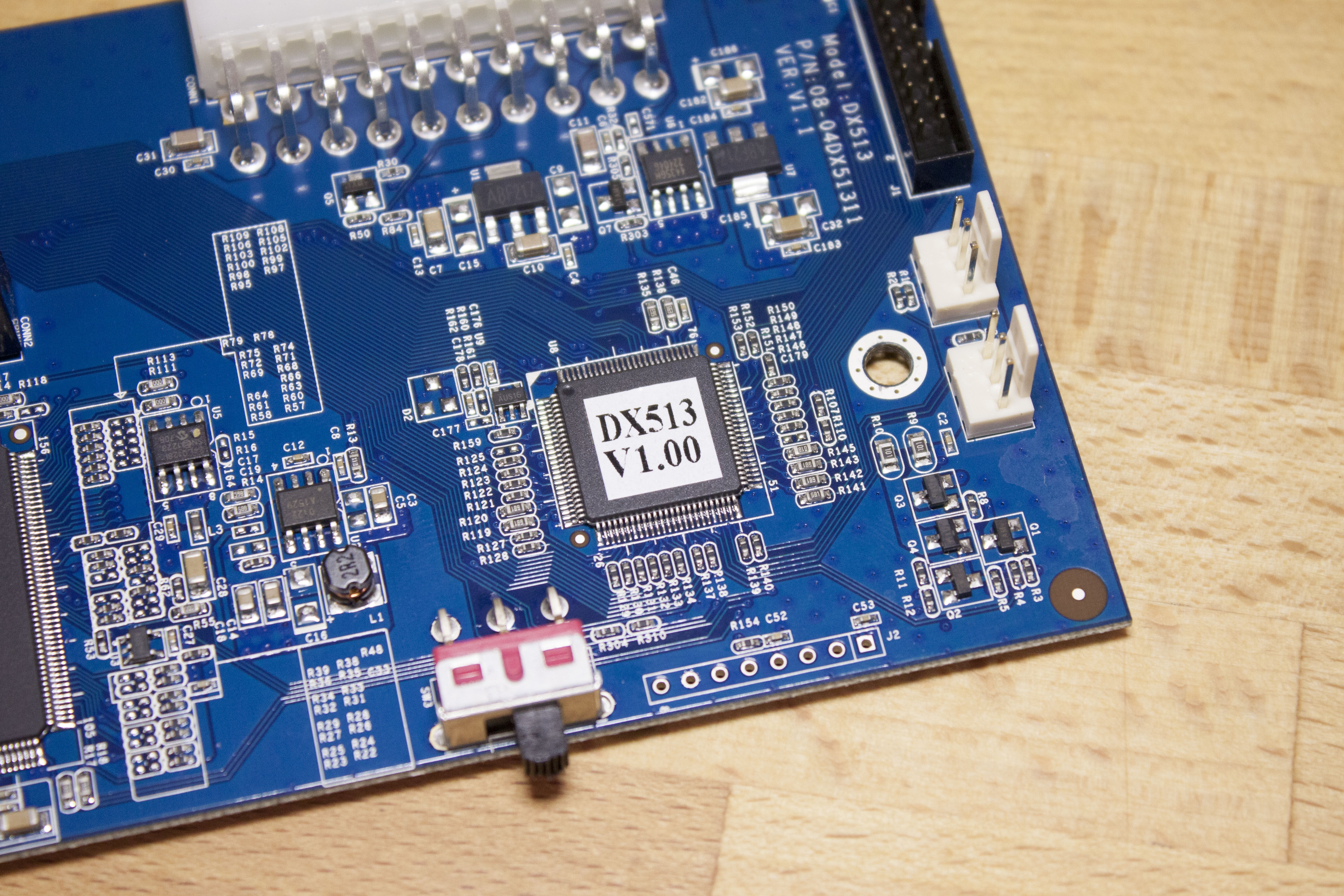
It is a pretty nice setup and one that works well with other NAS boxes from Synology with a similar design. You can check out the list of compatible products below.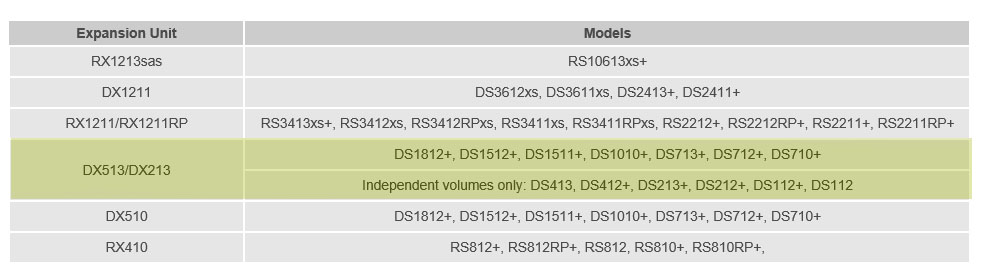 Now that we have shown you the insides of the DX513 let’s take a look at how easy it is to setup.
Now that we have shown you the insides of the DX513 let’s take a look at how easy it is to setup.
