Reading time is around minutes.
The Char-broil App -
To get the most out of the Simple Smoker there is an App (for Android and iOS). This app uses a cloud service to connect your smoker to you from anywhere. To get things going you need to power up your Simple Smoker and then start the App. You need to have WiFi enabled and be connected to an available network. When you launch the app it is going to ask you to create a new account for use with the cloud service and then setup a new network for the Simple Smoker to use.
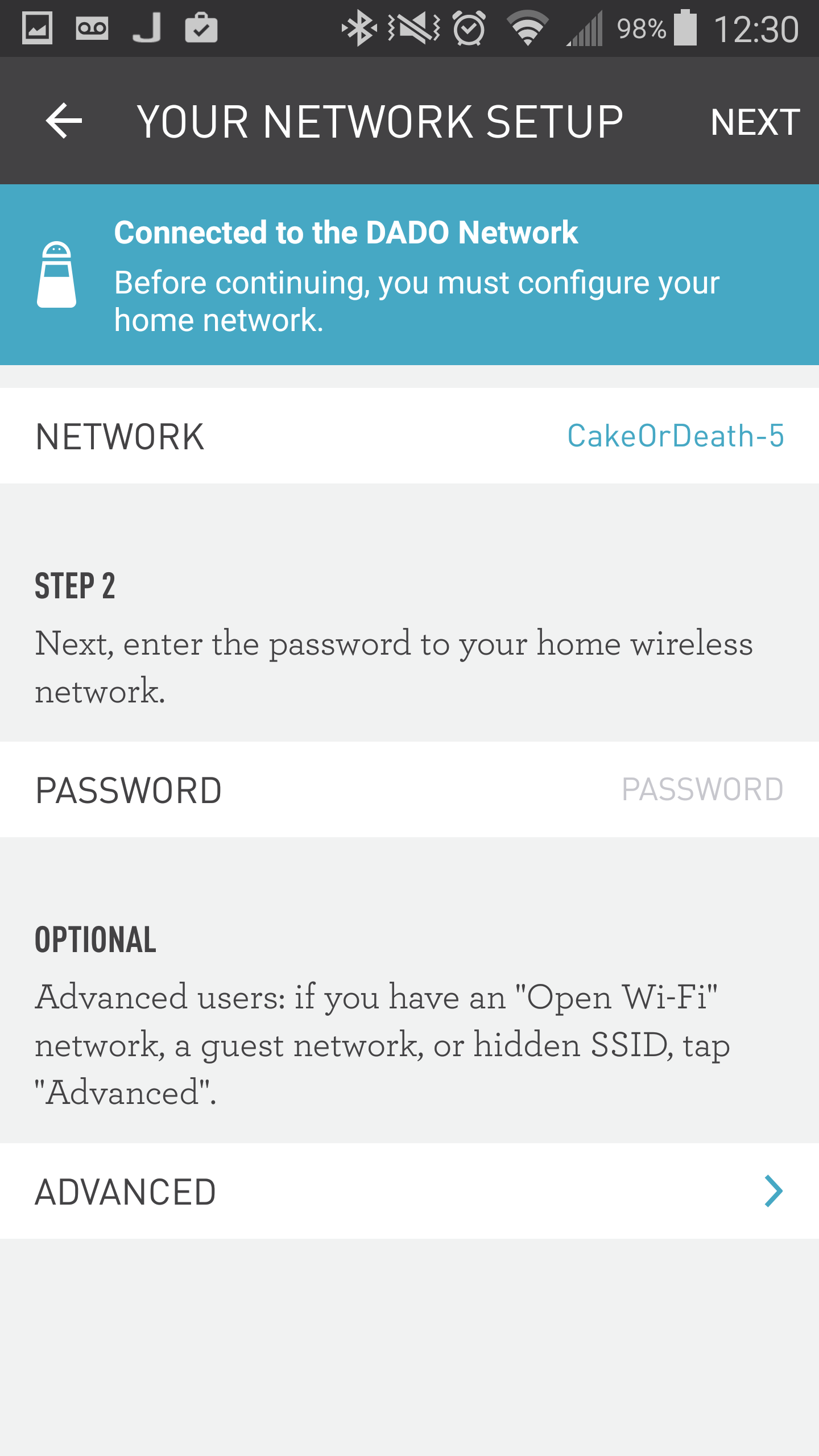 |
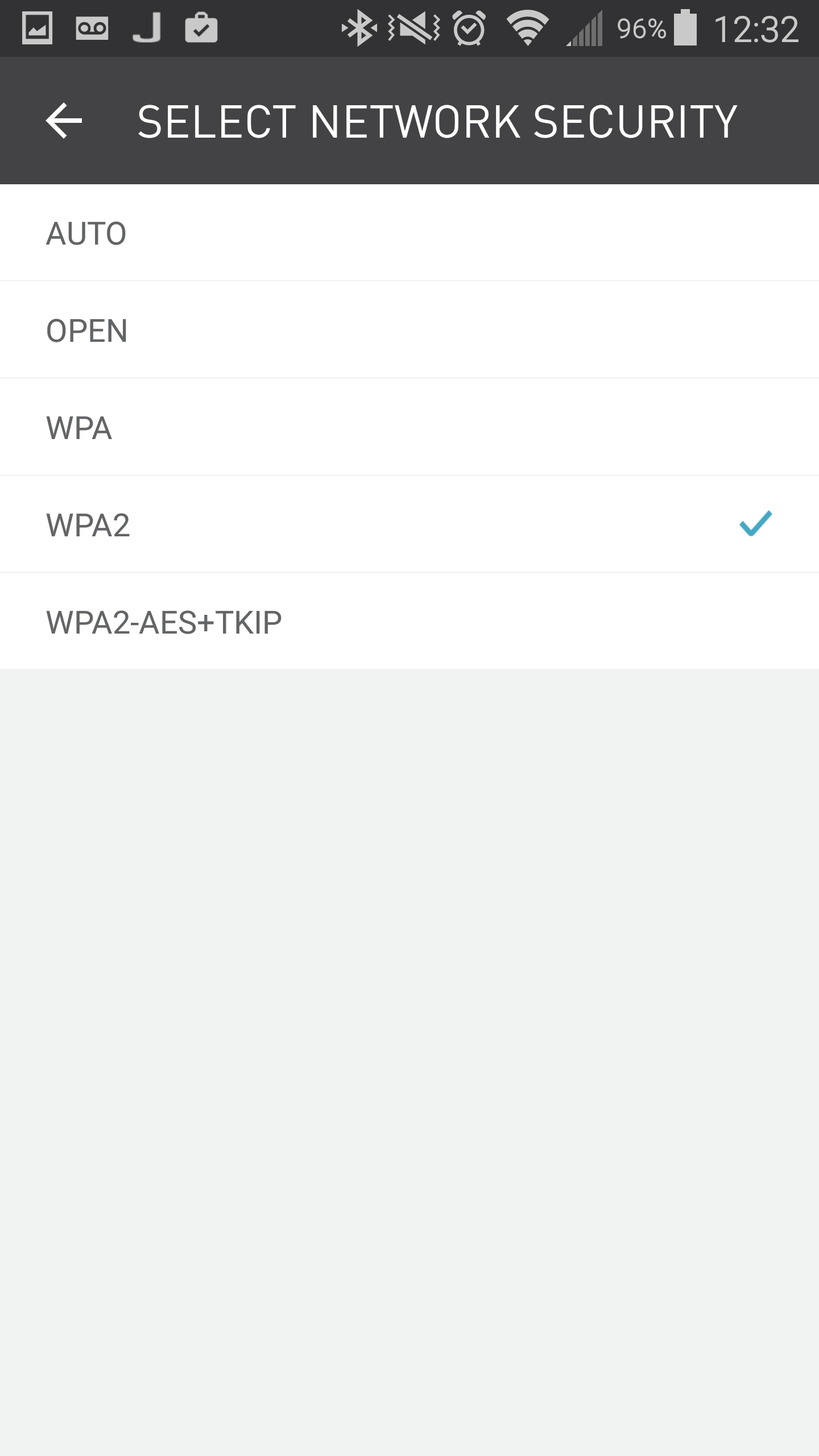 |
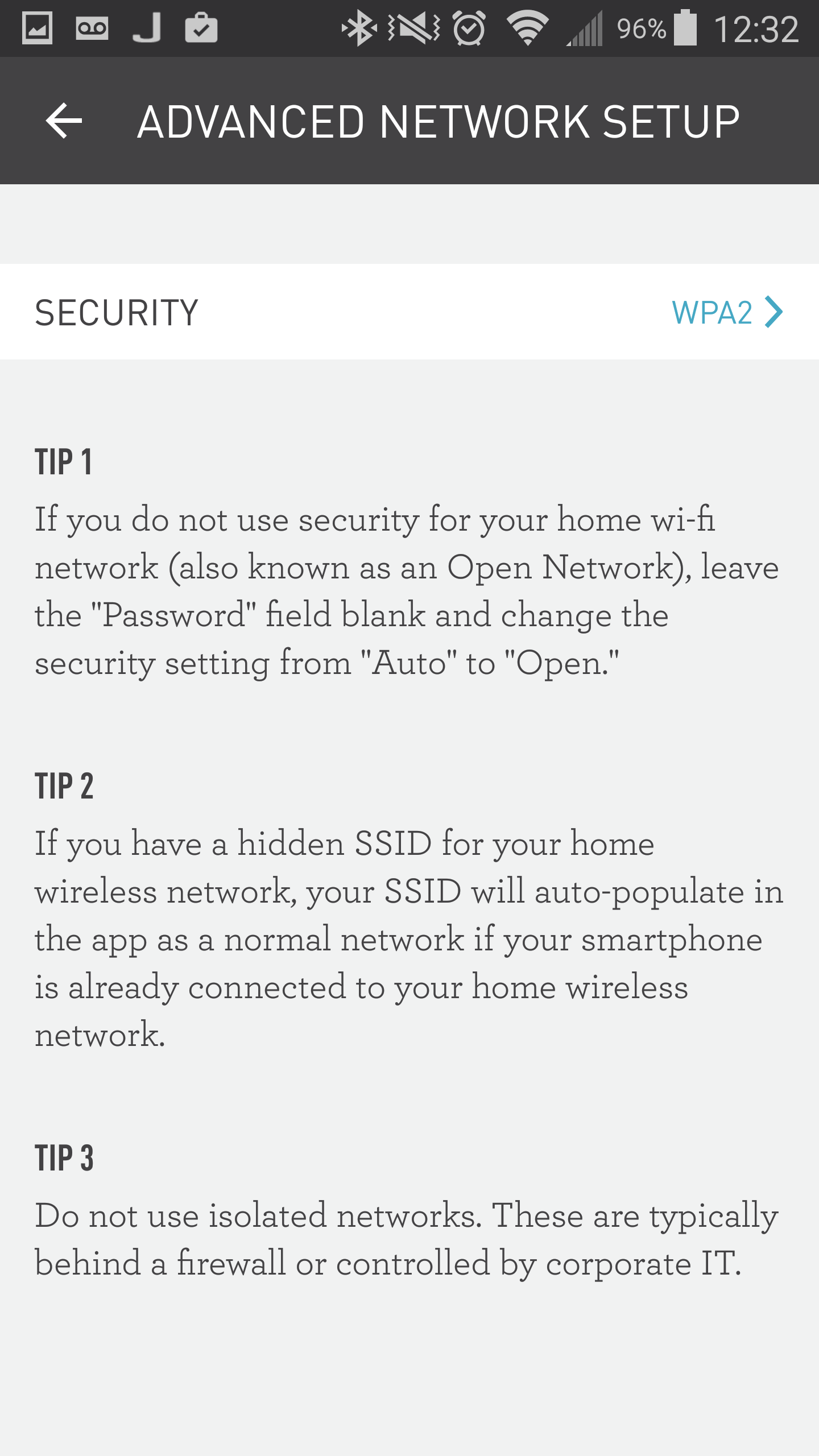 |
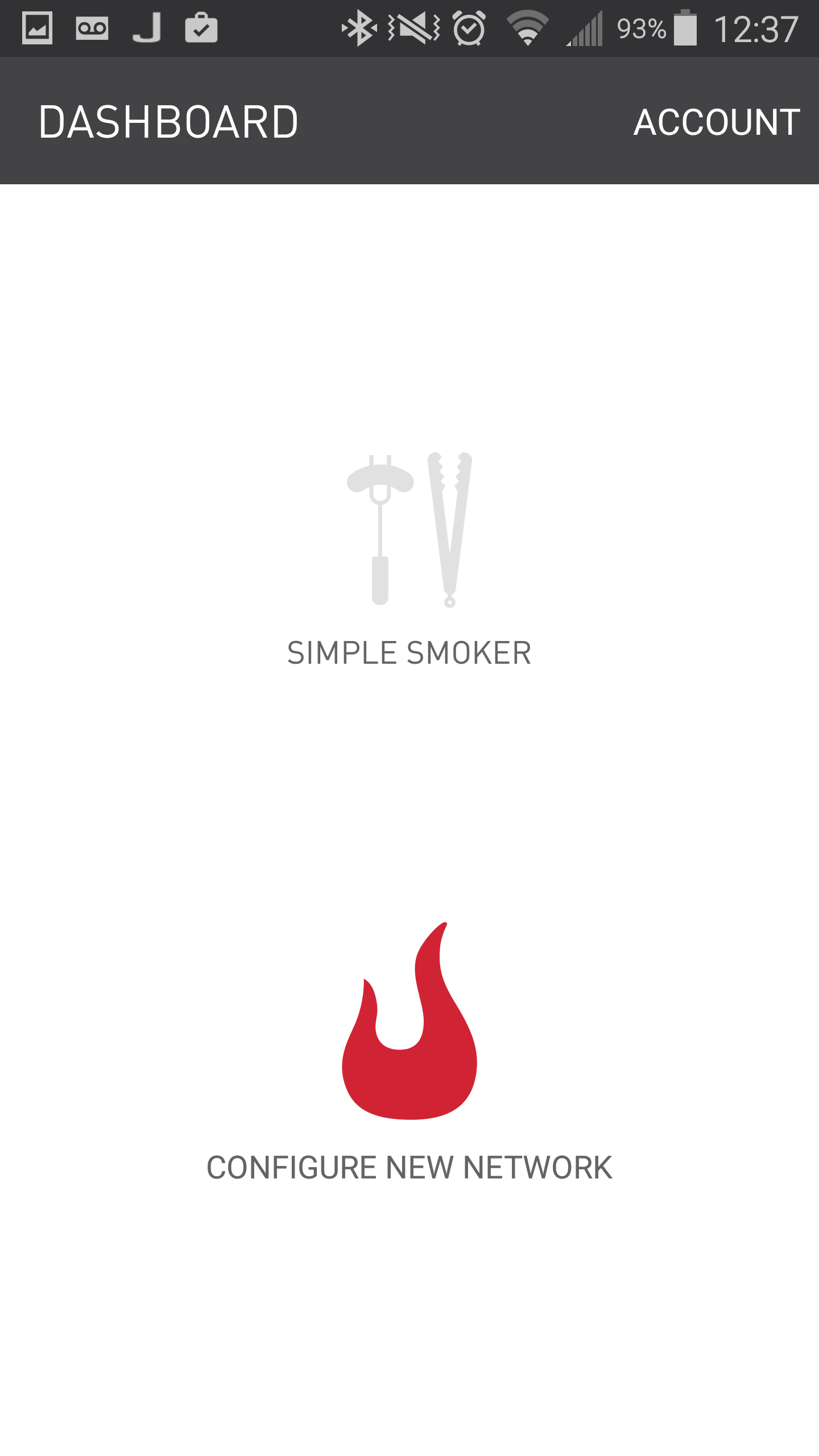 |
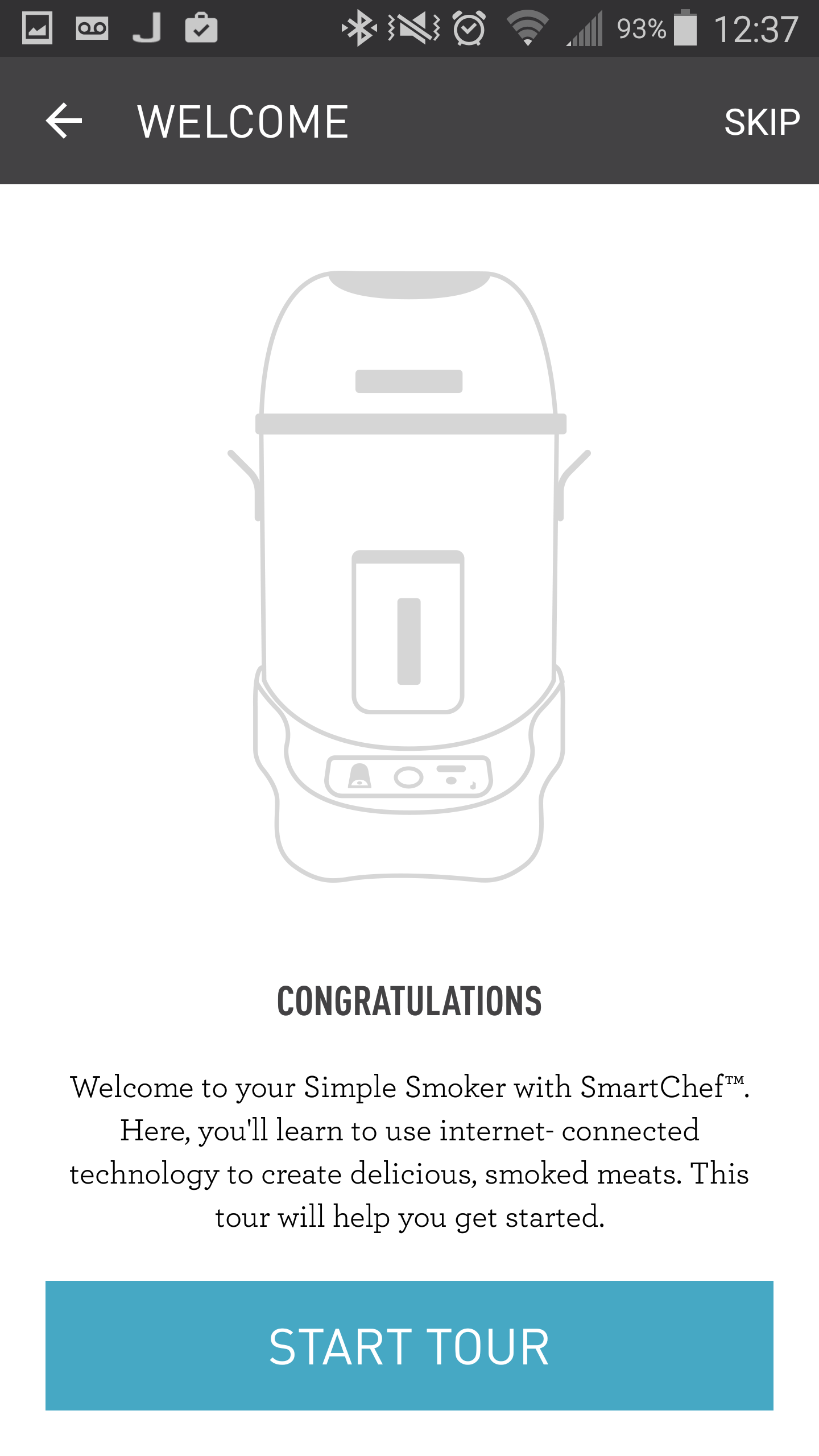 |
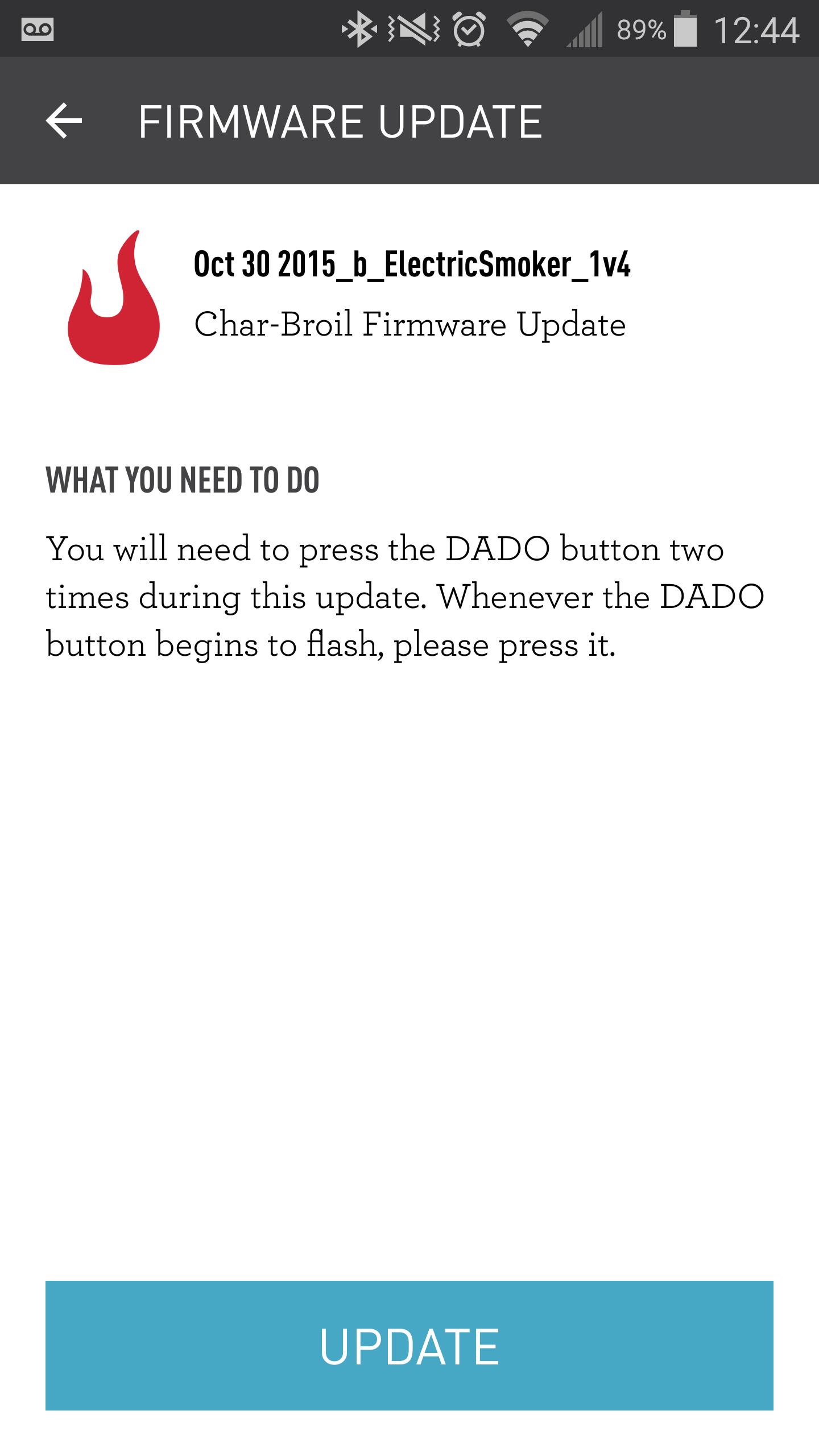 |
The app is going to check and see what the name of your connected network is and it will auto-fill that into the network setup. Char-broil will let you use a custom network and even one with a hidden SSID. It will also allow you to specify the security type you want to use or allow the app to auto detect it from the wireless access point. Once you are connected the app will let you know and also give you a tutorial of your device. The app will also let you know if there are any updates to be applied when you start it up.
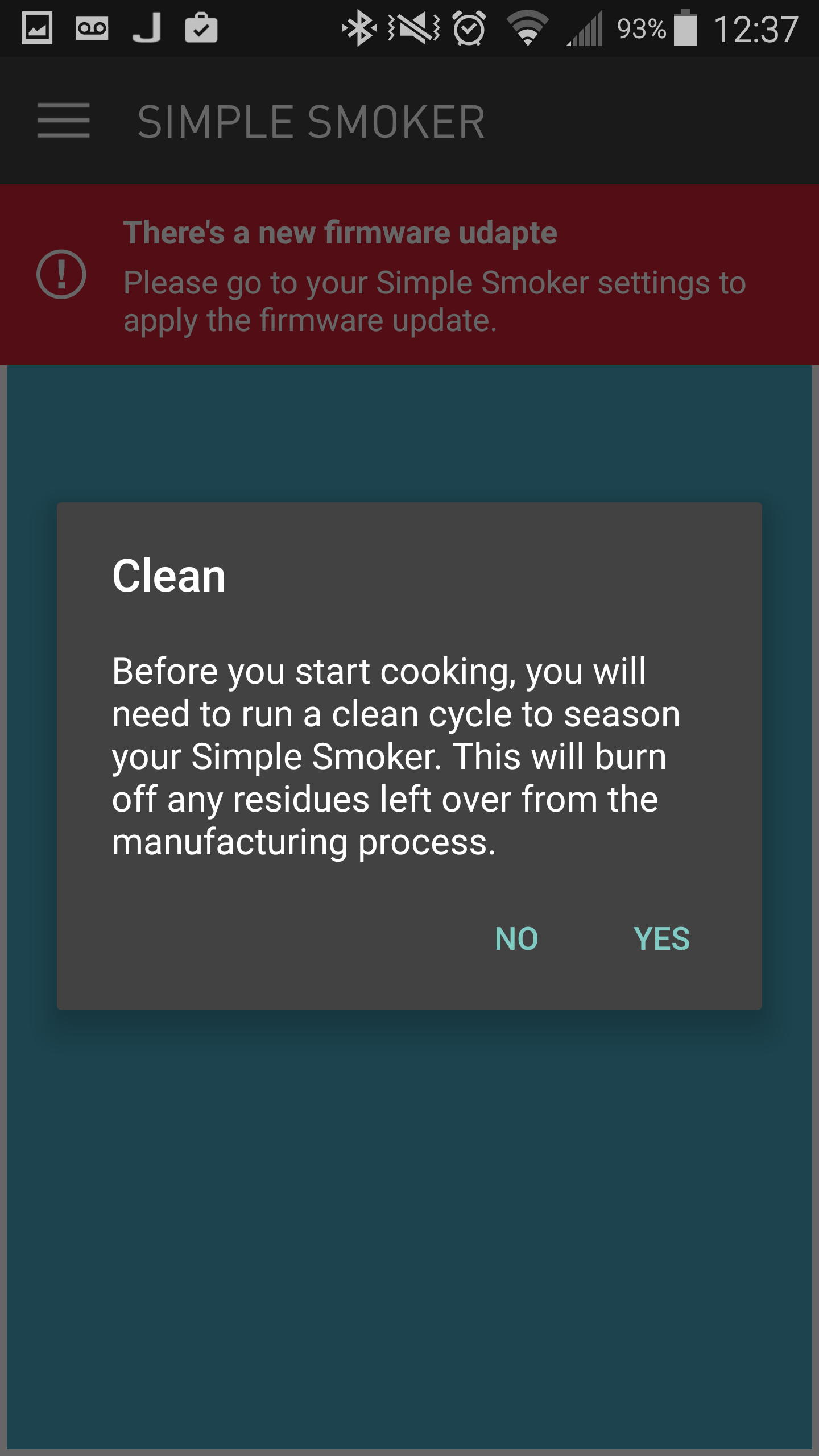 |
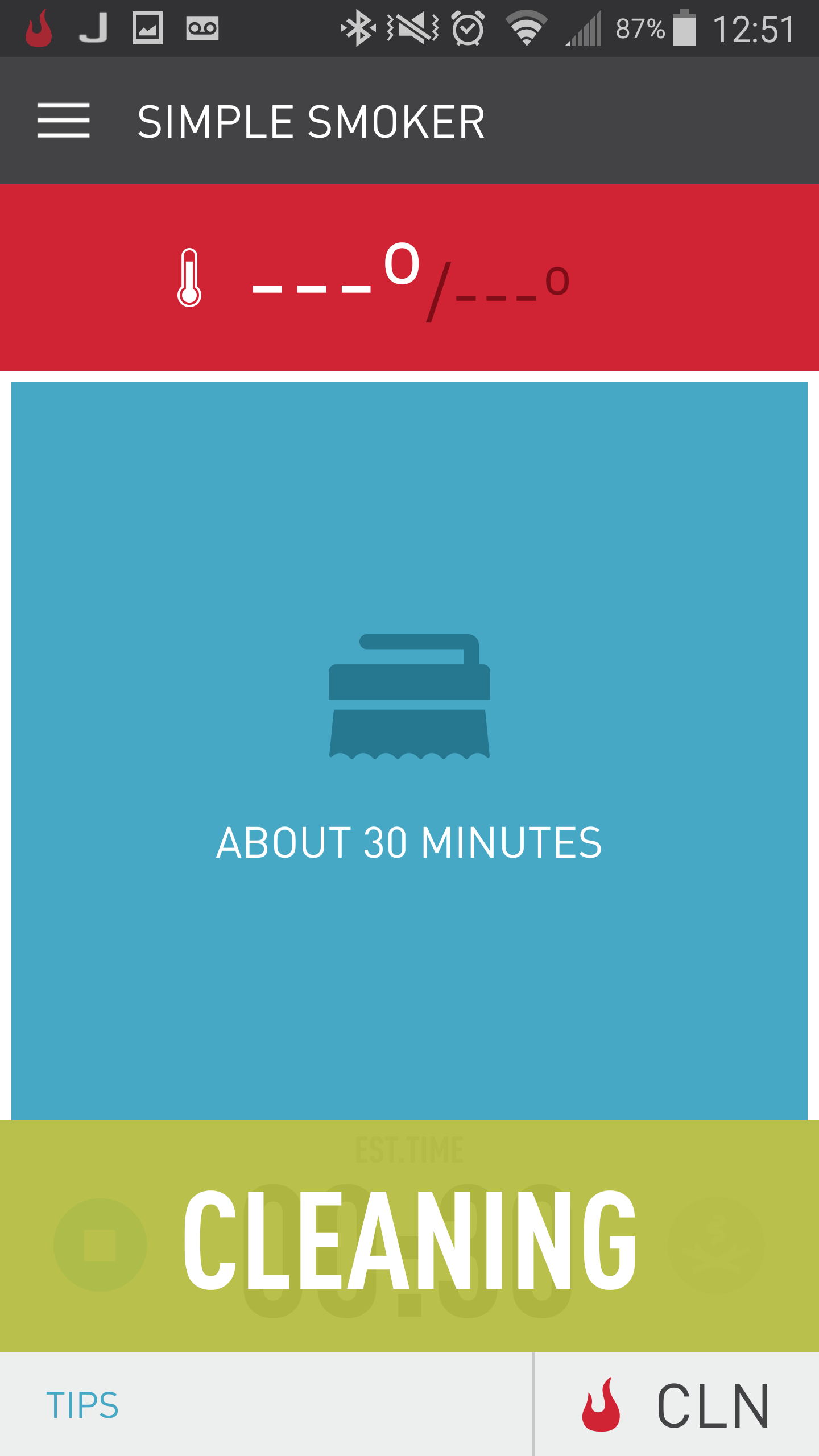 |
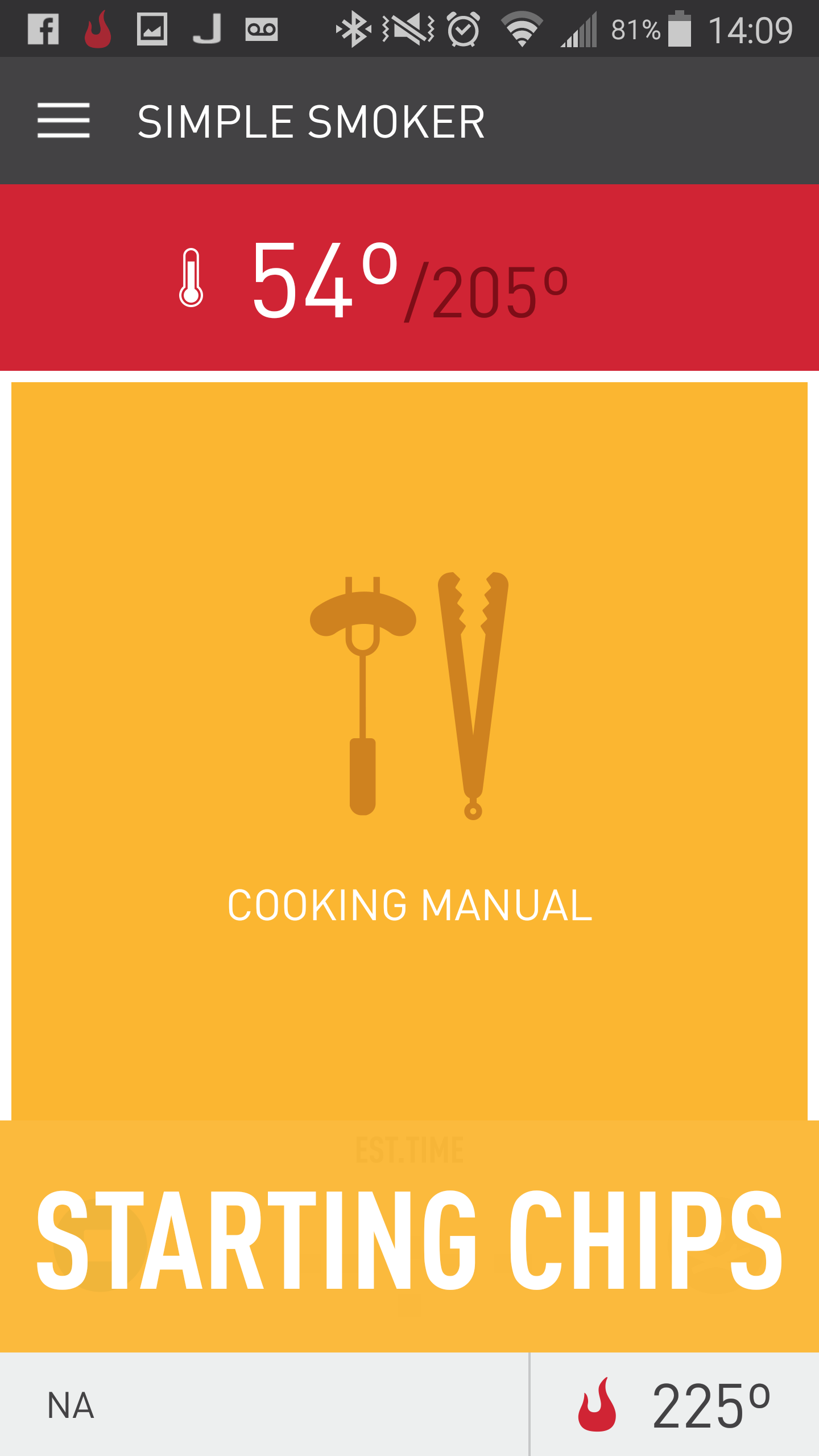 |
The app has multiple options for cooking. You can chose some predefined cooking profiles for Turkey, Chicken, Beef and Pork or you can setup some manual options. When using the presets you can specify the approximate weight of the meat so that the application can give you a rough estimate of the time left for cooking.
 |
 |
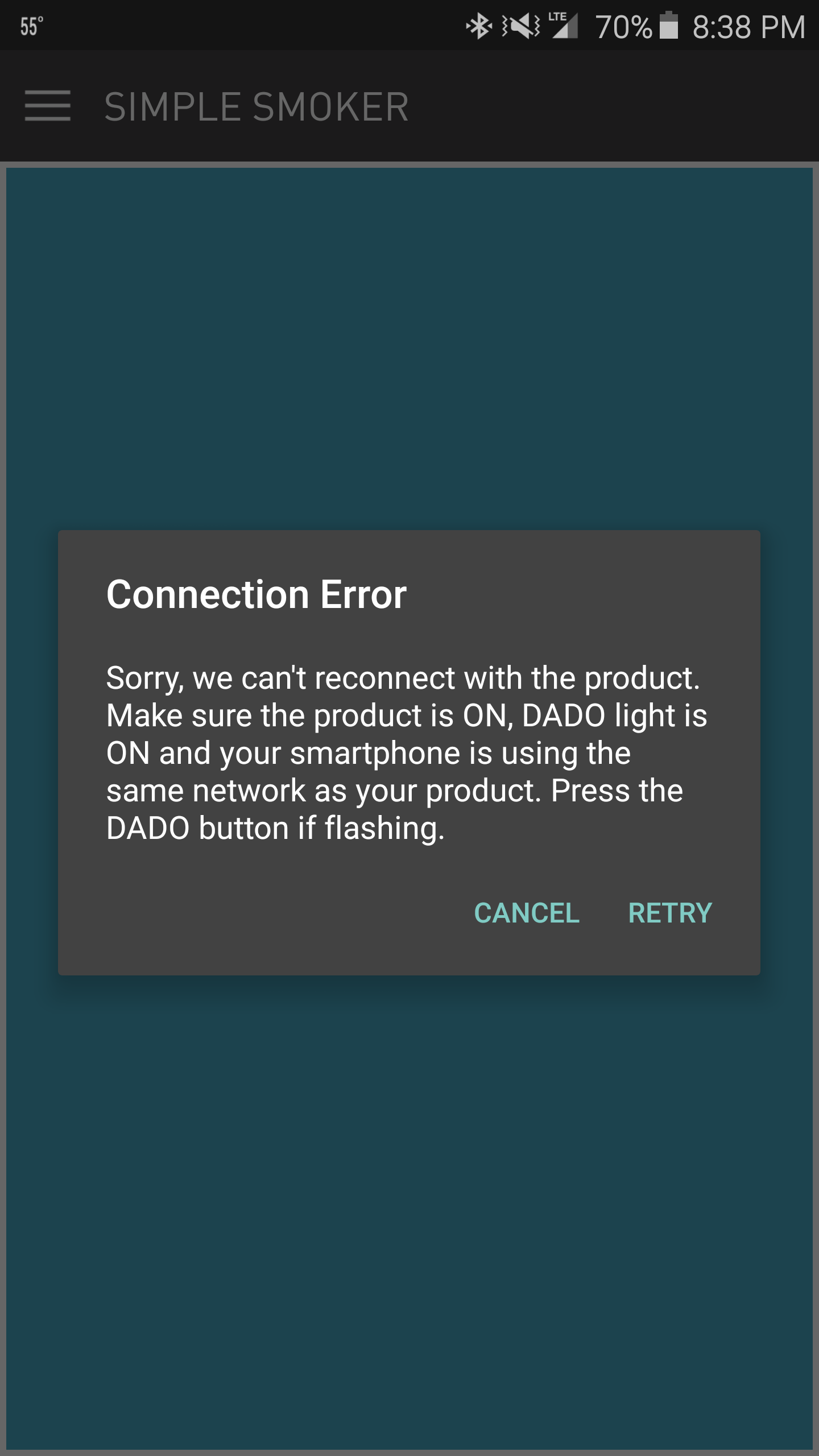 |
Under the manual option you can only chose the chamber temp and target temperature for the meat you are cooking. There is no option to set a timer or view elapsed time that the food has been cooking. This is a pretty big short coming for the app. As it is supposed to be designed to make the cooking experience easier it would be nice to be able to indicate the weight and cook time for the manual cooking mode. Also you have no option to view the actual chamber temp, just what you set it at.
When you are inside your network you can program the smoker, start a cleaning, start chips and also edit an existing cook. Outside of your home network you can monitor a cook, edit a manual cook and… well that is about it. These are safeguards to keep someone from compromising your smoker and using it to damage your home. As an added safety feature you cannot actually start anything directly from the app. You have to manually push the start button to do that.
After talking with Charbroil they indicated that while some of the items we talked about above will be dealt with in future releases of the app, there will be no option to see the current temp of the chamber. Charbroil will be sticking with just displaying the set temperature. The thinking behind this is that the smoker is not really going to maintain a particular temp, it will fluctuate above and below the set temperature. In talking with people looking for a smoker like the Simple Smoker, this was not a problem, they just wanted to know what the temperature was. It was not that they wanted to make sure it was exactly at the temperature set. Still at least Charbroil is going to give you the option to see the elapsed time of a manual cook….

