Reading time is around minutes.
The CMStorm Trigger Gaming Keyboard -
The Cooler Master CMStorm Trigger is fairly heavy like most other gaming keyboards. This is to help keep the keyboard stable while you are pounding away on it during you8r gaming sessions. It is a full keyboard with number pad and, as you saw on the box, has a row of macro keys (5 keys to be exact). 
The styling is interesting as they have given the back a little indentation with grooves (I guess to make it more interesting to look at) and a real indentation at the front right below the arrow keys. This actually gives it a less box look than some of the other keyboards we have tested. To add to the differences in styling the Trigger does not have the same wedge look that the QuickFire keyboards did. There is a slight rise towards the back but it is not as pronounced. Under the Trigger are some very large rubber pads that when combined with the weight makes the Trigger very sturdy. The keys and the wrist rest have a slightly tacky feel to them to help keep your fingers (and hands) in place.
 |
 |
The key clusters are the same as a normal keyboard with the exception of the macros and the lack of a real “Windows” key. Here we have the same Storm key that you saw on the QuickFire Pro except that with the software you can actually program this for a few different functions. There is also an Alt/Marco key that allows you to activate different macros that you have setup on the Trigger that might be outside the programmable keys. You will also notice that the F-Keys also serve to perform other functions like controlling the back lighting and multi-media functions (as you will see in our video coverage).
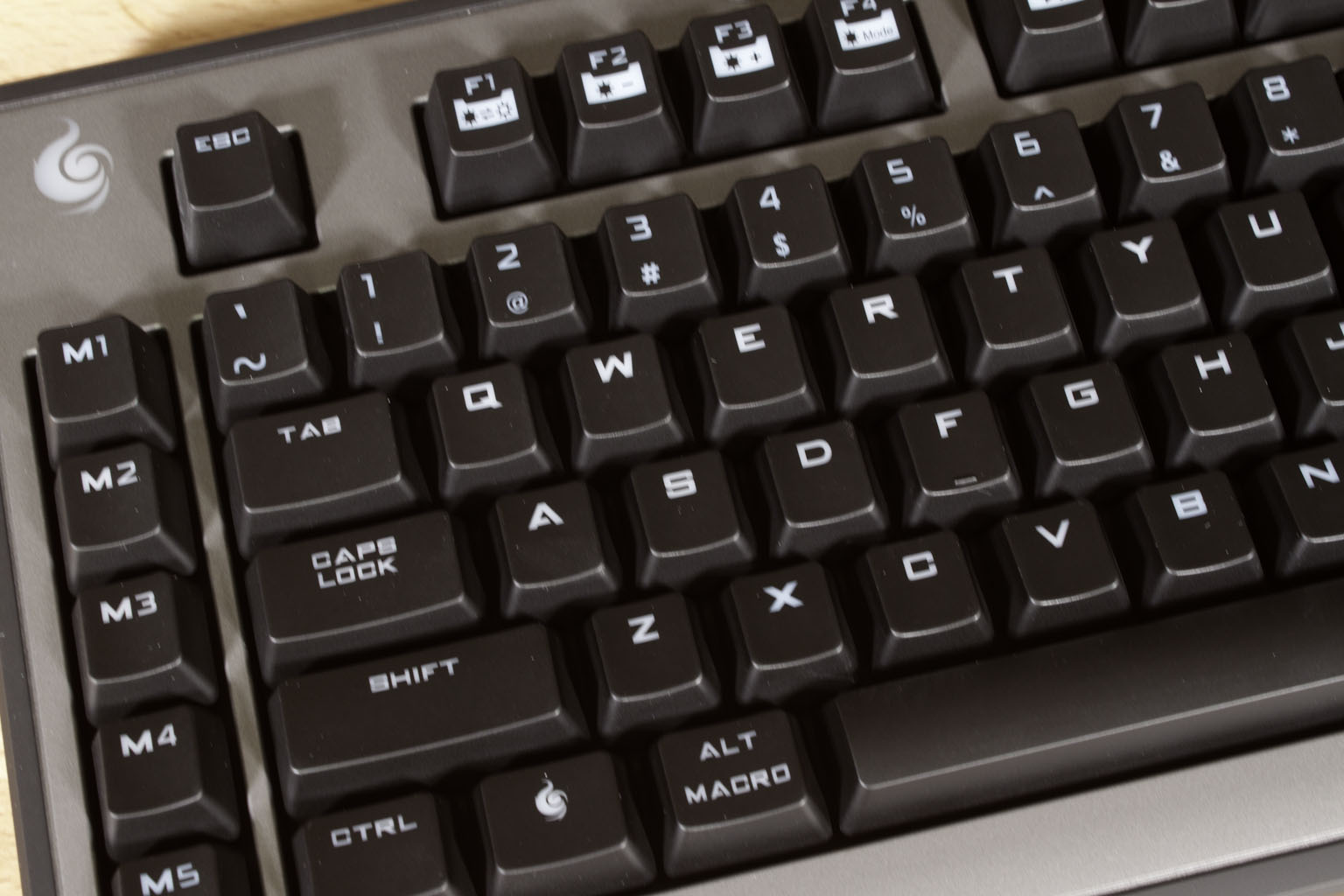 |
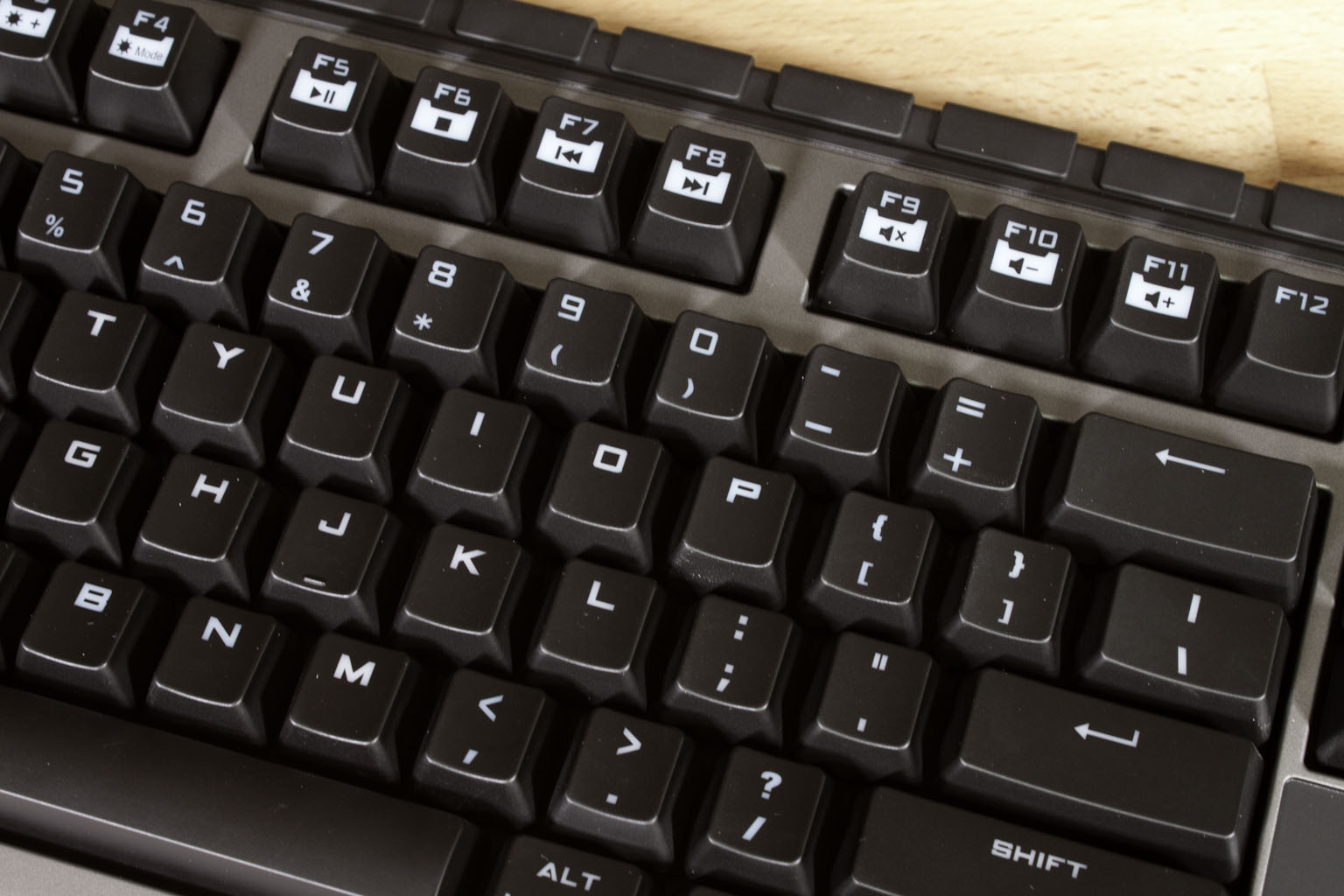 |
Along the back of the Trigger we find that 2-port UDB Hub that we talked about before. However, unless you have power, these are probably not going to get much use and many USB devices (like external drives and some thumb drives) could pull too much power and disconnect the Trigger from your system. We feel that the power cable should have been included or the keyboard should use a dual USB cable to provide data and power.
Internally the Trigger is a pretty nice device. As we mentioned before the Trigger uses Cherry MX Brown switches (although you can get the Trigger with Blue, Black or Red as well) that are rated at over 50 Million presses. This all on its own would be nice, but you still get more. The Trigger has up to a 1000Hz polling rate making it very responsive as long as your USB port supports that. You also have 6-Key rollover in USB mode which is a handy little feature, but we wish it had the full N-Key like the QuickFire Pro did. The trigger also has full backlighting on all of the keys and includes three modes of operation (Cooler Master says four, but off is not a mode to us). We show off each of these in our video coverage of the Trigger below.
