The Box and Goodies -
As you might imagine the Tt eSports MEKA G1 comes in a flat box. It is a keyboard after all and does not need to be very thick. It is quite wide and rather heavy when compared to its size. This is a very good thing as it indicated the actual keyboard is heavy as well and should not slide around your desk when in use. On the front of the box you get a picture of the MEKA G1 and some other information (check out our video for more details).
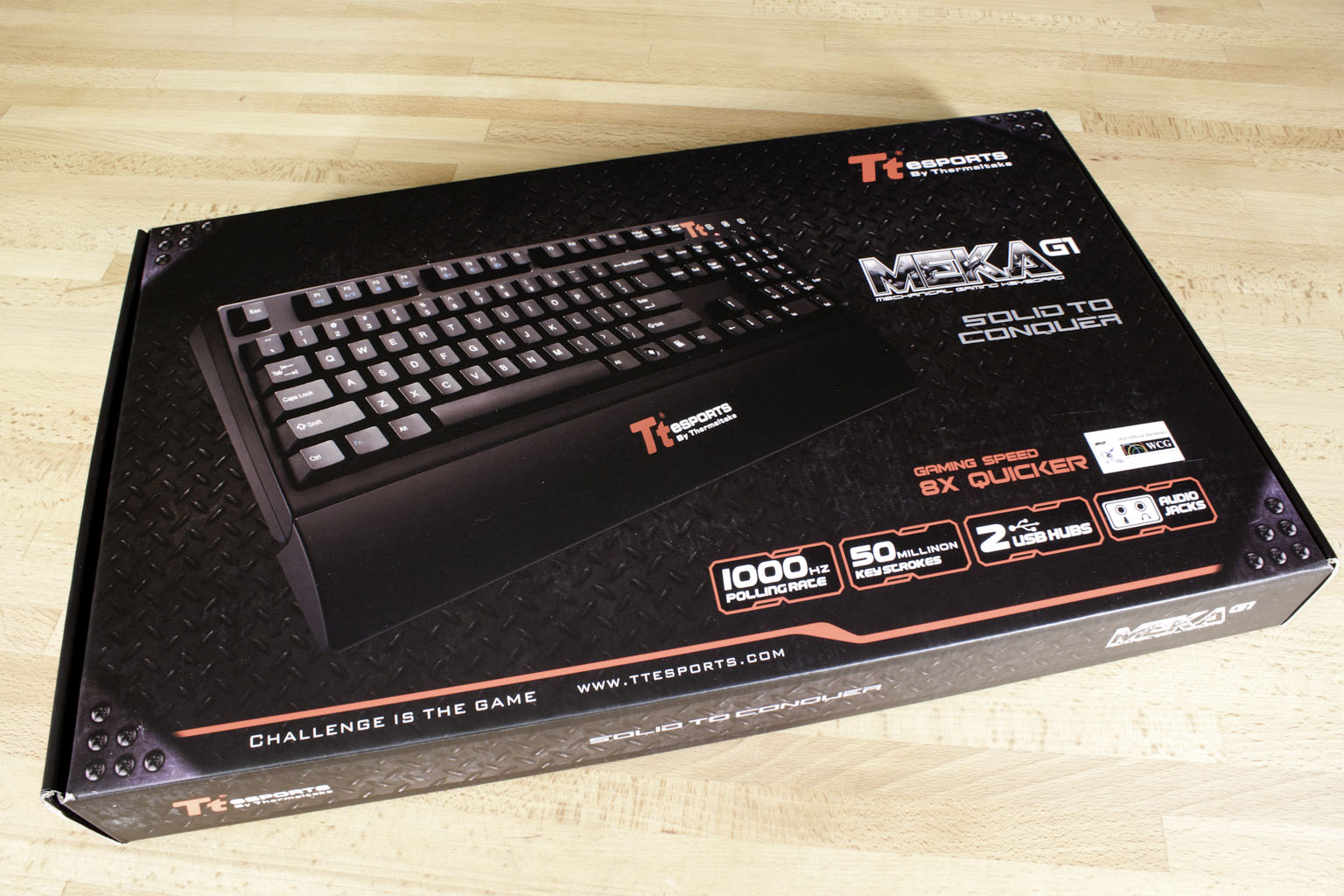 |
 |
The back of the box is simple and is only a rehash of what was on the front. After you open the box you have a nice insert that shows you what the MEKA G1 looks like (if you did not get that from the picture on the front). There are also some additional marketing statements on the box. Under that, well there is not all that much to be honest other than a couple of booklets and the MEKA G1 and palm rest.
 |
 |
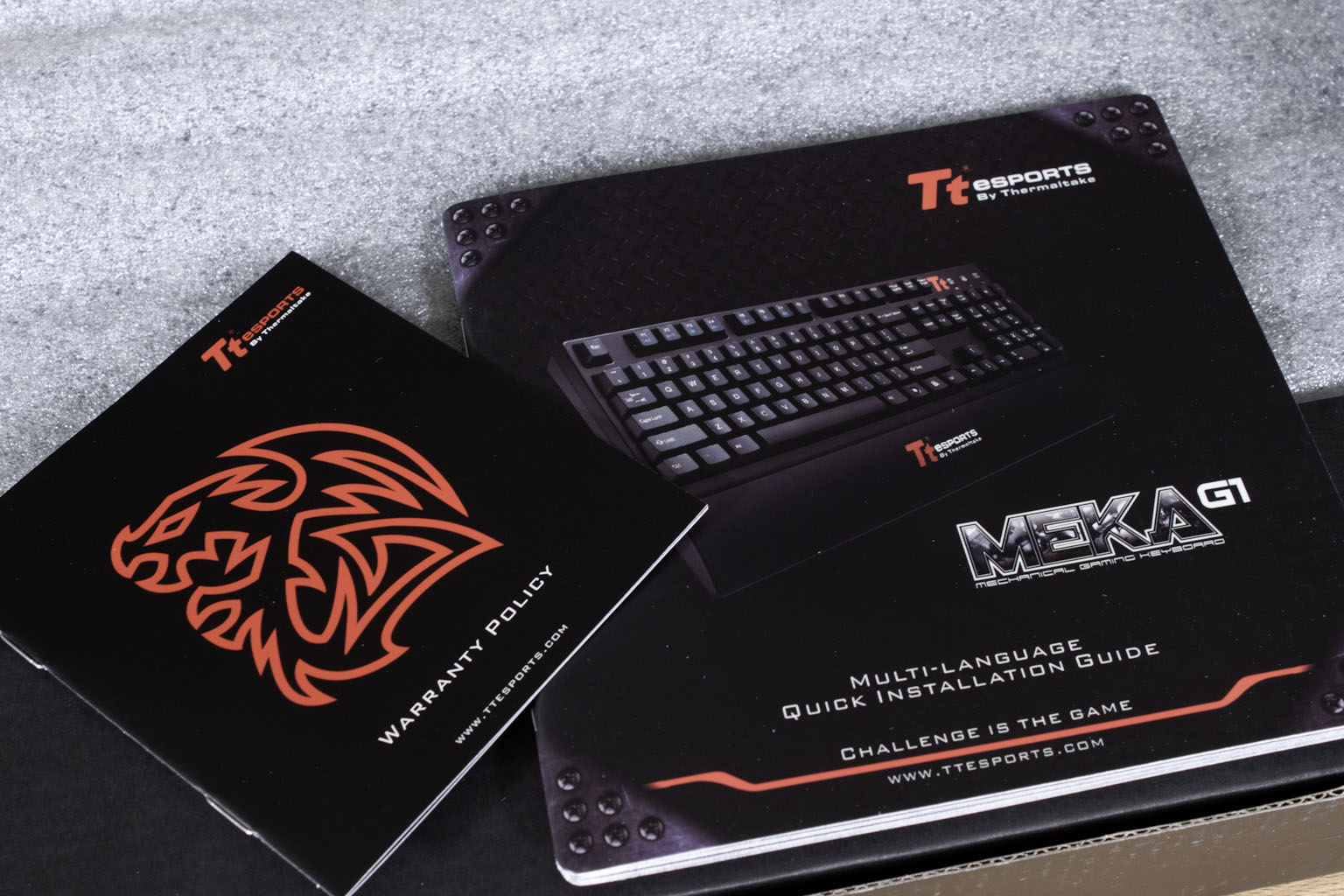 |
The TT eSports MEKA G1 Mechanical Gaming Keyboard -
The Tt eSports MEKA G1 reminds us of the old AT Style keyboards (which incidentally had mechanical switches) because of its size and general shape. The MEKA G1 also is heavy. Although not listed the G1 weighs the same as the QuickFire Pro from CMStorm (about 2.9 pounds). This will help to keep the MEKA G1 from sliding across your desk when you are using it. 
The surface of the keys and keyboard is slightly tacky. You can feel the slight grip when you run your fingers over it. The size of the keys is comparable to other mechanical keyboard on the market (there are not that many really) and the font is easily readable (unlike a couple that we have seen that chose a more stylized font). Under these keys are the Cherry MX Black switches. These switches are listed as having a minimum of 50,000,000 key presses. Like all Cherry MX Switches these have a type of tactile feedback and resistance. The resistance on the black switches is listed as strong and has a linear feedback. This means that the key press has a distinct linear feel to it. You can feel when you are at the end due to the resistance. It is not like the “click” on the Cherry MX blue or the force feedback on the Cherry MX Brown. These have a spring to them meaning that as you press them you can feel them push back into place. This is much more evident than on the lower resistance brown switches.

For the longer keys like the spacebar, shift and enter there is a stabilizer mechanism that consists of a thin metal rod that bends around (clipping into the bottom of the key tray) and clips into two eyes on either end of the key (as you can see in the picture below).
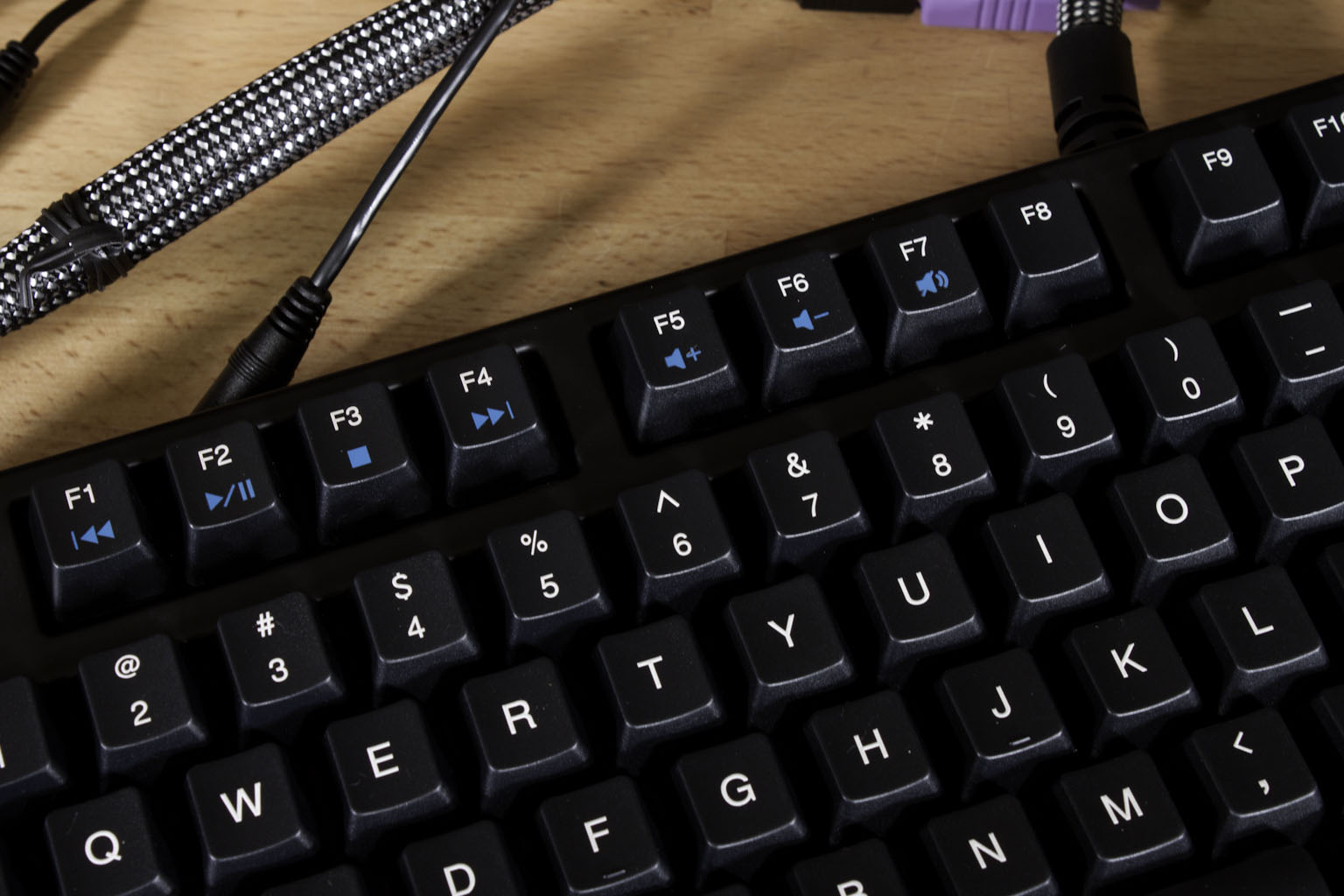 |
 |
Thermaltake has also done something a little interesting with their key layout. They have opted to leafve one key hard coded as a “windows” key on the right of the keys, but replaced the other with a FN (Function) key. You use the function key to activate a row of multi-media controls that double as F-Keys.
 |
 |
On the front of the box Thermaltake stated that they used military grade cables. We now know what they meant (even if it is not a real term). The cable coming out of the back of the MEKA G1 is very thick and coated with a braided mesh. It also has a very sturdy connection to the back of the MEKA G1. Inside this cable are two separate USB cables and two audio cables (one for headphones the other for a microphone). The USB cables are there to provide connectivity and also power. You have two USB ports on the MEKA G1 and without the extra 5v power from that second USB connector they are not going to be of much use. The headphone and microphone jacks are a great plus here for gamers as you do not have to rely on front panel headers, but can use the longer cables that run to the back of your system and then plug in here.
 |
 |
 |

Thermaltake has included a nice palm rest with the MEKA G1. It clips into the main keyboard in a normal manner and while it is not the most ergonomic item we have worked with it does add a little style to the MEKA G1 in our opinion. A word on some of the internals (besides the keys); Thermaltake lists the polling rate of the MEKA G1 as 1000Hz. This is great, but it also should be noted that not all systems will support this polling rate (most new ones will though). The good news is that even if your board does not support this it will still work, it just will not have as fast of a response as it could. The MEKA G1 also supports N-Key rollover, but only in PS/2 mode.
Overall the MEKA G1 is a solid mechanical gaming keyboard and we cannot wait to put it through its paces on our gaming test system.
Performance -
For testing we put the MEKA G1 through about 10 hours of gaming. This was with a variety of games from Alan Wake to Mass Effect 3 and through some older (but no less fun) games like Bioshock 2 and HalfLife 2.
The Cherry MX Black switches in the MEKA G1 gave a different feel to our game play. It was not bad, and in a way it felt a little more comfortable. The noise of the keys was also much less than what we saw on the Quickfire Rapid with the loud click from the Cherry MX Blue switches and the heavier keys. As far as usage the level performance in the game was the same. There was no giant leap between the two in terms of movement, accuracy speed or anything else.
Where we did run into a slight difference was with multiple key presses. We found that the MEKA G1 was not as fast to respond to ley combinations in the same way that we saw on other keyboards while running in USB mode. When we switched over to PS/2 mode there was no issue. This is a little disappointing to tell you the truth.
For regular typing the Cherry MX Black switches were nice, but were a little too stiff for our liking. Do not get me wrong they are very comfortable and easy to use, but we prefer a little less resistance when typing up articles or reviews. We found that with our typing style and the resistance that the MX Black switches had we missed letters (not always a good thing). We are sure we would get used to it, but it would take time and as we said it did not fit our typing style.
As a test of both the USB hub and the audio ports we gamed with our Sentinel Advance II in one of the on board USB ports and plugged our House of Marley Zion Headphones into the audio port The only issue that we noted running the Sentinel in this manner was that the mouse would dip well below its stated 1000Hz polling rate many times during use. This probably has a lot to do with the onboard USB hub controller which is not going to saturate the connection to system to maintain a high polling rate of a single device. In more ways than one, this is a good thing and is designed to make sure your MEKA G1 continues to work regardless of what you have plugged into the USB ports.
We has absolutely no issues with the audio ports, the sound we received was the same as when we plugged the Zions into the actual ports on the system.
Value -
Value is another very subjective topic. What is expensive to some might be a deal to others. You can look at this topic in multiple ways. One is raw price and the other is what you get for the money. Each is accurate and both are correct ways to look at price/value. We tend to look at features, performance and real-property when we discuss value. However, we also take into account the raw cash cost of the item. As we mentioned before the MEKA G1 will cost you $99.99. This is a very good price for what you are getting. Mechanical keyboards are not cheap right now (at least not good ones) and as the demand remains high (most people will never know how much better it is to use one). The inclusion of the two extra USB ports is a very nice touch as is the headphone and mic outputs. We were a little surprised that there was no ability to set up macros and no back lighting on this keyboard. For $100 we would have expected at least the gaming cluster to be back lit.
Conclusion -
Thermaltake has had the eSport series out for a while now and it is a good brand. The combination of the Cherry MX Black switches with the extra USB 2.0 ports (maybe the next version will have USB 3.0) and audio ports will appeal to many. The design is clean with a large font on the keys for easy identification. You also have a nice grip on the surface to make sure your fingers do not slide around or off the keys. The weight of the MEKA G1 combined with the large rubber pads on the bottom make for a very solid product when you are hammering away on the keys during gaming or typing. Although the cable from the back of the MEKA G1 is thick and almost guaranteed not to snap, kink or get accidentally cut, we found it to be a little on the stiff side. It was also not the easiest cable to wrap up so you would not have extra hanging down. For general performance the Cherry MX Black switches in the MEKA G1 can feel a little stiff for typing (unless you have a very heavy typing style), but for gaming they are very nice indeed. We were a little disappointed that there was no backlighting on this keyboard as it would have truly completed the feature set. To get that you will have to pay a little extra or move to another maker. Still we have to say that this is one nice gaming keyboard with a lot to offer. In the $100 price range it is one of two that we would highly recommend. 
We are awarding the Thermaltake Tt eSports MEKA G1 our Silver Key award for it great combination of features. It almost took the gold but the lack of backlighting was enough to rule that level of award out.
Discuss this in our Forum