The Box and Goodies -
The box that the Saphira ships in could be fairly sharp. Unfortunately there is a picture of Aleksey “White-ra” Krupnyk on the front which for some reason reminded me of the tech from Mission Impossible III. The style of the pose also brought images of NASCAR to mind. It sort of took away from the rest of the visuals on the front. Still pictures aside there are some items that are very important to note here like the 3500DPI laser, the onboard memory and the function lock.

Opening up the front we find some additional information and an odd choice in design. Looking at the middle picture you will see that Thermaltake chose to put all of the “on-the-fly” buttons on the bottom of the mouse. This means that to change the DPI, the profile, the polling speed or anything like that using just the mouse you have to turn it over. Now this is no problem if you are not in the middle of a game, but I have actually wanted to make these changes during game play (Medal of Honor, or Modern Warfare 2 and 3 when you are working as a sniper). Still we will have to see how these affect actual game play when we get to that stage.
 |
 |
With the flap open you also get a good look at the Saphira mouse. It is a fairly stark looking product bordering on the plain.

Flipping over the box and looking on the back we find that Aleksey is a Professional Starcraft 2 gamer and that the idea behind the Saphira is for use with tactical games like Starcraft 2. It still should work for first person shooters and MMORG games. Again we will find out once we get into the performance part of our test.
 |
 |
 |
Inside the box the Saphira is in a nice plastic case to keep it safe during shipping. Once you get past that you will find that there are some nice goodies in the box. There are three case stickers (really stickers for anywhere). A carrying case, a manual, warranty booklet and a card that tells you where to grab the software for programing the Saphira.
The Thermaltake Tt eSports Saphira Gaming Mouse -
The Tt eSports Saphira follows a very standard mouse design. From the top it looks like a one piece overlay with the two buttons and a plain looking white scroll button (it is not it lights up). At the back is the logo for the Saphira which also lights up and according to Thermaltake there are “5 Individual, Striking Pause-Break Lighting Effect. Colors: Red, Blue, Green, Pink, Light Blue.” We will talk about this when we get to the software later.
 |
 |
The buttons are all OMRON gaming switches that will give you 5 million clicks (yes 5 million). On the left hand side there are two buttons that are set for back forward and back by default, but that you can set using the downloadable software.

To connect your Saphira to a computer you get a 1.8 meter (about 6 foot) cloth braided cable. This will give you additional protection from breaking, cutting or crimping. At the end is a gold plated USB plug. This looks nice, but in reality is not going to do much for you in terms of performance unless all of the pins are gold plated on both the mouse and the system.

Since there are multiple profiles you can setup on the Saphira Thermaltake has put 32kb of memory in the mouse so that it can store all of the macros inside (it means you can use those custom macros anywhere).
 |
 |
Flipping the Saphira over we find an odd cluster of buttons on the bottom. These are here to allow you to move between profiles, change the dpi on the sensor, lock a certain function, and also to change the polling rate. We are not sure exactly why they are on the bottom here, but that is where all of your on-the-fly controls are. This means that to change the dpi on the mouse while in game you have to stop, pick up the mouse press the button and put it down again. That is way too much time. I can sort of see the profile button being on the bottom, but the other ones should be more accessible. 
Finally the Saphira mouse is weight adjustable. There are 5 4.5Gram weights (about the size of watch batteries) this lets you add up to 22.5Grams of weight the Saphira. Well, actually it allows you to remove up to 22.5Grams of weight as the mouse comes with them all installed.
You can check out our video coverage of the Tt eSports Saphira below:
Software and Extras -
To get the software you will need to head to the product page for the Saphira. Here you will not only find the app, but also a firmware update that you should probably run just to be sure your mouse is up to date. After grabbing the software the installation is a snap.
After getting the application installed and opening up the program you will find a fairly nice looking interface. You are started off on Profile I (all of the other profiles look the same) and you have some obvious options. By hovering your mouse over a button it become highlighted in red clicking on it will allow you to set some options for it (you can assign macros that you build).
 |
 |
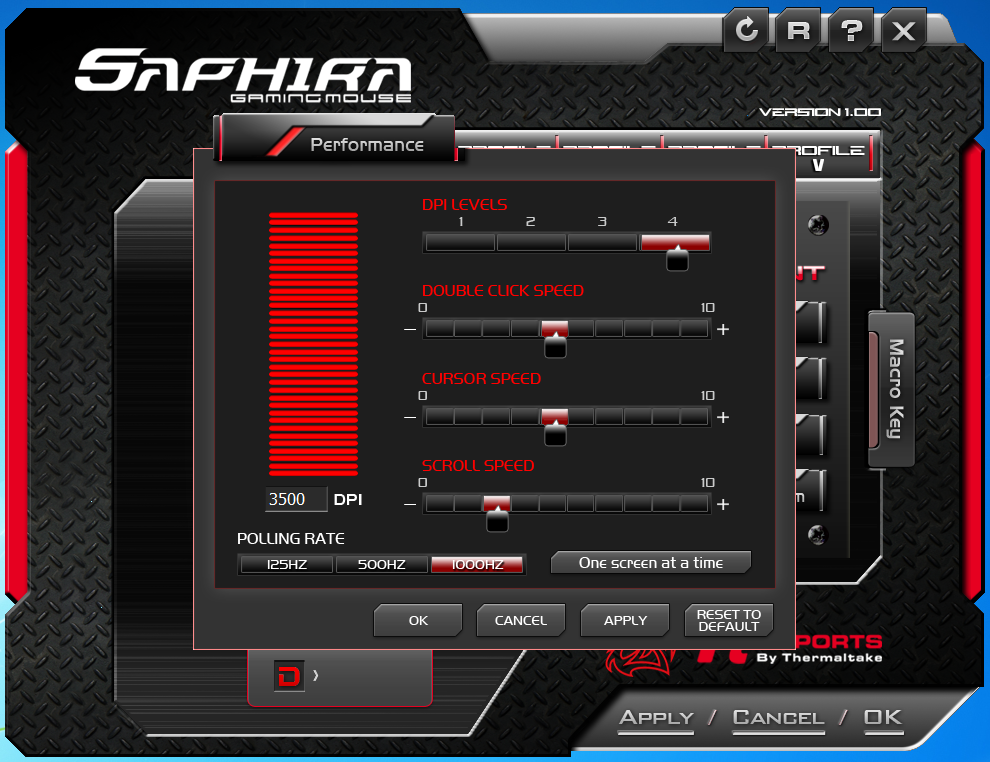 |
Along the right side of the mouse picture there are two buttons that control the lighting and the performance options for the Saphira. For lighting we only found options for on and off. We could do this to the scroll button or the logo independently, but there were no other options for colors. It would have been nice to be able to set a color for each profile. Next up we find the performance options. Here we have a good range of settings per profile so that we can change. You can increase the DPI, the polling rate, the double click speed, cursor speed (acceleration), and scroll speed. You can also set the DPI change rate for each of the four levels available in each profile. Like we said, you get a nice range of options here.
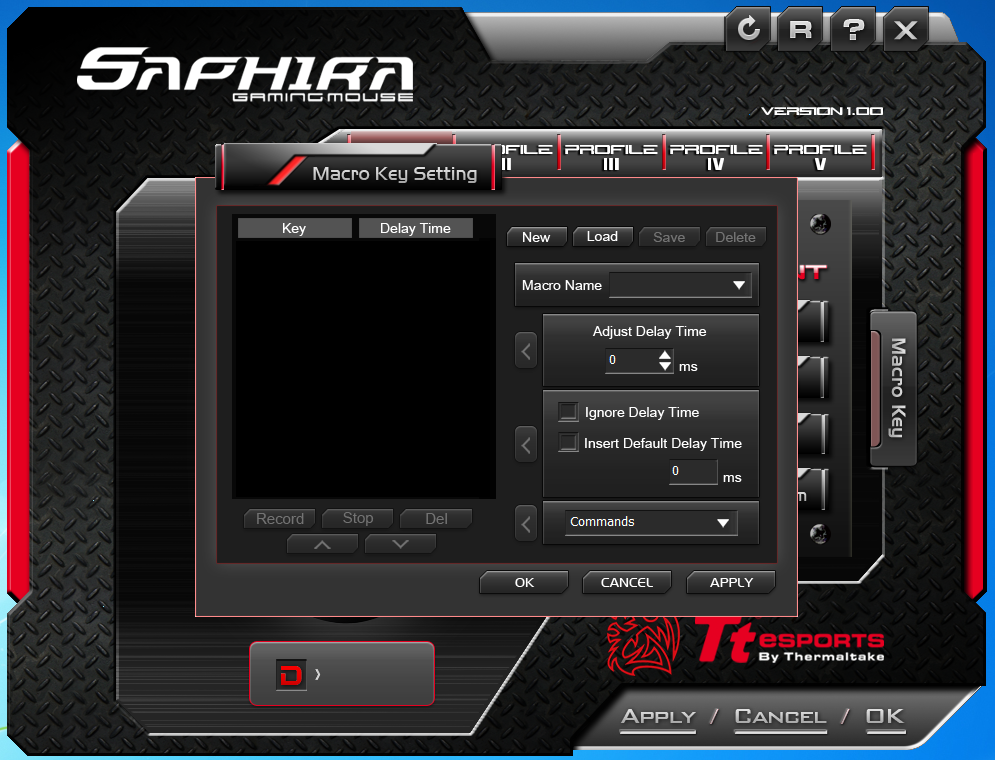 |
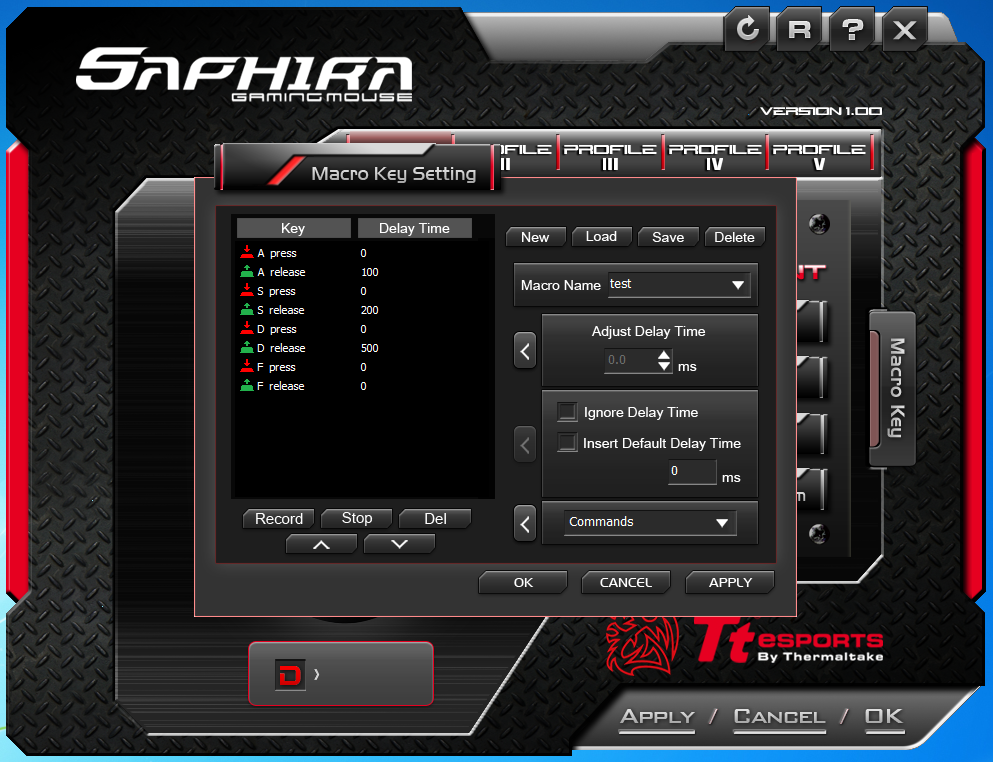 |
Thermaltake has included a macro recorder so you can setup custom functions (they call it special tactics). The recorder is very easy to use. Simply click on the new button, give it a name, click on record and you are all set. Once you have recorded the macro you can go back and edit it as well. You can chance the delay time, enter commands, and even remove keystrokes that you do not want. It is a very fully featured option. 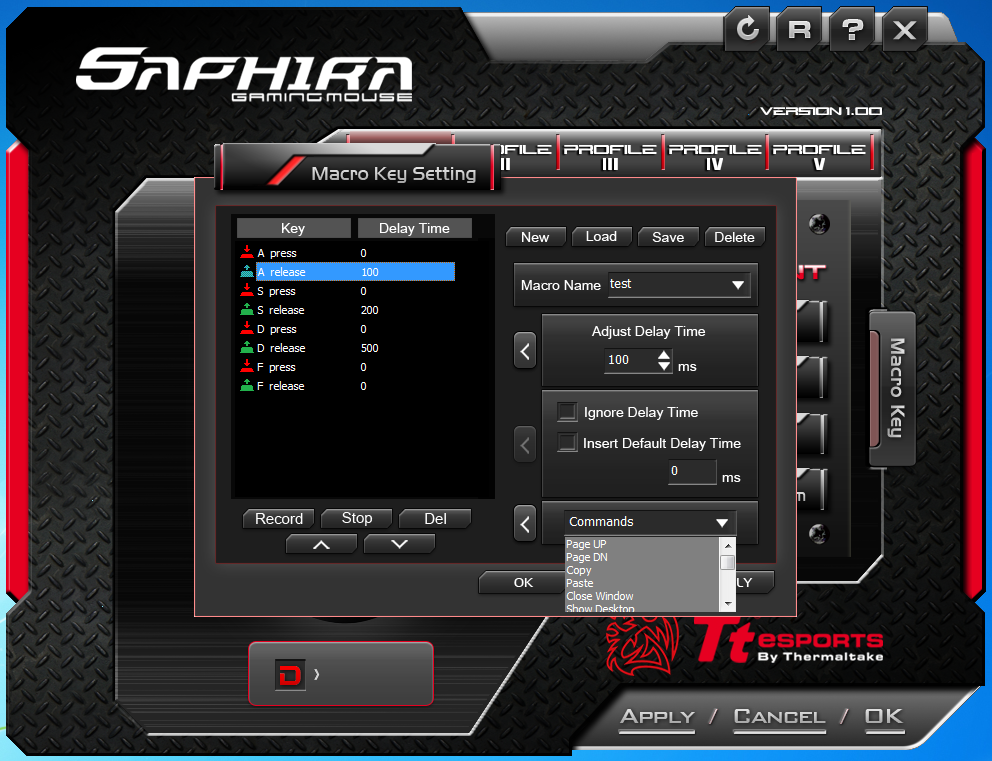
The Key Assignment options are just that. When you click on a key and select T Key that allows you to assign a macro to that key. This is a Tactical Key assignment and would be most often used for the two side buttons and possibly the scroll (third/middle mouse) button. Of course you can assign a tactical function to any key, but you are just not likely to do this with the right and left mouse buttons.
 |
 |
The Single button assigns a single “keystroke” option such as left mouse, or right mouse to a button.
Default returns the selected button back to default and the last button allows you to launch an application with a single mouse click (as the name implies). At the top you have a refresh button, a reset to default (for the profile you are working on) a help button that opens a pretty nice manual, and the option to close out the app. Thermaltake has put together a pretty good application for you to configure your Saphira with.
Performance -
To test the performance of the Tt eSports Saphira I stacked it up against my G5 laser gaming mouse the original Sentinel and my Spawn. I played through several levels of Batman Arkham Asylum, Modern Warfare 3, and Call of Duty Black Ops and Mass Effect 3. I played each of these for one hour using each mouse to gauge hand and wrist fatigue and also accuracy and ease of use. I then sat down for some detailed Photoshop CS5 editing. These tests would be using the eraser tool and the cloning tool to edit and clean up small details in images. Unfortunately as these tests are all subjective I can only offer you my experience with it at this time.
Gaming -
During our gaming tests the first thing I noticed was that the Spahira is very smooth. We have both a Steel Series 5L mousing surface and a CMStorm Speed-RX L to try things out on. On both of these surfaces the Saphira simply slid across without any resistance. It was like it was floating across. On the other hand even at 3500 DPI the mouse seemed a little slow. I upped the acceleration quite a bit to get it to feel a little more responsive that it was a default. The rubberized coating held up very well and even after 5 hours of gaming the grip felt solid. The size of the Saphira was a bit of an issue though. I have a large palm and because of this to get comfortable on the Saphira I had to push my hand forward quite a bit so my fingertips extended off the front. This became uncomfortable after a while so I adjusted my grip backwards. In this position my hand began to feel awkward quickly and my movements were jerky. Another issue with the gems we tested with was the adjustment buttons on the bottom of the mouse. As I mentioned there are some games that I want to drop down the DPI to keep things more stable during game play (like sniping) I had to pause the game, make my adjustment and then restart the game. I feel that having this button along with the polling rate and the profile button on the top side of the mouse would have been a better decision for a gaming mouse. Overall while the Saphira was accurate and could be made quick and responsive it was awkward and uncomfortable during extended gaming.
Photoshop Editing -
Here the slow and steady accuracy was a big benefit as was the macro options. We programed in a few key strokes to the macros (Alt, Ctrl etc) these helps with editing images quite nicely. There was still the issue with comfort, but again that is the size of my hand that was the problem there.
Comfort -
We have already covered comfort in both the gaming and Photoshop sections. Now we want to highlight a few things here. For some reason the Saphira felt like the hump was in the wrong place for my hand. No matter how I held the Saphira it felt awkward. This showed in my in game movements after a while and I did end up with a cramp after 6 hours of gaming. This is a concern for us as the mouse fells like it might have been designed for much smaller hands than we have.
Value -
The Thermaltake Tt eSports Saphira gaming mouse will cost you about $60. This is not a bad price at all considering the features that come with the mouse. We did some checking and it is one of the lower priced in its class (programmable with onboard memory). There are a few that cost less, but many of them lack the flexibility of the Saphira or do not have the same range of performance adjustments.
Conclusion -
The Thermaltake Tt eSports Saphira is a good mouse. It is not one that I would be able to use for an extended period of time due to the size of my hand, but it is still a nice product. You get an adjustable laser, polling rate, acceleration and fully programmable “keys”. There are nice options for changing your performance profile on the fly (we just wish they were easier to reach) and a decent lighting system to impress your buddies with. The adjustable weight also a very nice touch as are the large and extremely smooth Teflon pads under the Saphira. Outside of wishing the light color was adjustable, the awkward placement of the adjustment buttons and the ungainly feel (for my hand size) we did not find any other technical issues with the Saphira. We could easily see this mouse functioning well for RTS, MMORG and even some First Person games where macros become very important. Still we do wish that Thermaltake had done a couple of things differently.
The Tt eSports earned our Bronze Key award, it has some issues, but its build quality accuracy and flexibility pushed past those.
Discuss this in our Forum