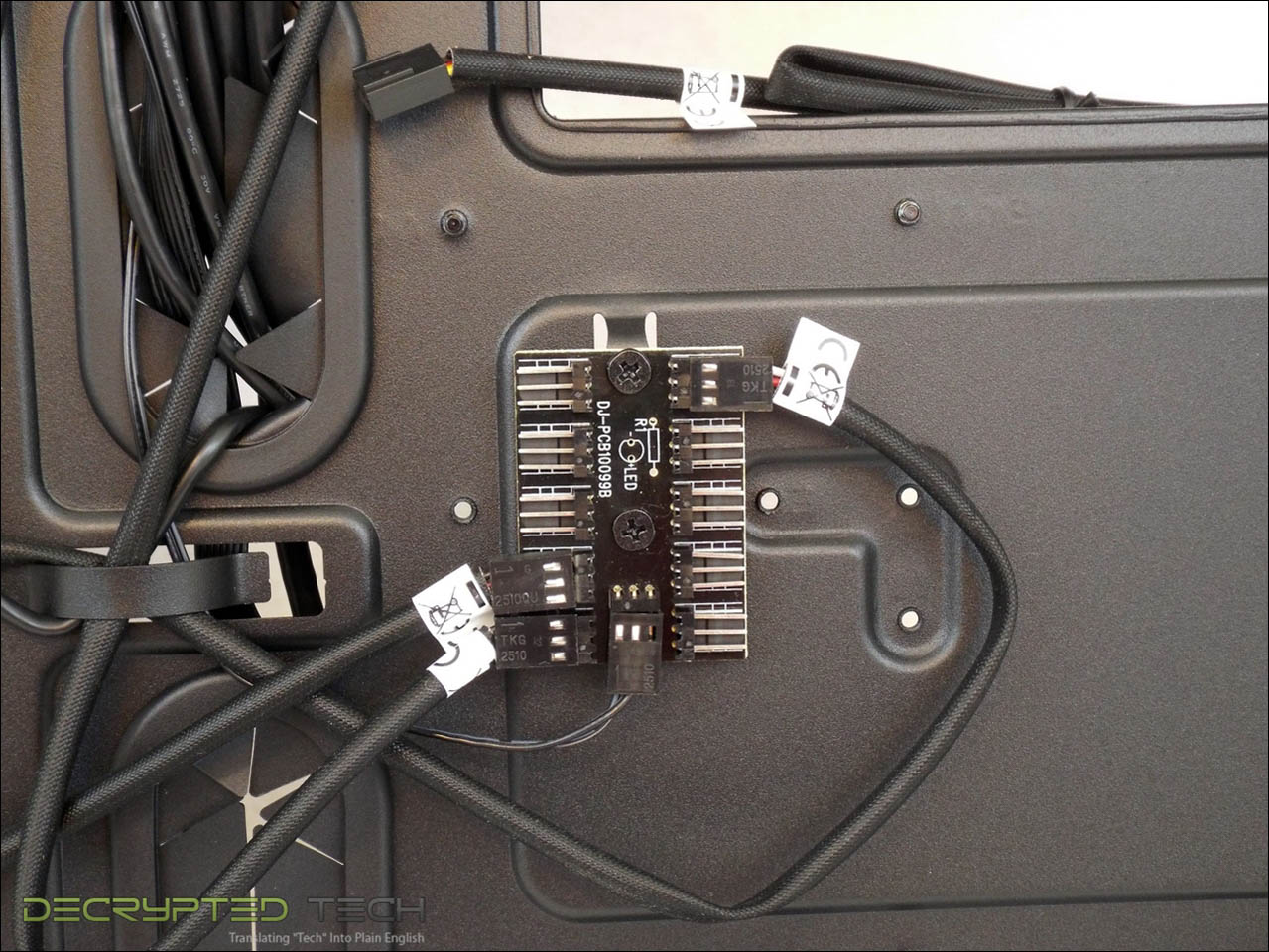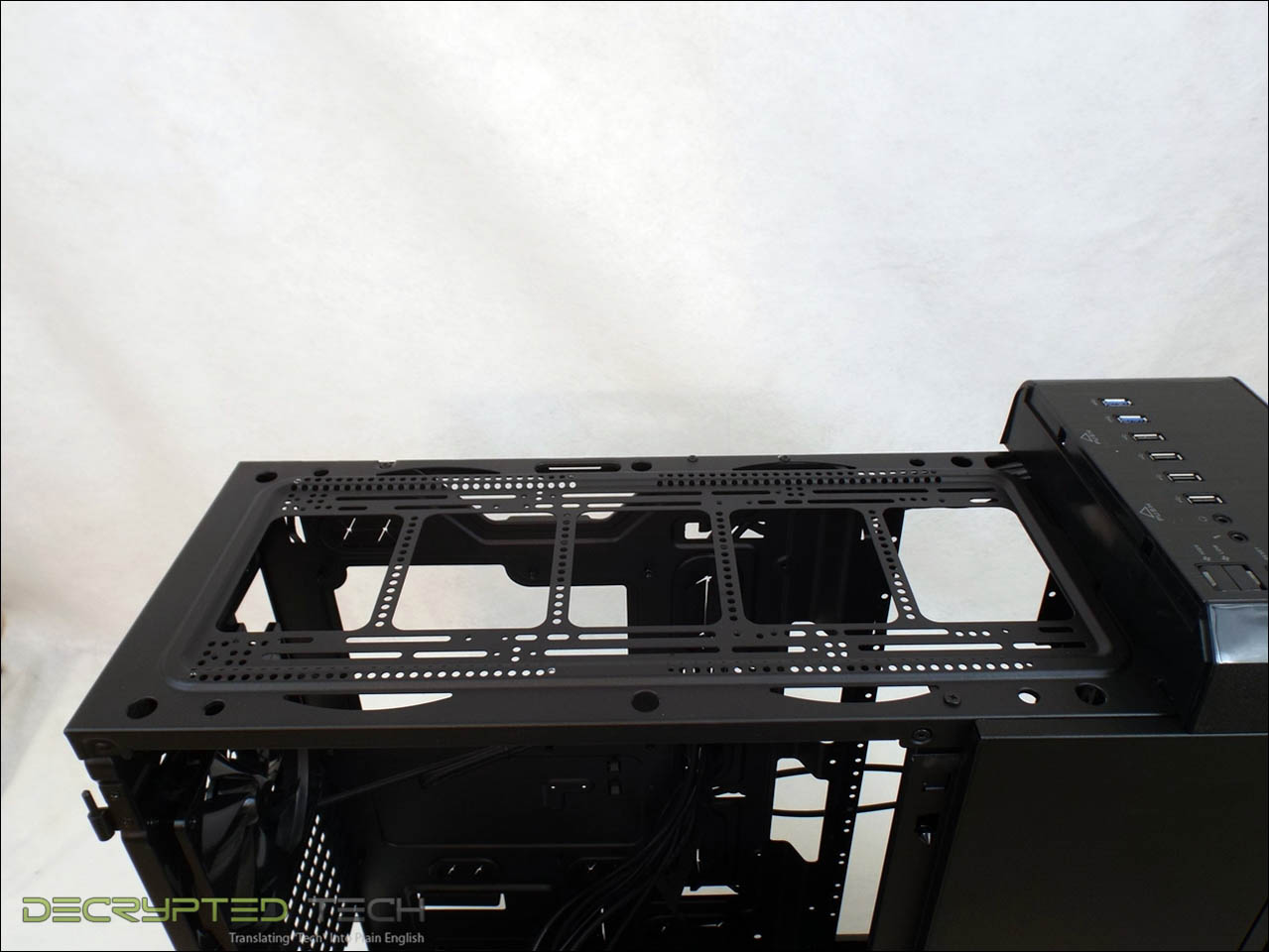Before I start dissecting the case, here are some specs from the manufacturer:
Model: Urban T81
Case type: Full tower
Dimensions: 585 x 235 x 602
Net weight: 13.8Kg
Color: Black
Material: SECC
Cooling:
Front (intake): 200x200x30mm fan (600-800rpm, 13-15dBa) x2
Rear (exhaust): 140x140x25mm Turbo fan (1000rpm, 16dBa)
Top (exhaust): 200x200x30mm fan (600-800rpm, 13-15dBa)
Drive bays:
External: Two 5.25” or one 5.25” and one 3.5”
Internal: Eight 3.5” or 2.5”
Expansion slots: 8
Motherboard support: MicroATX, ATX, EATX
I/O ports: USB 3.0x2, USB 2.0x4, HD audio x1, fan speed control
CPU cooler height limitation: 180mm
VGA length limitation: 360mm with HDD rack, 400mm without
Radiator support:
Front: 1x120mm or 1x240mm or 1x360mm, 1x140mm or 1x280mm or
1 x 420mm
Top: 1x120mm or 1x240mm or 1x360mm, 1x140mm or 1x280mm or
1 x 420
Rear: 1x120mm or 1x140mm
Bottom: 1x120mm or 1x240mm, 1x140mm or 1x280mm
(Did you catch all that in the last section? Don’t worry, there won’t be a quiz and we have a diagram to help later on.)
Packaging
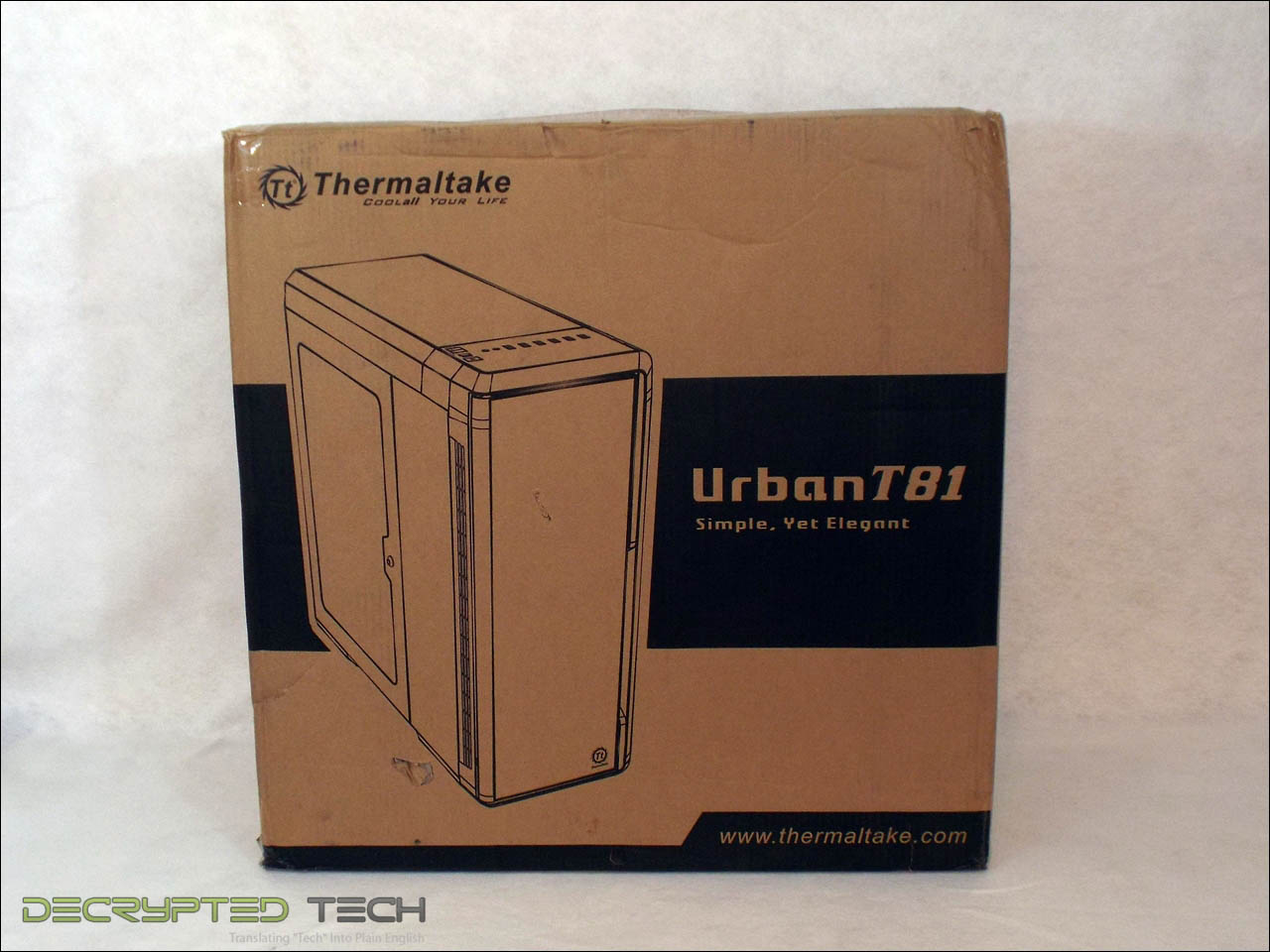
Just like the Commander G41 I reviewed some time back, the T81 arrived in a fairly nondescript cardboard box.

Unlike the Commander however, the Urban T81 comes wrapped in its own very large cloth bag. This is clearly marketed toward a different demographic.
 |
 |
 |
Without going to closely into its overall appearance, these pics show the trouble that Themaltake goes to in order to protect the shiny bits in transit, even inside the bag, inside the box. This heavy-gauge plastic sheeting was even stuck on the inside of the Urban’s expansive side window.

Once the plastic is off the beautiful side panel can be seen. The first thing you’ll likely notice is that the window doesn’t go all the way to the front of the case. It was the first thing that caught my eye when I first saw the case in the Thermaltake suite at CES this year also. While it may seem odd at first, its utility more than outweighs its unusual appearance in my opinion, especially given the excellent finish the case has.
 |
 |
Looking at the front of the Urban T81 really exemplifies that sleek and subtle look I mentioned earlier. It boasts a very sleek brushed aluminum front on a door that is very sturdy, heavy even, and sports two strongly-magnetized and rubber-cushioned pads.
Behind this sleek door we fined the two visible 5.25” drive bays (one convertible to 3.5” and the intake for the monstrous dual 200mm intake fans. I was skeptical at first as to how these two giant air movers could be properly fed through this door, but as it turns out a lot of their intake comes though panels on the sides of the case, just behind the front bezel.

The right side panel is fairly standard, though quite a bit sturdier than many I’ve worked with. It has a good-sized raised area covering most of the panel to facilitate better cable management, as we’ve come to expect.
 |
 |
The rear of the case is also pretty much industry standard, with eight expansion slots, three water-cooling grommets, bottom-mount PSU area and a rear exhaust port for a 120mm or 140mm fan. Of note, just to the left of the PSU area is a built-in cable locking ring for LAN outings.
Really the only thing that stands out to me when looking at the rear of the T81 is the height of the upper portion, above the water grommets and the primary frame. That space will come in handy later.
 |
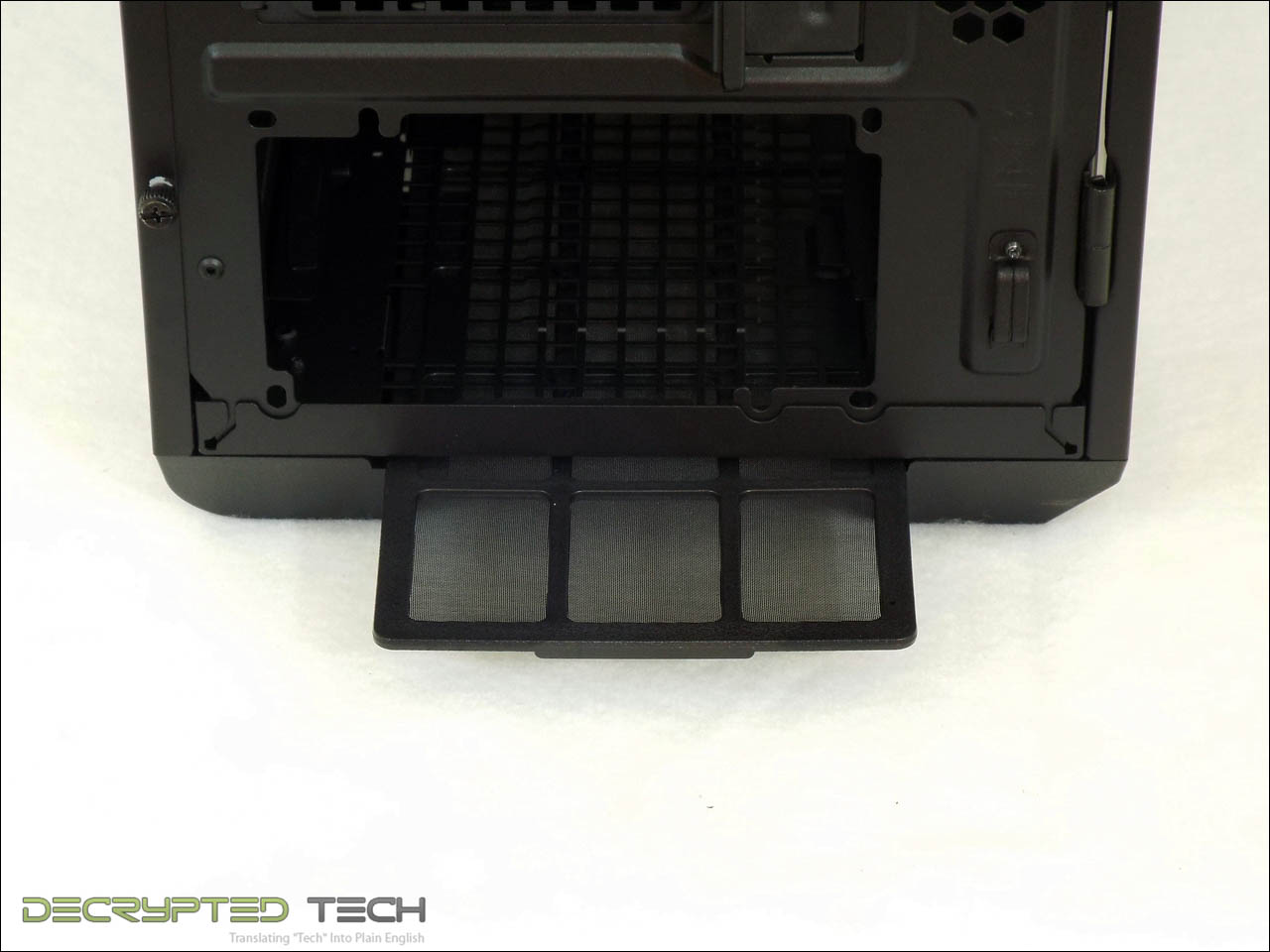 |
 |
Laying the Urban carefully on its side shows the bottom intake area. The entire length of the case is mesh, to allow the PSU and any bottom-mounted fans or radiators access. A slide-out fine mesh filter covers the entire area also.
|
|
 |
The top of the case sports much the same setup, though easier to access. A simple press on the front edge of the top mesh panel gives us access through two spring-loaded clips. Simply pull on the front edge and entire panel lifts off. While this mesh is also filtered, it takes the form of a fine foam that is actually in between the metal mesh and the plastic frame of the panel, making it more difficult to clean if necessary.
The front intake fans fare much better in this regard, with each having its own easily-removable filter panel. The filters on these panels are identical to the bottom filter, a simple fine plastic mesh that can be easily washed.

Back on top of the case is the I/O panel. Here again are some industry standard inclusions: power and reset switches, four USB 2.0 slots, headphone and microphone jacks. Also included, and fast becoming standard, are two USB 3.0 ports. What stands above most cases in this area is the built-in fan speed control. As we’ll see later, this controller will provide high and low speeds for up to ten fans natively.
Opening the T81 is honestly a joy. The side panel doesn’t slide off. Instead, the user presses a button that’s hidden on the underside of the case at the leading edge of the door. That sounds like a hassle when you write it like that but it’s really not. In fact, it’s easy enough and unique enough that I found myself opening it simply for the novelty.
 |
 |
When this button is pressed, not only does the windowed door open, the smaller blank section of the side panel swings open as well, revealing a huge stack of hard drive cradles. With both of these doors open the case interior is cavernous.
 |
 |
 |
If that isn’t enough for those of us that can’t help but tinker with our perfectly-functioning machines, the hinges on the T81 are identical to the hinges used in the Level 10GT, allowing the door to be simply lifted straight up off of the hinge when it’s all the way open. One of the easiest-access cases I’ve worked with.
 |
 |
If unauthorized access is an issue, the Urban T81 comes with an integrated lock on it’s dual-door setup as well.
 |
 |
Looking inside the Urban shows the immense stack of hard drive cradles on right-hand side. When using a 3.5” drive these caddies are tool-free and done very well, unlike some from other manufacturers. Inserting the drive is simple and once done it feels very secure. 2.5” drives will fit in each of these as well, though they will have to be mounted from the bottom with screws.
Just to the left of this stack of hard drive cradles is an interesting bracket, mounted vertically to the frame of the case. It has enough holes and slots that its intended purpose isn’t immediately clear.
The holes in the bracket line up with the mounting holes in both 2.5” and 3.5” hard drives, so it can serve as a mount for a single drive if one or more of the native hard drive bays is removed. The slots allow it to be used to mount reservoirs as well. The entire bracket can be moved vertically on the frame rails that it is mounted to, allowing for even more flexibility.

Above this stack of hard drive cages sits the two 5.25” drive bays. It’s a sign of the changes in the industry that a case like this only offers two external drive bays. I would have liked to have seen three for a fan controller and bay-mount reservoir, but the flexibility of the T81 more than makes up for that lack.
These drive bays appear to be identical to those used in the G41 Commander, and that’s a good thing. Solid, easy to use, and allowing for screw mounting without having to remove the tool-free clip, these are a fantastic choice.
 |
 |
 |
The front panels on these drive bays are easily removable without pulling the entire front bezel. Simply press the tab to one side and the panel swings loose on that side and pulls free. One of these panels includes a smaller panel that functions identically for 3.5” drive bay devices.
 |
 |
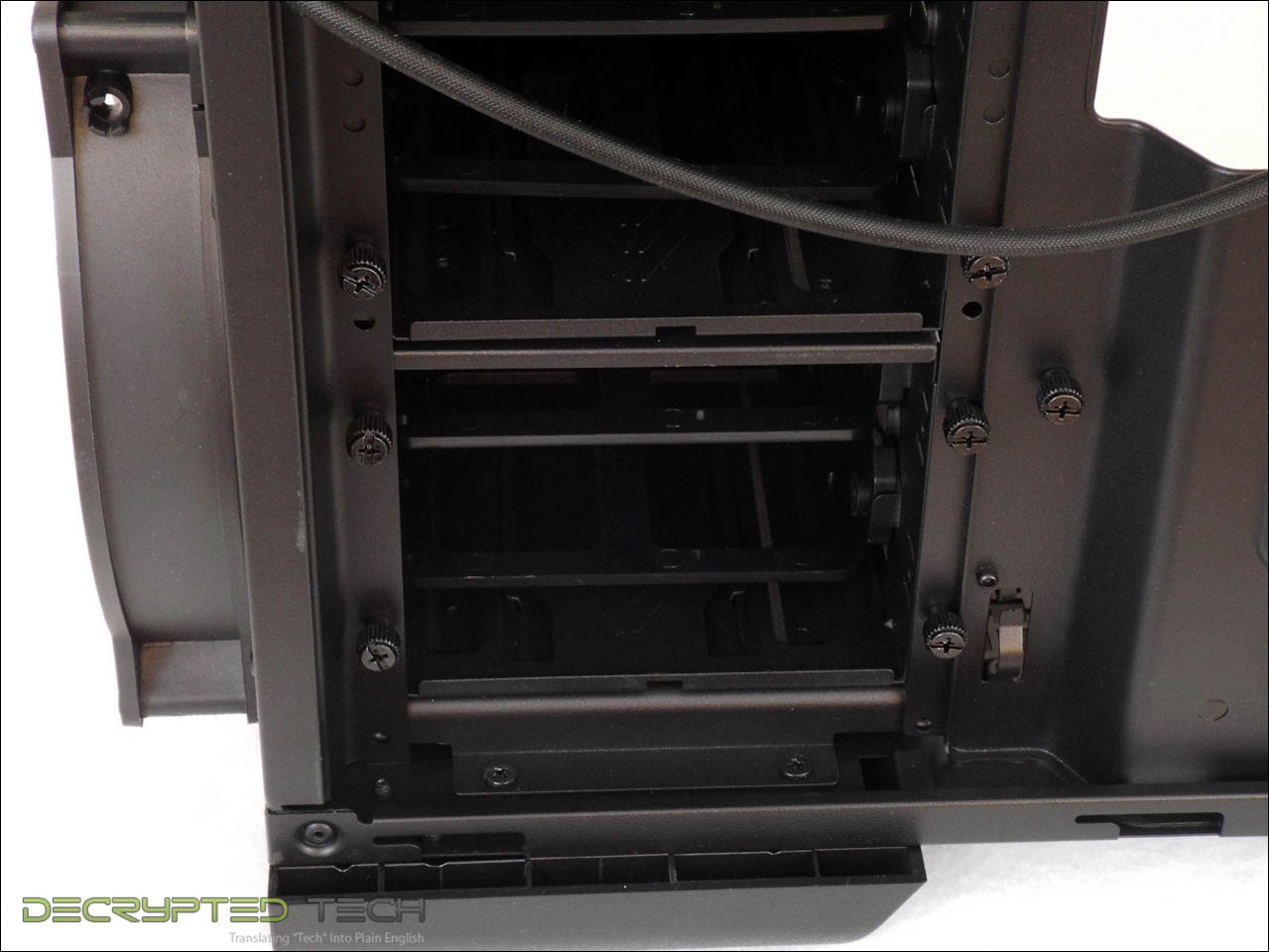 |
One of the things I love about the T81 is its flexibility, as I mentioned previously. Another example of this is the drive bay retention. Each of the 5.25” drive bays, as well as all three of the hard drive bays, is installed with thumb screws. This case has a lot of thumb screws. This allows the user to easily remove whichever drive bays he is not actively using to make room for other components, air flow or cable management.
In the system on display at CES where I first saw this case, they had removed all of the hard drives and used that gargantuan space to mount a very tall cylindrical coolant reservoir. The effect was beautiful.
 |
 |
 |
Cooling will not be a problem with the Urban T81 either. Out of the box it has a single rear-mounted 140mm turbo fan, a top-mounted 200mm fan and not one but two identical 200mm fans mounted in the front. This all adds up to a lot of air movement with very little noise.
All of these fans run through an integrated 10-channel fan controller that is mounted on the rear of the motherboard tray. All of these are controlled by the two-speed fan button on the I/O panel.
Once the upper 200mm fan is removed that flexibility comes to view again with the huge number of mounting holes and slots included in the Urban T81’s construction. The diagram below shows all of the potential mounting options for fans and radiators in this case.
 |
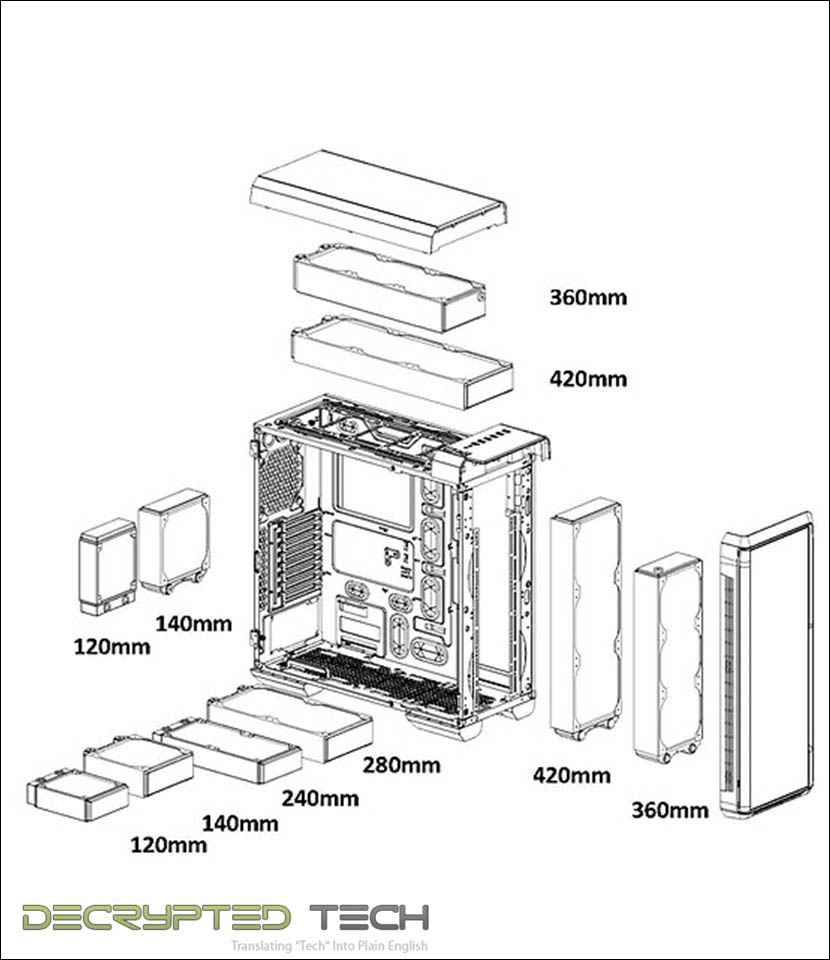 |
I was able to test all of them and can attest to their validity with one caveat: 360mm radiators with top (end) ports will require very short 90-degree fittings to clear the attached hoses and even then clearance is very tight.
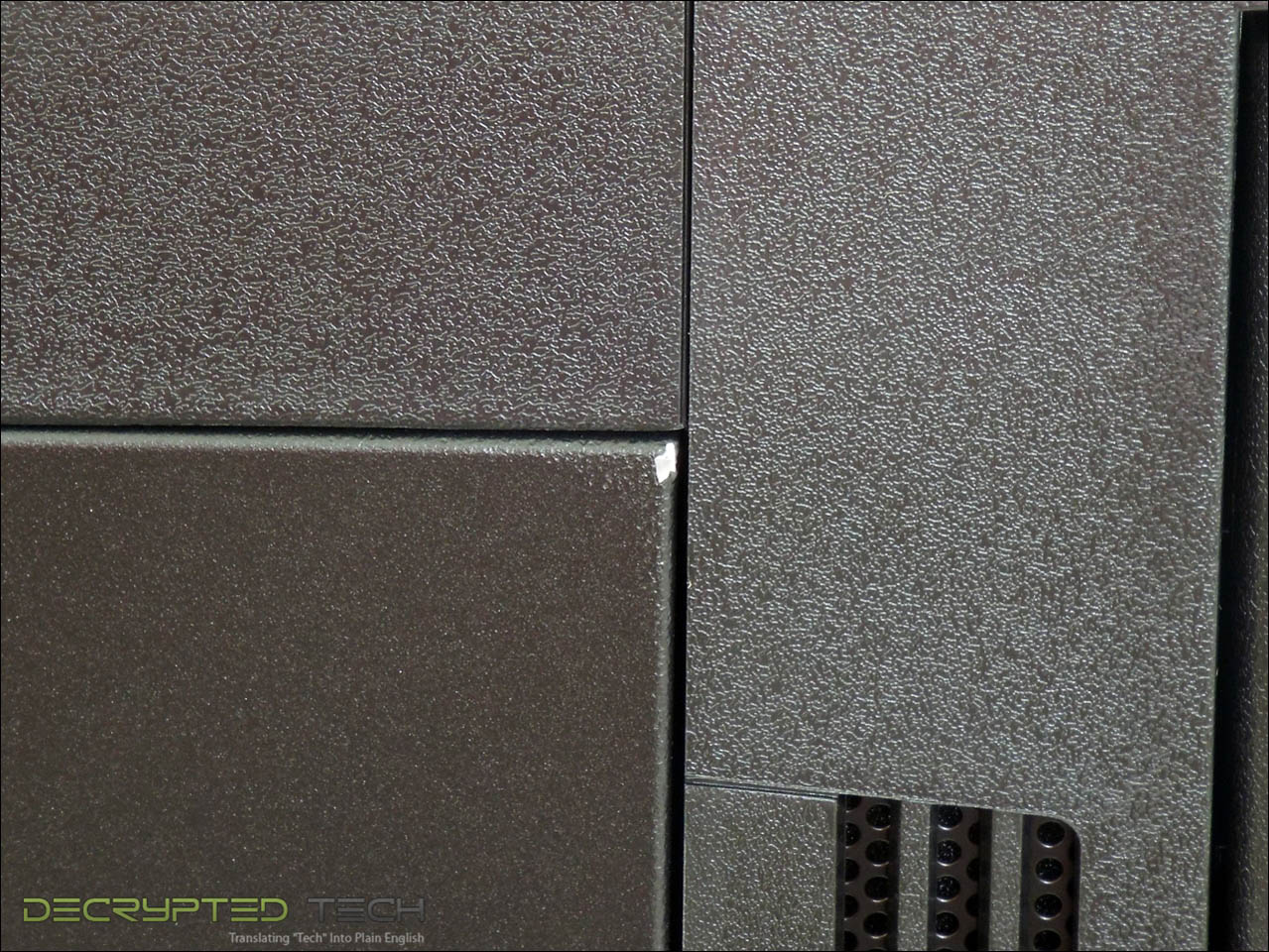 |
 |
 |
With all of the good things about the Thermaltake Urban T81, one thing really stood out for me on the bad end of the spectrum. While it has a lovely satin black finish, the sample we were sent (which appears to be a standard retail case) has not one or two but three separate areas where the paint has come off of the frame, exposing the bare metal underneath. If this had been in one area I would have suspected it was due to impact at some point, scratching the paint off, but with three examples of this in three different areas of the case, this looks more like a paint defect. While obviously not a functional issue, the members of the market that will likely buy this case will buy it at least in part because of it’s looks. For $169 retail, they should be able to expect a lasting finish.
 |
 |
 |
For our test build, the following components were used:
Gigabyte 990FXA-UD3 ATX motherboard
Sapphire Radeon HD7970 video card
Cooler Master M2 Silent Pro PSU
Two 3.5” hard drives, one 2.5” SSD
Phobya DC12-400 water pump
Swiftech MRES-micro reservoir
Two XSPC EX240 radiators
Koolance HX 120mm radiator
XSPC Raystorm CPU block
Koolance GPU-210 GPU block
Koolance MVR-100 MOSFET block
Two Alphacool HF14 Smart Motion chipset blocks
Primochill Revolver fittings
Conclusion -
While this is a single-GPU setup, it’s still a lot of hardware to fit into a case, and I’m happy to say that the Urban T-81 was more than up to the task. The work space was roomy and accessible and the many options available really made the whole job a lot easier.
Another negative I have to mention in the build section of this review is the lack of cable management anchors on the rear side of the motherboard tray. There are some well thought-out clips for larger cables and those are very helpful, but the complete absence of anchors for cable ties made the job harder than it had to be.
After putting together this complex water-cooled machine in the Urban T-81 I have to say that it is an excellent case. It’s roomy, easy to access, extremely flexible and on top of all that it’s beautiful. If Thermaltake can add some simple cable tie anchors to the rear and fix the paint issue this case would be nearly perfect. At the current retail price it would be an excellent home to any PC.