The Box and Goodies -
The DashDrive Air AE400 comes in a box that gives it an interesting look. At first glance you might not think the AE400 was computer related. However, looking closer at the front of the box shows you what it is intended for even if the clear view of the AE400 does not. ADATA made sure to put the usage in right under the name and also threw in a couple of pictures near the bottom just in case.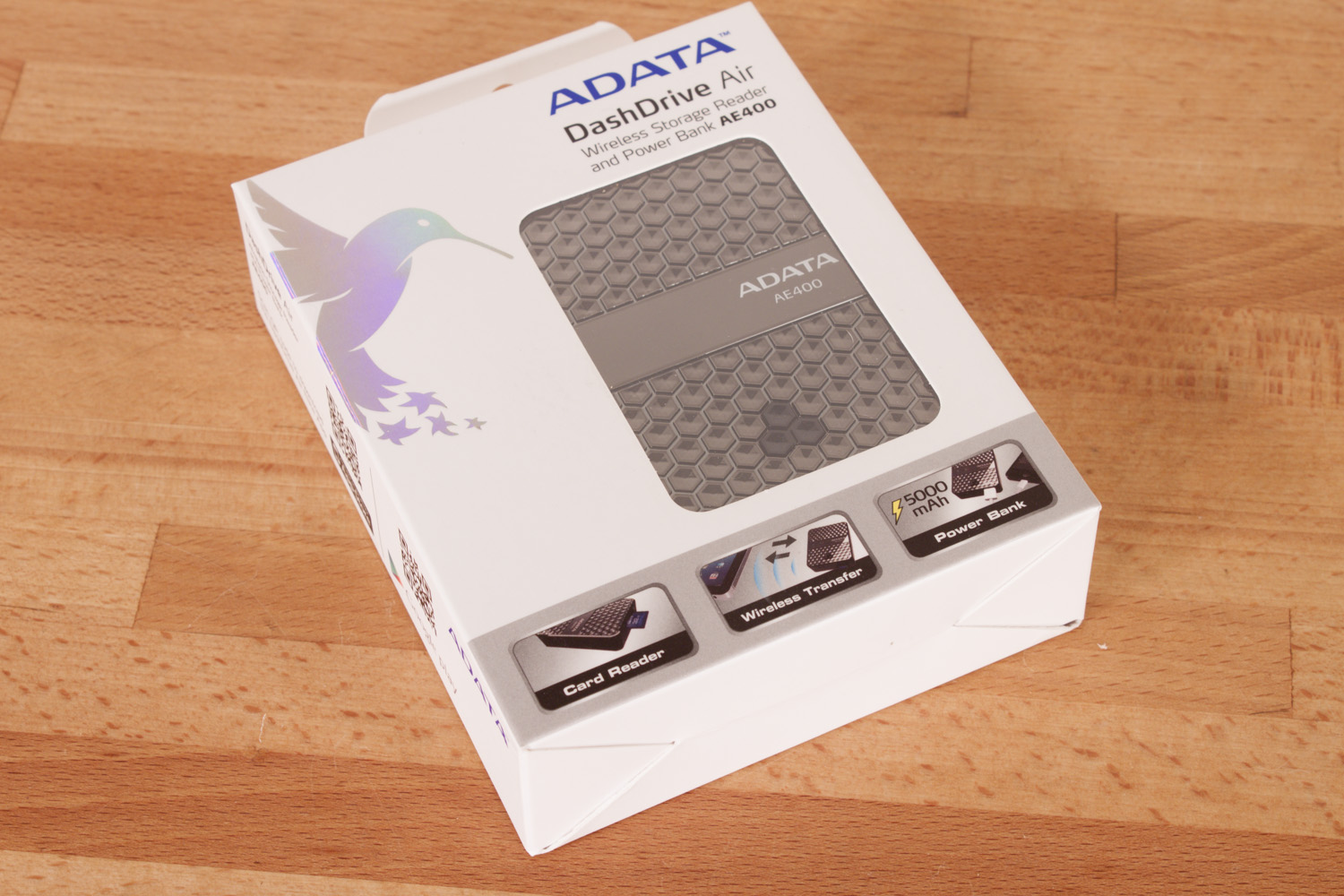
The back has more information and some additional items that will be certain to come in handy later. This is a QRC code that will make it much easier to get the DashDrive Elite software on your phone, tablet or media device. There are two separate QRC codes on the side that will get you to either the App Store or the Google Play store as well.
Inside is a small book, the DashDrive Air AE400 and a USB cable. This is pretty much everything you need to get things going. Now let’s dive into what the AE400 has inside.
The DashDrive AE400 -
The ADATA AE400 is wireless media device that can take USB thumbdrives and SD cards as input media. From there it can send this to a mobile device (Android or iOS) using an App. The Wi-Fi is 802.11n but there is more to it than just an access point. The DashDrive Air AE400 is also a wireless bridge. This mean that you can connect your devices to the AE400 and then connect the AE400 to the internet.
It is not a large device but it is a little bulky (although certainly not the most bulky we have seen). It has a textured, honeycombed surface with a single power button on the top. This button is in the shape of the honeycombs, but is easy to find as it is a different color. In the middle of the AE4000 there is a small flat band that has activity lights. These lights are WiFi, Disc battery and the Wireless signal icon. These are enough to keep let you know what is going on.
Looking at the sides of the AE400 we see the charging port a USB 2.0 port and a small hole. That little hole is to reset the device. The USB port has a dual purpose; you can use it to charge your phone (the AE400 is a 5000 mAh battery) and also to plug in a USB thumbdrive. Both the USB drive and the SDCard need to be formatted in the right way (FAT32 or exFAT) or the DashDrive Air will not see them at all. Fortunately most media even large capacity media is formatted Fat32 simply for compatibility. Sadly this also limits the size of the file you can put on the media (less than 2GB file size). The number of users that can connect to the AE400 depends on what you are trying to do; if it is simple file/photo viewing or 720p video then the limit is 5 at 1080p you are stuck with only three users. In general it is a very solid little device with good options for media storage and playback.
 |
 |
The DashDrive Air Elite App -
The DashDrive Air Elite app is pretty straight forward. You have the basic side of the app and an Admin app. The basic side of the app is where all of the media is, you have spots for music, photos, videos and documents. Each one is very easy to understand and while they make for a great logical division and the App will auto sort items for you. If you are one that likes to keep things clean then these folders are a nice touch.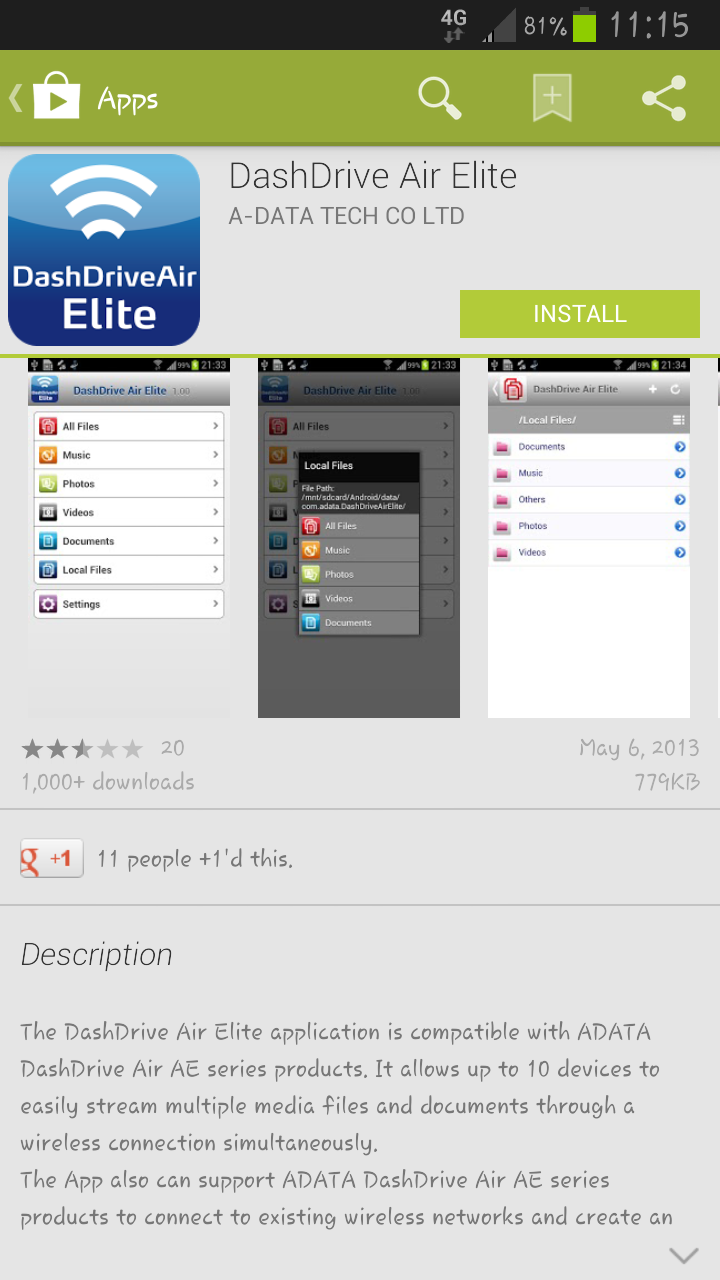
There is an option to browse local files which allows you to view files that are stored on your phone or mobile device. When you install the DashDrive Air Elite application it creates a folder in your local storage (typically on SDCard0). You can move files here and access them through the app.
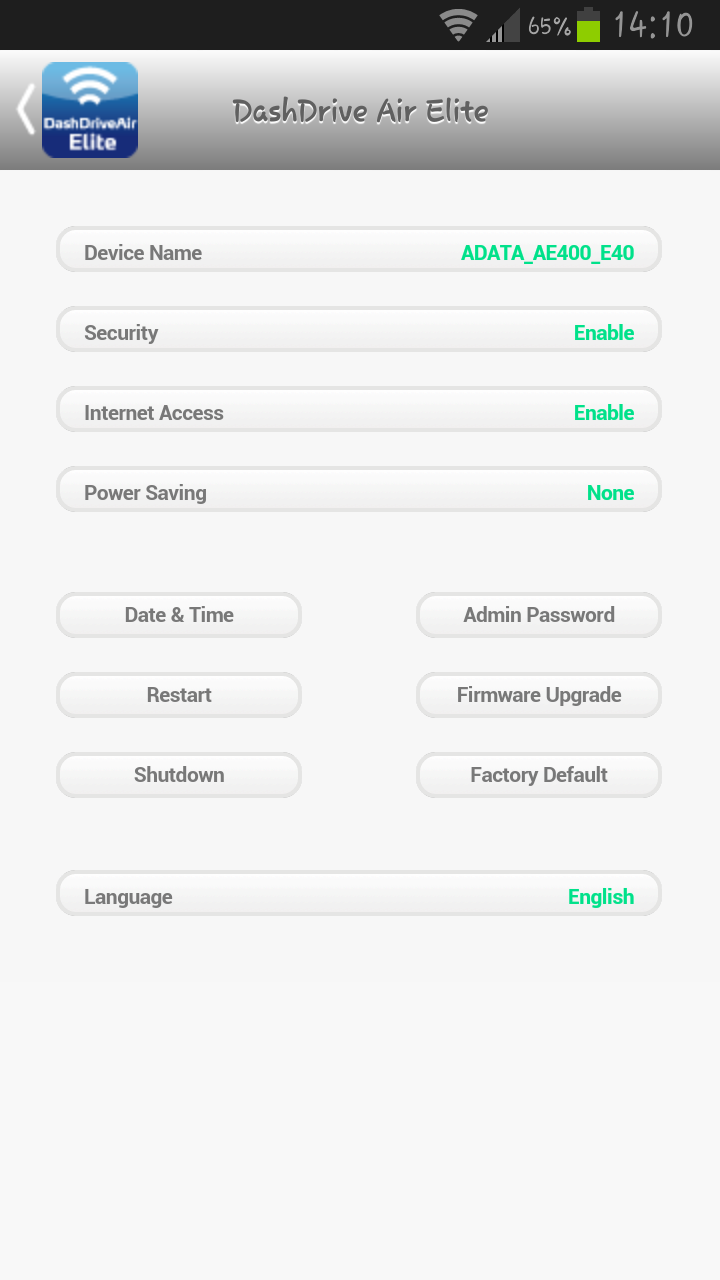 |
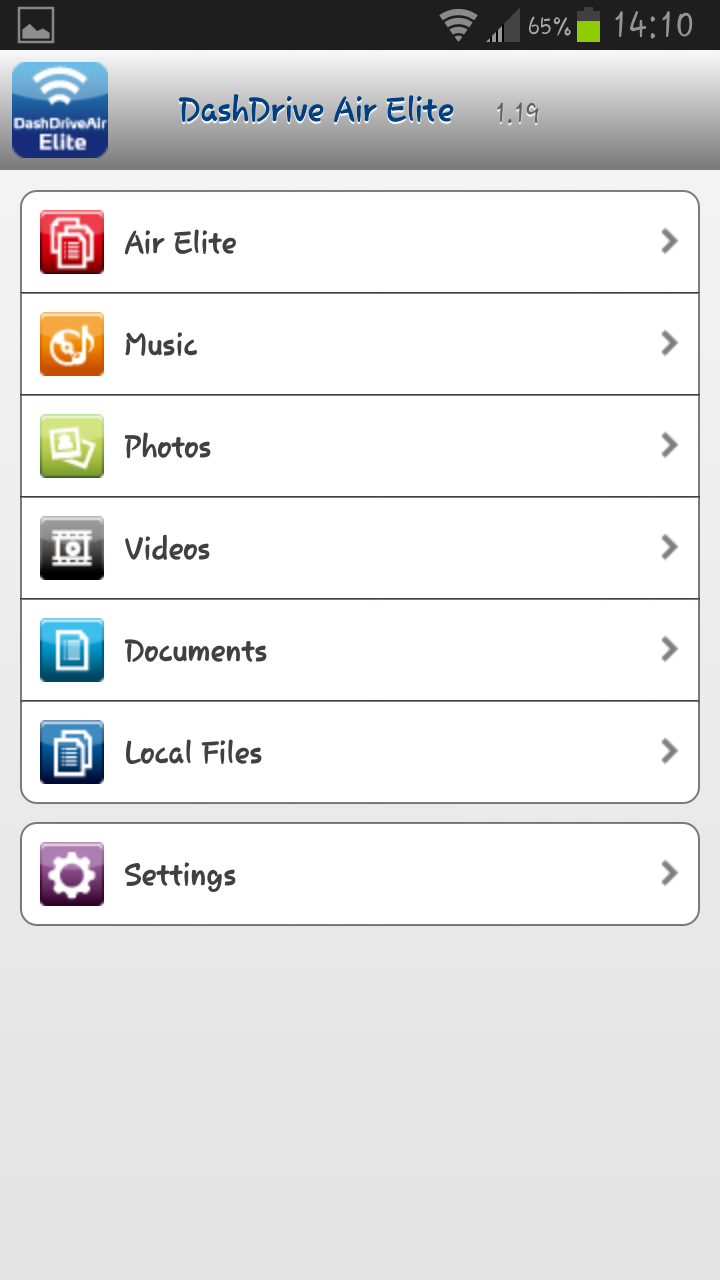 |
On the admin side you have a few advanced option including setting up the outside connection to an internet hosting access point. You can also set the date and time (or simple copy it from the device), update the firmware, restart or shutdown the AE400 and also set it back to factory default. The primary language, device name, and security settings are located here as well. The one complaint I have about this app is that many of the setting options are in a very bright shade of green. This makes them hard to see and to read. When we asked other people to use the app they expressed the same complaint and although this is cosmetic, it is something that ADATA should address as it impacts the flow and ease of use for the App.
Performance -
Performance of a battery/ wireless storage device is more than just “how long does it let me use my phone” or “how do the movies and files look” it is also about incidentals and of course aesthetics. Incidentals are items like size, weight, convenience heat buildup and ease of use. Aesthetics are important because you do not want to drop an ugly looking device on the table next to you. So let’s talk about each of these in turn and see what we get.
Battery Life -
As mentioned above the AE400 has a 5000mAh battery inside that is used to keep the AE400 going and also to charge mobile devices. The ADATA website states that this is enough to charge two phones. In practice we found that the battery was enough to recharge our Note II from 14% to 100% about 2.5 times (the last time got us to 65%) which is a little more than twice if you think about it. Of course ADATA could be using the iPhone as the marketing standard as the AE400 only charges our iPhone 5 from 14% to 100% a little more than twice.
These tests were run without using any of the media player functions to get a good base number. In realistic usage things were a little different. We found that even watching a single movie through once (one connection) dropped things down for the Note II to a little more than a single recharge. With the iPhone we were back to a single recharge. This is still pretty good though as we were using both the internal Wi-Fi and Internet Wi-Fi connections during our testing.
In straight medai play we were able to get through 4 full movies (about 90 minutes each) before the AE400 ran out. in fact the Note II died before the AE400 did. This will change when multiple devices are connected (we saw about a 50% greater draw with 3 people connected. Your battery life will also decrease if you are connected to an internet srouce.
Heat Buildup -
The AE400 does not get warm at all we even put it inside a drawer to see if removing air flow would increase the temperature of the AE400. This is one area that the bulky design might actually be a benefit.
Aesthetics -
The DashDrive Air AE400 is a blocky and bulky device. It has a pretty cool looking surface, but for the more part it is a box with a textured top and a few ports on it. I would not call it ugly, but it is not attractive either. Then again there really is not much you can do with this type of hardware to make it pretty looking.
Ease of use -
Setting up and using the AE400 is very simple. All you really have to do is download the app turn on the AE400 and then connect it to the SSID for the device (the default is ADATA_AE400_E40). Once there you can access the device and make any changes you need. To access movies or video you will need to transfer the media to an SSD card. In our case we used a Kingston 32GB MicroSD for testing. It gave us the space we needed as well as the speed we were looking for (as far as SD cards go). To make this storage available all you have to do is insert the card before you power it on and you are good to go.
Once you have media on the card the Air Elite App will automatically put them in the “folders” inside the app so that it is easier for you to find what you are looking for. There really is not much that you can do to screw things up when you are trying to get the DashDrive Air AE400 working. One really nice thing about the DashDrive Air AE400 is that it is not just for smartphones and tablets running the Elite App. You can connect any device to it and use it as a bridge. If you are using a PC or Mac you can browse to the AE400 using the IP address (the default gateway address when you run IPConfig) to access the media that is stored on it. We used it to watch a couple of movies and also to edit this review (which was stored on the AE400). There were no issues in doing both at the same time.
Value -
Value is another very subjective topic. What is expensive to some might be a deal to others. You can look at this topic in multiple ways. One is raw price and the other is what you get for the money. Each is accurate and both are correct ways to look at price/value. We tend to look at features, performance and real-property when we discuss value. However, we also take into account the raw cash cost of the item.
The DashDrive Air AE400 runs about $55 from most online retailers. This is a fair price for the device, but it is not the full cost of owning it. Out of the box the AE400 is not much more than a Wi-Fi Bridge and external battery. This means that you will need to buy media; either a USB thmbdrive or an SD card. Depending on the capacity this can run you up to $300 extra (for a 256GB USB drive). So while the $55 is a nice price for a portable Wi-Fi bridge and charger, to add in the media player functions you are going to have to invest a little more. Because of this it reduces the perceived value of the AE400 for most consumers. If you already have a decent sized SD Card or Thumbdrive then this is a pretty good deal for you.
Conclusion -
The ADATA DashDrive Air AE400 is a nice product even if you only look at it as a battery and Wi-Fi bridge. The combination of basic Wi-Fi protection (NAT or Network Address Translation) and extended battery life make it worth the $55 you will pay for it. If you add in the ability to serve media to as many as 5 people (for 720p HD or below) along with that Internet Bridge then its usefulness increases. It is very portable so you can throw in in your pocket or laptop bag without any fear of taking up too much space. The DashDrive Air Elite App allows you to take advantage of the AE400 using your Android or iOS device (Sorry Windows Phone users for now). You can also connect to and configure the AE400 from your PC which adds another level of use to it (meaning it is not just for mobile phones and tablets). ADATA has a solid product with the AE400, but there is room for improvement in the app and also in the device (perhaps making it a little thinner would be a start. Still for $55 there is not much to complain about.
The ADATA DashDrive Air AE400 earns out Bronze key for its base value, but does not merit a higher award due to the need to purchase extra hardware to make it work as intended.
 |
Tell us what you think in our Forum