The Box and Goodies -
The Z8NA-D6C has a box that is very clean; well fairly clean. The outer shell has great imagery and certainly gives the impression of a fast product. Unfortunately there is a front flap and opening that up was a bit shocking.
 |
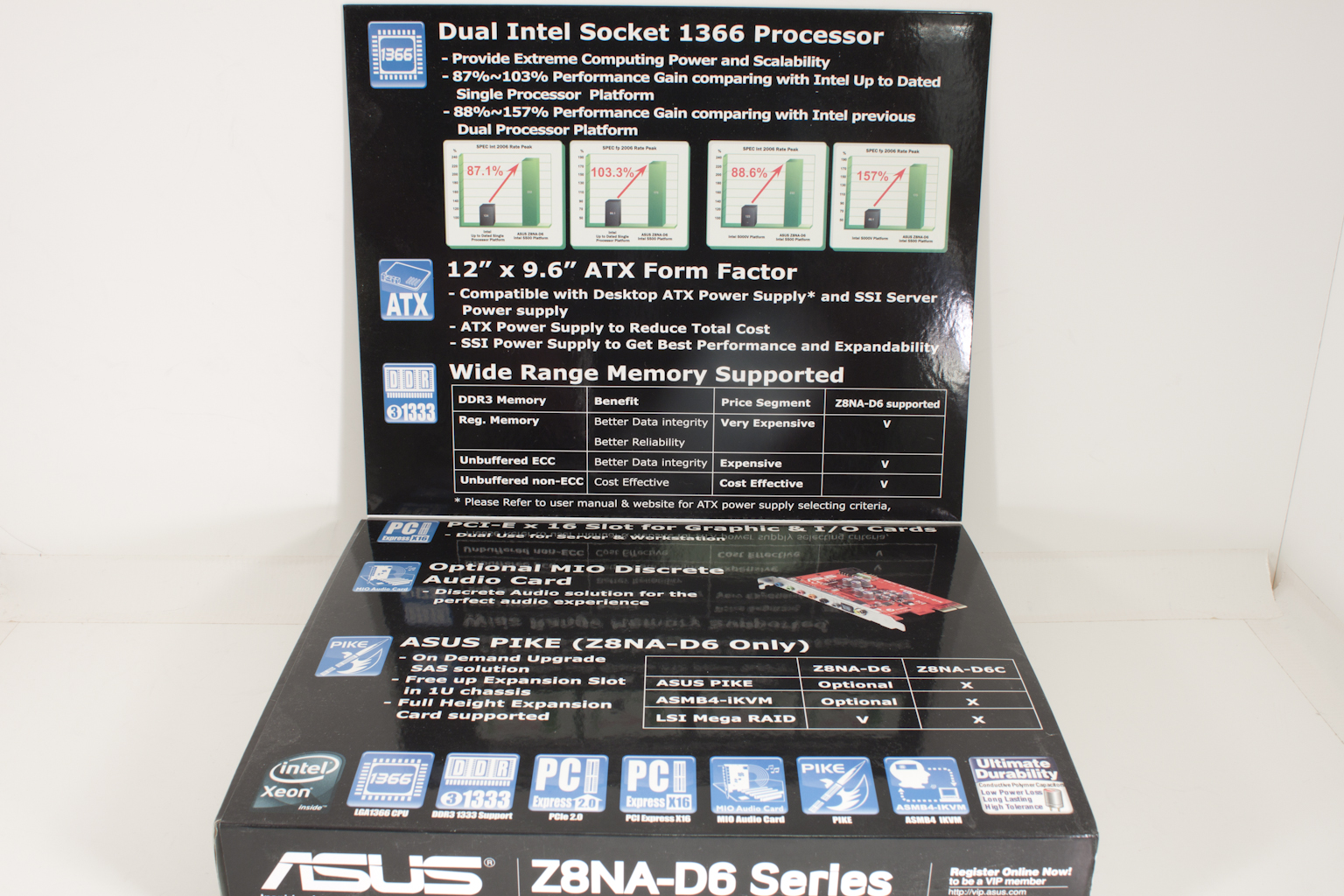 |
Under the flap was some VERY large text. It seemed to be shouting out the features on the Z8NA-D6C. Granted (as you can see from the picture) there are some excellent features. Not the last of which is the support for two 1366 Xeon CPUs each with their own bank of memory. The memory support is also great. You do not have to limit yourself to ECC or Registered RAM but you can use standard DDR3 in this system.
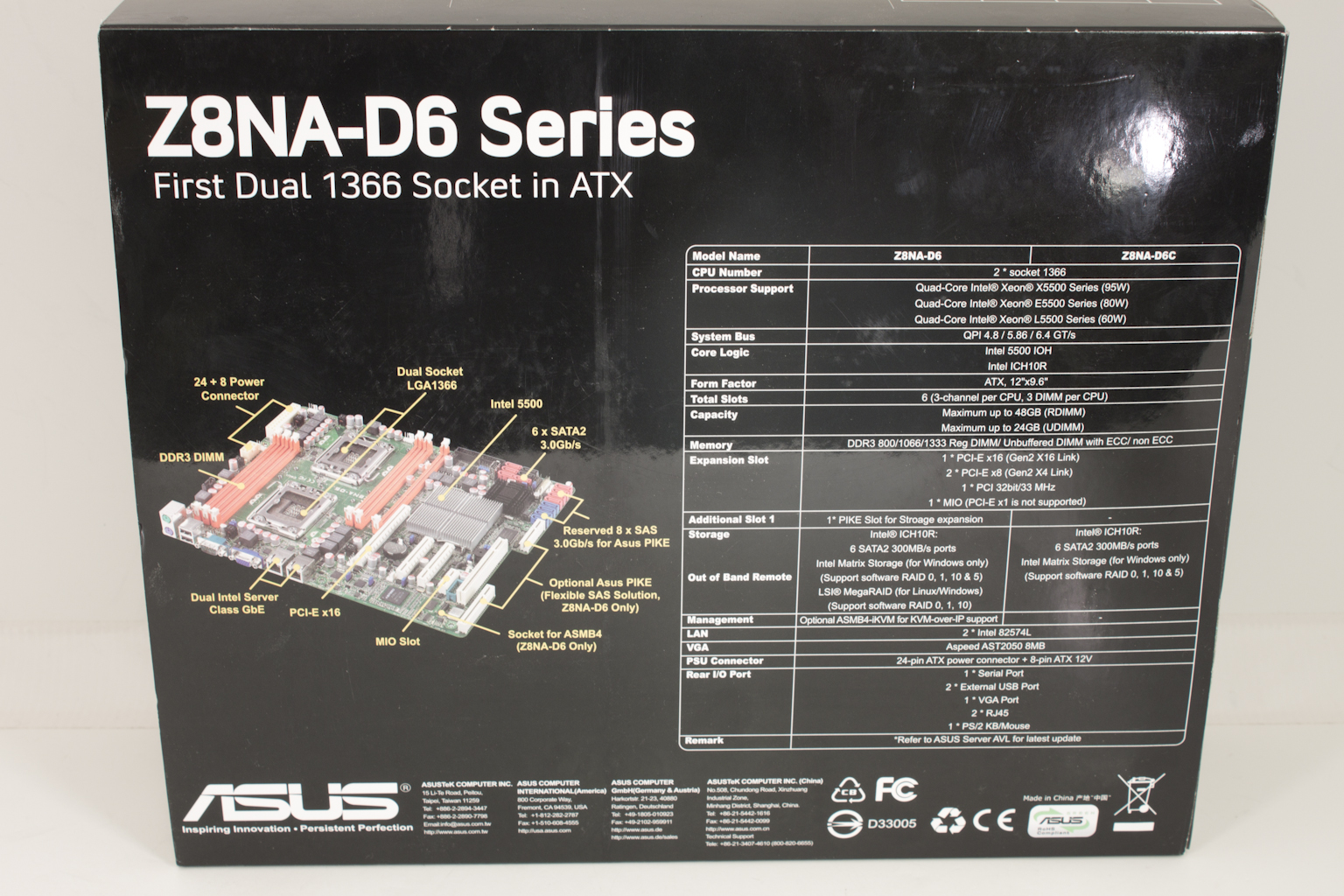 |
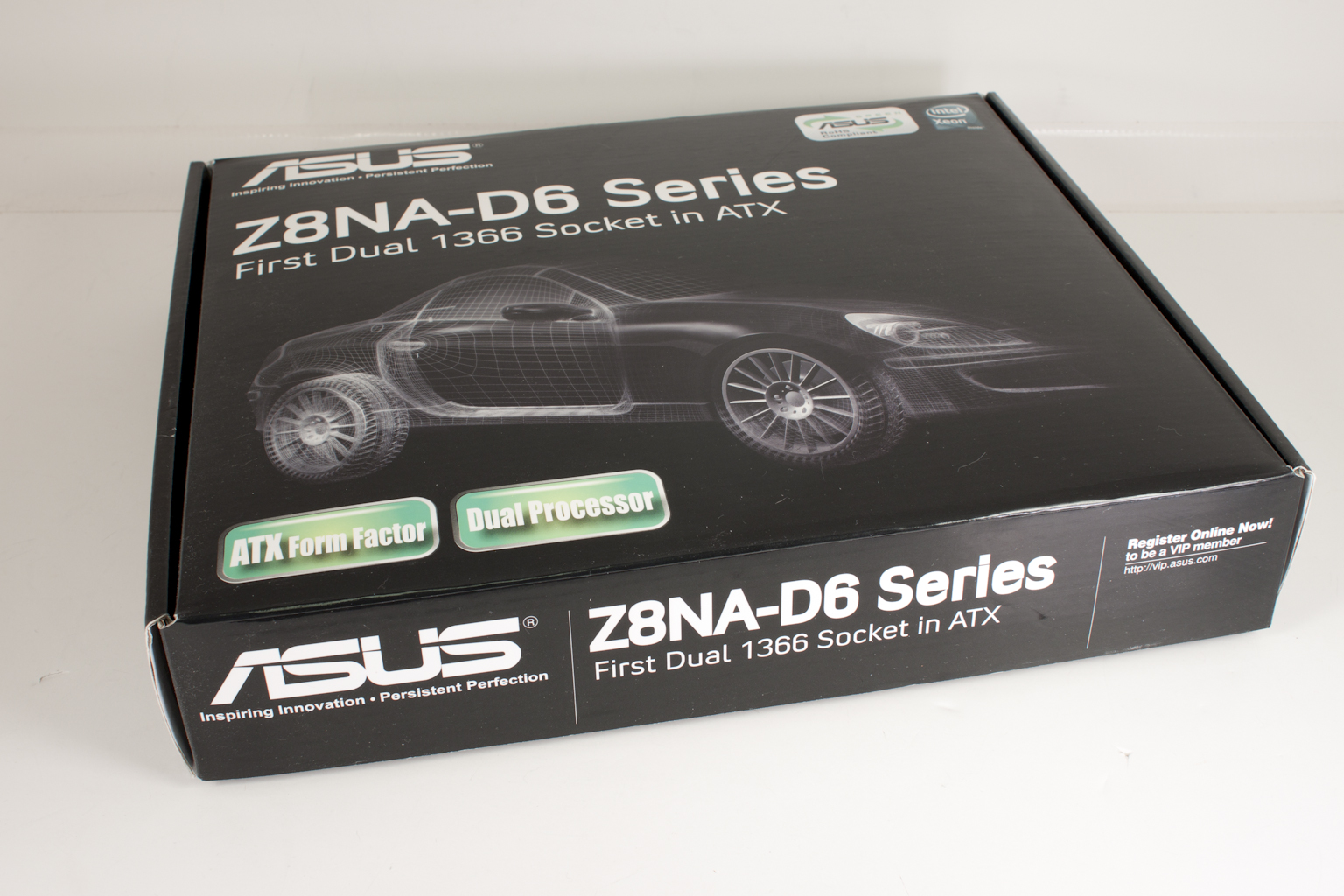 |
The back of the box shows a picture of the board as well as a fairly detailed spec sheet. Once you get finished with the outer shell you can strip it off to reveal a box that looks exactly like what you just finished looking at (with the exception of the flap of course). Opening up that box yields a slim amount of accessories. But under that thin layer is something quite special.
 |
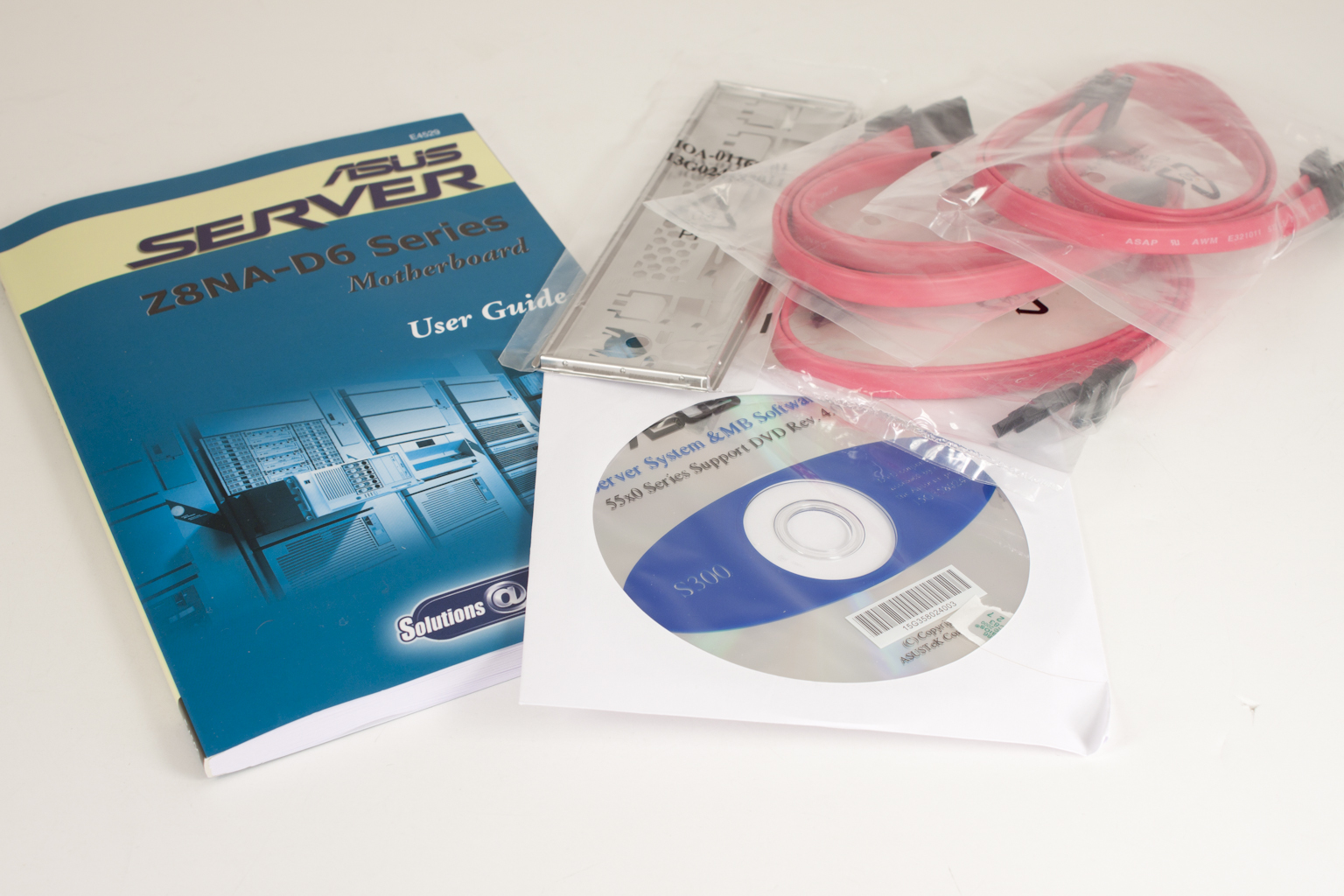 |
The Layout -
The layout of any motherboard is important. Even simple mistakes in component placement or the signal traces can cause major issued in performance and stability. With the ATX form factor we find that this is even truer; the devices we drop onto them demand more and cleaner power while the signal speeds push faster and faster. 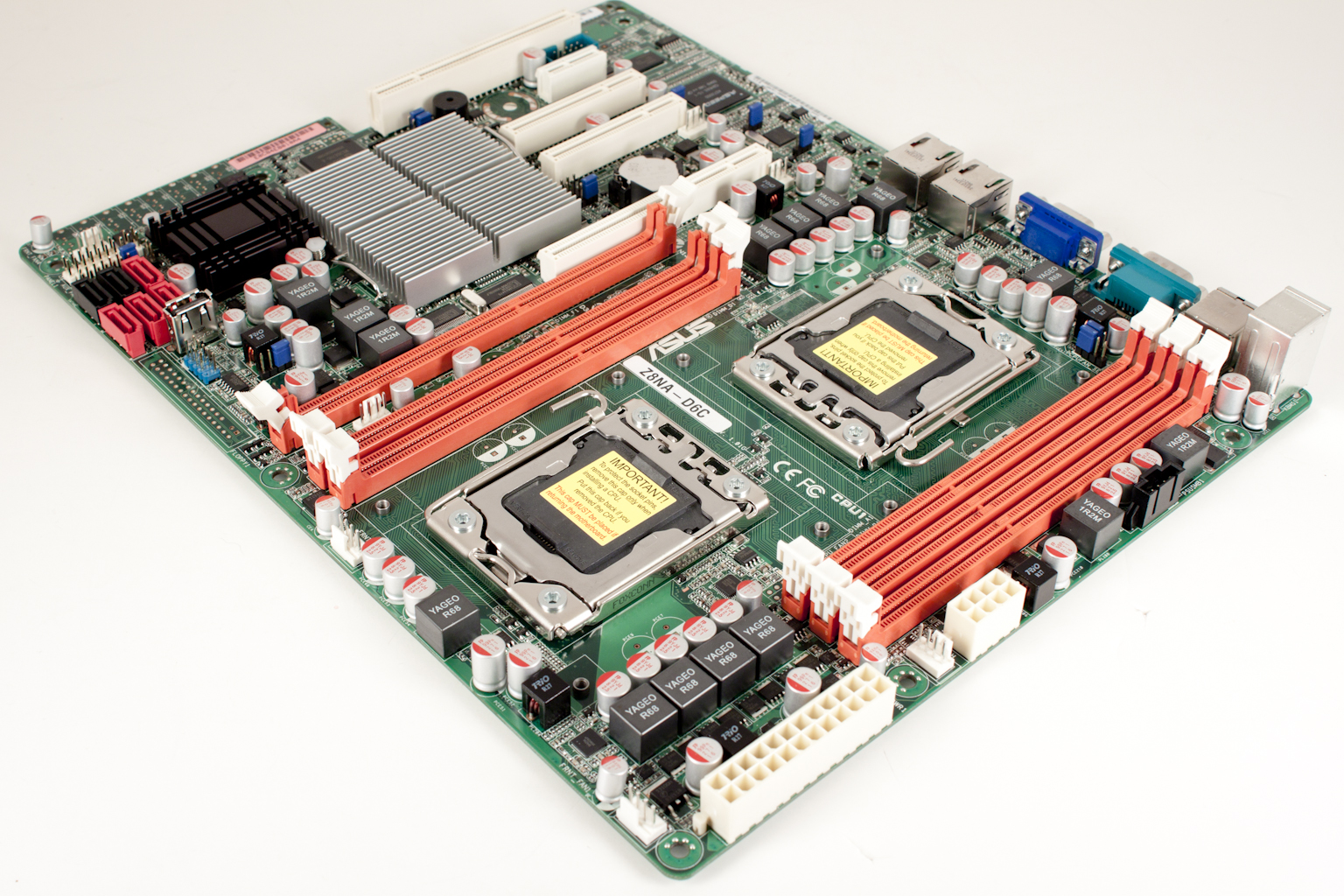
The Z8NA-D6C is based on the standard ATX form factor. That means it is only 12 x 9.6 inches. That is not a lot of room to stuff two 1366 sockets and the associated power regulation for them. But as Asus has had some good experience with stuffing a lot into a smaller they might have done a good job here too.
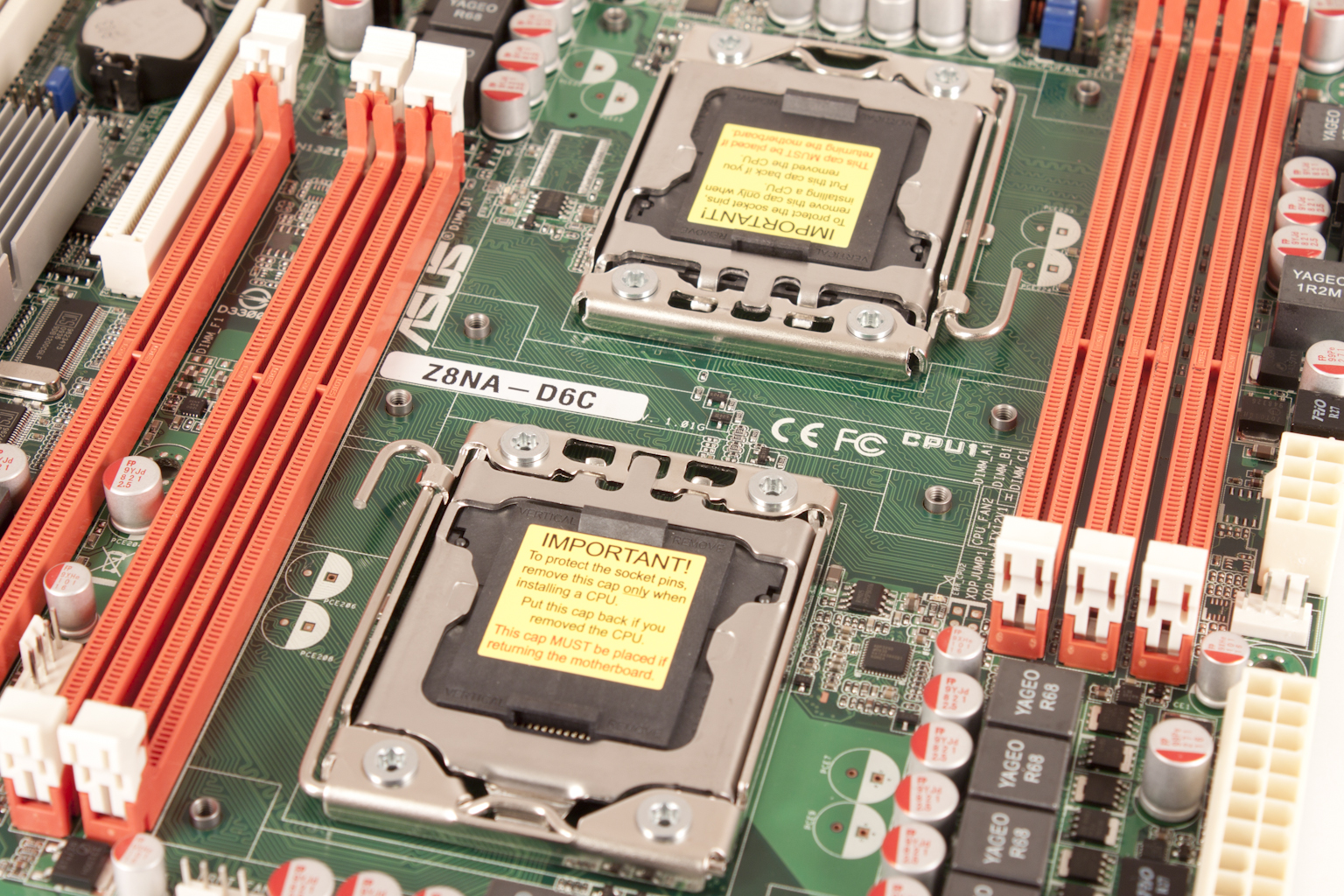 |
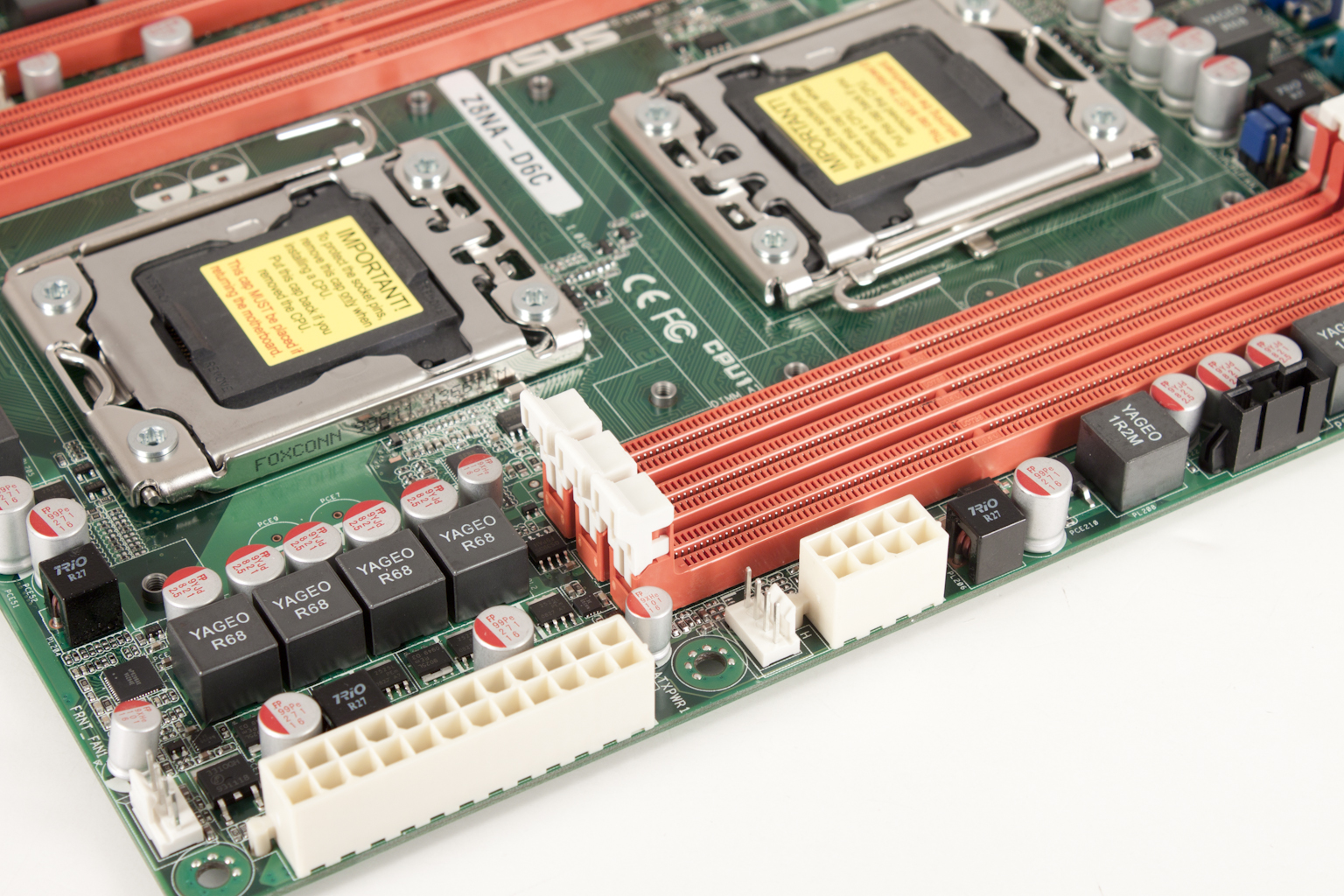 |
The first area of concern/interest is the area around the CPUs. Here Asus had to exercise extra caution. A mistake here, with dual CPUs and two banks of RAM, could be disastrous. I want to take a minute and draw your attention to the way the traces are laid out here. Asus ran them almost in parallel across a 45 degree angle to make the most of the space between the two sockets. This also allows for a decent offset of the CPUs and the RAM slots. Some of the trace tuning to get this working is pretty complex. For those of you that are not sure what trace tuning is; an example of it can be seen in the traces that zig-zag instead of run in s straight line. By doing this a board manufacturer can ensure that all of the signals reach their destination in the proper order. The differences in time are measured in milliseconds but those differences are vital to stability and performance. The power ports (24 pin and 8-pin Aux) have been squeezed up onto the top of the board but even with that it is still going to be enough to drive both CPUs and the rest of the board.
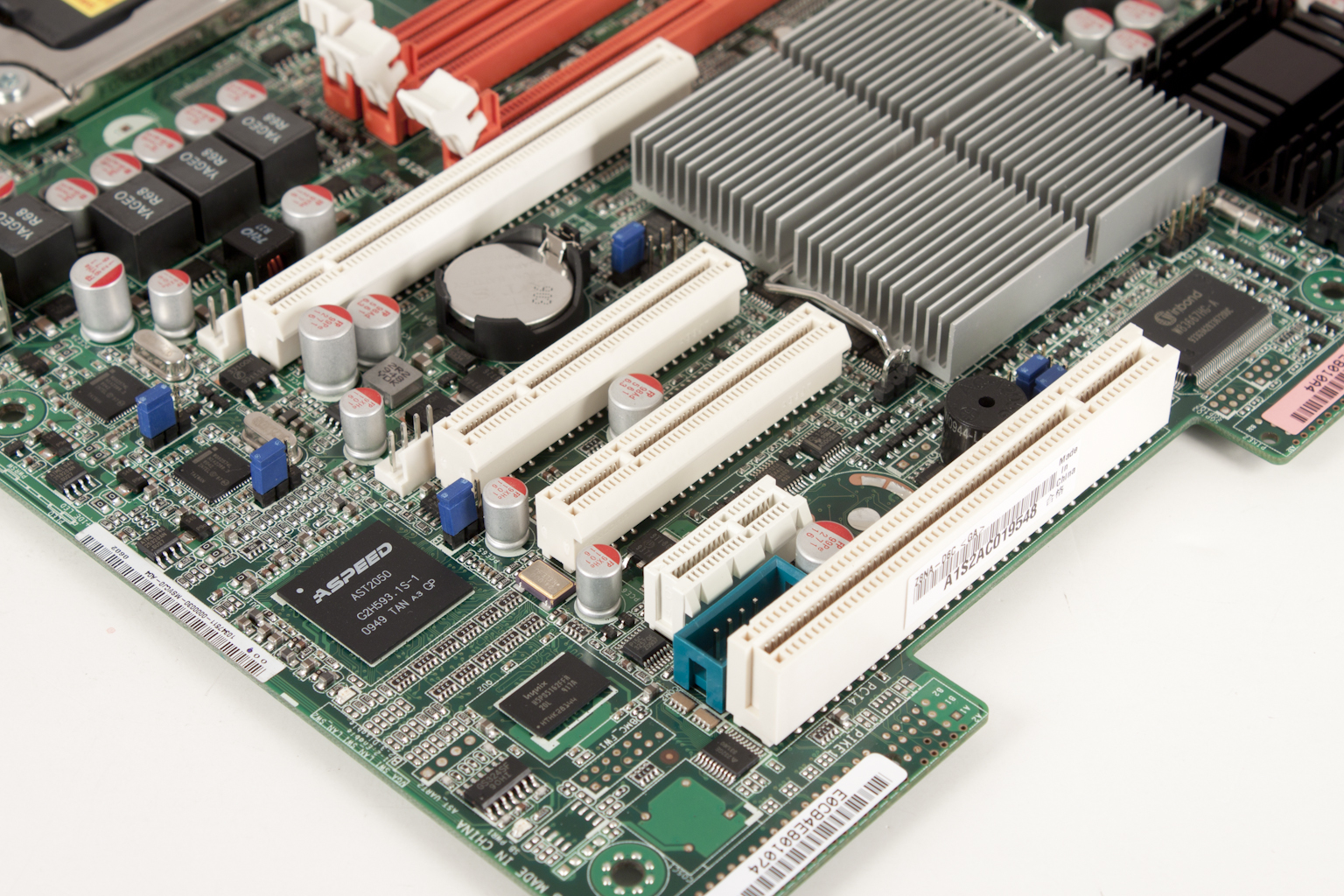 |
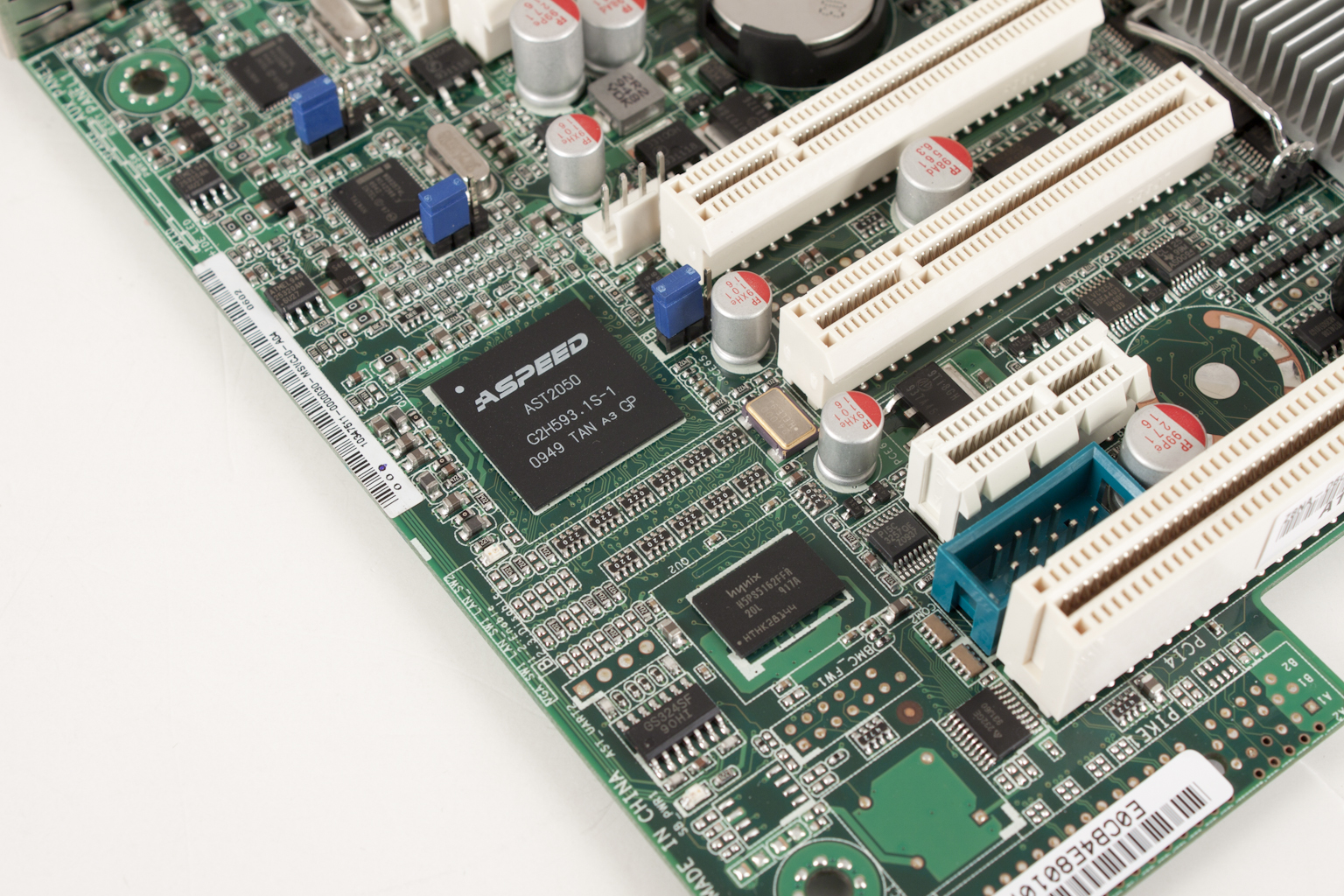 |
Moving down to the lower half of the board we find some fairly typical options. We see a single X16 PCIe slot here. This is both x16 mechanical and electrical. If you chose to use this as a workstation board instead of a server you will be able to drop in a pretty powerful GPU to keep things going. The two x8 slots you see are only x4 electrical. This could cause some problems with a few cards that are x8 (like our LSI Mega RAID adapter). You can also see what looks like a x1 PCIe slot is not; in reality it is there for an optional MIMO audio card. The last of the slots is a fairly typical PCI 2.0 slot. For those of you that are not planning on using the Z8NA-D6C as a workstation board there is a built in GPU from ASpeed with 8MB of its own RAM. This graphics chip and memory are visible in this shot as well.
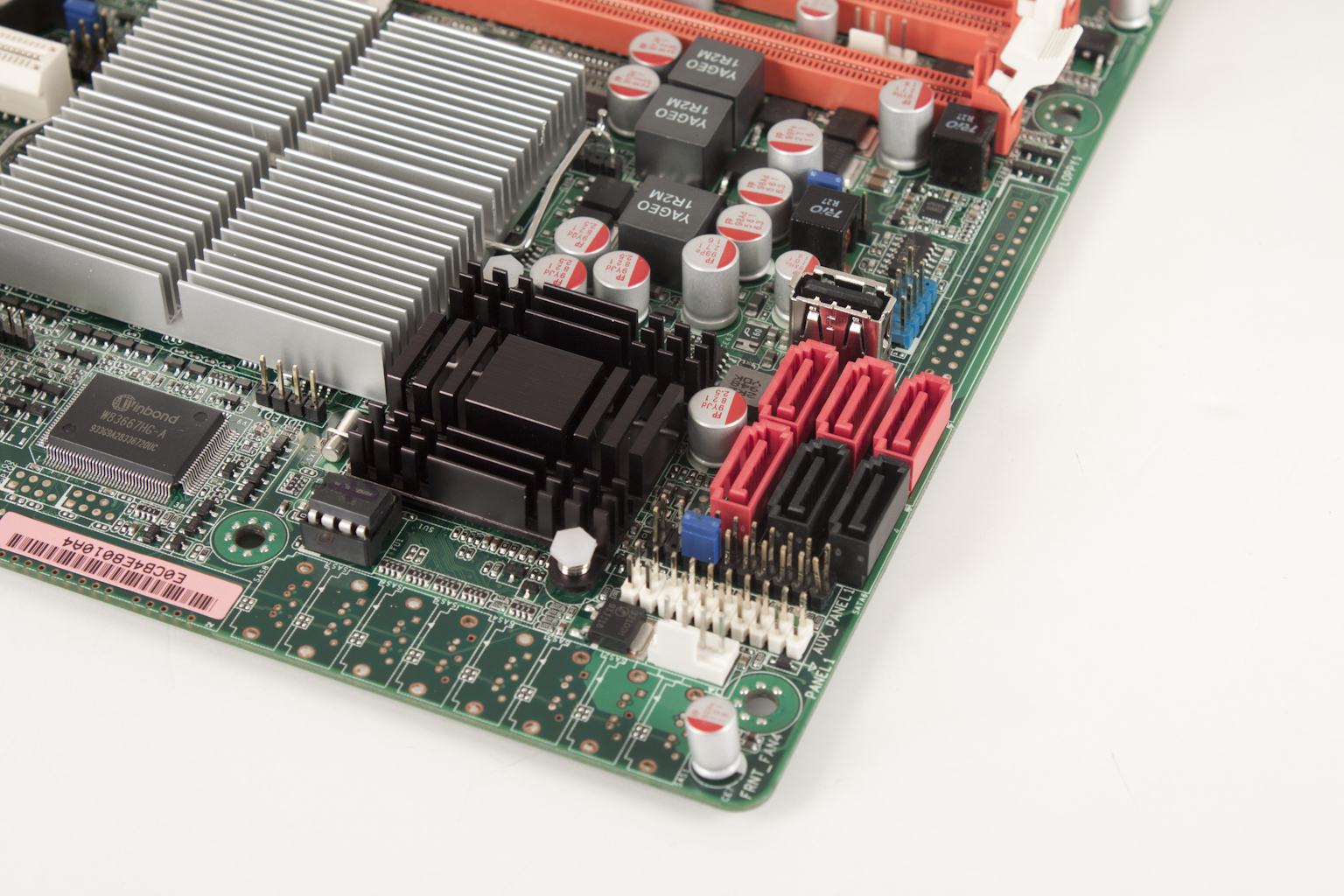 |
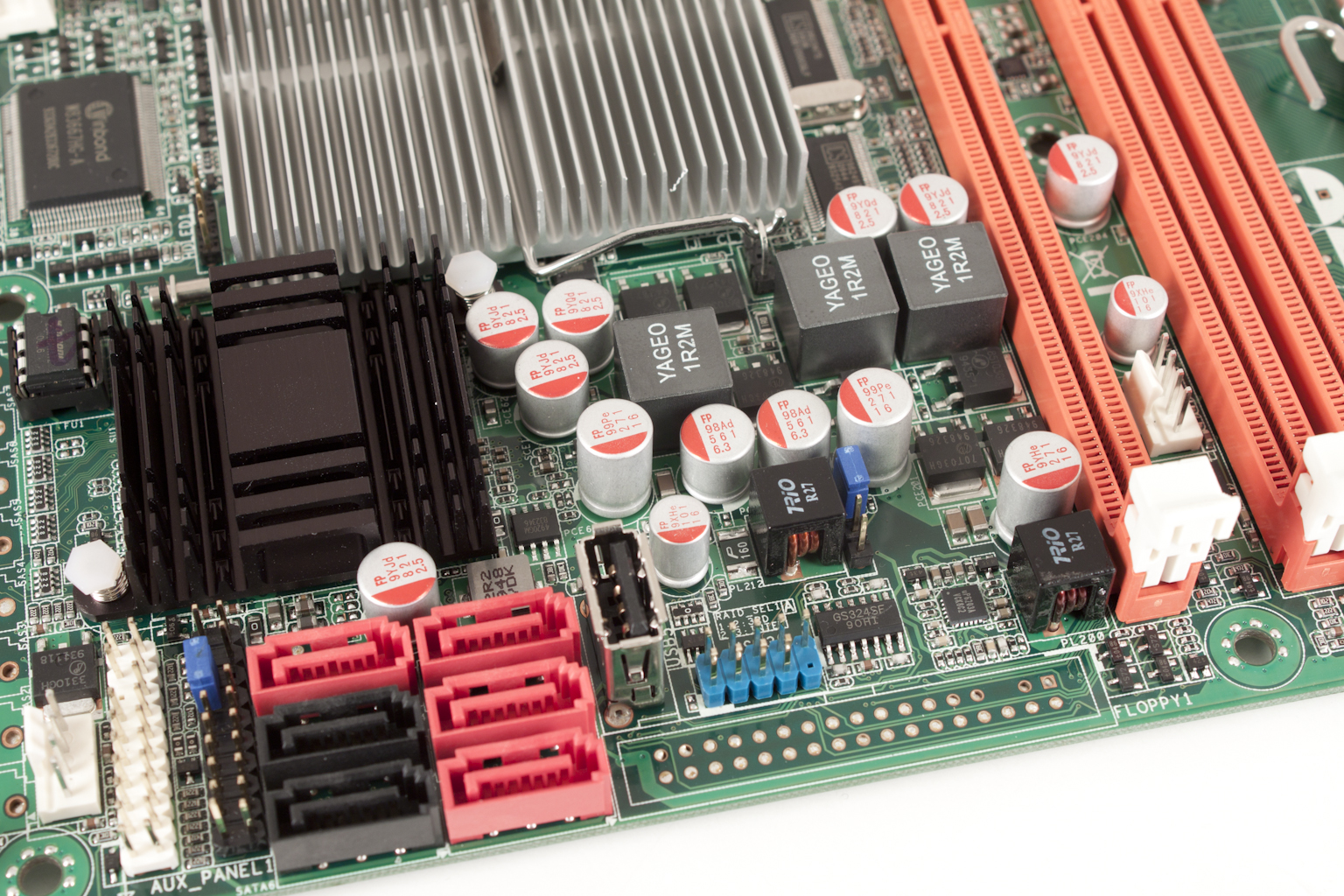 |
The other side shows us the SATA II ports and where the SAS ports would be if this were the Z8NA-D6. There is also single USB 2.0 port on the board for a single security dongle. The ports are nothing to write home about but they are important. There are two Intel 82574L LAN ports, the ASPEED’s VGA out, a single 9-pin serial port (for remote terminal access), two USB 2.0 ports and a pair of PS/2 ports.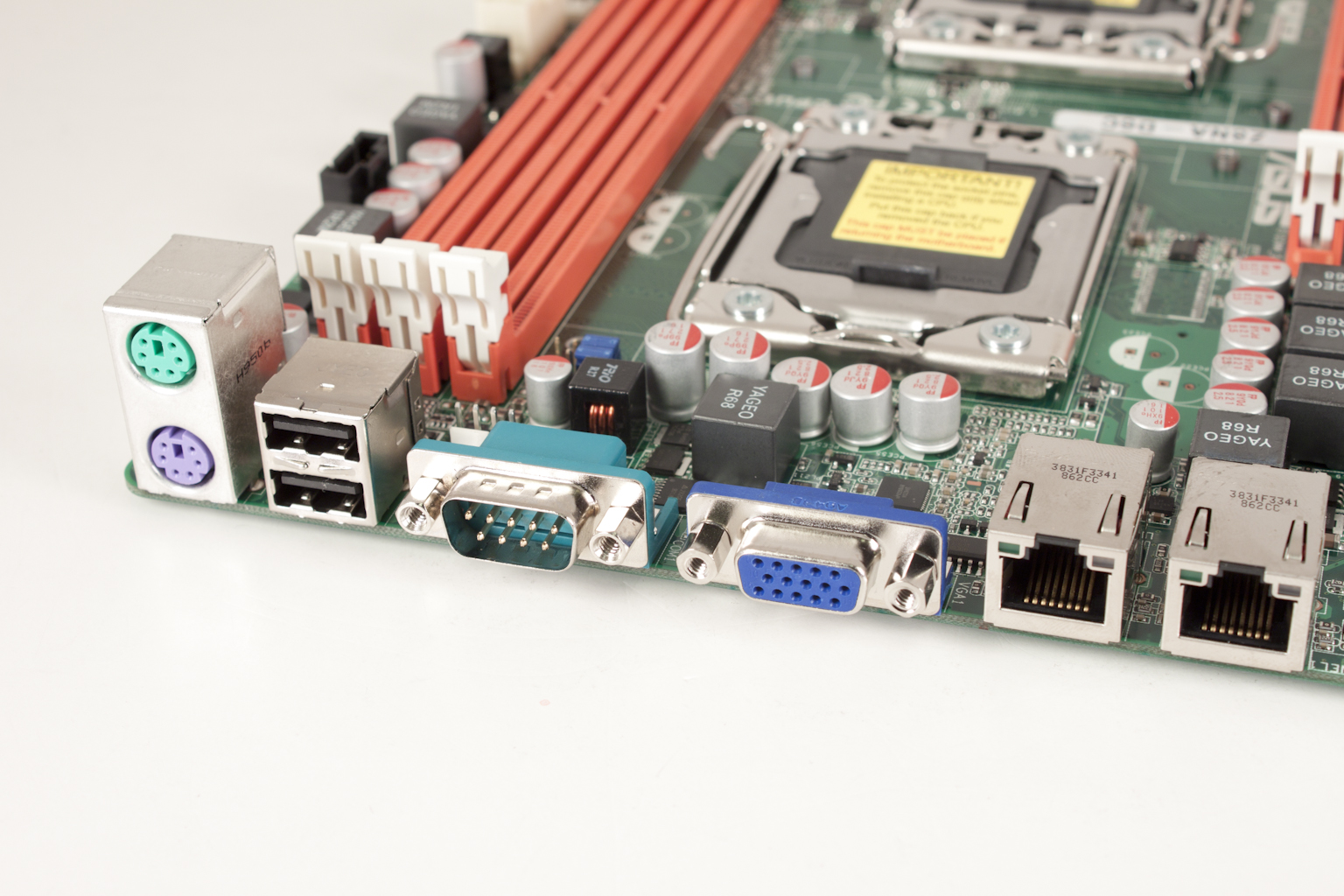
All in all, the Z8NA-D6C is a well laid out board. Asus has made some excellent design choices in the way they have laid out the CAPs, power regulation, chokes and even fan headers (there are quite a few there). These choices make for a cluttered looking board but it is one that uses up the space available very wisely.
Features -
In the current market motherboard (and indeed almost all component) performance is very close. The days of a large performance advantage between boards using the same chipset are long gone. That is unless someone makes a HUGE mistake (like runs traces completely wrong). Now, the thing that differentiates different products is the features. These are things like power management, extra slots, better audio CODECs etc. It is these items that R&D teams work so hard to drop into what are really identical pieces of hardware at their most basic level.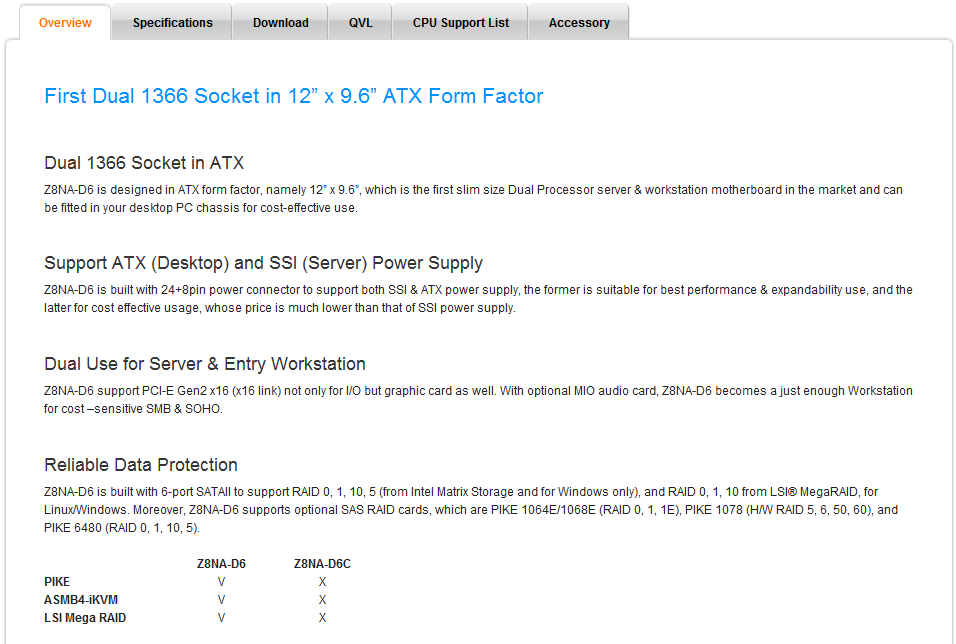
There are not many real features on the Z8NA-D6C, but then again it is a work product and not a consumer offering. As a workstation/server motherboard the design, construction and performance are much more important over the type of features you would find on a consumer board, even an enthusiast product.
Now we are not saying that the Z8NA-D6C is without features; there are items like the optional MIMO audio card, the Dual Intel 82574L LAN chips, the ASPEED video processor, and a few other server support features that are embedded in the BIOS. We will cover some of them when we cover the BIOS. One feature that cannot be overlooked is the small size of the Z8NA-D6C. It can fit in a standard ATX card without the need to alter it in anyway. This gives a rather large amount of flexibility when it comes to your build choices.
BIOS -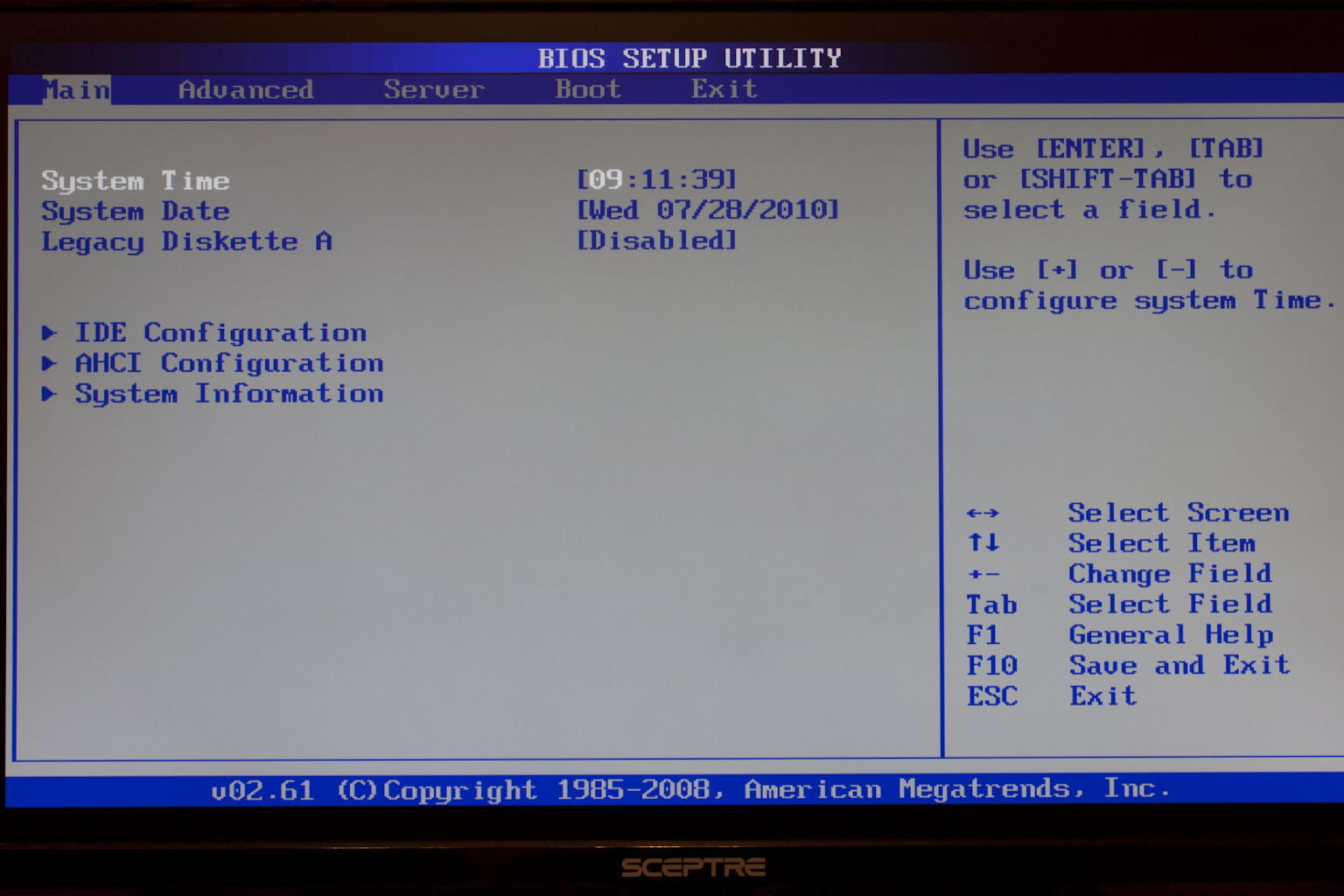 BIOS is an acronym that stands for Basic Input/Output System. It is meant to control your product at a very low level. As of right now there are three regularly used BIOS formats (there are actually more than that but there are three common ones). These are the AMI (American Megatrends Incorporated), Award, and Phoenix. With the Z8NA-D6C, as with other Asus products, you get another version of the AMI BIOS layout. Now while this is still very obviously an Asus BIOS you are not going to get the comfortable and familiar AI Tweaker page. You will also have many options that are different (very different) from other boards even other WS class boards. This is a server board with the option to run as a workstation much more than the typical Asus WS board which is aimed at the desktop workstation market.
BIOS is an acronym that stands for Basic Input/Output System. It is meant to control your product at a very low level. As of right now there are three regularly used BIOS formats (there are actually more than that but there are three common ones). These are the AMI (American Megatrends Incorporated), Award, and Phoenix. With the Z8NA-D6C, as with other Asus products, you get another version of the AMI BIOS layout. Now while this is still very obviously an Asus BIOS you are not going to get the comfortable and familiar AI Tweaker page. You will also have many options that are different (very different) from other boards even other WS class boards. This is a server board with the option to run as a workstation much more than the typical Asus WS board which is aimed at the desktop workstation market.
Unlike the enthusiast BIOSes we find on AsusROG boards there is not one single page for where you will be spending time to get the most from the Z8NA-D6C. Here you need to move around a little more. Thankfully most of the pages you need to access are lumped on the Advanced Page.
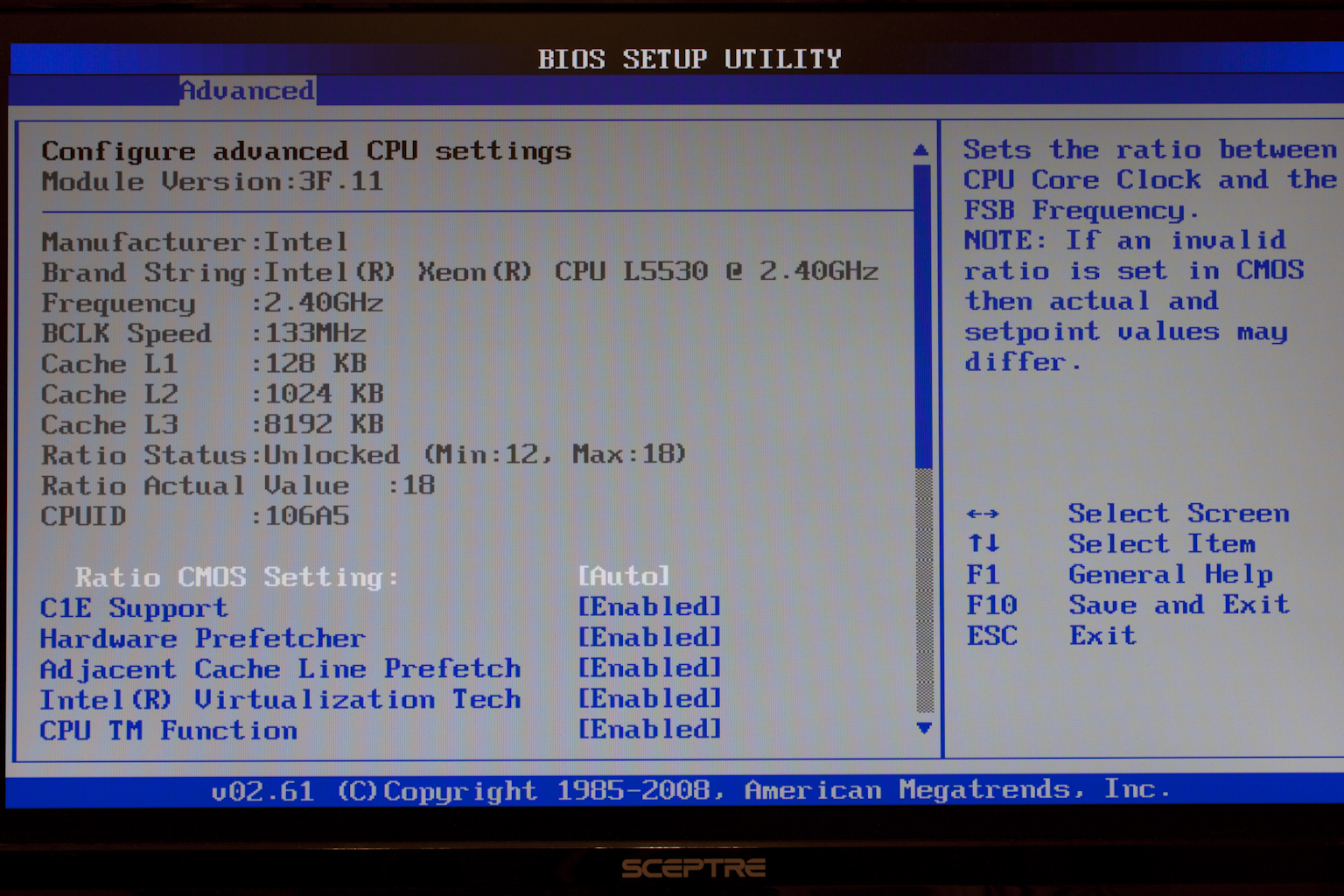 |
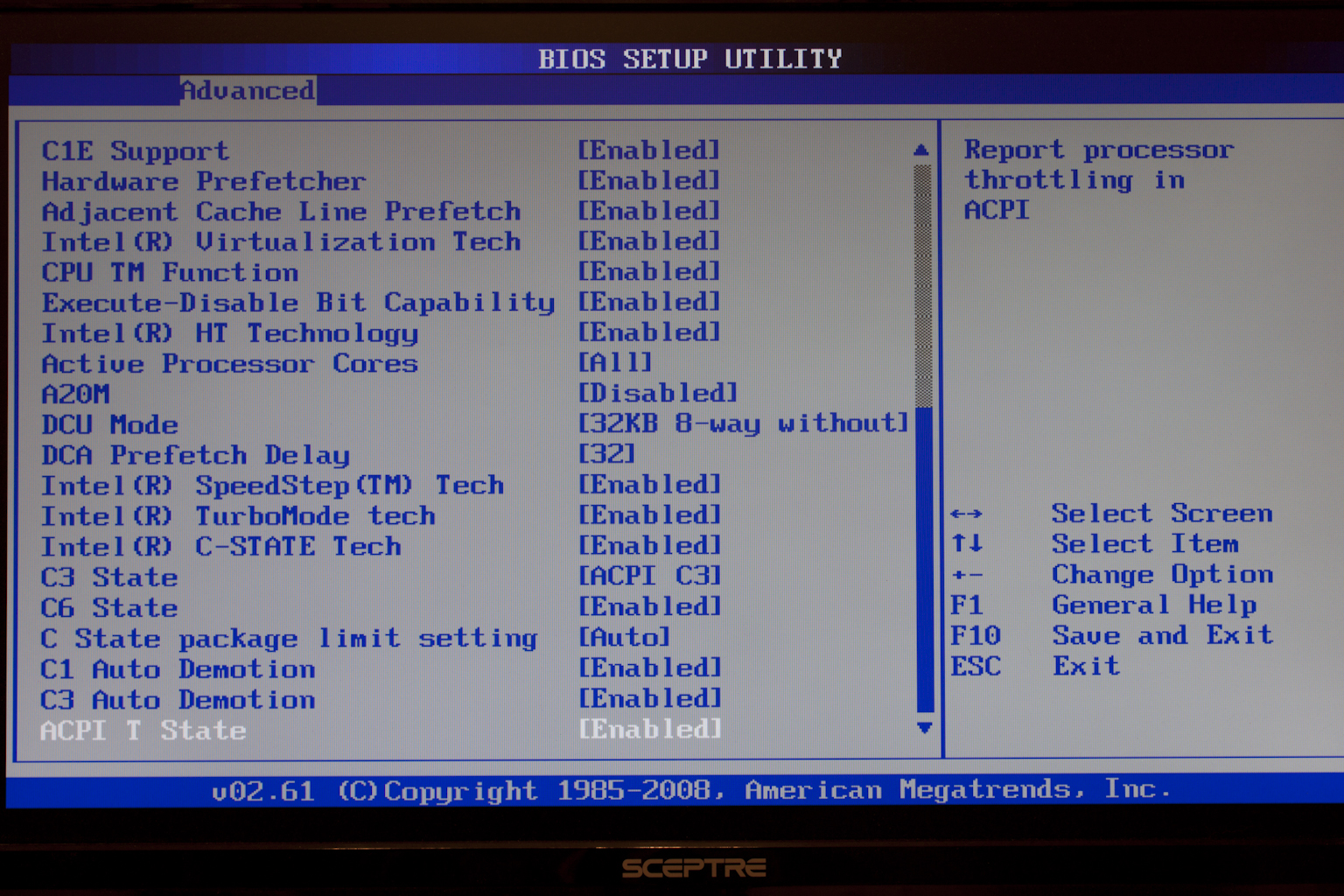 |
Looking at the Advanced CPU Settings page it starts off looking pretty normal. At least they do until you scroll down; that is when you get to some nice features for the Xeon and Dual CPU boards. These are caching instructions like DCU and DCA. DCU stands for Data Cache Unit and you have two options here 32KB, 8-Way without ECC and 16KB, 4-Way with ECC. The first option gives you the best performance while the second theoretically halves the performance by mirroring all of the data into the other half of the cache space. The second setting would be helpful for calculations that require accuracy over speed. This option is used mostly for servers providing critical data that cannot have errors.
The DCA mode refers to the number of bus clocks between the states of snoop and prefetch. The default is 32. Lowering this can increase performance, but can also increase the chances of caching errors. The lower numbers here can be used in accordance with the ECC DCU mode to help offset some of the performance loss there without the higher data corruption chances.Remember you are still going to be operating in cache at very high speeds so this reduction in cache performance would hardly be noticeable to you on the front end. In fact using this option shows no significant impact in our Everest testing. Of course Everest seems to only be pushing information through one core (as indicated by the Overclock shown). They are still important where hi I/O and continued throughput are essential.
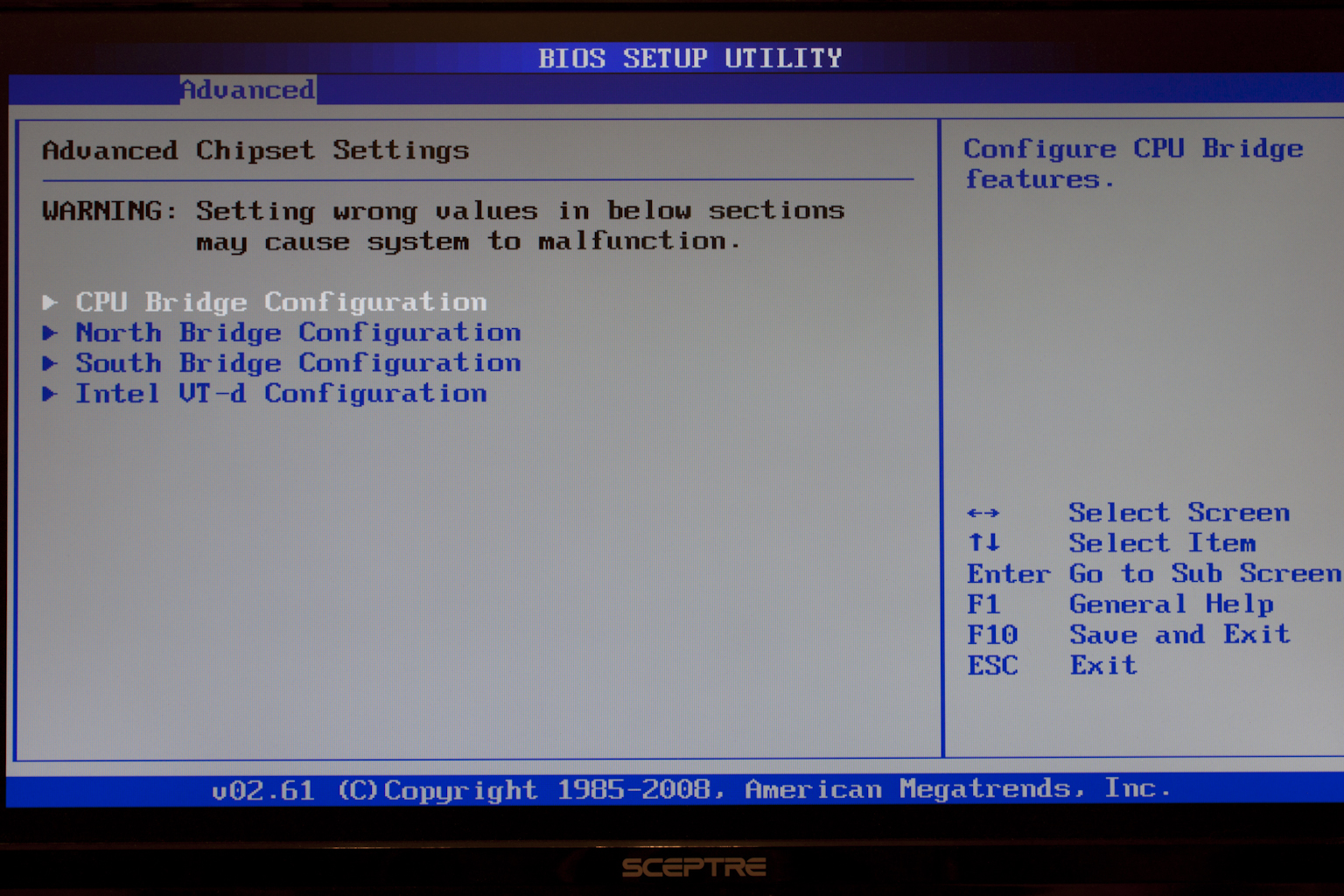 |
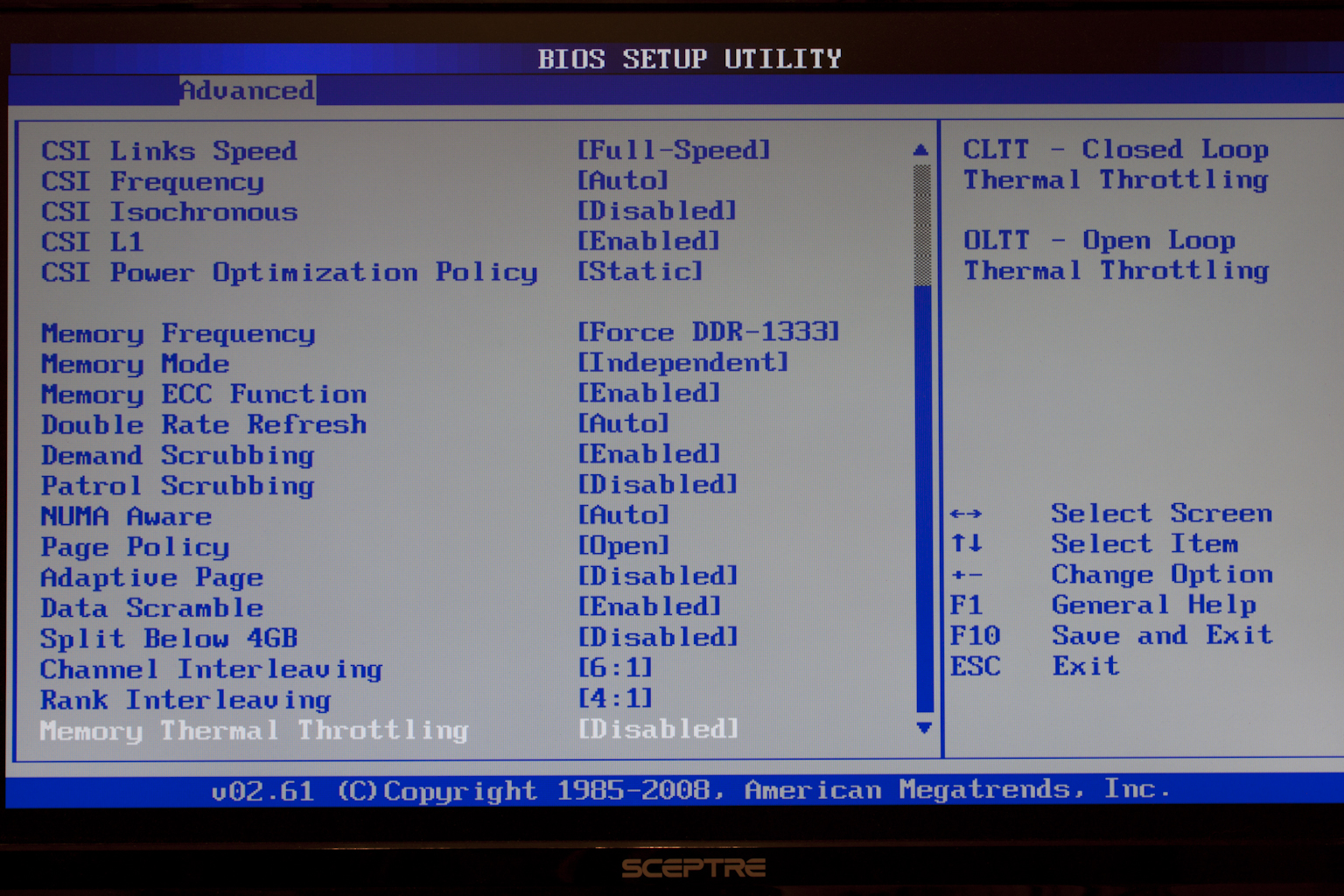 |
Moving on the Advanced Chipset page brings you to more options for performance. On the CPU bridge page is where you find all of your advanced memory options. If you are using ECC or ECC registered memory options for enabling or disabling different error checking options will be visible here. Items like Demand Scrubbing and Patrol scrubbing. Scrubbing is the term used to describe the error checking process (looking for bad memory blocks) while the terms demand and patrol indicate the type. With demand scrubbing you are checking the memory for errors on demand. Patrol scrubbing is a type of ECC that waits for inactivity to check for memory errors. Another option here is NUMA (Non-Uniform Memory Access). This is specifically designed for systems with multiple CPUs. Normally when a system has multiple CPUs trying to access the same memory bank there is a performance hit involved as each CPU has to clear before the next one can have access to that memory. With NUMA, you have individual access for each CPU making memory access from multiple CPUs much faster.
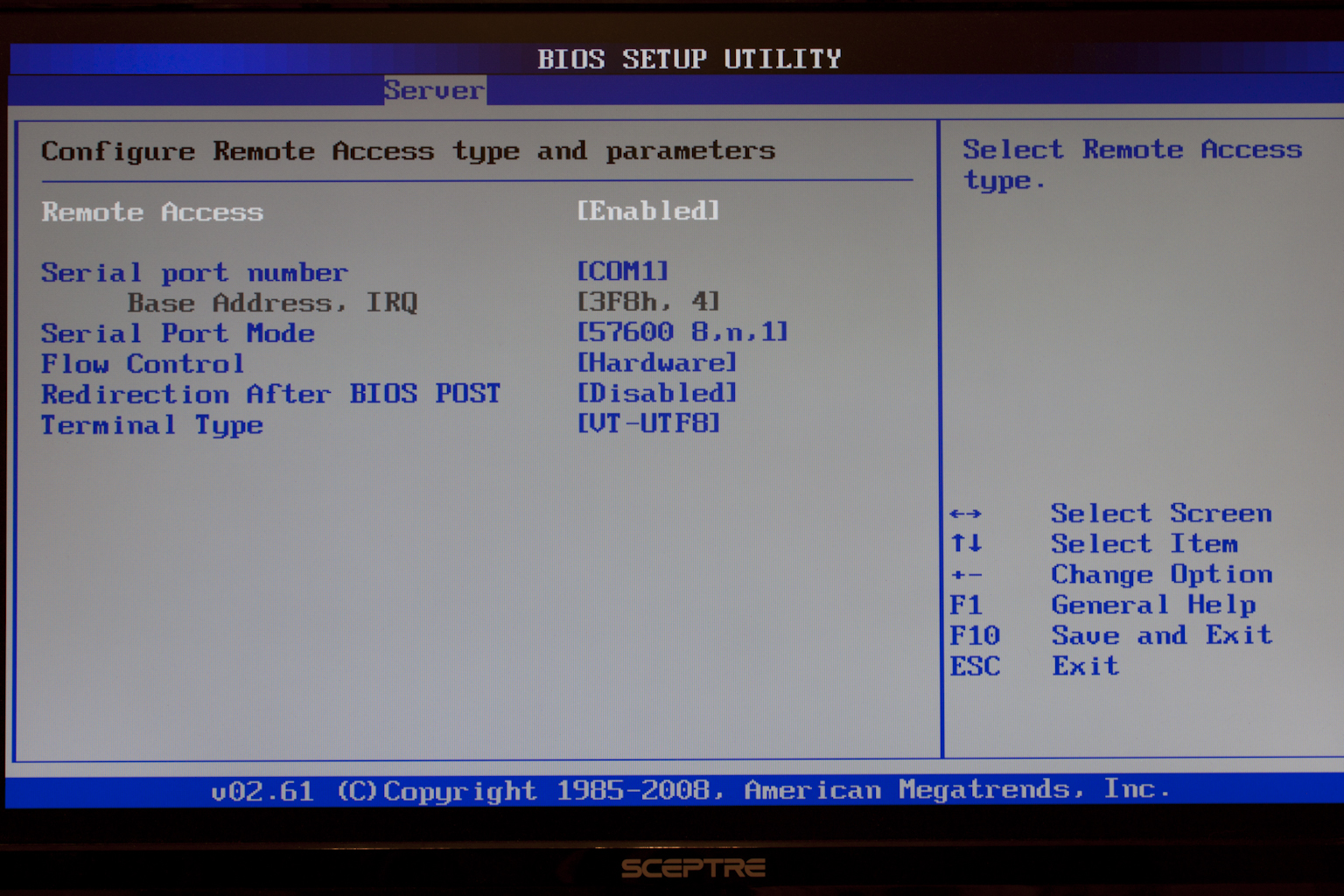 |
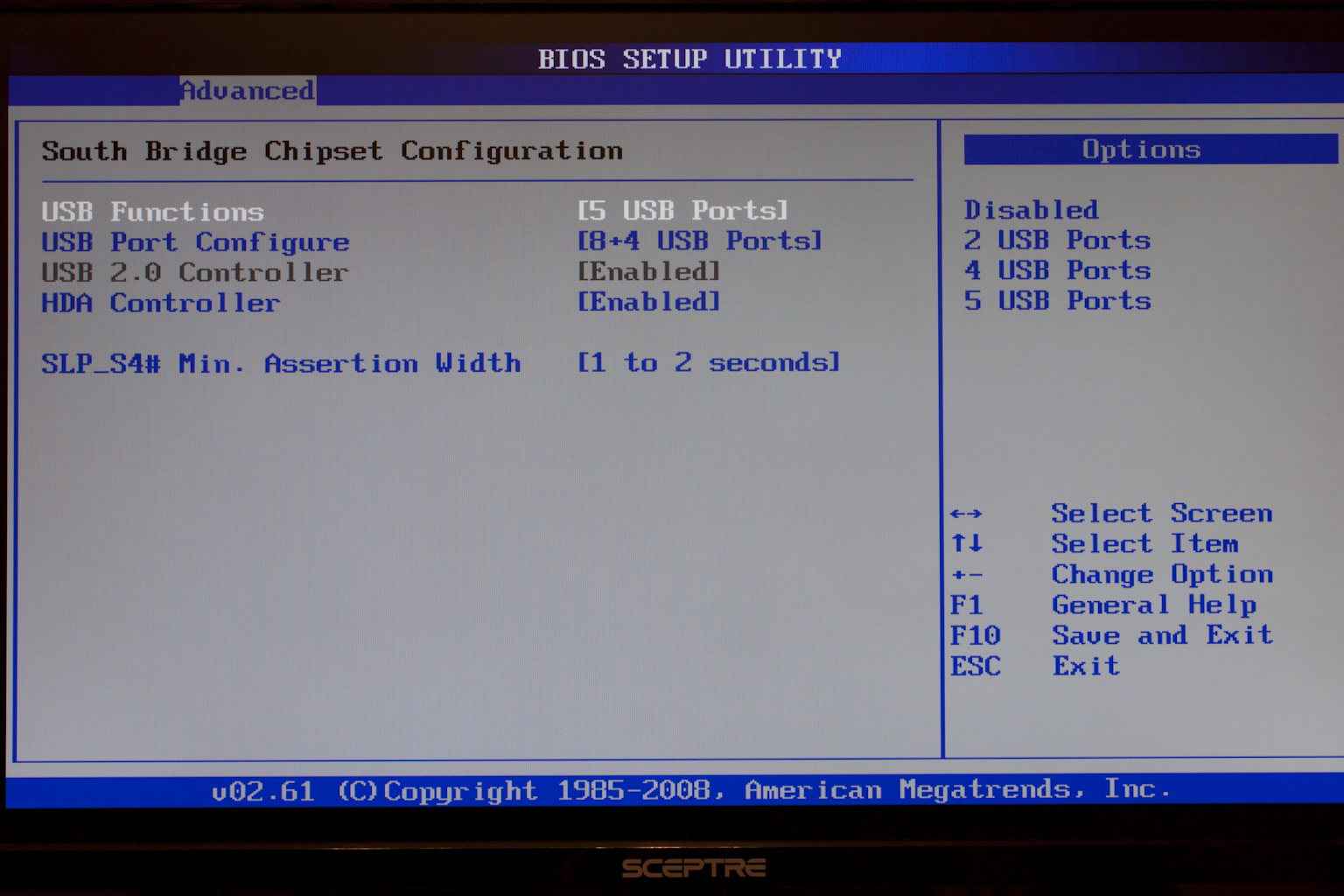 |
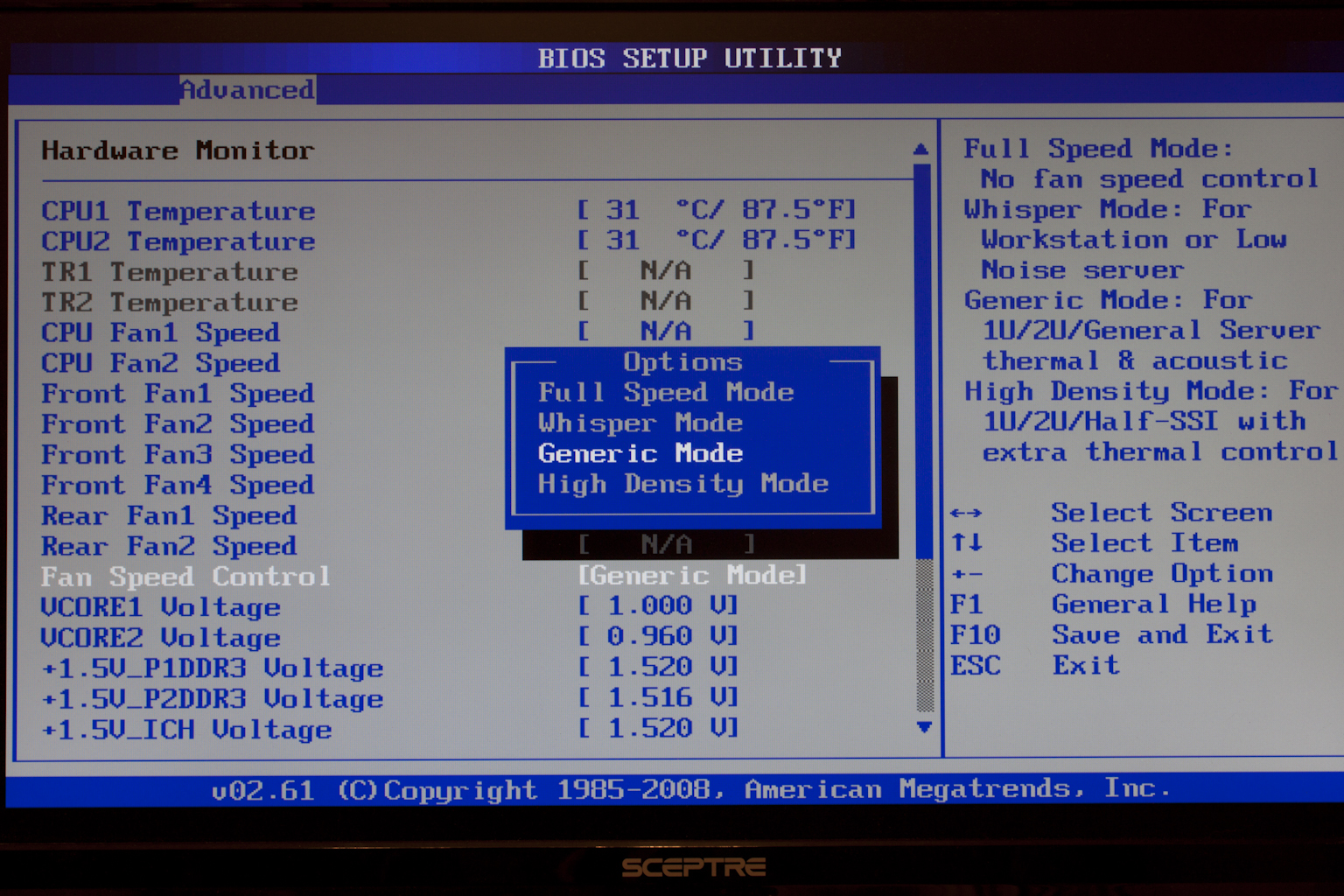 |
The rest of the BIOS has a few more and interesting features like some advanced fan controls, USB functions, Intel VT/D, memory throttling (thermal throttling), remote access setup and other items aimed at the server crowd.
The Test System and Comments -
Our test system is built on an open bench. This has two effects on testing. First it allows us to see everything and also to setup and disassemble the test rigs quickly. Second it means that we cannot gauge the potential air flow found in a normal case. The air is pretty stagnant; some may say this is a great neutral testing method and it can be. However, it does mean that the temperature reading taken off of the components are not accurate to what an average consumer would see. This means that your thermal performance will vary from what we see here.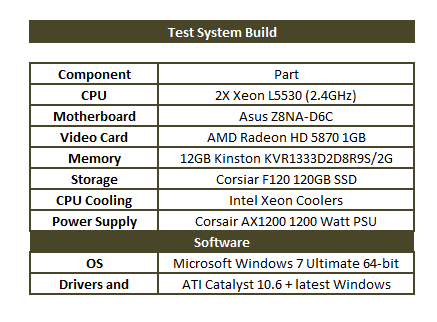
Setting up the Z8NA-D6C was not terribly hard. The most difficult part was mounting he Intel Xeon fans to the board and getting the fans on top. I found out the hardware that it was much smarter to install the RAM first and then mount the heatsinks, but it was not impossible to get the RAM installed after the fact.
After we got Windows 7 installed we ran into the second issue with the Z8NA-D6C. The drivers DVD-ROM that ships with the board does not work at all with Windows 7 x64. It gives you an error saying it is an unsupported OS. Thankfully Windows 7 has built in drivers for the two Intel LAN chips. This allowed me to get everything I needed downloaded from Asus’ website. From there things were much easier to deal with.
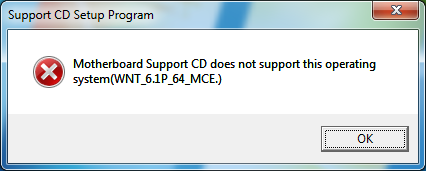
Asus also offers some interesting utilities (again for the server crowd), one is a network setup utility that allows you to configure the network adapters on the Z8N remotely (or almost any other adapter for that matter. There are two parts to the software; the Agent and the Client. The Agent runs the back end and the Client is the front.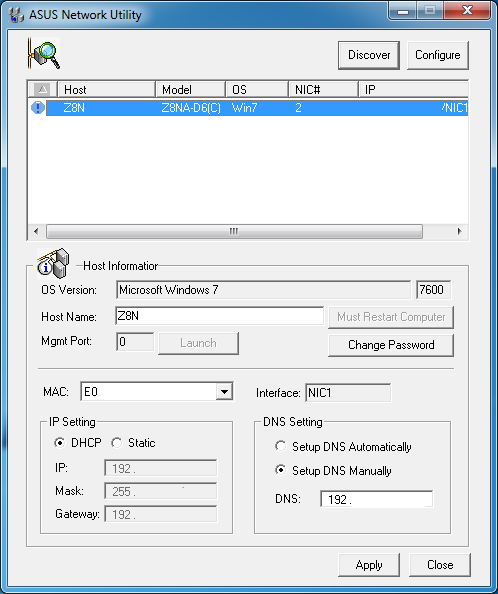
The next is the Remote Console. This one says it work with everything up to Vista and it just might. However, we were never able to get it to connect to our Win 7 x64 system even with the Firewall shutdown. We have a feeling that the software might not be usable with it. At the time of this writing we did not try it out with Windows 2008 server or Linux to see if that was the case.
Performance testing overview -
Our testing is a little different than most. We combine both synthetic and real-world applications to simulate the types of performance common to the individual products. For motherboards this means that we run roughly six synthetic tests and two real-world. We will be expanding the real-world testing in the near future. But there is more to performance than just the raw numbers. As there are multiple components and sub-components on a motherboard there each item can have a distinct impact on the way the product will perform once you get it in your system. It is important to note not only the actual results but what they mean to you as a potential consumer. We will try to give this information to you.
But we do not just cover the performance aspects that are measurable. We also talk about the components that might not have a direct benchmark. These are items like Audio Quality, ease of use and installation. Since the Z8NA-D6C has no overclocking options we are including the stock scores in with the overclocked test results we have from the a few X58 boards. The reason we used the X58 is because that is the closest parallel to the 5500 Chipset.
Section 1 Subsystems
Memory;
Memory performance is very important on a motherboard, especially when you have a CPU with multiple cores and threads. If you have slow memory your cores and threads can become starved for data to execute. To test memory performance we run both Sisoft’s SANDRA and Everest Ultimate. These two combine to not only give us accurate numbers but to validate each other. For testing at stock speeds the memory is hard set to 1333MHz while overclocking testing is done at the highest stable speed for the voltage of 1.65v this is due to the different memory dividers for each CPU. As such, the memory speeds will vary greatly. This means that the overclocked numbers are a little misleading and while they can show a trend are really only included to show if a board has a problem with memory performance at high clockspeeds.
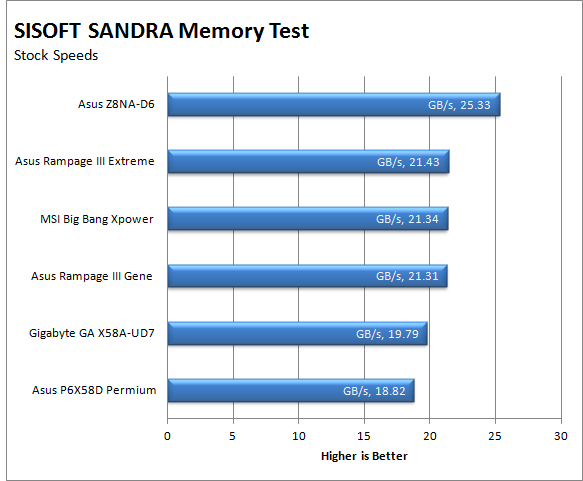 |
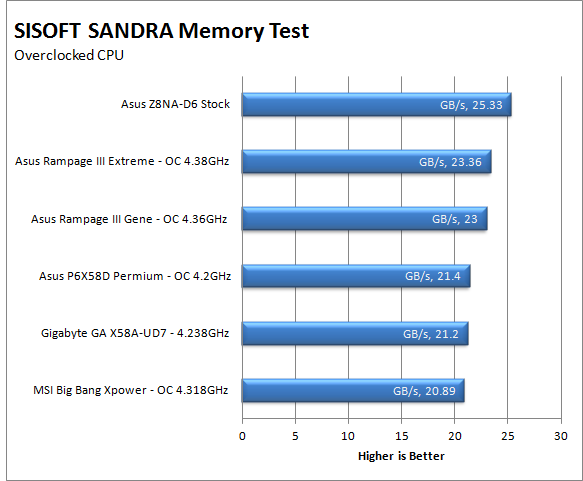 |
The scores you see here are very impressive, especially considering the RAM was clocked to 1066MHz. The reason for this nice jump is primarily the NUMA support. With this enabled the CPUs can access the memory independently and much faster than your typical system.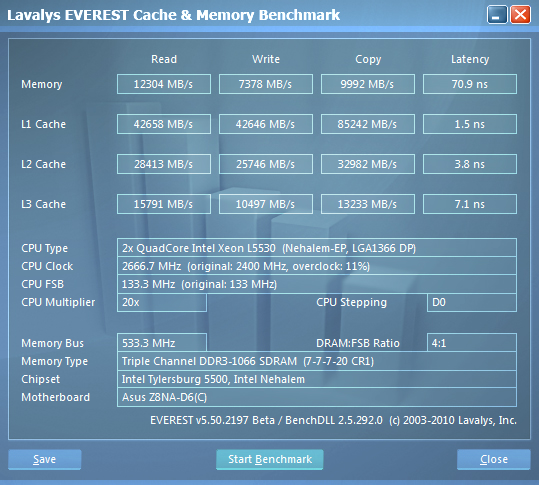
Interestingly enough Everest is not showing the same performance levels. Again there is a reason for this. If you look at the screen shots you will see that the CPU has jumped up quite a bit. This would indicate that Everest is not running both CPUs or even multiple cores for memory access.
Drive performance;
Drive performance is also one of the major subsystems that goes to make up the performance of a motherboard. For our testing we use Sandra and Everest again. We only test with single drives for each type of controller present on the motherboard (unless it is a professional product where we will use RIAD 5 and/or 10). We have also begun using a Seagate PS-110 USB 3 external HDD for our USB 3.0 performance. As a side note, we include the overclocked numbers here to make sure (again) that you are not going to see a major drop in performance due to minor instabilities at high clock speeds.
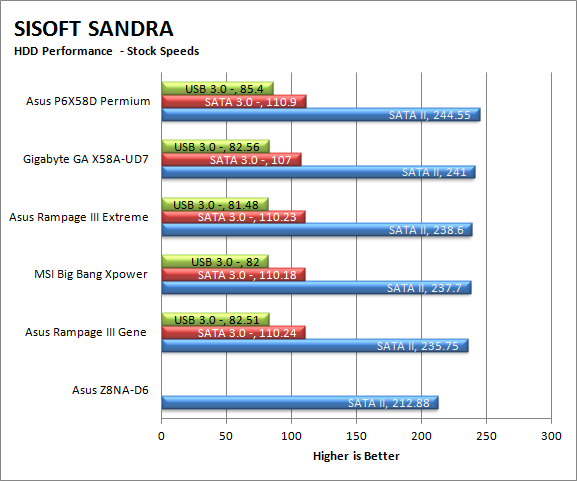 |
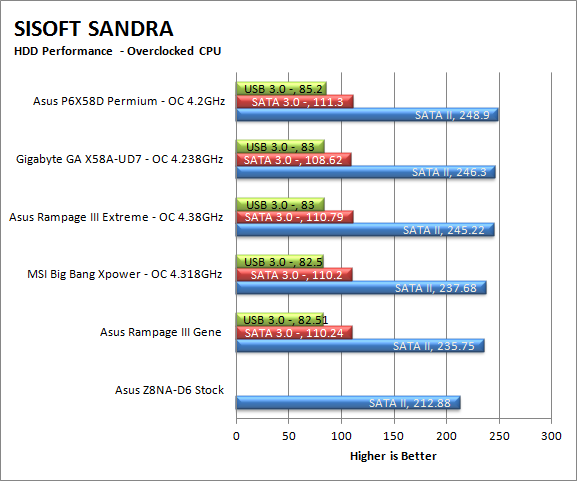 |
The drive performance was not very good. In comparison to other systems there is 20MB/s difference in drive speed. Although I am not certain, I feel that this is a driver issue. After all this is the same ICH10R controller that is on the X58 boards too. I will do some additional checking and see if we can get different results using another driver.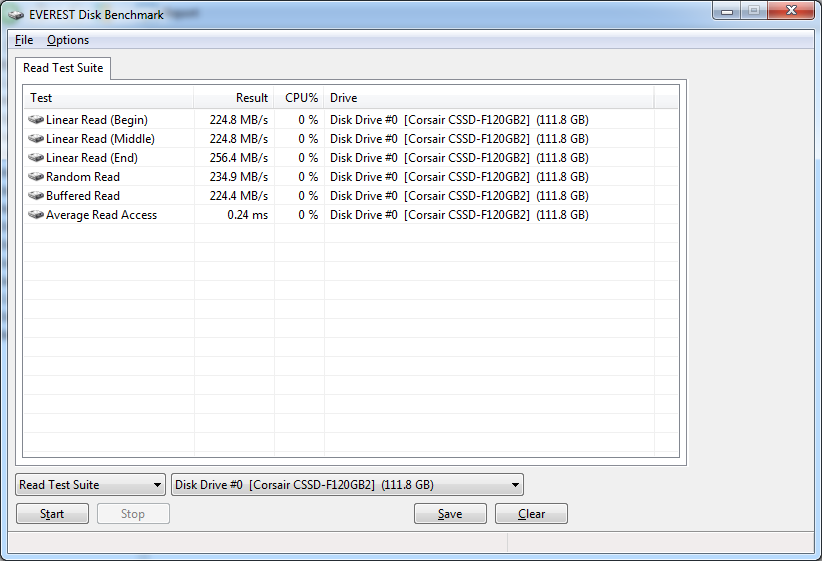
Power;
Power efficiency is another of those misnomers that we get caught up in. We hear about idle states and power gates. But what does that mean to you and I? On the surface having power management that reduces idle power sounds great and can be a benefit to someone that leaves their system on for long periods of time (and inactive) but how a system handles power under load and the delta between the two states is often more important than the idle power usage numbers. We use only P3 Kill A Watt instruments for measuring power.
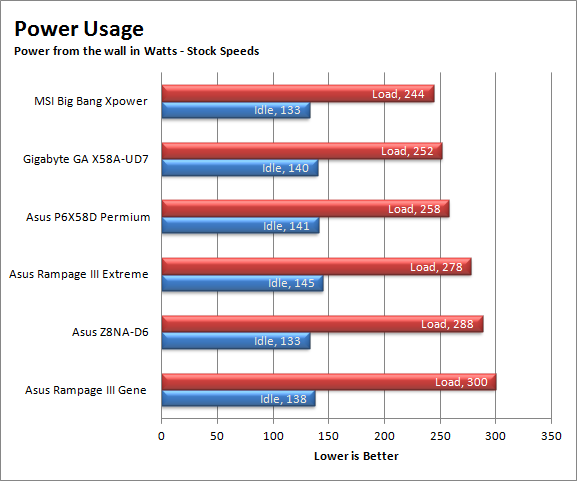 |
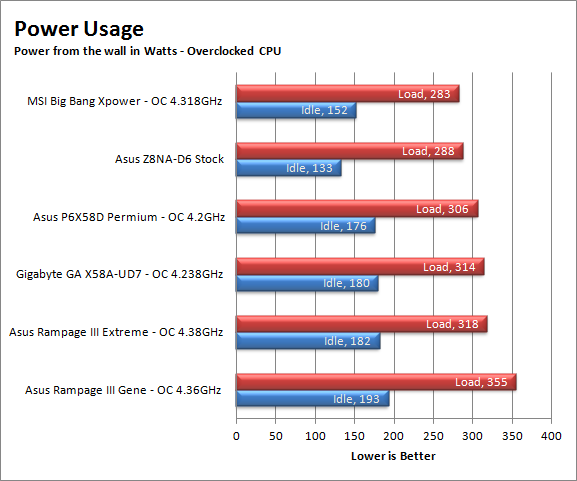 |
The power usage on the Z8NA-D6C was not as bad as it could have been. Even with two CPUs running we saw decent idle and load power draw. In fact it drew only one watt more than the Rampage III Extreme and Core i7 980X combination.
Cooling (Board Level)
Board level cooling is an important factor in product performance and longevity. Components like the chipset, VRM modules and even capacitors need to be kept relatively cool to prevent failure. As these parts are made of silicon, they have a thermal breakdown threshold; or melting point. At that temperature the actual transistors built into chip will begin to deform and break down. Granted, the threshold is often very high, but you still need to make sure that components stay away from this level of heat for longer product life.
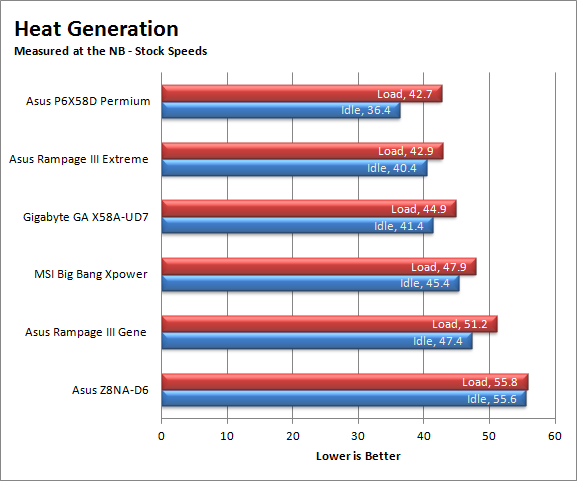 |
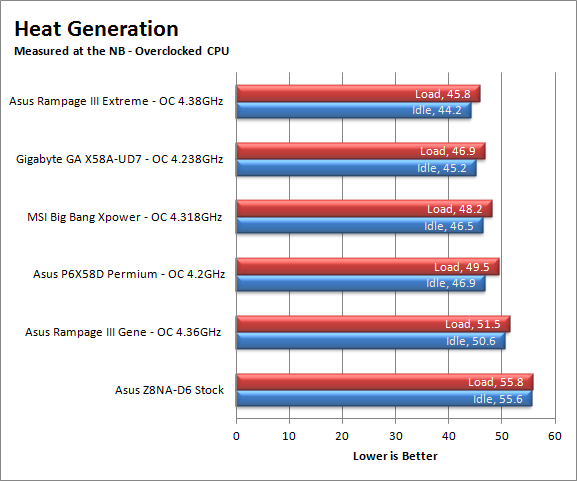 |
The cooling on the Z8NA-D6C is not the greatest. Our average temperatures were higher than our overclocked X58 boards. There is some fairly good news though. If you are not going to use the two x8 (x4 link) slots then you can put a small fan on the 5500 chipset heatsink to give it a little more cooling power. If you are going to use (or need to use) one or both of them, well then your cooling options are much more limited.
Audio;
Audio is highly subjective. What we find pleasing may sound “off” to you. That is always going to the problem with testing audio; results will vary too widely depending on the tastes of the listener. However, there are ways of measuring the audio output with an objective ear. There is also the issue of audio causing performance issues in gaming and video playback. The reason this is a potential source of concern is that all onboard audio CODECs (Compression/Decompression) are CPU controlled. This means that while the audio chip controls the audio levels and effects of the audio the actual work is done on the CPU. Usually this will not be a problem with today’s powerful CPUs. Even the lower and consumer level products can handle high-end audio these days. But again there is the chance that a bad design or software will hinder your system and performance. On the other side the limits of board space, cost, etc will also prevent the level of audio quality you can get from an add-in board. We test all audio parts with three media types, Movie (DVD), MP3 Music, and Gaming. These are pushed to our Tec On model 55 Tube Amp to see if we can detect any signal issues in the reproduction.
As the Z8NA-D6C we tested did not come with the optional MIMO card we will not cover it here.
Networking;
This one is something that is a requirement anymore. If you have a computer, the chances are good (like 99%) that you are also connected to high-speed internet. With this you need a good and solid LAN chip to make sure that your data flows properly out and back.
The dual Intel 82574L LAN chips afforded use excellent networking speeds. They also provided much faster response to changes in the network than we are used to seeing from Marvell and Realtek LAN controllers. You can also be certain that you are going to get full support from companies like VMWare and Citrix with Intel controllers over the other options.
Section II - Performance Tests, Synthetic
In this section of testing we cover the synthetics. These are tests that run a scripted sequence of internal APIs or that use another installed application to perform a series of scripted events. They are great in that they can provide reproducible results across various platforms. On the down side, synthetic tests can be fooled with driver tweaks and optimizations. In some cases it is necessary to rename the .exe file to something generic to discover if this is the case. In any event when this is needed (when a test shows a drastic difference in performance over the renamed exe) we will note this and show both results for comparison.
PCMark Vantage -
PCMark Vantage is a suite of tests designed to test the power of your computer. It runs task that range from productivity to gaming (DX9 only). It is a great test to identify potential problem areas with general performance on a system. It can also show how well a single component can increase or decrease system-wide performance. We run both the x86 and x64 PCMark Suites for testing.
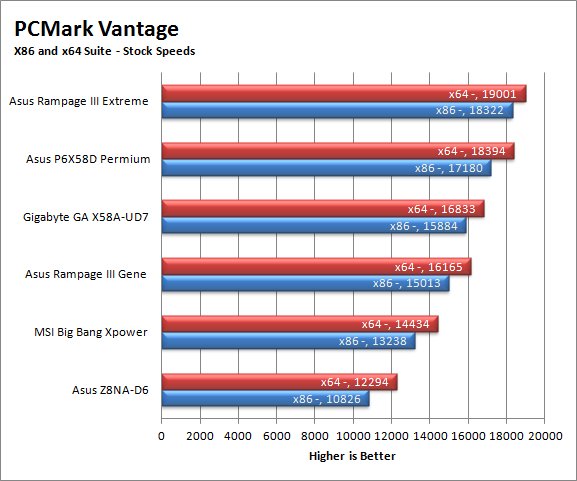 |
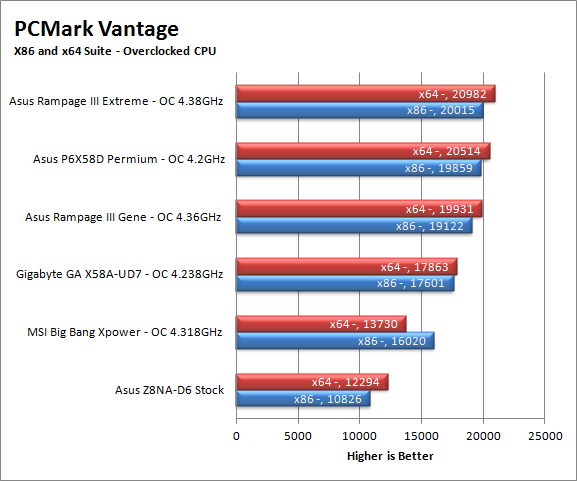 |
The scores here are not good at all. I honestly expected to see much higher given the extra CPU cores/threads available. However, I think what we are seeing here is PCMark Vantage operating only on CPU0. This means that it is running 8 threads at 2.4GHz instead of 16. This would cause many of the simulated applications to run significantly slower than they should. Especially when we compare them to a 12 thread 3.3GHz CPU.
3DMark Vantage -
3DMark Vantage is the other FutureMark test that we run on our motherboards. This test simulates the typical tasks that a GPU (and system) would have to perform to provide you with a good gaming experience. It is based on the DX9 and DX10 engines but can only be installed on Windows Vista or later. The suite of tests covers DX9 rendering, DX10 rendering, AI computations and PhysX. The problem with the PhysX calculations is that nVidia owns that technology. This gives them an upper hand in the test runs, for this reason we will always run 3DMark Vantage with GPU PhysX enabled and disabled when we use an nVidia GPU in our testing. As we currently use an HD 5870 this will not be an issue for now.
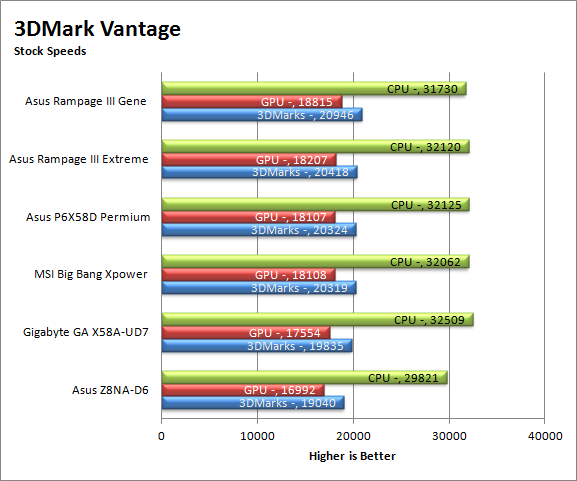 |
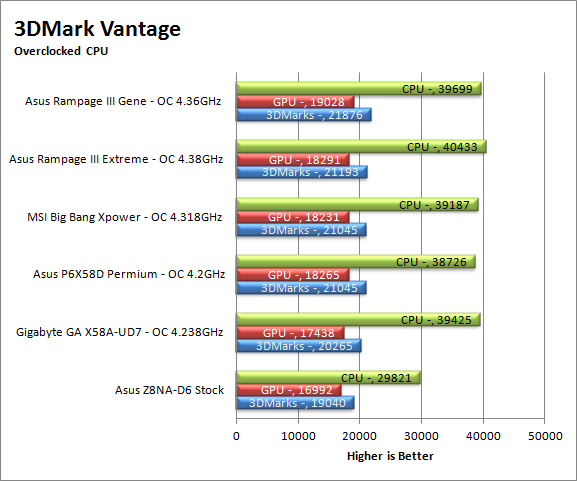 |
Although the 3DMark sores are not bad here they are off by about 1k GPU points. When you combine that with the lower than expected CPU score you get numbers that are below the consumer board. However, we have to say that this is not aimed at the enthusiast or gamer market. It is aimed at the professional workstation and server market, so 3DMark Vantage scores are not high on the list of priorities to be perfectly honest.
HyperPi 0.99b
HyperPi is a front end application that allows you to easily run multiple instances of the SuperPi application. SuperPi, for those that are not familiar with it, is an application that measures the time it takes to calculate the number Pi out to as many as 32 million places. This calculation is then checked and run multiple times (up to 24 for a 32M run). This test stresses the CPU, Memory and HDD as data is handed off between the three. If there is a weak link, HyperPi will show it. For our testing we run the 32M test on as many cores (and threads) as the CPU has available. The slowest CPU time is then recorded.
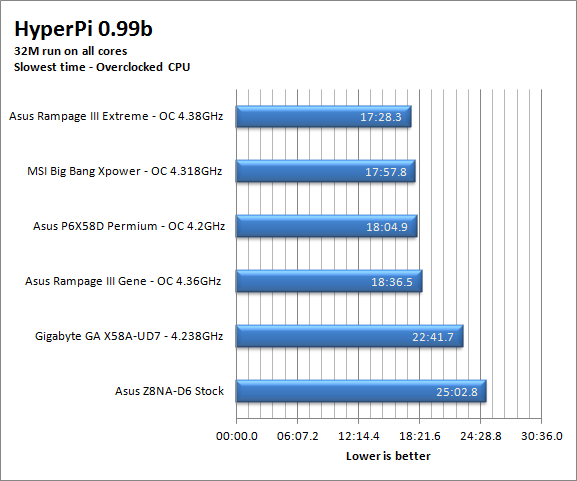 |
Here the times we see are a reflection of RAW CPU power and memory speed. As the L5530s are 2.4GHz they are behind the power curve when compared to the 3.3GHz 980X. We also have some memory items to consider even with NUMA enabled. You have to take ECC into account here along with the actual speed of the RAM. Considering that the X58 test systems were running at least 1333MHz with no error correction to get in the way the HyperPi times are not too bad.
Cinebench R11.5-
Cinenbench R11.5 is the 11th release of Moxon’s rendering test. This test is based off of the Cinema 4D engine, which is one of the industry standard tools for digital animation. It is a powerful product with many different modules that can be “plugged” into it to increase its effectiveness. With Cinebench you get to see how your computer would do using this application. There are two tests; one tests the CPU’s ability to render an image across multiple cores or threads. The other tests your systems ability to handle OpenGL based rendering.
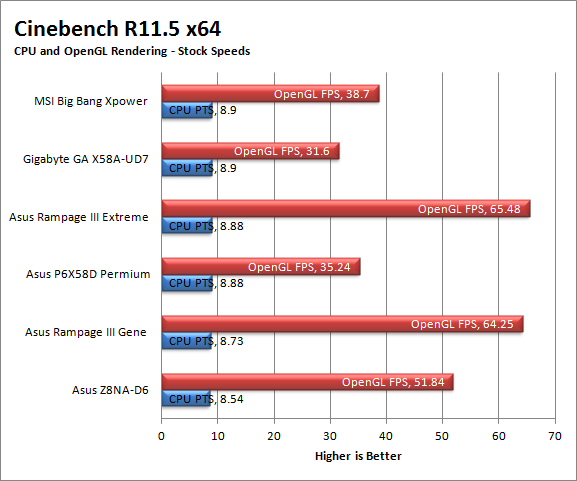 |
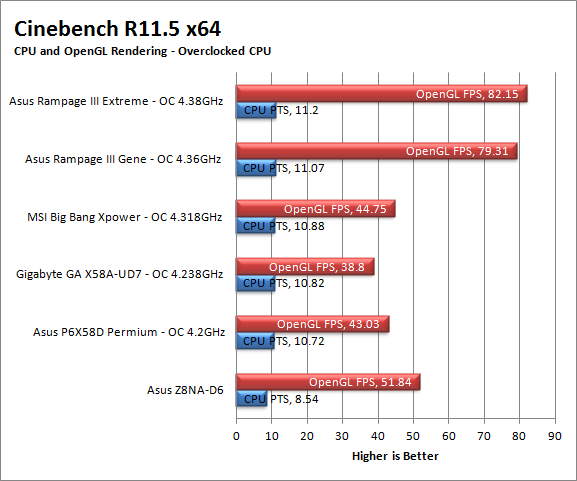 |
The stock scores here are quite impressive given the differences in CPU speed between the X58 systems and the Z8NA-D6C. It takes pushing the 980X CPUs out to beyond 4GHz to really pull ahead of the dual Xeon Z8NA. You would probably get some excellent performance out of this board if digital animation and rendering is your thing.
Section III - Performance Tests, Real-World
Here we have two tests that are designed to put the performance of the motherboard and its subsystems to the test. Both require good CPU, Memory, HDD and even to a lesser extent audio and network performance. The two tests we chose were Lightwave 3D 9.6 and AutoGK 2.55. We will be adding at least one more real-world test to this battery in the near future, but for now these two cover quite a bit.
Lightwave 3D 9.6 x64
Lightwave is another industry standard application for 3D animation and rendering. It has a large tool base and the rendering engine is highly threaded (when using the right render model). This application is also capable of expanding to 4k resolutions as well as ray tracing for rending the light sources. For our testing we use frame 470 of the Pinball scene found in the LW 9 Content folder. This uses the newer perspective camera that is better suited to a multi-CPU/Core environment. This camera style also uses ray tracing and a much improved anti-aliasing method. Settings are shown below in the attached screen shot. Of course these are single frame renders and they are not a complete picture; for that you have to take into account the number of frames an average project would have. In a typical 30 second commercial you will have around 840 to 960 frames (at 28 – 32 FPS) this means that you have to multiply the time of a single frame by that number just to get a vague idea of how long that 30 seconds would take. This is because each frame will have a different render time based on complexity.
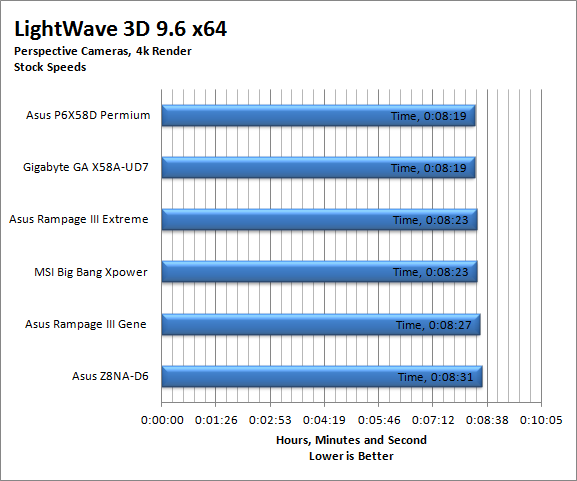 |
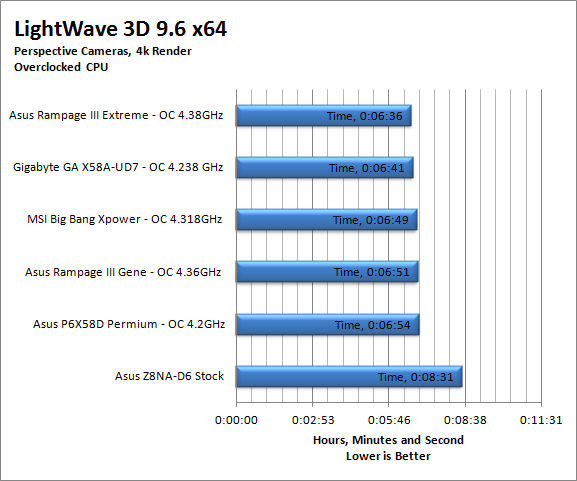 |
Once more, looking at the stock scores we find that the 2.4GHz Xeon L5530s do an excellent job. Even taking an estimated project of 30 seconds we are seeing very good performance here from these low powered CPUs.
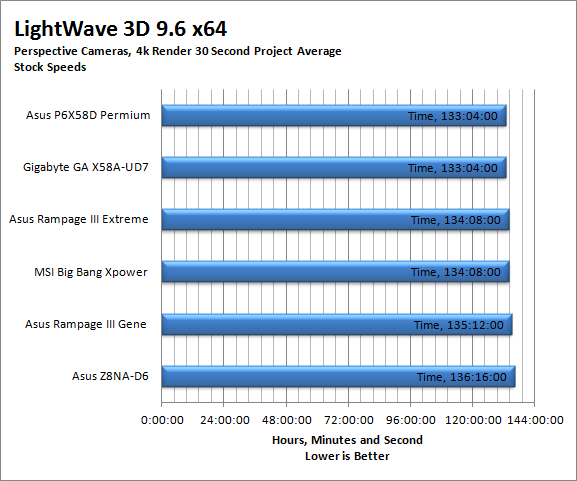 |
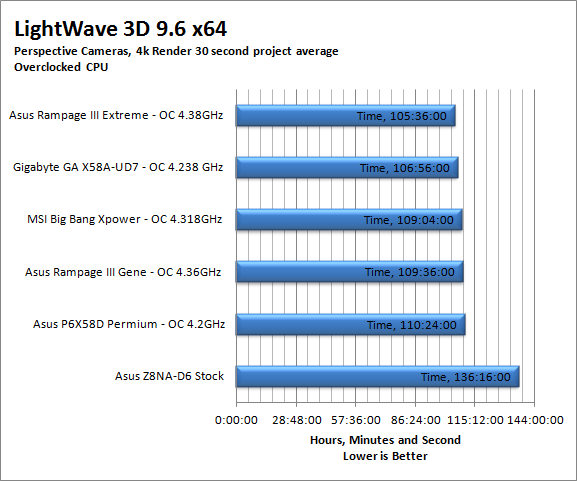 |
When we push the X58 systems past 4GHz the 980X is able to shave off a lot more time and pull ahead. But these times are not really relevant as you would very rarely overclock a rendering system or any other server/workstation.
AutoGK 2.55 Transcoding
AutoGK is a transcoding software that is really multiple parts combined to make an easy to use whole. It combines, items like FDD Show, Xvid encoder, Virtual Dub and others for use in converting one media format to another (usually Xvid AVI). It will not transcode copy protected DVDs or Bluray discs yet (you still need a decrypter for that). But it does an excellent job on everything else. For our testing we use a 2 hour movie that has been placed onto a standard definition DVD for playback; we then transcode this DVD to a 100% quality AVI with the original audio intact. This puts a strain on the CPU, Memory, HDD and the attached DVD ROM drive.
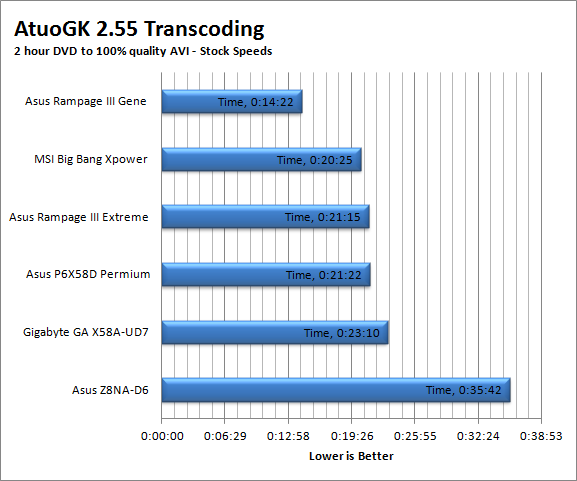 |
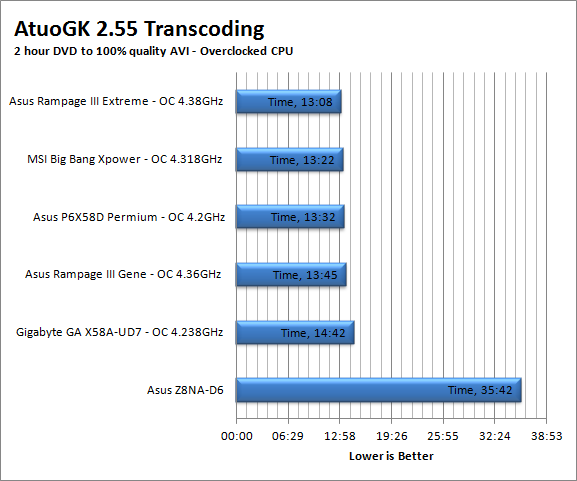 |
AutoGK was not kind to the slower 2.4GHz CPUs; it ended up taking almost twice as long to transcode the same DVD movie. Again we have to wonder if the software was only using CPU0 and was not able to put both CPUs into play.
Section IV Performance – Gaming
Gaming as a test of motherboard performance is sort of a joke these days. The big player in the gaming arena is the GPU. Everyone but a few hardcore PR teams know this. However, it is important to run at least a few (one from each current DX version) to see if there are any issues with the combination of components on a motherboard. These are items like Audio lag, memory lag and of course problems with the PCIe lanes and signal traces. If there are issues in design, drivers or BIOS then you can have odd gaming performance. So without much more preamble let’s dive into the three games we currently use; Call of Duty Modern Warfare 2 for DX9 FarCry 2 for DX10 and Battlefield Bad Company 2 for DX11.
Call of Duty Modern Warfare 2 DX9 -
This is an excellent but short game that put you right into the action from the beginning and does not let up the pressure until the very end. The graphics are a little better; most notably the night and thermal imaging have been improved. The AI is still the typical COD “bar fight” style AI, with maybe a tad more finesse. All in all it is not a bad game to play and a decent one to use for testing. Our testing run starts at the bridge and ends after you clear the school in the first level of the game. Settings are shown below as are the performance numbers.
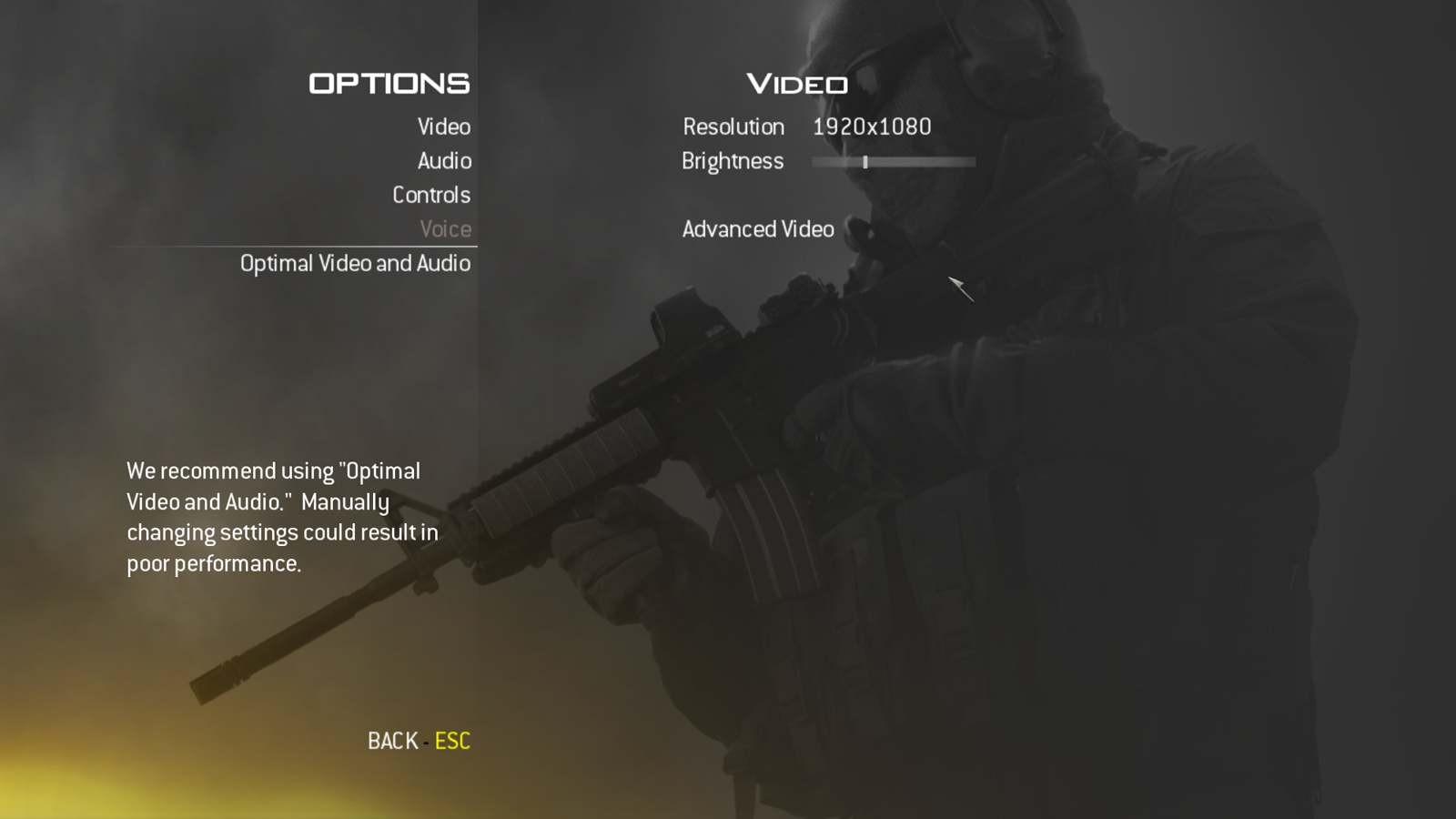 |
 |
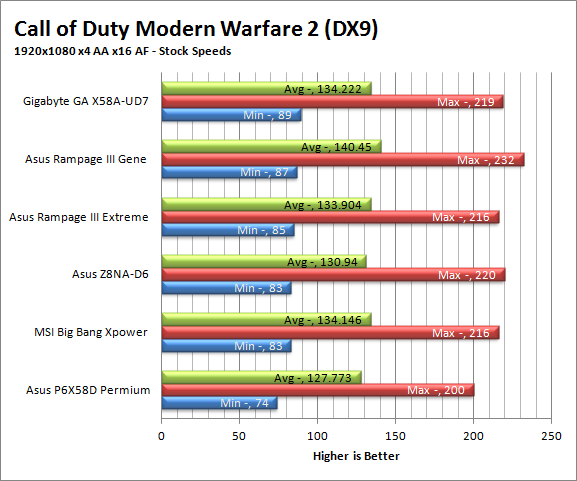 |
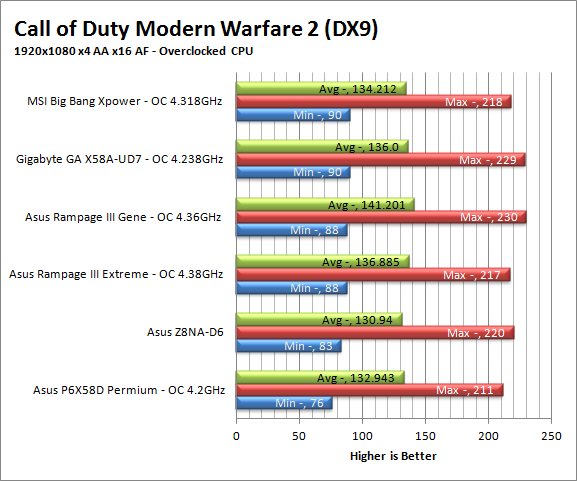 |
Despite not being intended for gaming, the Z8NA-D6C does a very good job of it with the right GPU and audio card in the mix. With Modern Warfare at stock speeds it was right in the middle of the pack and only 6 FPS behind the fastest board.
FarCry2 DX10 -
Although not one of my favorite games this tedious game does have some good graphics. The large sandbox style of the game lends to mission based play. The only problem is that the AI is rather low grade. Still the more CPU power the more the bad guys try to do. Over all the game was a little bit of a disappointment to play, but still not a bad DX10 representation. Our testing run starts right after you get your first mission to clean out the safe-house and ends after the hostage rescue. Settings and performance numbers are shown below.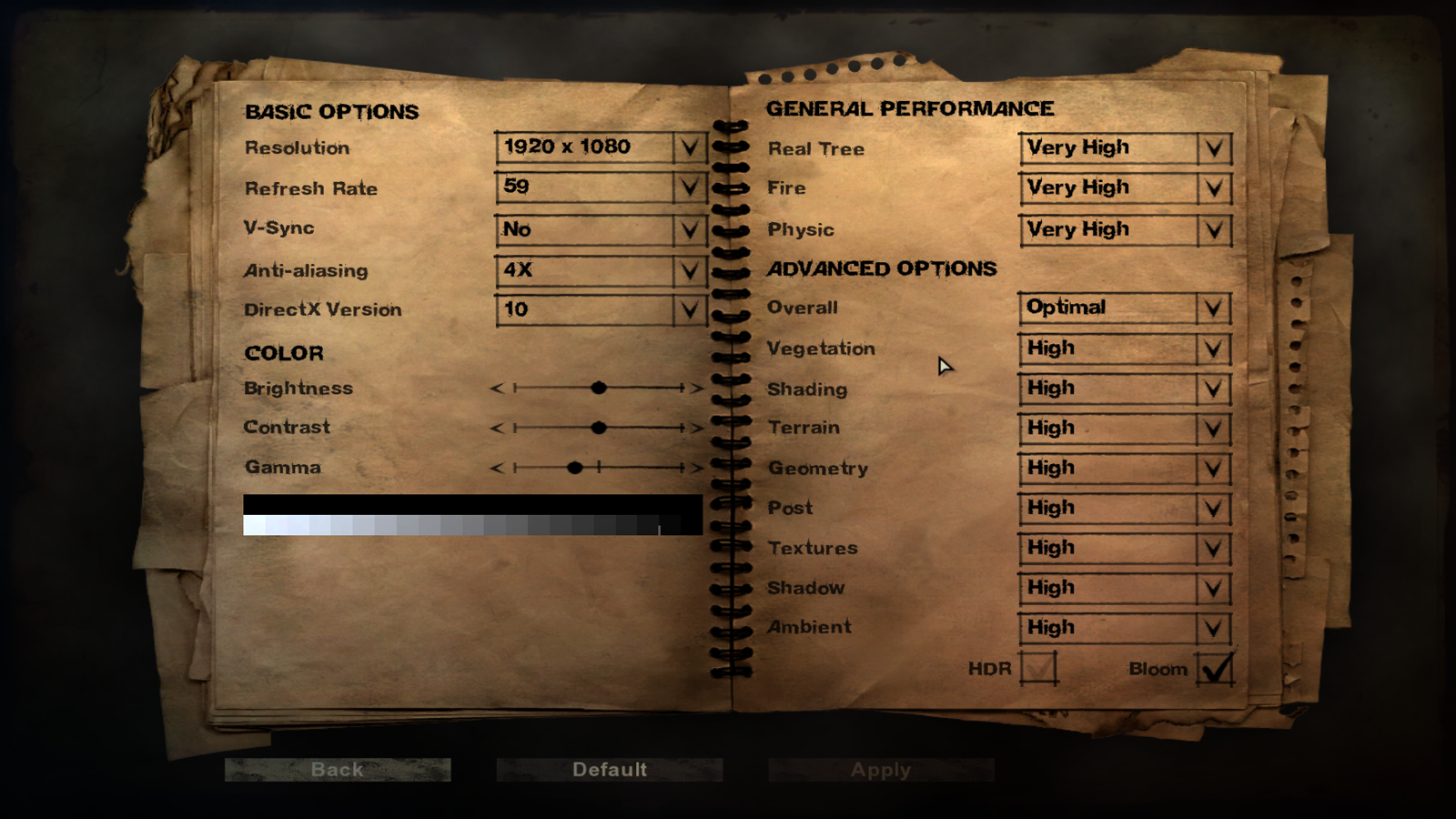
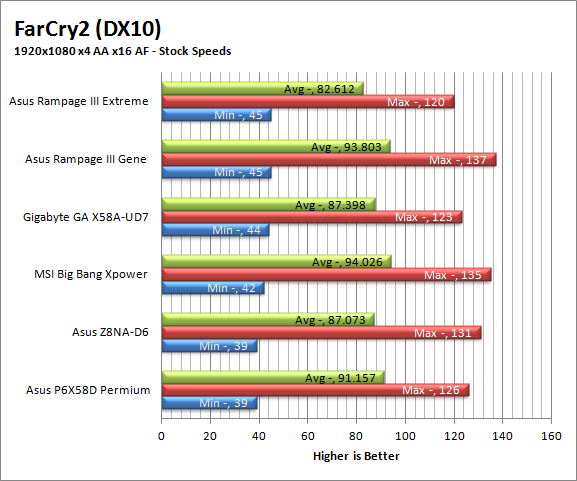 |
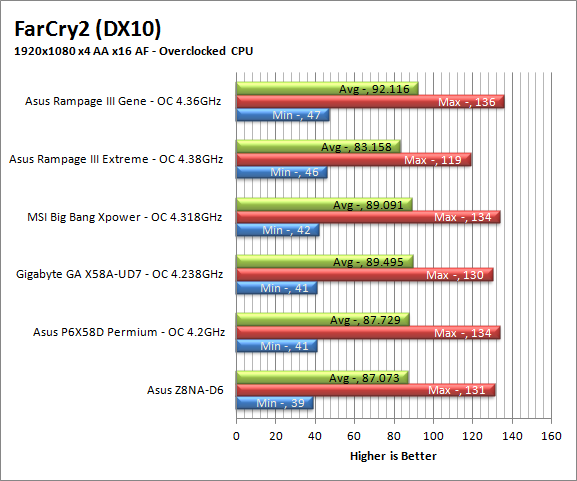 |
Again the Z8NA-D6C is able to perform well in another rough first person shooter.
Battlefield Bad Company2 DX11 –
I have liked many of the Battlefield games. They usually tend to be fast paced and fun. With Battlefield Bad Company 2 you do get some of that, but there is something about the graphics and the movement that just does not sit right. The AI is a less sophisticated form of the bar fight AI, but it gets the job done. Still, the game is good for testing as it can put a strain on the components of the board. Out testing run is the entire first level, from beginning to end. Settings are shown below along with the raw numbers.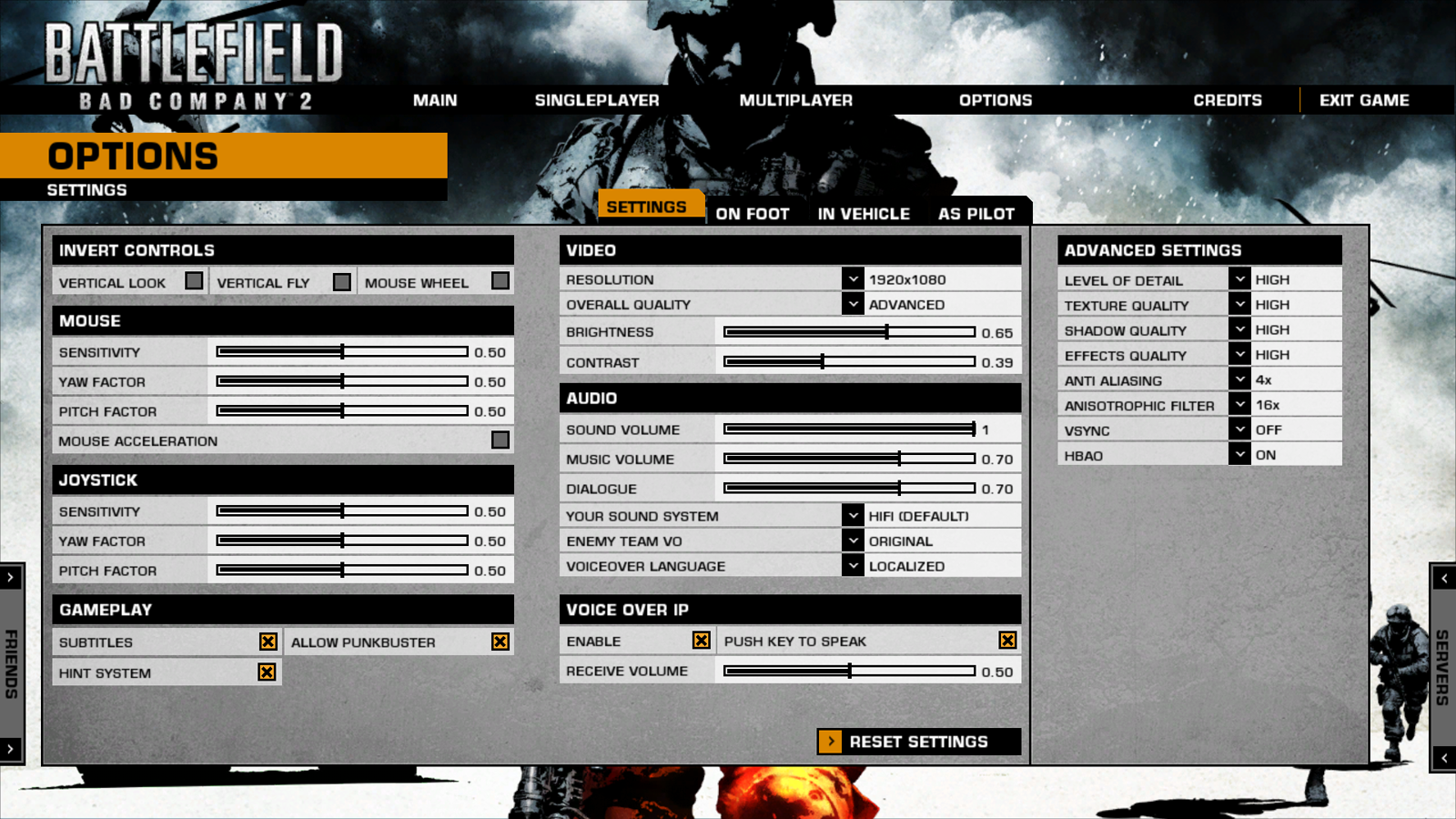
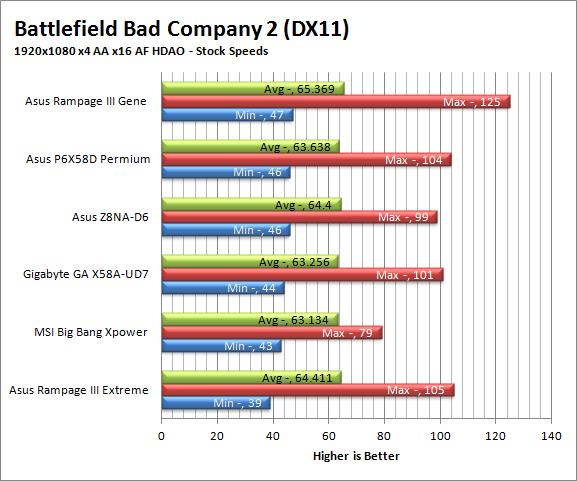 |
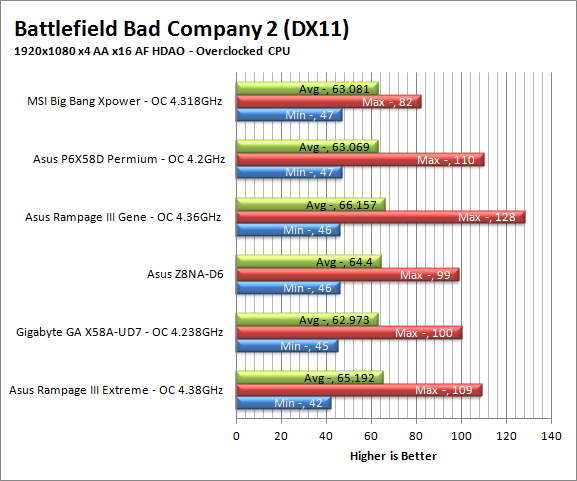 |
Bad Company 2 performs well on the Z8NA-D6C. Looks like the Dual CPUs are not impacting the game at all.
Gaming wrap-up;
The Z8NA-D6C is not meant as a gaming board. It is meant to operate as a professional workstation or a server. Yet even with this in mind you would not have much of a problem using the Z8NA-D6C as a gaming motherboard with the right RAM, GPU and audio card installed. We are also wondering what impact the 16 threads would have on a game like Napoleon Total war.
More workstation tests -
As the above tests are our stock fodder for enthusiast products we felt they were not telling the whole story. To correct this we added three extra tests to make sure we had everything covered. These extra tests are the DriverHeaven Photoshop bench, an After Effects project (provided by Peter Kapas) and some RAW file conversions using Lightroom.
Photoshop CS5 -
Adobe’s Photoshop has been one of the industry standards for image manipulation for many years. It is a vector based system that offers a number of useful and fun tools for the professional photographer to “develop” their digital images to suit their tastes and needs.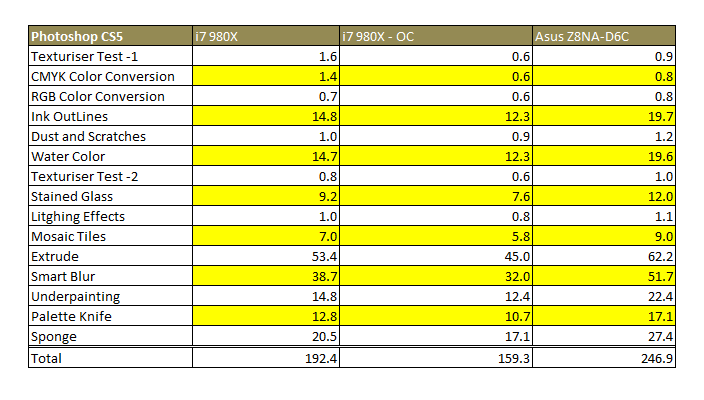
Now these are some interesting numbers. Again even with two CPUs available to work on these filters we find the single 980X is able to gain a very large lead. The issue is most likely do to CPU speed here as the much slower 2.4GHz Xeons cannot keep up.
After Effects -
Another standard application from Adobe After Effects allows you to add animation to existing video, adjust and “tweak” video files as well as many other items to enhance your existing footage. Although After Effects does have some GPU acceleration it is not available to the AMD Radeon 5xxx series GPUs. The project we used for this test was provided by Peter Kapas and represents a fairly typical AE project. Our settings were 1920x1200, AVI, Uncompressed UYVY 422 8bit, and we set AE to render multiple frames simultaneously.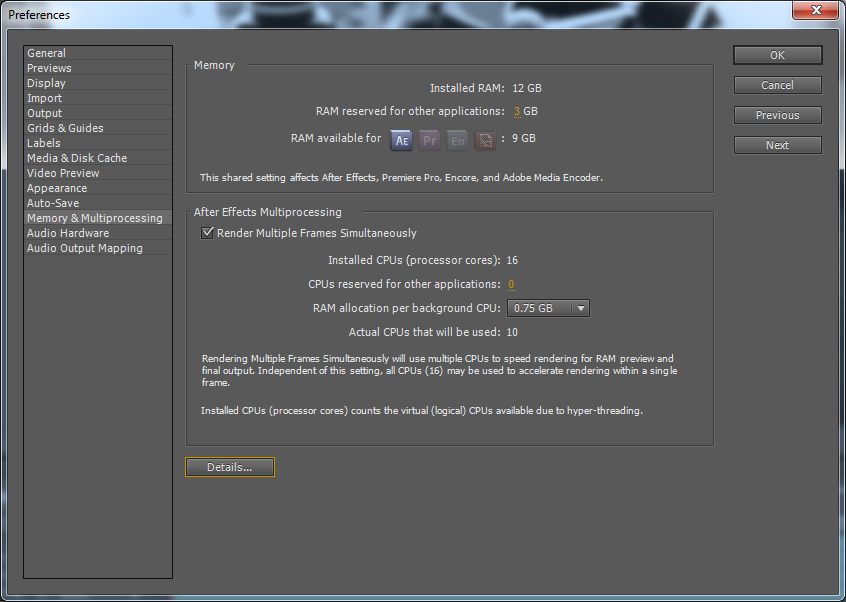
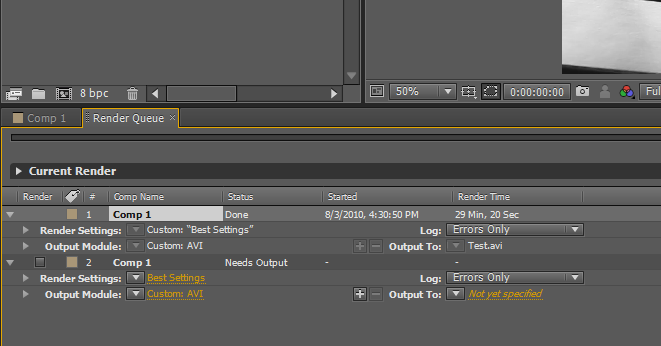
Remember how we talked about a lack of RAM hurting us in performance? Well here we can actually see it. Because the system sees the two CPUs as having 16 cores (because of HyperThreading) it breaks the memory down to .75GB per CPU. This reduces the number of active CPUs from 16 to 10. The remaining memory has to be available for the application to operate so (3GB is reserved for other applications) that leaves only 9GB available for rendering. This resulted in a render time of 29 minutes and 20 seconds.
Lightroom RAW file conversions -
Lightroom is an application that allows the digital photographer to work with his digital files without the need to delve too deeply into features and functions that are simply not needed. Here you can view thumbnails of RAW image files and quickly convert them to a more usable format with a few clicks. This process can be CPU intensive so we set up 100 RAW images to convert to 1280x853 (72DPI) Jpegs at 70% quality. This approximates the size and compression needed for use in most reviews.
The dual Xeon L5530 setup here does pretty good it managed to down all 100 RAW images (around 1.75GB of files) in less than two minutes (1:45). By comparison the Core i7 875K at 2.9GHz took 2 minutes and 11 seconds. Even clocked to 4.1GHz it took 1:43.
Value -
Value is another very subjective topic. What is expensive to some might be a deal to others. You can look at this topic in multiple ways. One is raw price and the other is what you get for the money. Each is accurate and both are correct ways to look at price/value. We tend to look at features, performance and real-property when we discuss value. However, we also take into account the raw cash cost of the item.
As tested the Z8NA-D6C will run you about $650. If you want the optional MIMO audio card you will have to tack on an extra $20. These prices are actually very good for a dual CPU motherboard. The additional advantages of being a standard ATX form factor, dual Intel LAN ports, onboard video with its own RAM, also add to the value. In short the Z8NA-D6C is almost a steal at this price when you are thinking of building a server or a professional level workstation. By reducing your cost here you can get better CPUs, more memory and a few extras.
Conclusion -
The Z8NA is a flexible product. Asus has made a good decision offering this board with different levels of support. The D6C (the one we tested) was a great combination of performance, support and price. Even if you go for the D6 with its LSI SAS RAID controller you are only spending about $50 more which is less than many X58 motherboards on the market. The optional audio card is also a good idea; if you are buying this to run as a server then you would not need it and one on the board would only get in the way. The built-in ASpeed GPU and its associated 8MB of video RAM is also perfect for most server needs. It gives you a method for display without taking away from system RAM or forcing you to spend more money on an add-in GPU. On the performance side, our selection of the lower powered Xeons (2.4GHz) hurt us in many of the normal desktop and consumer tests we run. However we saw the Z8NA-D6C and our Xeon L5530s shine in many of the professional applications. Oddly we also saw excellent gaming performance with this board and an HD5870 GPU. Power consumption was surprisingly low for a board with two 1366 CPUs and a 5870 GPU running. Overall I liked the Z8NA-D6C; I can see it working as a great workstation board when space is at a premium. I can also envision this part as the starting block for a good server possibly VMware, Exchange or SQL. It has a lot of what you do need and managed to leave off many things you do not.