The Box and Goodies -
The DeathTaker’s box is interesting. It has an industrial design with an unusual shape. At first glance I thought the box looked a little like a coffin, but after I showed it to a couple of people they said it looked more like a “cryo-tube”. In reality it does not matter what the intended shape was or is. The box is eye catching with just enough of a tease to get you interested if you were to see this on the shelf.
Genius even gives you a view of the actual mouse once you open the front cover. Under the front cover and on the back you get some pretty detailed information about the features of the DeathTaker which would be very interesting if you were buying this in a store (which most people will not).
 |
 |
After marveling at the detail of the box we get to what most of you really care about, what’s inside.
Genius provides you with a manual, quick install guide drivers and utilities disk and even a guide for how to use the DeathTaker’s application. In short everything you might need to use the DeathTaker. There is also a small container that holds a few weights so you can adjust the feel of the DeathTaker.
The Genius DeathTaker -
The DeathTaker is a claw grip style mouse that is surprisingly light for its size. To help compensate for the light weight Genius has thrown in 6 4.5gram weights that you can drop into your DeathTaker to give it a little more substance. The initial light weight of the DeathTaker is due to having plastic as its primary construction material. Those extra weights will come in handy for more precise control.

To install them you will need to remove part of the top cover and then pull out a small “tray”.
 |
 |
 |
Genius lists the DeathTaker as an MMO/RTS mouse which means that it is best suited to Massively Multi-player Online games or Real-Time Strategy games. Both of these typically have a number of commands that are run from keyboard shortcut or through menu items. The way you gear a mouse for this is by giving is a ton of customizable button and the ability to store Macros in the mouse. Genius has done both of these with a total of nine buttons and storage for up to five Macros. You can also create a few profiles just to keep your favorite games separate. You configure both of these through the DeathTaker application (which we will cover below). 
Getting back to the specs of the DeathTaker you get an adjustable laser that ranges from 100dpi to 5700dpi. This can be adjusted for both X and Y to match exactly what you want. You can also make adjustments on the fly through the use of a single button near the scroll wheel. This allows you to move between the different levels quickly depending on what you are doing. To ensure that your movements are clean and smooth Genius put nice, wide Teflon pads at the front and back of the mouse. This helps you glide smoothly over whatever surface you are not.
 |
 |
Like many gaming companies Genius went with a cloth covered cable and a gold plated USB connector. The latter is just for show as the benefit of using gold is so minimal that it really does not matter.
On the flashier side of things Genius went with customizable LED lights that are capable of displaying up to 160,000 different colors. These lights are present in the GX logo and the scroll button. These lights also can be configured to pulse as well as for intensity (again we will talk about that a little later).
Overall the DeathTaker, while light, is a fairly decently built mouse. Now let’s take a look at the software that comes with it and then how well it performs.
Software and Extras -
The DeathTaker UI (as Genius calls it) is fairly typical API for programing and customizing your mouse. You have four pages you can move through; assign buttons, manage macro, advanced setting and light options. Each of these is pretty self-explanatory with the exception of advanced setting. This is actually all about adjusting the way the mouse performs (DPI, Polling Rate etc).
 |
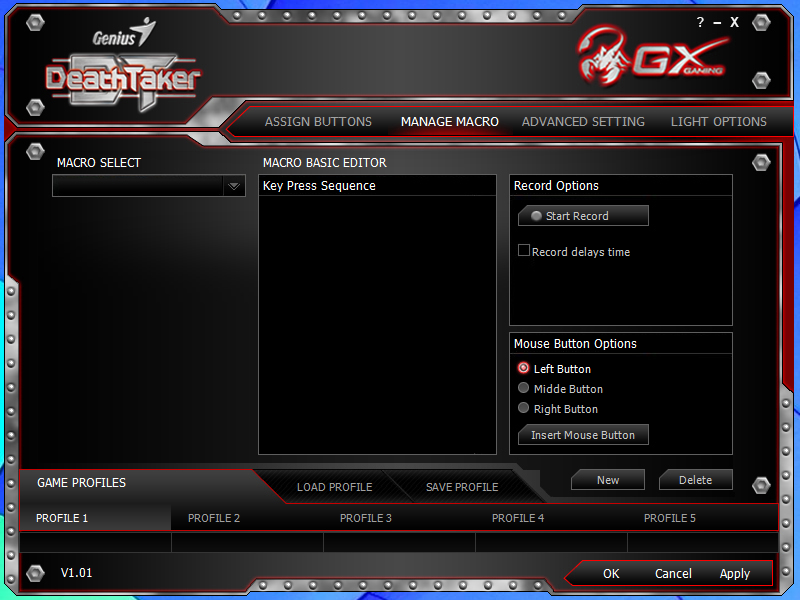 |
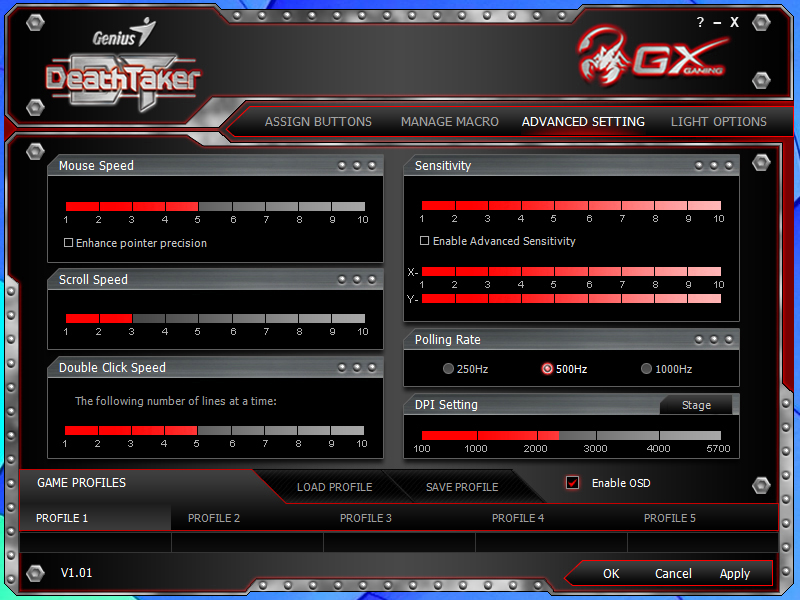 |
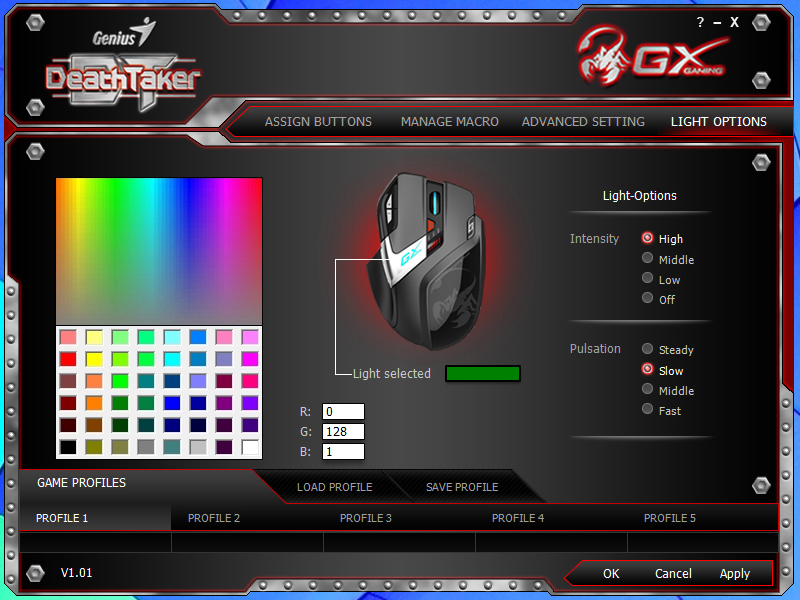 |
Like we said it is a pretty straight forward API.
Performance -
To test the performance of the DeathTaker I stacked it up against my G5 laser gaming mouse the original Sentinel and the Thermaltake Level10M. I played through several levels of Batman Arkham Asylum, Modern Warfare 3, and Call of Duty Black Ops and Bioshock Infinite. I played each of these for one hour using each mouse to gauge hand and wrist fatigue and also accuracy and ease of use. I then sat down for some detailed Photoshop CS5 editing. These tests would be using the eraser tool and the cloning tool to edit and clean up small details in images. Unfortunately as these tests are all subjective I can only offer you my experience with it at this time.
Gaming -
Our gaming experience was good, but due to some comfort issues it could have been better. During our testing we had good accuracy and response when moving around, we did not see some of the typical lift-off issues (when you have to pick up the mouse to reposition) that are present in other mice. Where we did have an issue is with the cover for the weights. After about 30 minutes our hand began to feel like it was cramping. The reason for this is that there is a ridge in a place where most palms will want to fold over the mouse. Sadly this made our gaming experience less than what it could have been.
Photoshop Editing -
Editing with Photoshop was clean and easy with the DeathTaker, but again we have a feeling you will experience comfort issues if you are working with it for a long period of time.
Comfort -
This was the big issue with the DeathTaker as we have mentioned. It was simply not comfortable to use for extended periods of time. The biggest issue was with the ridge along the weight cover. This one flaw in design gave us cramps after about 30 minutes of continuous use (like during gaming). Other items that we had an issue with, comfort wise, was the length of the mouse from front to back. The DeathTaker is a little on the short side for most normal sized hands which puts your fingers or your palm in an awkward position on the mouse. For smaller hands this length of the mouse was not a concern, but the ridge still is.
Value -
At $52 (on NewEgg) the DeathTaker is an inexpensive product compared to other current products. That having been said there are other gaming mice that are more comfortable with the same (and in some cases better) that are only a few dollars more. Genius really needs to work on adding in more value (pronounce that feature set) or drop the price of the DeathTaker if they really want to compete in the eSports market.
Conclusion -
We had high hopes for the DeathTaker when we first unboxed it and gave it the once over. Even during our initial testing it was a solid product. It was not until we began our extended usage testing that we ran into the comfort issues that change our minds about the DeathTaker Sadly when you are talking about eSports you have to have a product that is comfortable in addition to having multiple buttons, colored LEDs and customizable features. In the case of the DeathTaker, the lack of comfort during extended use is a deal breaker for us.
Tell us what you think in our Forum