Reading time is around minutes.
The Box and Goodies -
The G1.Assassin2 comes in a box that looks like an Ammo Can. This is the same styling that we saw on the other G1 boards. The front has the now familiar Flaming Skull logo along with some very interesting extras. Right above the logos for the Killer E2100 NPU and the X-Fi 20K2 we find a new logo declaring that the G1.Assassin2 comes with a WiFi Adapter and Bluetooth 4.0 module. Underneath this are the logos for the 3DPower and 3D BIOS (which we will cover later).
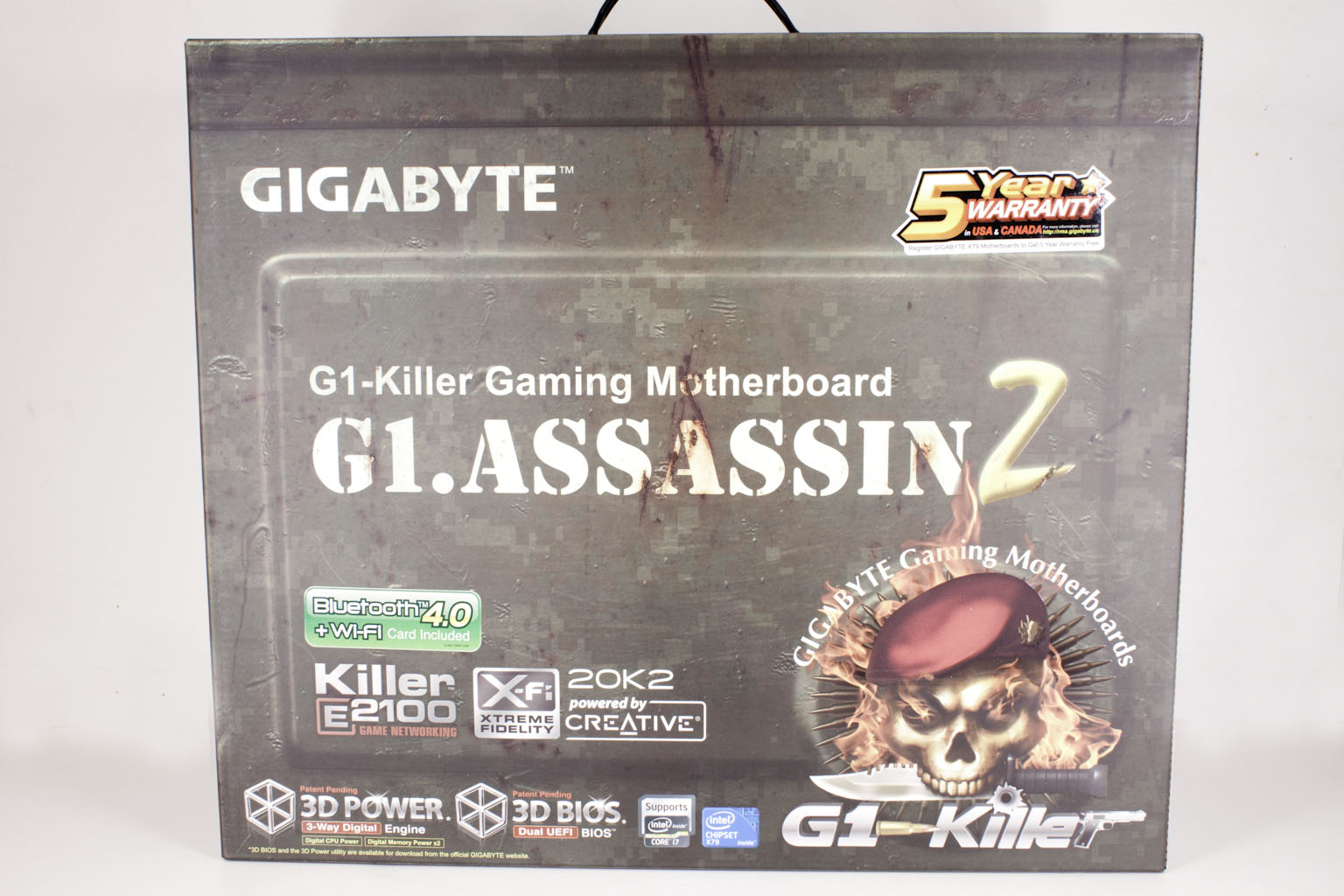 |
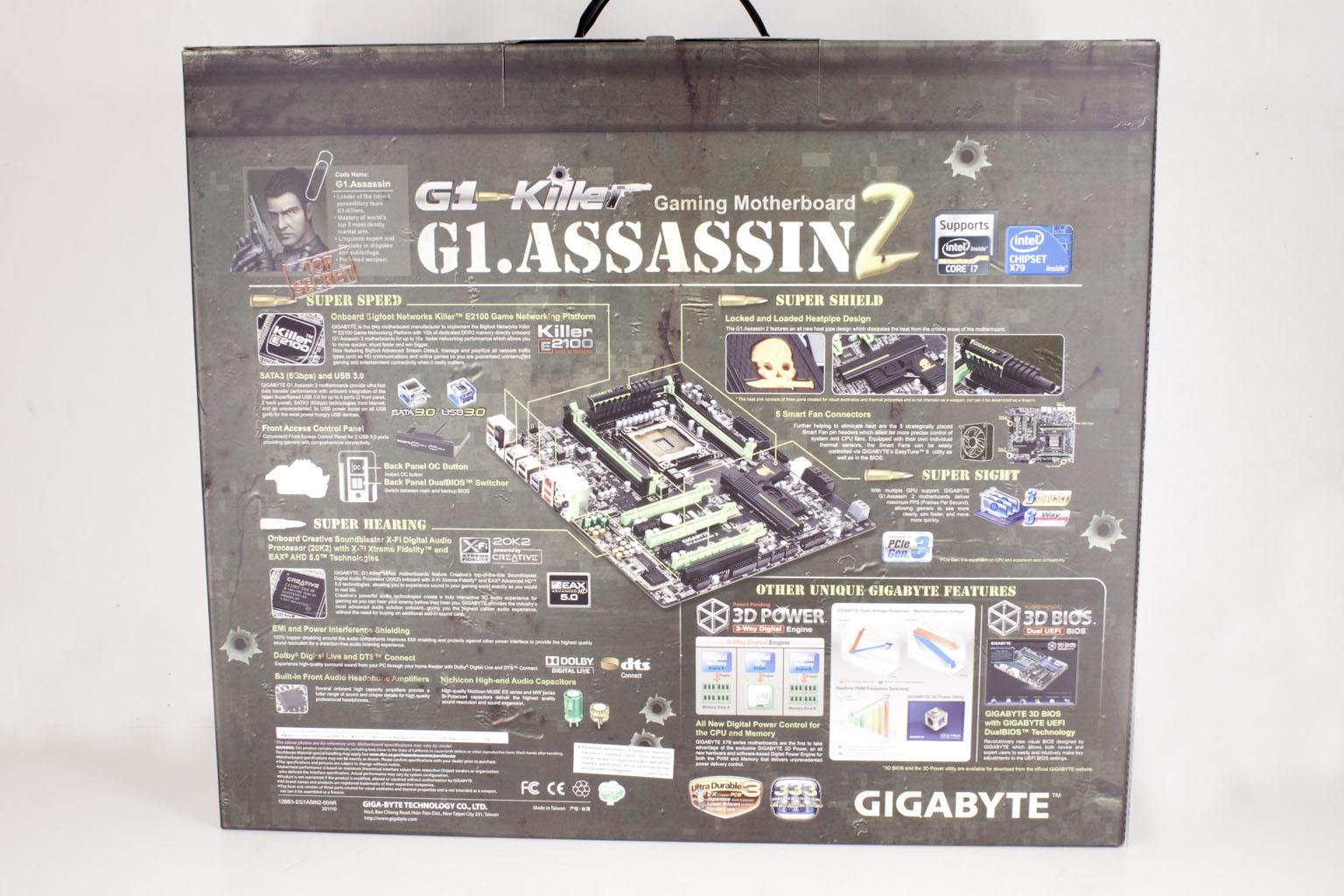 |
The back of the box has more information about the 3DPower and 3D BIOS. It also has a very interesting statement on there. The board says that it is designed for PCIe Generation 3. However, the X79 chipset does not have PCIe Gen 3 lanes in it at all nor do the Sandy Bridge E CPUs. What Gigabyte is talking about here is the Ivy Bridge E CPU. Now these are not due out until late 2012 (Q4 2012) so if you are interested you will have a long time to wait.
Getting back to 3D power we find that it has nothing to do with “3D”, but is actually 3 Ds. These stand for Digital Memory A, Digital CPU and Digital Memory B. We will talk about this in much more detail in the features section and also in our coverage of the G1.Assassin2’s performance. 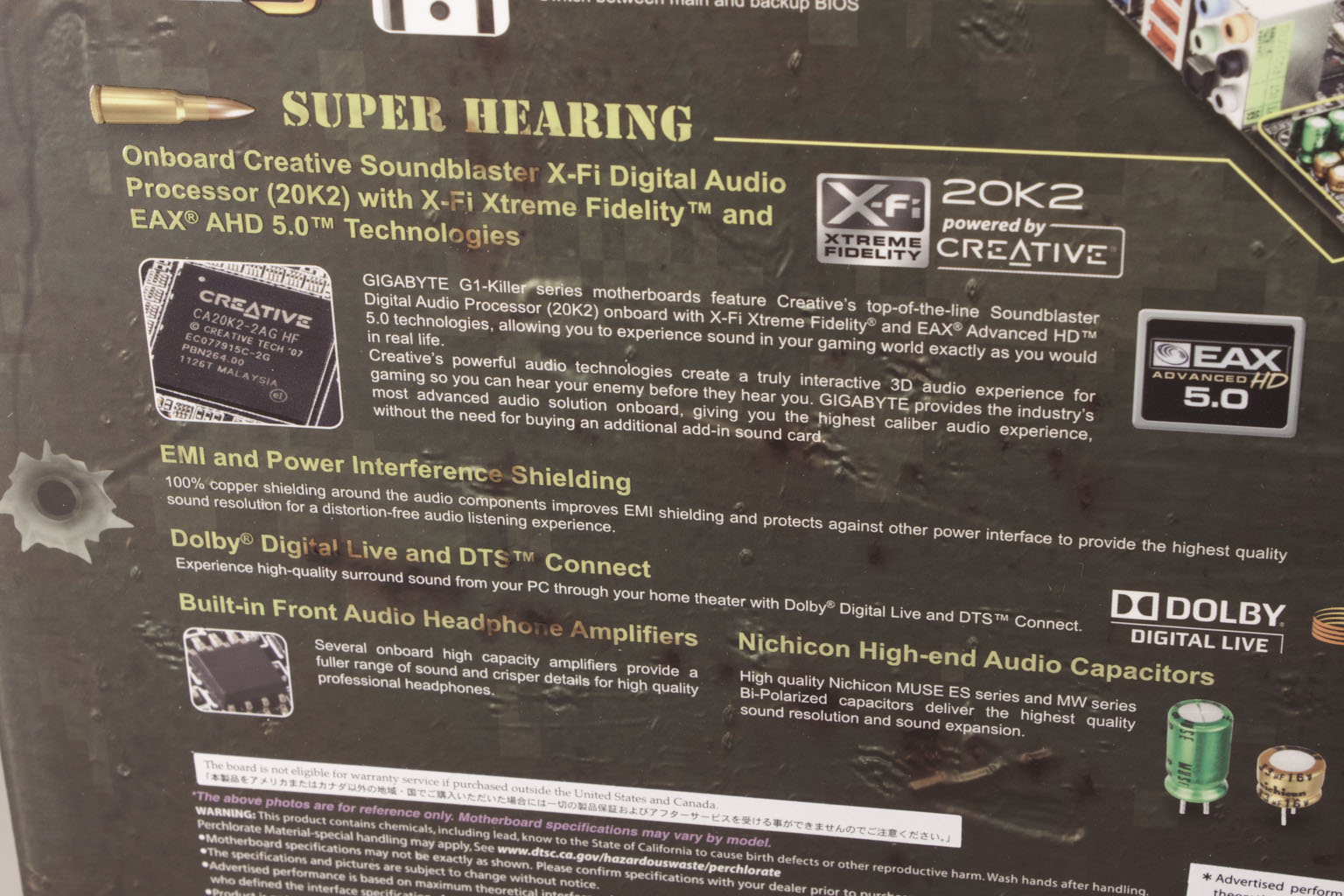
One of the things that has made the G1.Assassin series stand out has been the actual built in Audio card on the board. This is not just a CODEC which uses the CPU to processing power; no this is a full audio card with its own audio processor and memory. Along with that you also get very high-quality capacitors and OpAMPs. This time around Gigabyte has also included a front panel headphone amp. This little add-on really is something that many gamers will be very happy about. A headphone amp can dramatically improve the quality and vibrance of your audio even when you do not have high-end headphones.
 |
 |
As typical inside the “box” we just described is another box. This one is also camouflage and contains what you are really here to see. Once we open the flap you get your first glimpse of the G1.Assassin2. Before we talk about the G1.Assassin2, I want to cover some of the other items that you get with this. Gigabyte has really loaded you up this time. You have multiple SLI and Crossfire bridges (including a Three-Way SLI Bridge) good quality SATA cables, a poster, a set of decals and more.
 |
 |
 |
The more consists of a WiFI (802.11n) wireless module that also has Bluetooth 4.0 on it. This module will take up an X1 PCIe slot as well as a standard USB 2.0 header. Interestingly enough the card also has an internal USB port. I am not sure what this is actually intended for, but it might be nice to use for a security dongle if you have an application that requires one. Gigabyte also threw in a USB 3.0 panel. This panel can be mounted in a 3-1/2 inch bay or you can remove the mounting bracket and potentially mount it in the back of a case (if it has the space for it).
So far the G1.Assassin2 is looking pretty good considering everything you get inside the box. Now, let’s take a look at the board design and what it has in store for you.
