From The Blog
-
ConnectWise Slash and Grab Flaw Once Again Shows the Value of Input Validation We talk to Huntress About its Impact
Written by Sean KalinichAlthough the news of the infamous ConnectWise flaw which allowed for the creation of admin accounts is a bit cold, it still is one that…Written on Tuesday, 19 March 2024 12:44 in Security Talk Read 591 times Read more...
-
Social Manipulation as a Service – When the Bots on Twitter get their Check marks
Written by Sean KalinichWhen I started DecryptedTech it was to counter all the crap marketing I saw from component makers. I wanted to prove people with a clean…Written on Monday, 04 March 2024 16:17 in Editorials Read 1494 times Read more...
-
To Release or not to Release a PoC or OST That is the Question
Written by Sean KalinichThere is (and always has been) a debate about the ethics and impact of the release of Proof-of-Concept Exploit for an identified vulnerability and Open-Source…Written on Monday, 26 February 2024 13:05 in Security Talk Read 1048 times Read more...
-
There was an Important Lesson Learned in the LockBit Takedown and it was Not About Threat Groups
Written by Sean KalinichIn what could be called a fantastic move, global law enforcement agencies attacked and took down LockBit’s infrastructure. The day of the event was filled…Written on Thursday, 22 February 2024 12:20 in Security Talk Read 898 times Read more...
-
NetSPI’s Offensive Security Offering Leverages Subject Matter Experts to Enhance Pen Testing
Written by Sean KalinichBlack Hat 2023 Las Vegas. The term offensive security has always been an interesting one for me. On the surface is brings to mind reaching…Written on Tuesday, 12 September 2023 17:05 in Security Talk Read 2072 times Read more...
-
Black Kite Looks to Offer a Better View of Risk in a Rapidly Changing Threat Landscape
Written by Sean KalinichBlack Hat 2023 – Las Vegas. Risk is an interesting subject and has many different meanings to many different people. For the most part Risk…Written on Tuesday, 12 September 2023 14:56 in Security Talk Read 1785 times Read more...
-
Microsoft Finally Reveals how they Believe a Consumer Signing Key was Stollen
Written by Sean KalinichIn May of 2023 a few sensitive accounts reported to Microsoft that their environments appeared to be compromised. Due to the nature of these accounts,…Written on Thursday, 07 September 2023 14:40 in Security Talk Read 2055 times Read more...
-
Mandiant Releases a Detailed Look at the Campaign Targeting Barracuda Email Security Gateways, I Take a Look at What this all Might Mean
Written by Sean KalinichThe recent attack that leveraged a 0-Day vulnerability to compromise a number of Barracuda Email Security Gateway appliances (physical and virtual, but not cloud) was…Written on Wednesday, 30 August 2023 16:09 in Security Talk Read 1957 times Read more...
-
Threat Groups Return to Targeting Developers in Recent Software Supply Chain Attacks
Written by Sean KalinichThere is a topic of conversation that really needs to be talked about in the open. It is the danger of developer systems (personal and…Written on Wednesday, 30 August 2023 13:29 in Security Talk Read 1816 times Read more...
Recent Comments
- Sean, this is a fantastic review of a beautiful game. I do agree with you… Written by Jacob 2023-05-19 14:17:50 Jedi Survivor – The Quick, Dirty, and Limited Spoilers Review
- Great post. Very interesting read but is the reality we are currently facing. Written by JP 2023-05-03 02:33:53 The Dangers of AI; I Think I Have Seen this Movie Before
- I was wondering if you have tested the microphone audio frequency for the Asus HS-1000W? Written by Maciej 2020-12-18 14:09:33 Asus HS-1000W wireless headset impresses us in the lab
- Thanks for review. I appreciate hearing from a real pro as opposed to the blogger… Written by Keith 2019-06-18 04:22:36 The Red Hydrogen One, Possibly One of the Most “misunderstood” Phones Out
- Have yet to see the real impact but in the consumer segment, ryzen series are… Written by sushant 2018-12-23 10:12:12 AMD’s 11-year journey to relevance gets an epic finish.
Most Read
- Microsoft Fail - Start Button Back in Windows 8.1 But No Start Menu Written on Thursday, 30 May 2013 15:33 in News Be the first to comment! Read 116463 times Read more...
- We take a look at the NETGEAR ProSafe WNDAP360 Dual-Band Wireless Access Point Written on Saturday, 07 April 2012 00:17 in Pro Storage and Networking Be the first to comment! Read 87363 times Read more...
- Synology DS1512+ Five-Bay NAS Performance Review Written on Tuesday, 12 June 2012 20:31 in Pro Storage and Networking Be the first to comment! Read 81910 times Read more...
- Gigabyte G1.Sniper M3 Design And Feature Review Written on Sunday, 19 August 2012 22:35 in Enthusiast Motherboards Be the first to comment! Read 80243 times Read more...
- The Asus P8Z77-M Pro Brings Exceptional Performance and Value to the Lab Written on Monday, 23 April 2012 13:02 in Consumer Motherboards Be the first to comment! Read 70863 times Read more...
Displaying items by tag: EEE Slate
We Check Out Internet Explorer 10 for Metro and The Desktop, Plus a few other Metro Apps
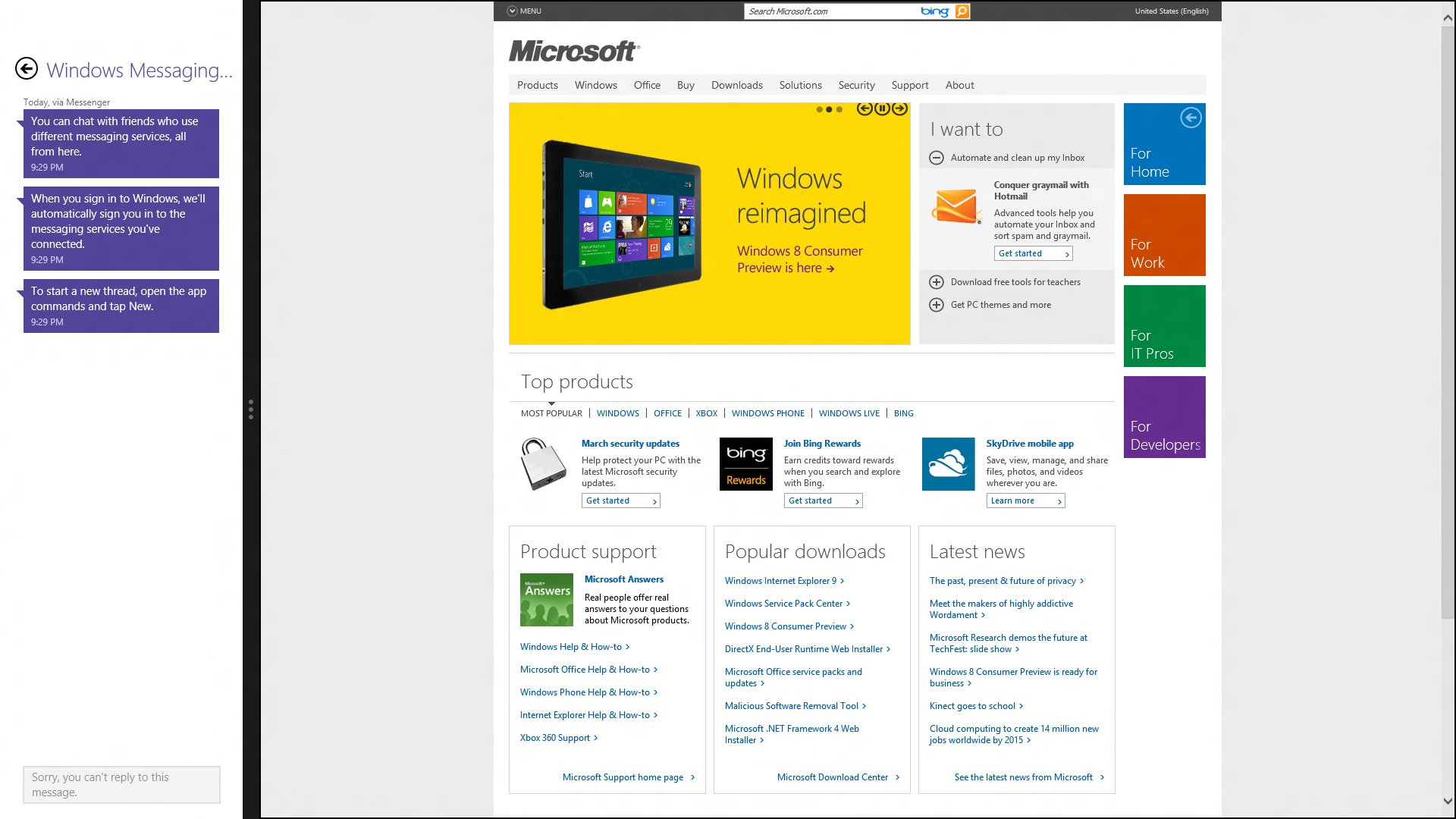 Microsoft is doing the hard sell on Windows 8 features and in particular they have made a valiant effort to push past some of the bad press (and consumer grumbling) about Metro UI and the way many of the apps are locked down. We have talked a little about this and even touched on it during some of our gaming coverage. Although you can launch “desktop” applications from the Start Screen (The Metro UI interface) you are not actually running them there. The only apps that will run in Metro UI Mode are ones that are downloaded from the Microsoft Store. This limits the functionality of the OS in many ways. Sure you can get some applications to interact with each other, but even then there are limitations.
Microsoft is doing the hard sell on Windows 8 features and in particular they have made a valiant effort to push past some of the bad press (and consumer grumbling) about Metro UI and the way many of the apps are locked down. We have talked a little about this and even touched on it during some of our gaming coverage. Although you can launch “desktop” applications from the Start Screen (The Metro UI interface) you are not actually running them there. The only apps that will run in Metro UI Mode are ones that are downloaded from the Microsoft Store. This limits the functionality of the OS in many ways. Sure you can get some applications to interact with each other, but even then there are limitations.
More fun with Windows 8 on our EEE Slate EP 121... The Metro UI
 So after our look at the installation of Windows 8 on our Asus EEE Slate EP 121 we have gotten through the mess of installing drivers that are not meant for our device and getting some basic applications installed. We are now ready to take a look at the Metro UI and some of the features built into the Windows 8 platform. Let’s kick off with how fast this new OS starts up from a cold boot.
So after our look at the installation of Windows 8 on our Asus EEE Slate EP 121 we have gotten through the mess of installing drivers that are not meant for our device and getting some basic applications installed. We are now ready to take a look at the Metro UI and some of the features built into the Windows 8 platform. Let’s kick off with how fast this new OS starts up from a cold boot.
We try Windows 8 on the Asus EEE Slate EP 121... Again * Updated
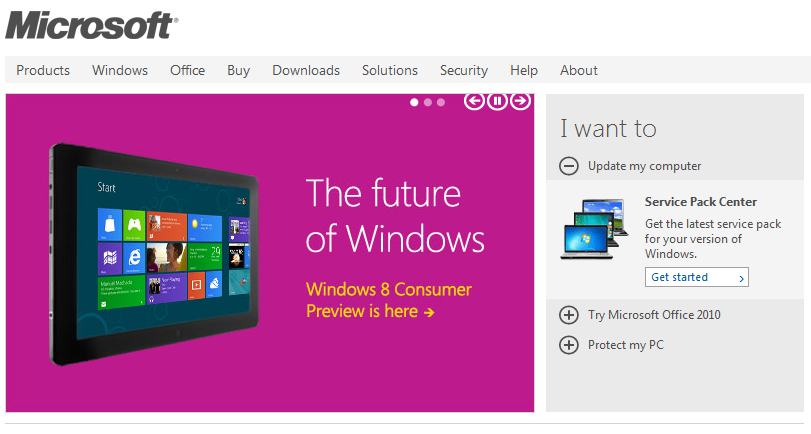 Today marked the day that Microsoft released Windows 8 to the general public. We have tinkered with several builds of Windows 8, but so far we have not been all that impressed with what the guys in Redmond have come up with. Our big issue has been the lack of functionality and usability in the new MetroUI. In our last public coverage we had to switch back to Windows 7 after only three days or testing. So now let’s take another stab at getting Windows 8 running on current hardware, namely our Asus EEE Slate EP121.
Today marked the day that Microsoft released Windows 8 to the general public. We have tinkered with several builds of Windows 8, but so far we have not been all that impressed with what the guys in Redmond have come up with. Our big issue has been the lack of functionality and usability in the new MetroUI. In our last public coverage we had to switch back to Windows 7 after only three days or testing. So now let’s take another stab at getting Windows 8 running on current hardware, namely our Asus EEE Slate EP121.
Asus taking the lead in the "Non-Apple" Tablet Market
 Asus is known for taking a concept and running with it. At least in the last few years they have been that way. When the idea of the “netbook” entered the market the thought was a cheap, light device for content consumption that could compete with some of the smaller products from Apple like the iBook. Many companies jumped in on this market bandwagon, but only one really went the whole distance (meaning that most companies stayed in APAC or the EU). Asus decided to develop the EEE line up and then pushed it to the global market.
Asus is known for taking a concept and running with it. At least in the last few years they have been that way. When the idea of the “netbook” entered the market the thought was a cheap, light device for content consumption that could compete with some of the smaller products from Apple like the iBook. Many companies jumped in on this market bandwagon, but only one really went the whole distance (meaning that most companies stayed in APAC or the EU). Asus decided to develop the EEE line up and then pushed it to the global market.
After this daring move (and in less than three years) Asus went from an unknown on the mobile market to one of the highest rated companies for customer satisfaction (based on return rates and consumer complaints). Now we are seeing something very similar in the tablet market. There is no doubt that Apple owns the lion’s share right now but Asus has put out not just one, but three compelling competitors for the market to feast on. At the very top and for the Windows fan is the EEE Slate EP121 with a dual Core i5 ultra mobile CPU, 4GB of RAM and up to a 64GB SSD for storage. Beneath this we find the Transformer which is a 10.1 tablet with a keyboard/dock and battery. The last in the group is the slider, another tablet and keyboard combination but this one has the keyboard under the display and it… you guessed it slides out for use.
Now you might be wondering why I am giving you a rundown of Asus’ tablet offerings. Well the reason is simple; you cannot understand where a company is going until you know where they have been. Let’s take a look at what we have and what Asus has said publicly to gauge where they are headed in the tablet market for 2012.
For the Windows fans we have the current EEE Slate EP121. This is a great product, but there are many that look at its size and weight as an obstacle. In my experience with it there are times when it is just too big. Added to this is the complete lack of any usable accessories for the product. There are no cases for it, no stands, nothing. It makes using it troublesome for the average user.
Fortunately Asus is working on this issue. We have heard that they are planning at least two Windows 8 tablets and if the information we have is correct one of them will be x86-64 while the other is some form of ARM CPU (most likely Tegra). This will put the Windows user’s minds at ease.
For the Android market we know that the Transformer Prime will already hit the market in just 8 days. This device will be thinner, lighter and much more powerful with a quad-core Tegra under the hood. For the rest of the lineup we find that Asus has plans for two “Hero” products in Q1 2012 that will run Google’s Ice Cream Sandwich. One of these (so the rumor goes) could be a 3D display model (or maybe both will be). nVidia is big on 3D and there have been some outstanding work done to bring the glassless 3D Panels up in quality and down in price. I would not be surprised to see a 3D enabled Quad Core Tegra under the hood of one of these two “Hero” products next year.
What we are seeing is the same thought process that Asus has used again and again with their products. They actually do some good market research and then they use the tried and tested shotgun approach. They launch multiple products and see which ones take off. In the case of the tablet; all three have but for different reasons (because different markets want different things). This is actually a great win for Asus as they can now work to perfect these products like they have done with the EEE PC line up which is now moving into another generation.
This is what Asus does though, we have heard about it since we started our relationship with Asus back in the late 90’s. They were not quite where they are now, but the one thing they talked about consistently and asked about all the time was “what can we do to improve this”. Now they have a much larger market to ask that question of and they also can watch what their competitors do to gain an insight into how to build on their product portfolio. It has been interesting to watch them at work and to also see how their products impact the market (we will talk more about that later).
We will be keeping an eye on the tablet market as well as watching the development of Windows 8 to see how the chips fall and if Asus will become the leader in the “non-Apple” world of the tablet both x86 and ARM.
Discuss in our Forum
Windows 8 on the EEE Slate Day 4 - Last Day
 Four days, I lasted four days before I had to go back to Windows 7 on the EEE Slate. I tried to get Hyper-V running but the Core i5 on the system did not want to work the way it should. In the end I have come away with some interesting observations about the state that Microsoft’s next OS is in and where it could be by launch date. The first thing I have to remind everyone is that this is a developer’s preview. It is intended to allow App developers to push out apps for their Metro UI and also to ensure that software and hardware are ready (drivers mostly). By releasing it to the general public Microsoft has done a very smart thing. They are getting the OS out and on the street. People are actually running this as their main OS right now. Now this is all great if you are using something like a Laptop or even a desktop. There truly is very little that Windows 8 cannot do right now. However, when it comes to a tablet… things begin to fall apart. The problem is not that there is no touch screen support; it is that there seems to be no multi-touch support. On the EEE Slate EP 121 under Windows 7 I have multi-touch gestures and greater control. In Windows 8 that is gone. Instead of a two finger tap to right click my only option is touch and hold.
Four days, I lasted four days before I had to go back to Windows 7 on the EEE Slate. I tried to get Hyper-V running but the Core i5 on the system did not want to work the way it should. In the end I have come away with some interesting observations about the state that Microsoft’s next OS is in and where it could be by launch date. The first thing I have to remind everyone is that this is a developer’s preview. It is intended to allow App developers to push out apps for their Metro UI and also to ensure that software and hardware are ready (drivers mostly). By releasing it to the general public Microsoft has done a very smart thing. They are getting the OS out and on the street. People are actually running this as their main OS right now. Now this is all great if you are using something like a Laptop or even a desktop. There truly is very little that Windows 8 cannot do right now. However, when it comes to a tablet… things begin to fall apart. The problem is not that there is no touch screen support; it is that there seems to be no multi-touch support. On the EEE Slate EP 121 under Windows 7 I have multi-touch gestures and greater control. In Windows 8 that is gone. Instead of a two finger tap to right click my only option is touch and hold.
The matter is further complicated by Microsoft’s very immature Metro UI. It looks decent, but you cannot move things around to suit what you want or the layout you want. I do not like everything bunched up on one side on my tablet. I prefer it along the bottom. The Metro UI bunches the Apps and due to their different sizes breaks up any chance of a good flow. The lack of a Home button inside the individual apps is a big problem as well. Once you strip away the Metro UI you are left with a skinned Windows 7. Now I do like the new sharp corners as I think they make the windows look clean and show off a screen’s ability to reproduce good 2D imagery (well more like 2.5D).
The speed of Windows 8 is also very good. I was more than a little surprised to find this developer preview zipping along like it does. Usually at this stage of the game the OS does not feel very complete at all. There are speed issues, driver issues, and worse you name it you will probably run into it. In many cases (unless I have to) I do not really starting playing around with a new OS until it is at least at Beta 2 stage. Here you have things really ironed out and are looking for the little items. It is usually about this time that Microsoft opens up the Customer Preview Program and allows anyone to download the new OS. This early Developer’s Build really feels and performs much more like a Beta 2 than a dev preview.
So to wrap up my experience with Windows 8 on a tablet, I have to say I am impressed with quite a bit of it, but I do feel that this OS needs a LOT more work if it is going to compete head to head with Apple and Google in the tablet market. Sorry Microsoft, pretty Widgets and a cool keyboard is not enough to make it in this market space. You have to come up with something that no one else has or is doing, and as of right now, Windows 8 just does not have it for the Tablet Market. Let’s hope that by launch time these bugs are ironed out and we see a much improved version of Metro UI around August of next year.
For now we will get back to bringing you the news and our regular reviews..
Discuss in our Forum
Windows 8 on the EEE Slate Days 2 and 3
 Ok, so I missed telling you about the installation and setup of all of the tools that I use on a daily basis. The two main ones that I have to have are Office and Photoshop. Office presented no issue at all (I did not expect it to) and the install was pretty quick,… considering. The biggest problem I had in getting things installed was (and still is) the issue with the hot keys. It is FAR too easy to get stuck on a Metro UI screen that has NO WAY OF GOING BACK. This is a HUGE flaw in the OS and the UI. If you have no option to go back or way to bring up the OSK (On Scree Keyboard) then you have a useless UI. To keep moving forward and get everything installed I had to disable the Metro UI with a fun Registry hack. Tos get this done I had to plug in an external keyboard (again because the OSK cannot be manually launched with the hotkeys) run Regedit from a command prompt and then change the RPEnabled value from 1 to 0 in the HKEY_CURRENT_USER\Software\Microsoft\Windows\CurrentVersion\Explorer\ registry key.
Ok, so I missed telling you about the installation and setup of all of the tools that I use on a daily basis. The two main ones that I have to have are Office and Photoshop. Office presented no issue at all (I did not expect it to) and the install was pretty quick,… considering. The biggest problem I had in getting things installed was (and still is) the issue with the hot keys. It is FAR too easy to get stuck on a Metro UI screen that has NO WAY OF GOING BACK. This is a HUGE flaw in the OS and the UI. If you have no option to go back or way to bring up the OSK (On Scree Keyboard) then you have a useless UI. To keep moving forward and get everything installed I had to disable the Metro UI with a fun Registry hack. Tos get this done I had to plug in an external keyboard (again because the OSK cannot be manually launched with the hotkeys) run Regedit from a command prompt and then change the RPEnabled value from 1 to 0 in the HKEY_CURRENT_USER\Software\Microsoft\Windows\CurrentVersion\Explorer\ registry key.
After that things went a lot smoother although there were still times when I could not do anything because the OSK would not open up and there was no way to force it. The rest of our productivity applications went in without a hitch. Windows Live Messenger, Skype, Canon Zoom Browser, Zune (yes Zune), even Daemon Tools worked well. The last item we installed, but were leery of was VMWare’s Workstation 8. We use this for a small Mandriva install that I keep on a USB key. It is fun to tinker with and also is nice to have in case I need to examine files without too great a risk.
Day was uneventful on the installation range. However, we still cannot get the system fully operational. The lack of full audio support and the hot keys is huge for us on this tablet. There are just too many things that are not working without these.
Observations; The Metro UI has been designed for a touch interface this is obvious by the simple icons and the easy slide that you have. However, Microsoft had better make some changes fast. The lack of a “back” or home button in the UI is a serious oversight and not one that I would have expected from Microsoft. The UI is also missing some other very important features; where is the run line? How can I run the command line if there is no option for an on screen keyboard on a touch screen? Why do the most basic gestures not work on any of the Metro screens?
These items have pushed me back into using the no Metro UI for now and there are still plenty of hurdles to get over before we can consider this a success. Now that we have our basic productivity tools loaded we can begin to try and get to work.
Day -3
This one is a short entry; I was able to get the system going without too much of a fuss, but the lack of the OSK for many things is still a hindrance. One place where this stands out is using remote desktop. You can do everything you need to connect, but once you are in there is no way to type unless you plug in a keyboard. Again the simple lack of an OSK launcher or a working hot key button is killing the usefulness at this stage. On the other hand when you can get it going the new OSK is brilliant. It is not quite a full QWERTY keyboard but when you press the “&123” you are greeted with a very nice layout for symbols and numbers. I love the 10-key layout for the number pad as it is perfect for entering in IP addresses and also performance numbers in Excel. Kudos to MS for this, now give us a back button in the Metro UI and an OSK launcher that works in all apps.
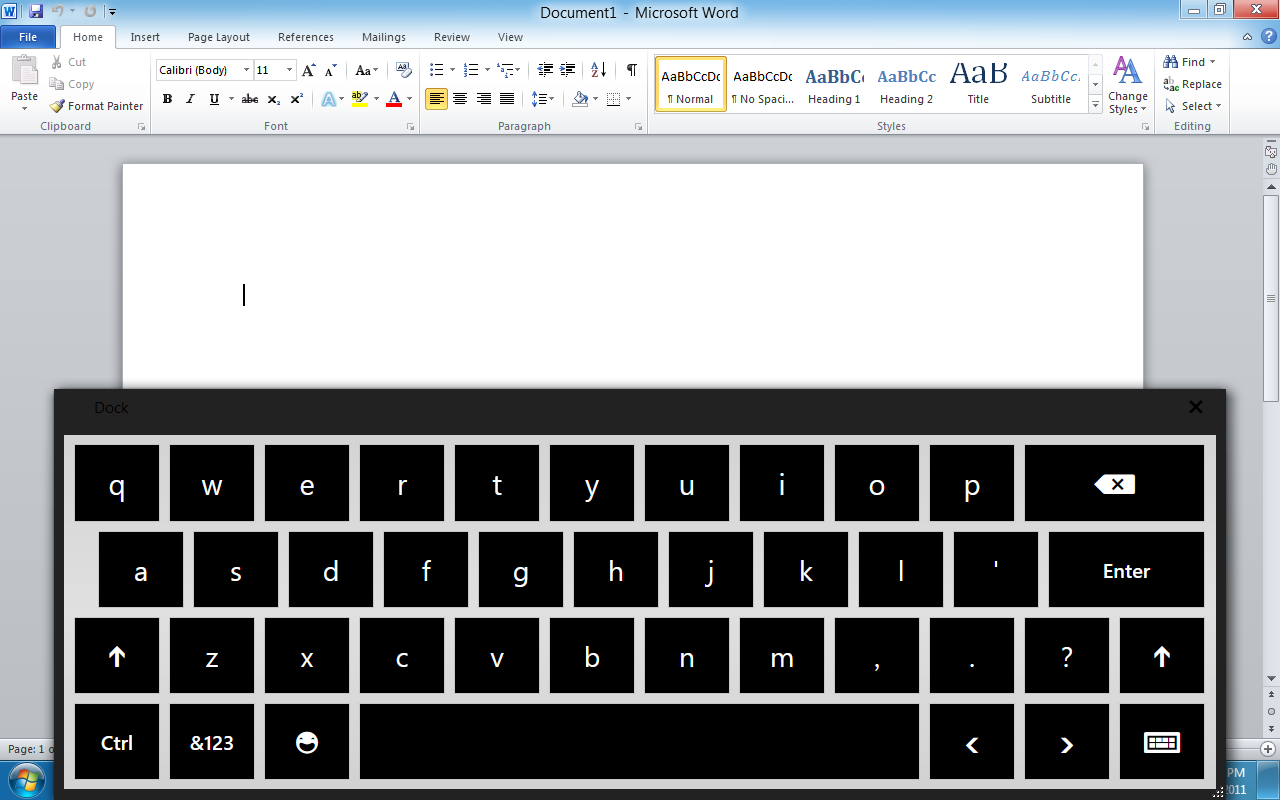 |
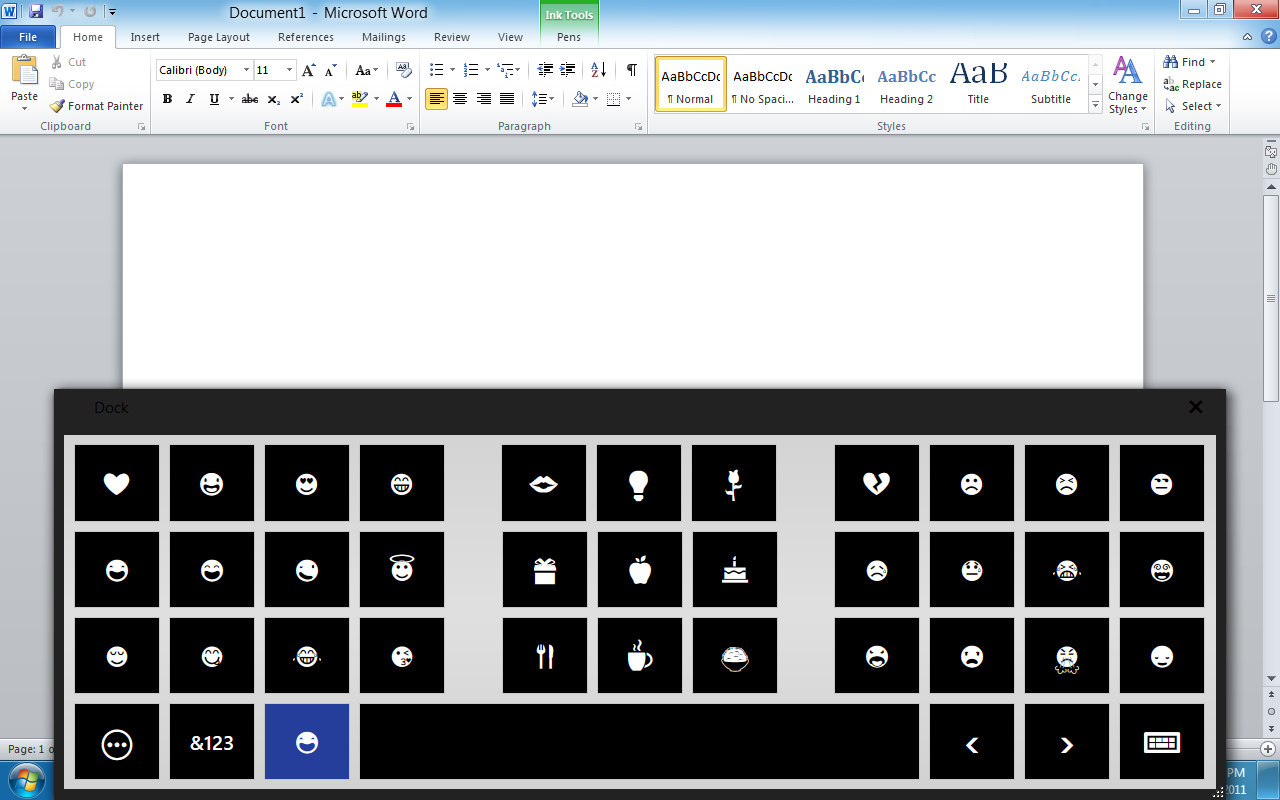 |
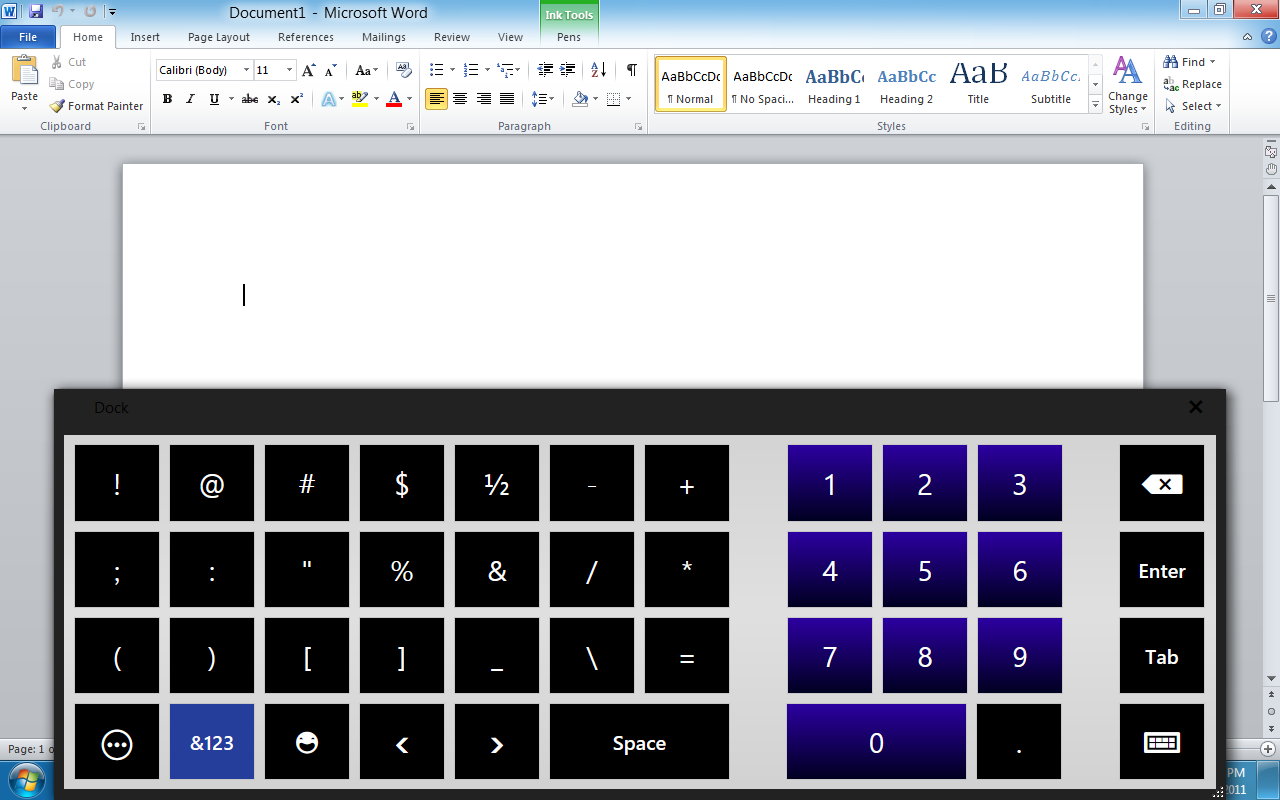 |
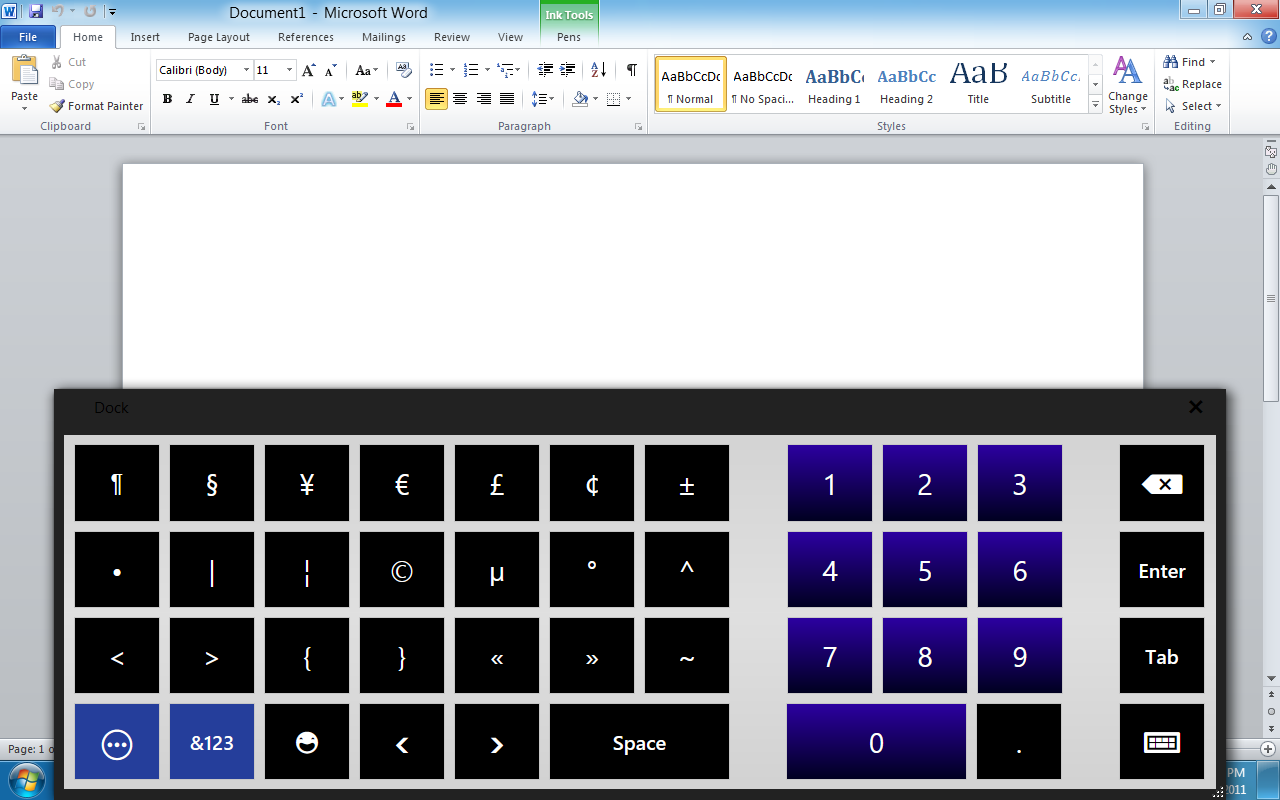 |
Other than my obvious frustration with not being able to do things I could do easily in Windows 7, the developer preview of Windows 8 is very quick and responsive. I am more than a little impressed with the speed of the OS even at this early stage. Now we just need to work with MS and Asus to get all of the functions of this EEE Slate EP121 working and things will be outstanding.
Check back for Day 4 when we try out Hyper-V on the EEE Slate.
Read our Day One observations
Discuss in our Forum
