Displaying items by tag: Productivity
Office for iPad comes on 27th March?
Microsoft has scheduled a conference for 27th March. What will be the main topic is not yet known, but according to the announcement, the event will be focused on the overlap between the cloud and mobile computing.
Does Microsoft Really Think the Xbox One Fits in the Enterprise?
 |
If you want to know where Microsoft is with their Xbox One all you have to do is look at their latest marketing ploy. They are actually pushing the Xbox One to the enterprise… yes you read that right. According to Microsoft the new Xbox is not just for gaming and would make a great addition to any corporate boardroom. Marques Lyons (an Xbox MVP) called the new gaming console an “entirely justifiable” expense for businesses. Lyons’ reasoning is that features such as Skype integration, Wi-Fi direct connect and of course 1080p video capability will be the driving factors for this.
Qualcomm develops smartphone for blind and partially sighted people
 |
In collaboration with Project Ray, a company that creates tools and instruments for those who cannot see well, Qualcomm has developed a smartphone based on Android that helps blind and visually impaired people to be rid of wearing several different devices simultaneously. This smartphone is made to replace voice readers, color readers, navigational instruments, special bar-code scanners, and MP3 players and it is driven by voice commands.
OS X Mountain Lion killing battery life?
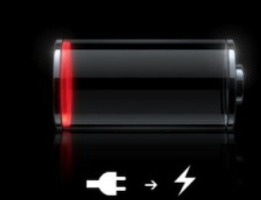 |
Shortly after the newest version of Apple's OS X operating system, Mountain Lion, became available Apple's support forum became swarmed with angry users complaining about shorter battery life. The claims came in after they upgraded to Mountain Lion. The latest version of OS X was released on July 25th, but it didnt take long before its first flaws came to the surface. Forum thread's about this problem has reached 34,200 views and is around 40 pages long. This would seem to show that the problem is very common. User jpengland96 first reported the issue saying: “I upgraded to mountail Lion and now my battery life is about half of what it was before upgrading. Shouldn't the update improve battery life? Also, what can I do about this?”.
Windows 8 Is Not "enterprise-ready by design" At Least Not Any Enterprise We Know Of
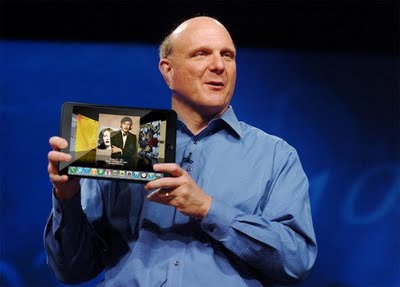 Microsoft has recognized a flaw in their plan for Windows 8. This is the enterprise space. Apparently they might have thought that because the majority of business and enterprises use Windows based networks and systems they were going to just get those sales again with Windows 8. Sadly most of the IT people I have spoken with (and that is a lot) do not want it in their shops. They view Windows 8 as a mistake that will eclipse Windows ME and Windows Vista together.
Microsoft has recognized a flaw in their plan for Windows 8. This is the enterprise space. Apparently they might have thought that because the majority of business and enterprises use Windows based networks and systems they were going to just get those sales again with Windows 8. Sadly most of the IT people I have spoken with (and that is a lot) do not want it in their shops. They view Windows 8 as a mistake that will eclipse Windows ME and Windows Vista together.
Will there be a Microsoft Office Suite for iPad soon?
 When the iPad and indeed most tablets started to make an impact on the market there was one item that we talked about that was seriously overlooked and indeed is one of the things that is still lacking on in the ARM based tablet world. This is a productivity suite that is compatible with Microsoft’s Office (the unrecognized standard in productivity suites). Now some of you will argue about Open Office, Polaris office and the Apple fans will talk about Apple’s suite of products for the iPad (Pages, Numbers and Keynote which are currently the best out there). The problem is that no matter how much you dislike Microsoft it is a simple fact that it is the most commonly used office productivity suite out there.
When the iPad and indeed most tablets started to make an impact on the market there was one item that we talked about that was seriously overlooked and indeed is one of the things that is still lacking on in the ARM based tablet world. This is a productivity suite that is compatible with Microsoft’s Office (the unrecognized standard in productivity suites). Now some of you will argue about Open Office, Polaris office and the Apple fans will talk about Apple’s suite of products for the iPad (Pages, Numbers and Keynote which are currently the best out there). The problem is that no matter how much you dislike Microsoft it is a simple fact that it is the most commonly used office productivity suite out there.
Windows 8 on the EEE Slate Days 2 and 3
 Ok, so I missed telling you about the installation and setup of all of the tools that I use on a daily basis. The two main ones that I have to have are Office and Photoshop. Office presented no issue at all (I did not expect it to) and the install was pretty quick,… considering. The biggest problem I had in getting things installed was (and still is) the issue with the hot keys. It is FAR too easy to get stuck on a Metro UI screen that has NO WAY OF GOING BACK. This is a HUGE flaw in the OS and the UI. If you have no option to go back or way to bring up the OSK (On Scree Keyboard) then you have a useless UI. To keep moving forward and get everything installed I had to disable the Metro UI with a fun Registry hack. Tos get this done I had to plug in an external keyboard (again because the OSK cannot be manually launched with the hotkeys) run Regedit from a command prompt and then change the RPEnabled value from 1 to 0 in the HKEY_CURRENT_USER\Software\Microsoft\Windows\CurrentVersion\Explorer\ registry key.
Ok, so I missed telling you about the installation and setup of all of the tools that I use on a daily basis. The two main ones that I have to have are Office and Photoshop. Office presented no issue at all (I did not expect it to) and the install was pretty quick,… considering. The biggest problem I had in getting things installed was (and still is) the issue with the hot keys. It is FAR too easy to get stuck on a Metro UI screen that has NO WAY OF GOING BACK. This is a HUGE flaw in the OS and the UI. If you have no option to go back or way to bring up the OSK (On Scree Keyboard) then you have a useless UI. To keep moving forward and get everything installed I had to disable the Metro UI with a fun Registry hack. Tos get this done I had to plug in an external keyboard (again because the OSK cannot be manually launched with the hotkeys) run Regedit from a command prompt and then change the RPEnabled value from 1 to 0 in the HKEY_CURRENT_USER\Software\Microsoft\Windows\CurrentVersion\Explorer\ registry key.
After that things went a lot smoother although there were still times when I could not do anything because the OSK would not open up and there was no way to force it. The rest of our productivity applications went in without a hitch. Windows Live Messenger, Skype, Canon Zoom Browser, Zune (yes Zune), even Daemon Tools worked well. The last item we installed, but were leery of was VMWare’s Workstation 8. We use this for a small Mandriva install that I keep on a USB key. It is fun to tinker with and also is nice to have in case I need to examine files without too great a risk.
Day was uneventful on the installation range. However, we still cannot get the system fully operational. The lack of full audio support and the hot keys is huge for us on this tablet. There are just too many things that are not working without these.
Observations; The Metro UI has been designed for a touch interface this is obvious by the simple icons and the easy slide that you have. However, Microsoft had better make some changes fast. The lack of a “back” or home button in the UI is a serious oversight and not one that I would have expected from Microsoft. The UI is also missing some other very important features; where is the run line? How can I run the command line if there is no option for an on screen keyboard on a touch screen? Why do the most basic gestures not work on any of the Metro screens?
These items have pushed me back into using the no Metro UI for now and there are still plenty of hurdles to get over before we can consider this a success. Now that we have our basic productivity tools loaded we can begin to try and get to work.
Day -3
This one is a short entry; I was able to get the system going without too much of a fuss, but the lack of the OSK for many things is still a hindrance. One place where this stands out is using remote desktop. You can do everything you need to connect, but once you are in there is no way to type unless you plug in a keyboard. Again the simple lack of an OSK launcher or a working hot key button is killing the usefulness at this stage. On the other hand when you can get it going the new OSK is brilliant. It is not quite a full QWERTY keyboard but when you press the “&123” you are greeted with a very nice layout for symbols and numbers. I love the 10-key layout for the number pad as it is perfect for entering in IP addresses and also performance numbers in Excel. Kudos to MS for this, now give us a back button in the Metro UI and an OSK launcher that works in all apps.
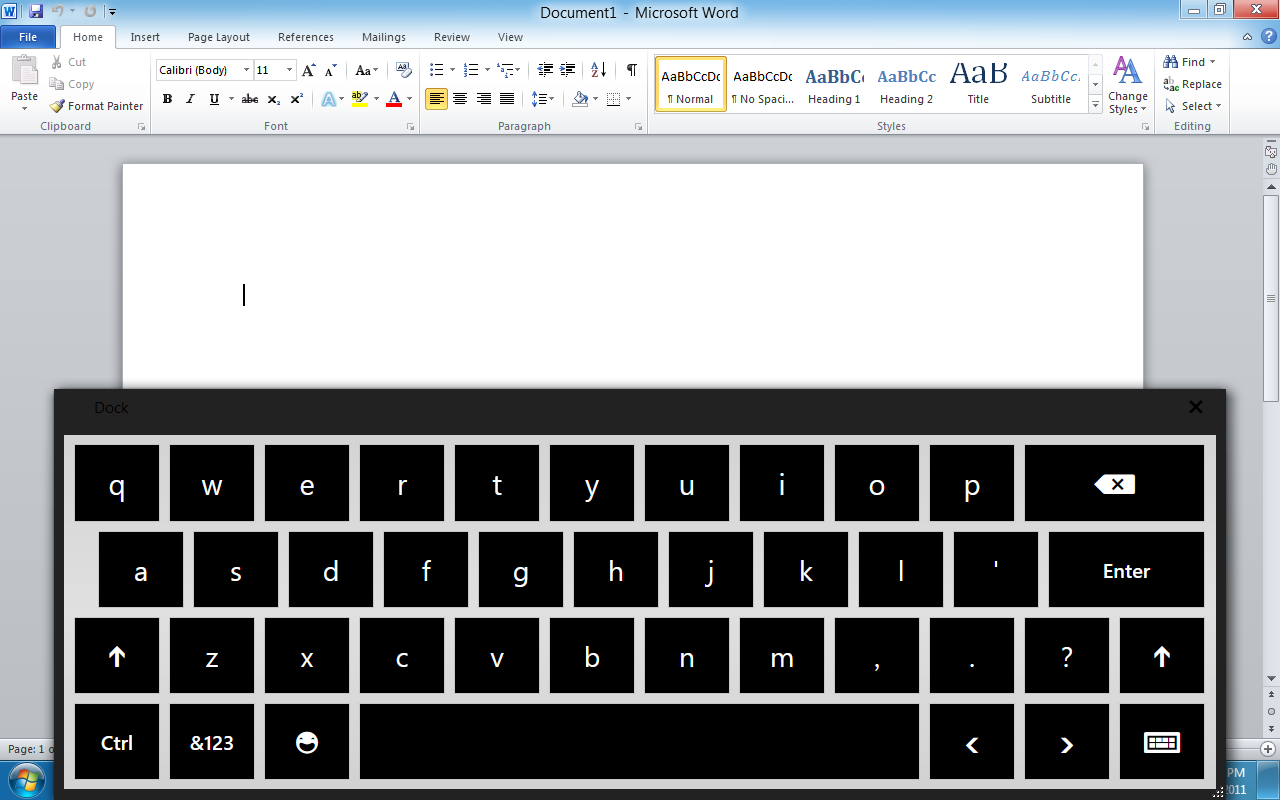 |
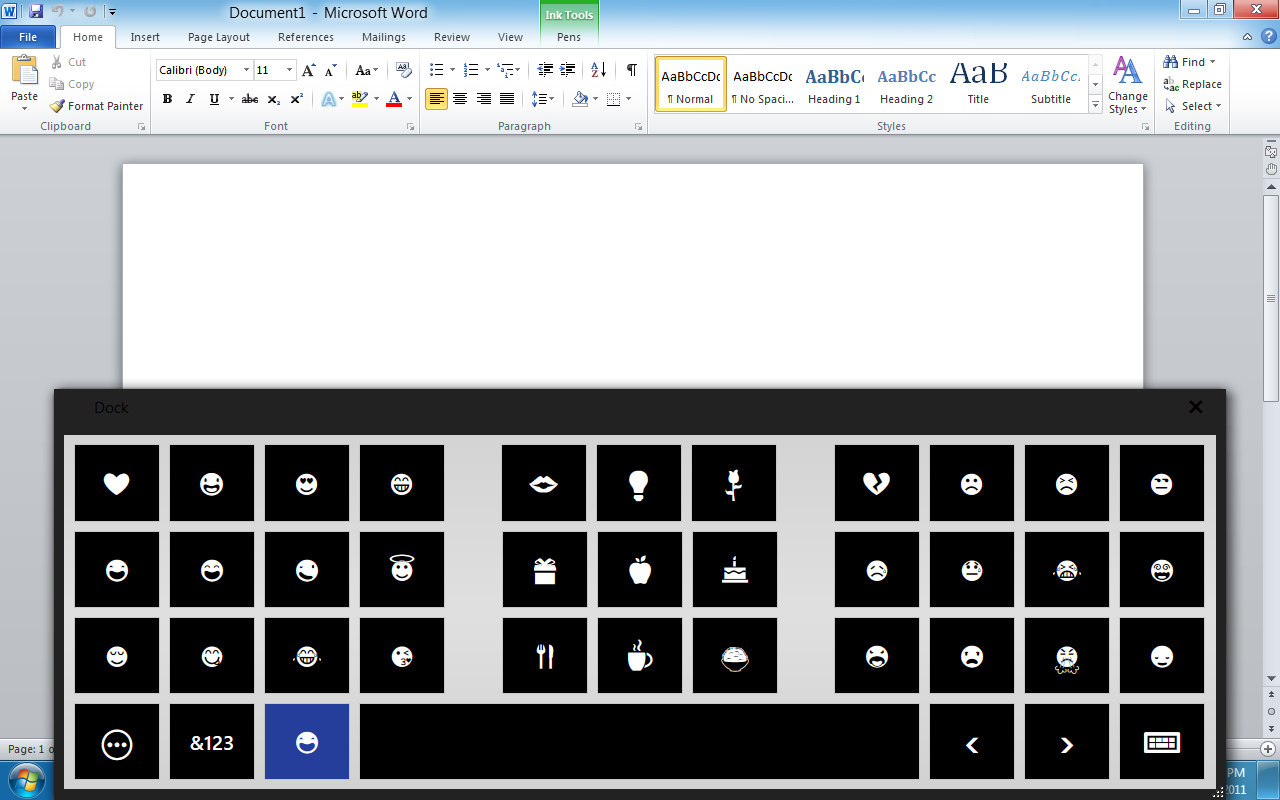 |
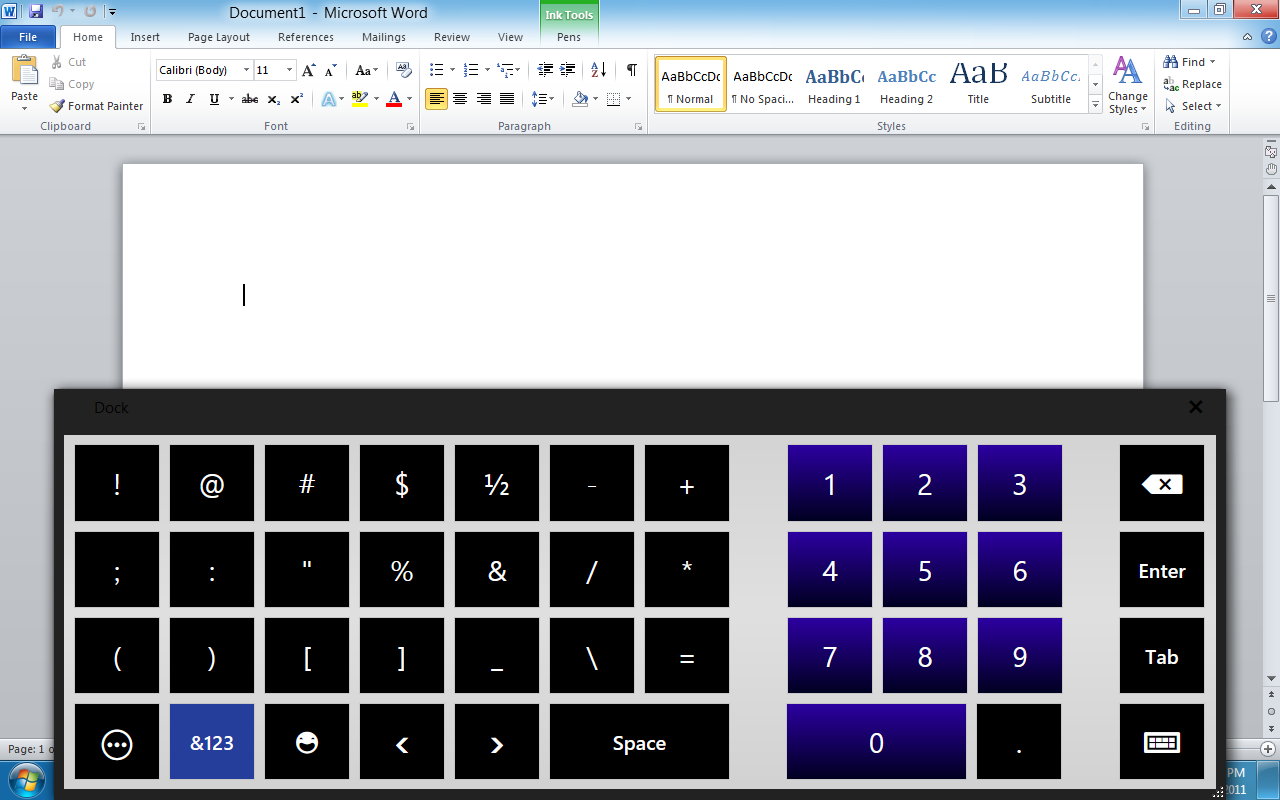 |
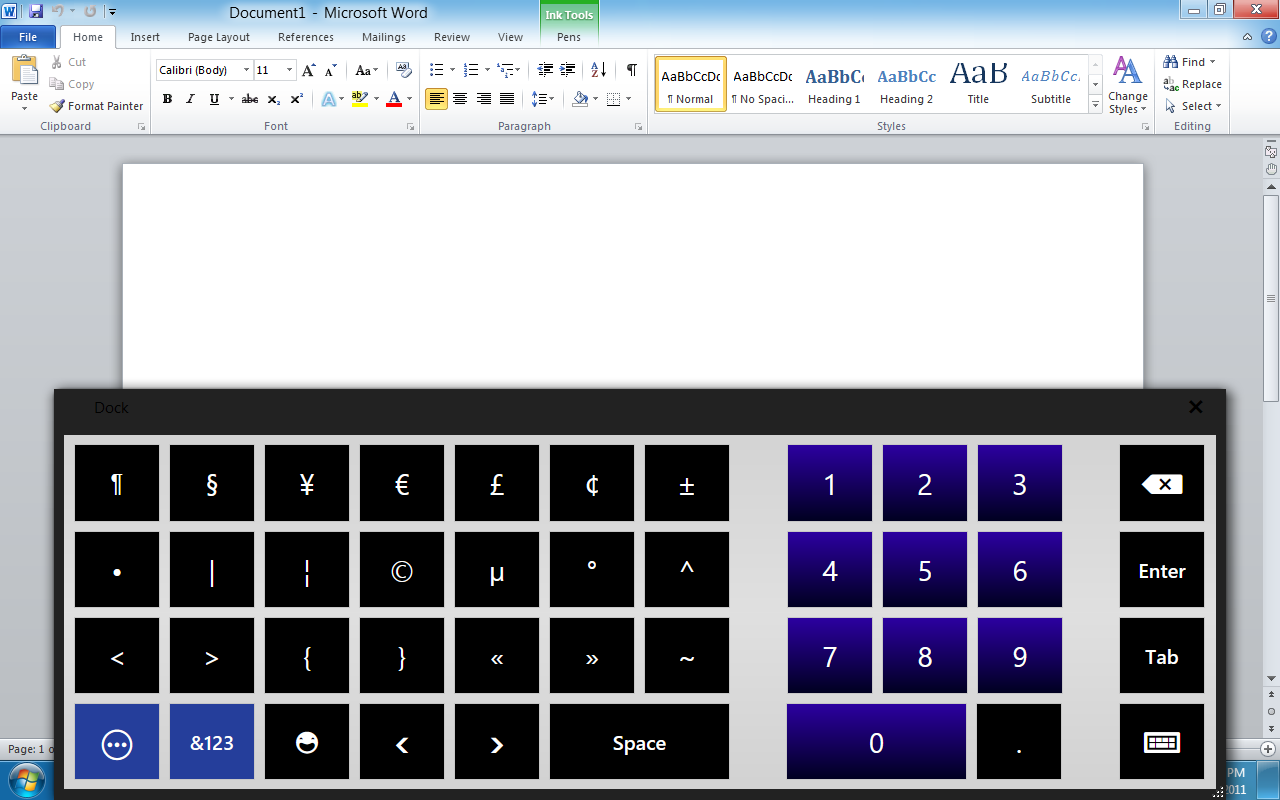 |
Other than my obvious frustration with not being able to do things I could do easily in Windows 7, the developer preview of Windows 8 is very quick and responsive. I am more than a little impressed with the speed of the OS even at this early stage. Now we just need to work with MS and Asus to get all of the functions of this EEE Slate EP121 working and things will be outstanding.
Check back for Day 4 when we try out Hyper-V on the EEE Slate.
Read our Day One observations
Discuss in our Forum
The Field Monitor Pro Drops by the Lab, Decides to stay
 One of the interesting items with today’s computer market is the use of multiples in so many components. When I first started playing around with PCs there was very little in the consumer (or even prosumer) market that had multiple anything. Occasionally you saw someone with multiple MODEMs running in tandem or shotgun mode. Then 3dfx brought in the multiple GPUs in the form of the add-in Voodoo3D Accelerator and things took off Now we see multiple CPUs and CPU cores, Multiple interlinked channels of RAM, Multiple Video cards, multi-channel audio, and of course multiple monitors. However, while multiple monitors have penetrated the desktop market the mobile market is still waiting on a solution. The issues is pretty simple; portability. Thanks to Displaylink and Mobile Monitor Technologies we have an answer to those that need an extra screen on the road. So let’s introduce the Field Monitor Pro.
One of the interesting items with today’s computer market is the use of multiples in so many components. When I first started playing around with PCs there was very little in the consumer (or even prosumer) market that had multiple anything. Occasionally you saw someone with multiple MODEMs running in tandem or shotgun mode. Then 3dfx brought in the multiple GPUs in the form of the add-in Voodoo3D Accelerator and things took off Now we see multiple CPUs and CPU cores, Multiple interlinked channels of RAM, Multiple Video cards, multi-channel audio, and of course multiple monitors. However, while multiple monitors have penetrated the desktop market the mobile market is still waiting on a solution. The issues is pretty simple; portability. Thanks to Displaylink and Mobile Monitor Technologies we have an answer to those that need an extra screen on the road. So let’s introduce the Field Monitor Pro.
