Reading time is around minutes.
The Level 10 Hybrid Mouse -
We first encountered the Level 10M Hybrid during our visit to the Thermaltake suite at CES 2014. Kitty Mach showed us this new product and explained that it was the next evolution to the original Level 10M. At the time our thought was that this could be a very popular product if Thermaltake was able to balance the ease of wireless with the performance gamers want from a wired mouse. The design was clean and, as we have said, unique. There was not another mouse on the market like it or its brother. So let’s start our walk around by comparing the two siblings together and then taking a look at some of the differences that make the Level 10M hybrid stand out.
 |
 |
For starters both the Level 10M and Level 10M hybrid share the same basic styling (thank you BMW). The length is almost identical when you compare the bodies of the two mice, but the 10M hybrid has a little more on that awkward front extension.
 |
 |
The Level 10M Hybrid also removed the buttons on the right side of the mouse and replaces them with a finger rest. This was probably done for both comfort and balance to the mouse. In fact when you flip both mice over you can see that Thermal take extended the bottom pad of the Level 10M Hybrid to make is a little wider and also extended the Teflon pads on the side to give it a smoother feel.
 |
 |
 |
In the lighting department the Level 10M Hybrid loses the light dragon logo and replaces it with a red version of the dragon. It is still visible through the honey comb opening on the top.
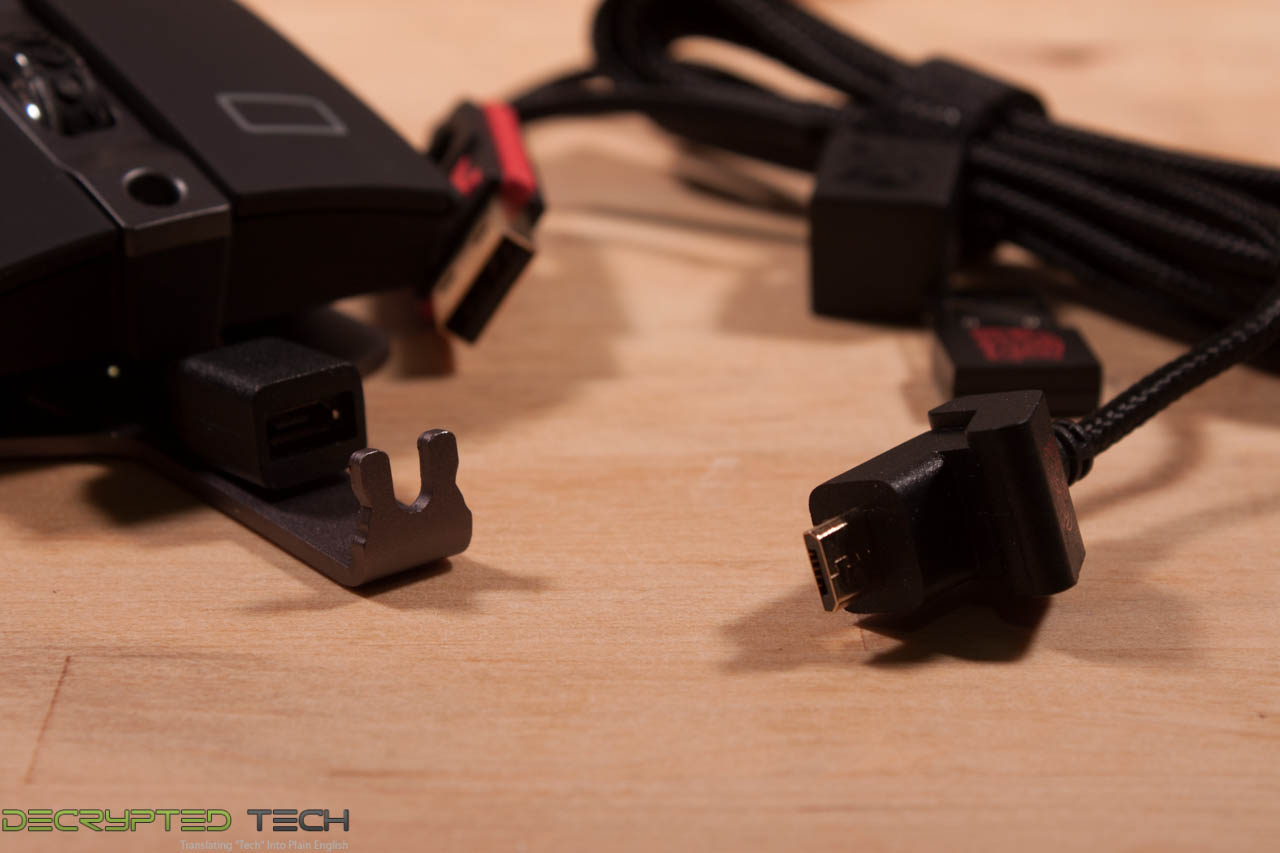 |
 |
 |
 |
There is a lot to show and talk about with the Level 10M Hybrid almost too much to write about, so let’s show you all of the features.

