The Box and Goodies -
The new look for Gigabyte is a clean and sharp look. They have gotten away from the darker boxes with half faded images of the board and are moving into a clean white box with limited information on the front. Of course there is always going to be some sort of marketing on any motherboard box (there are some that are even contractual) so you will probably never see the day of a completely clean motherboard packaging. Still I have to say that I like the new look.
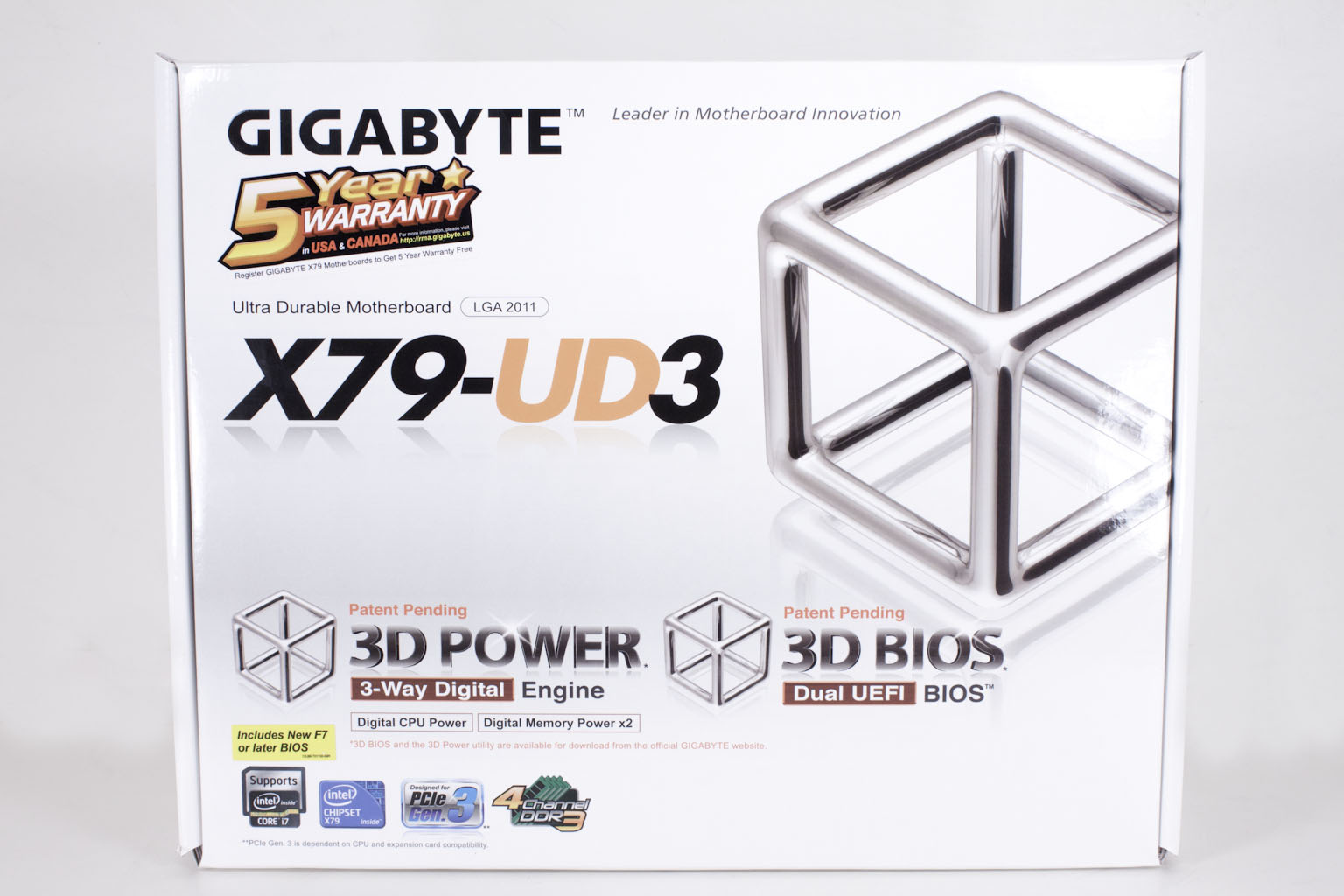 |
 |
The back is where everything has been moved to though. Here you have a nicely laid out listing of features that (according to Gigabyte) give the X79-UD3 an edge over the competition. Some of these features like the 3D BIOS, 3D Power and Ultra Durable 3 are stock across the UD line up from Gigabyte, but are still nice to note on the box.
 |
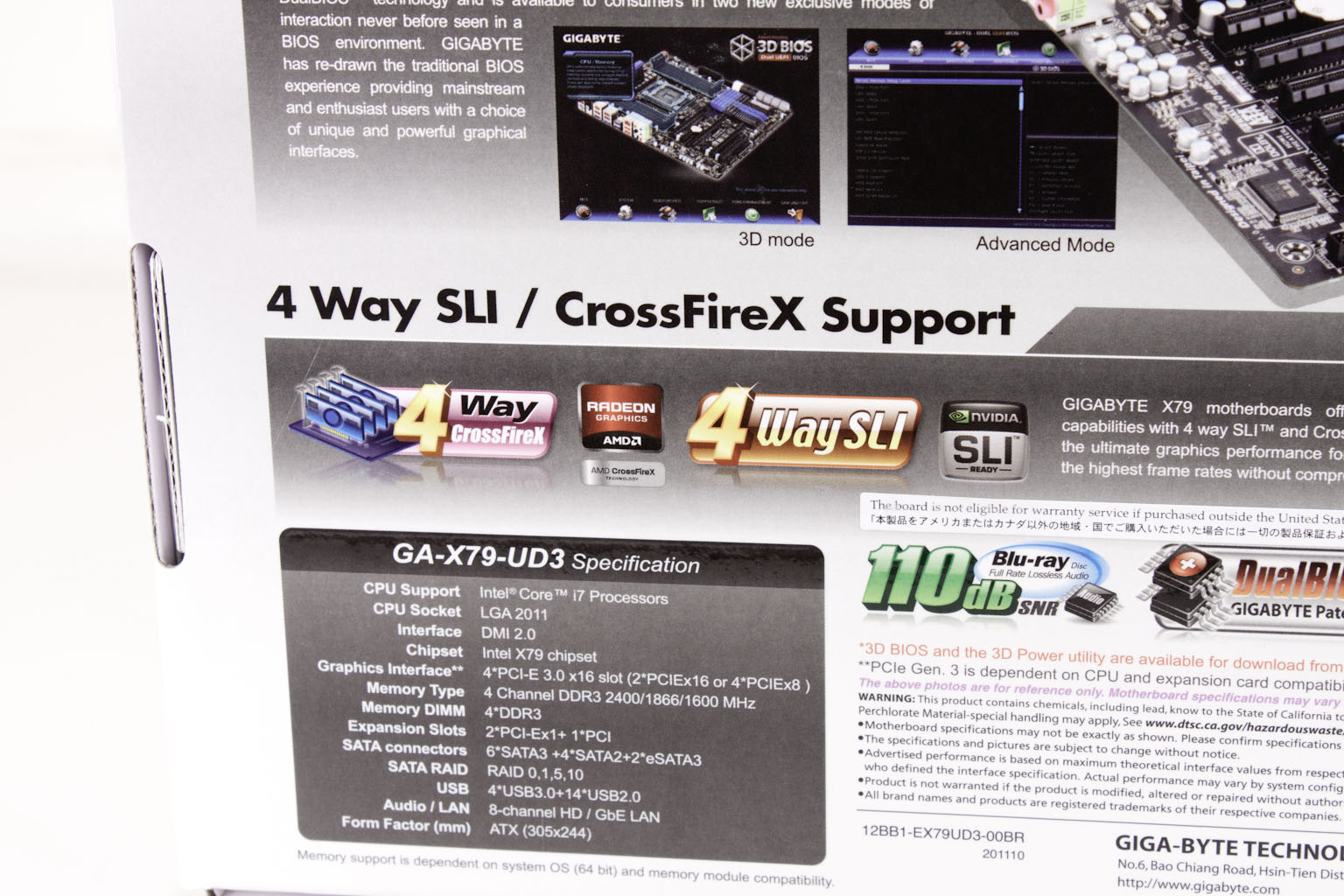 |
One thing that caught our eye (as we mentioned above is the option for Quad-SLI/Crossfire. This is a very nice feature in a board that costs $245.00. Once you get inside the box you will find that the included goodies are light, but that is more to keep the price down that anything else. You also will notice that you are not going to get the WiFi/Bluetooth adapter either.
The Layout -
The layout of any motherboard is important. Even simple mistakes in component placement or the signal traces can cause major issued in performance and stability. With the ATX form factor we find that this is even truer; the devices we drop onto them demand more and cleaner power while the signal speeds push faster and faster. The layout on the X79-UD3 is much closer to the G1.Assassin2 than it is to the UD5. It is still a standard ATX layout, but you only get four slots of RAM instead of eight like on the X79-UD5. This could actually indicate that the UD3 is a good overclocker as you do not have to worry about all of those extra trace lines getting in the way. Gigabyte dropped in the USB 3.0 header in right behind the 24-pin ATX power connector which is as good a place as any to put this. 
Taking a look at the socket and power regulation you will notice that they are using regular Solid capacitors. This is not a bad thing though as they should be 50k hour caps which will give you some room to move if you want to push this board. One thing we do want to talk about here is the heatsink on the power regulators. Although it is tall and thin which should give it good surface area for cooling it will be of little use if you are water cooling your CPU. If this is something you are considering with this board we recommend that you make sure you have good air flow across this area.
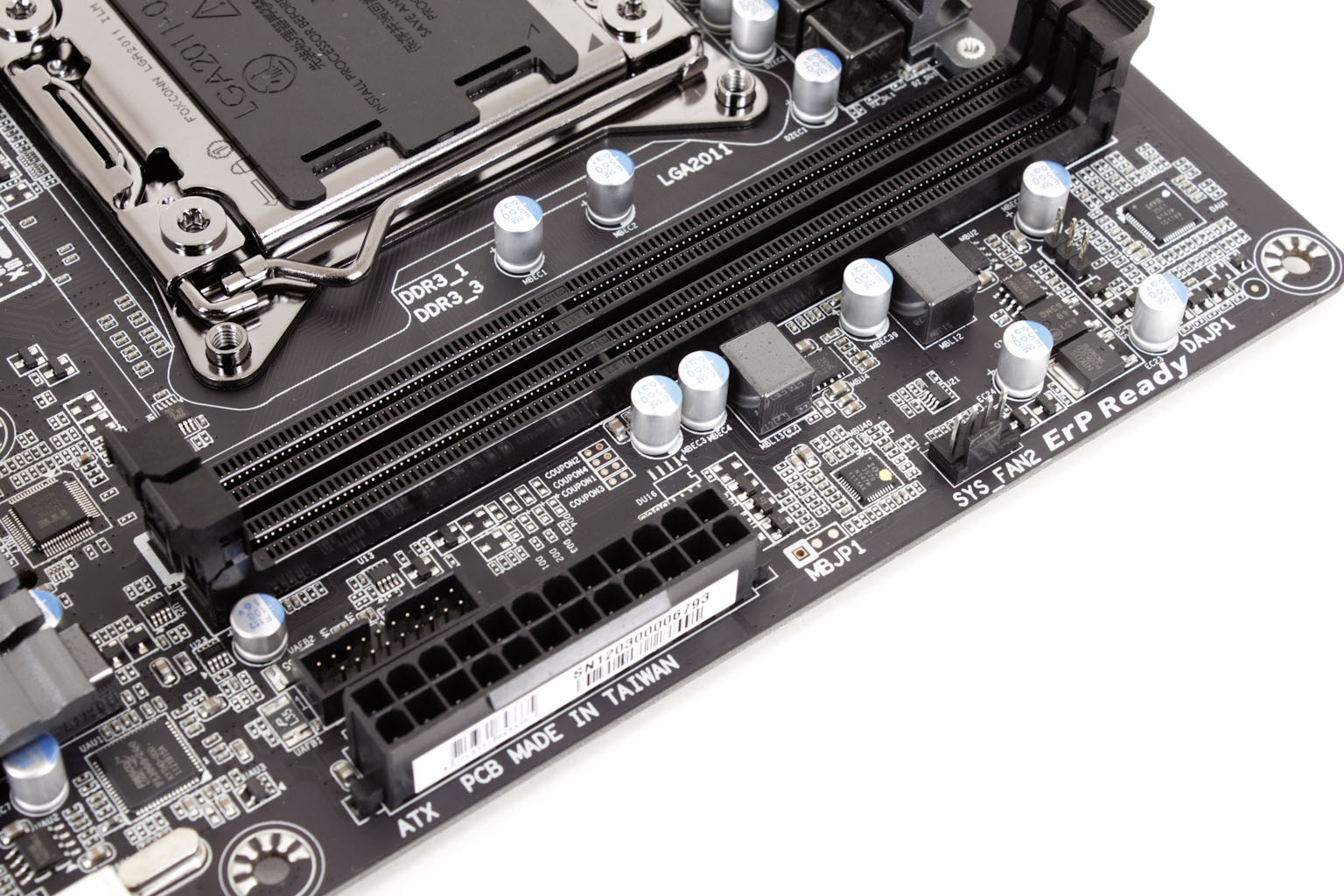 |
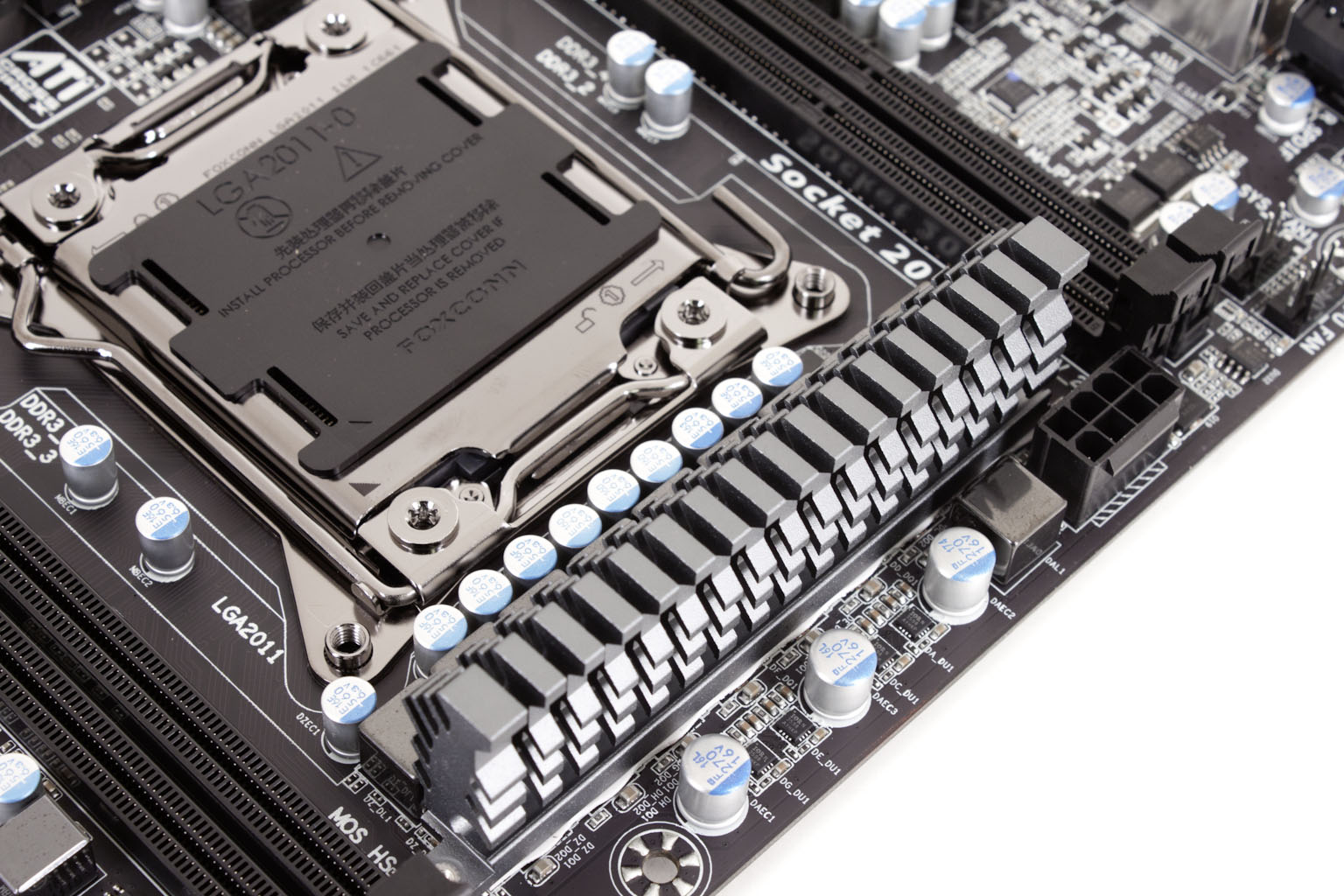 |
One other odd thing about the UD3 that is a tad annoying is that there are only three fan headers near the top of the board. Additionally the placement of the CPU and SYS_Fan make it difficult (if not impossible) to use a standard RAM cooler on the left-hand bank of RAM. This is further complicated by the placement of the 8-Pin ATX Aux power connector. This connector is in a pretty bad place we would recommend an extension cable for this board.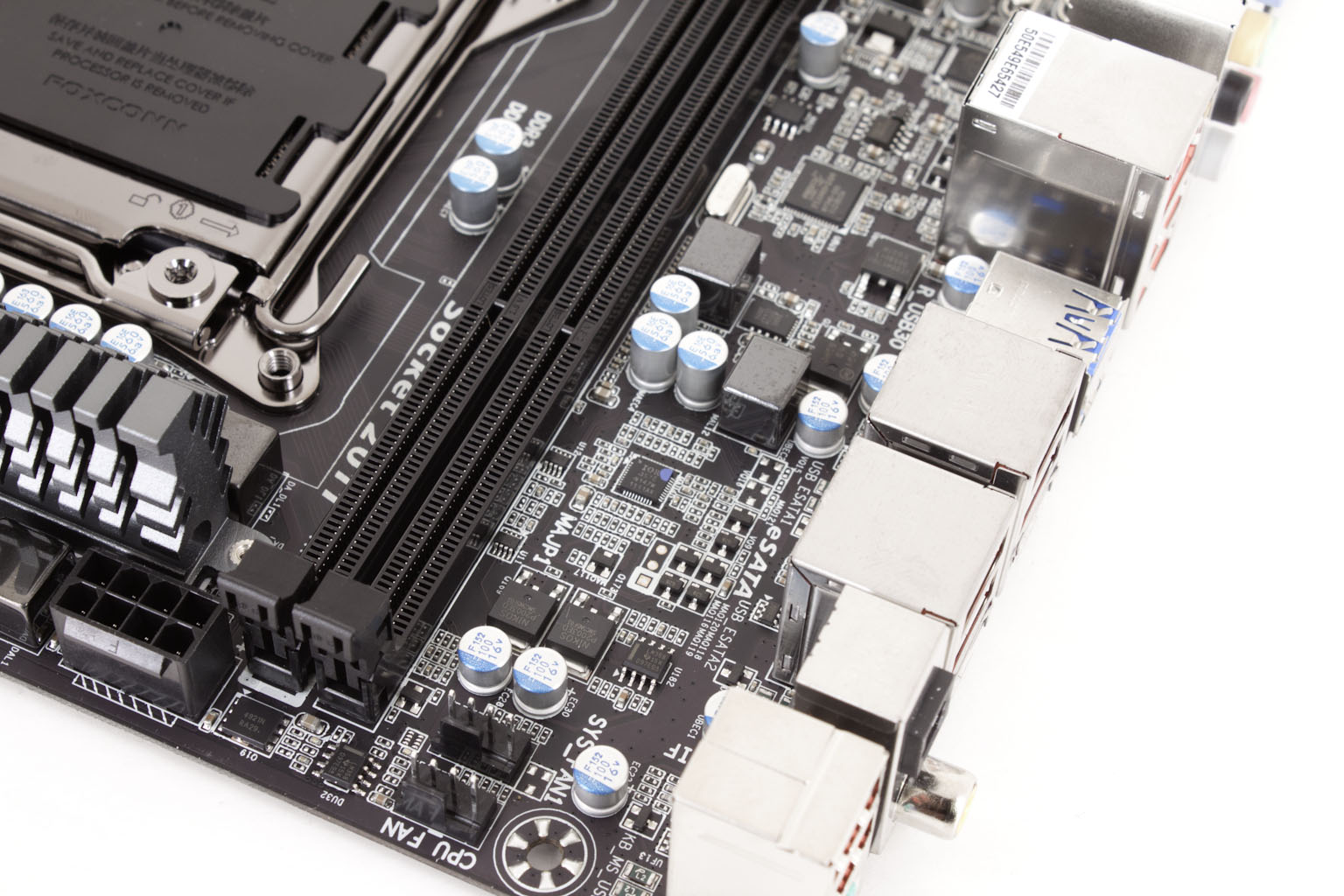
Moving down to the lower half of the board (after you move your own clothes to the lower peg…) you find the four PCIe x16 mechanical slots. Unfortunately only two of these are x16 electrical. This is slot 1 and 3 (referencing PCIe x16 mechanical slots only). Slots 2 and 4 are only x8 this means that your Quad-SLI/Crossfire setup will run at x8 across the board, which is still pretty good.
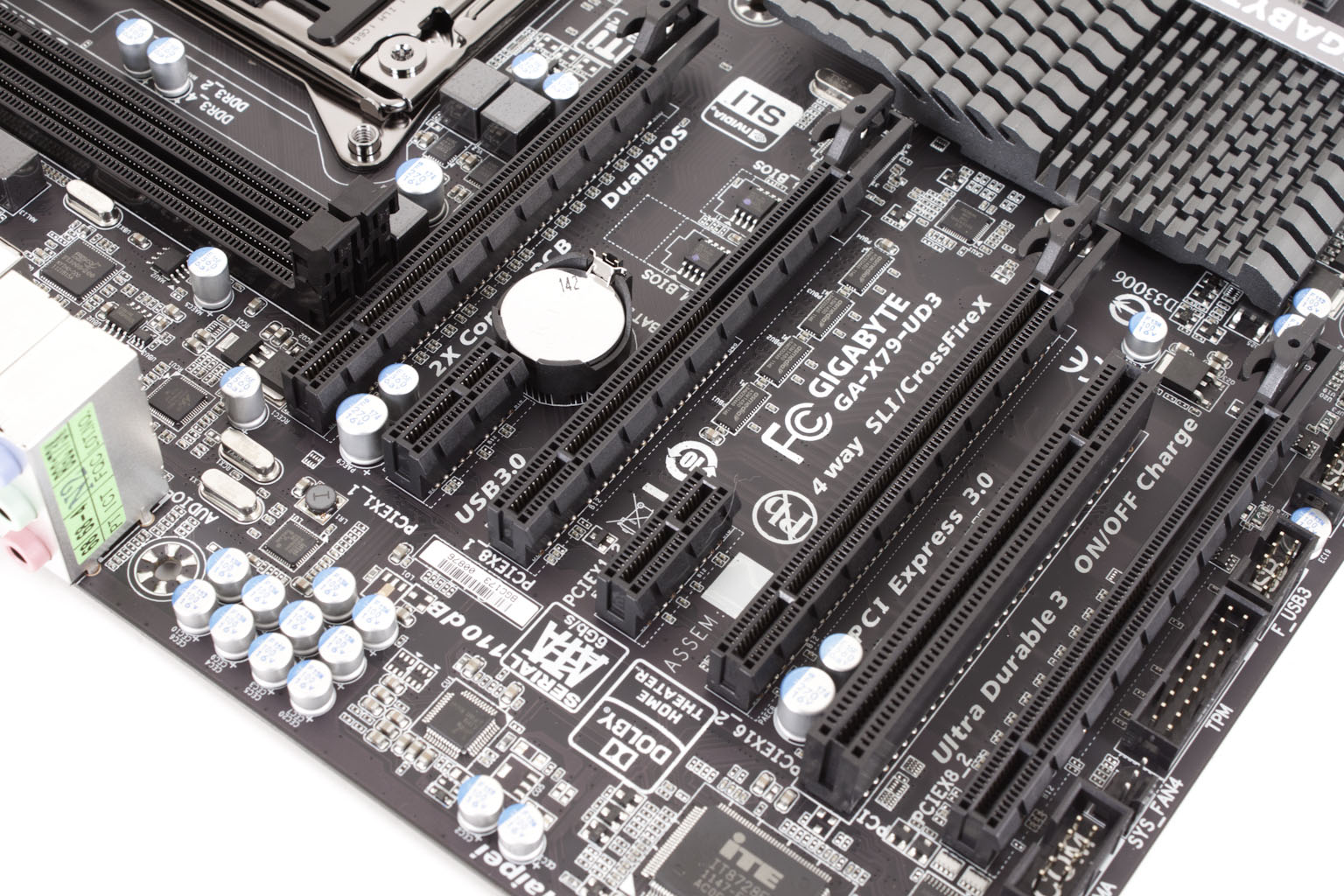 |
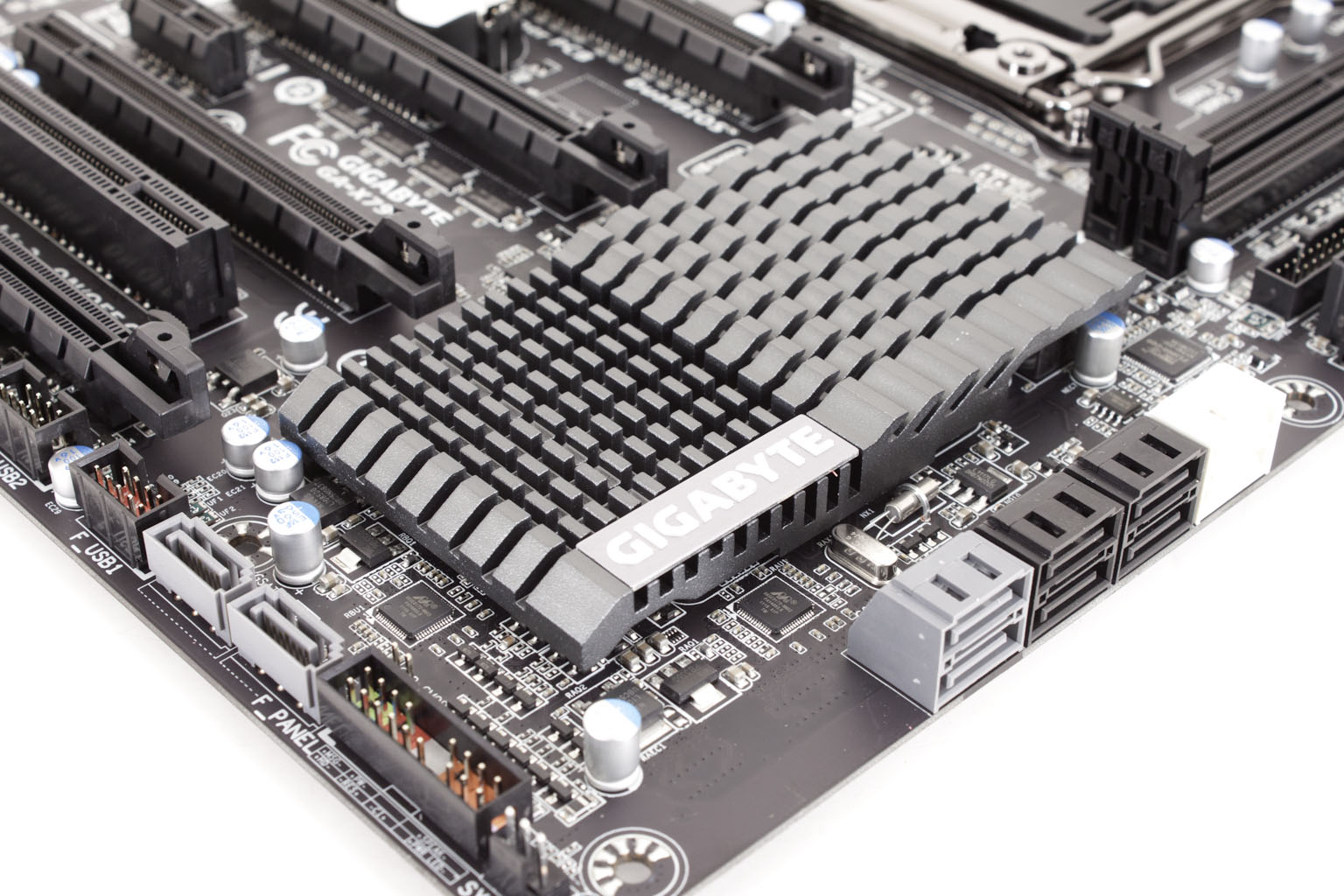 |
The X79-UD3 has a total of eight SATA ports; six of them are SATA 3.0 6GB/s (two are controlled by the X79 and four are controlled by Marvell 88SE9172 Chips). The other four SATA ports are SATA 2.0 so you have quite a few options for SATA expansion on this board. One other item that is worth mentioning is the cooling on the X79 chipset. If you look closely you will see that the fins extend farther out than the actual heatsink body. This allows for a larger cooling surface without changing the height. This is nice touch as it will help keep things cool down in an area the can typically hold onto heat.
Our last stop if the I/O panel; here Gigabyte has added in their typical line up of items. You have two USB 3.0 ports and two SATA 3.0 ports. These are the blue ports on the back which can be easily confused with USB 3.0 ports at a casual glance. The older USB 2.0 ports are now all in red as is the LAN port.
Features -
In the current market motherboard (and indeed almost all component) performance is very close. The days of a large performance advantage between boards using the same chipset are long gone. That is unless someone makes a HUGE mistake (like runs traces completely wrong). Now, the thing that differentiates different products is the features. These are things like power management, extra slots, better audio CODECs etc. It is these items that R&D teams work so hard to drop into what are really identical pieces of hardware at their most basic level.
Excellent -
Quad-SLI/Crossfire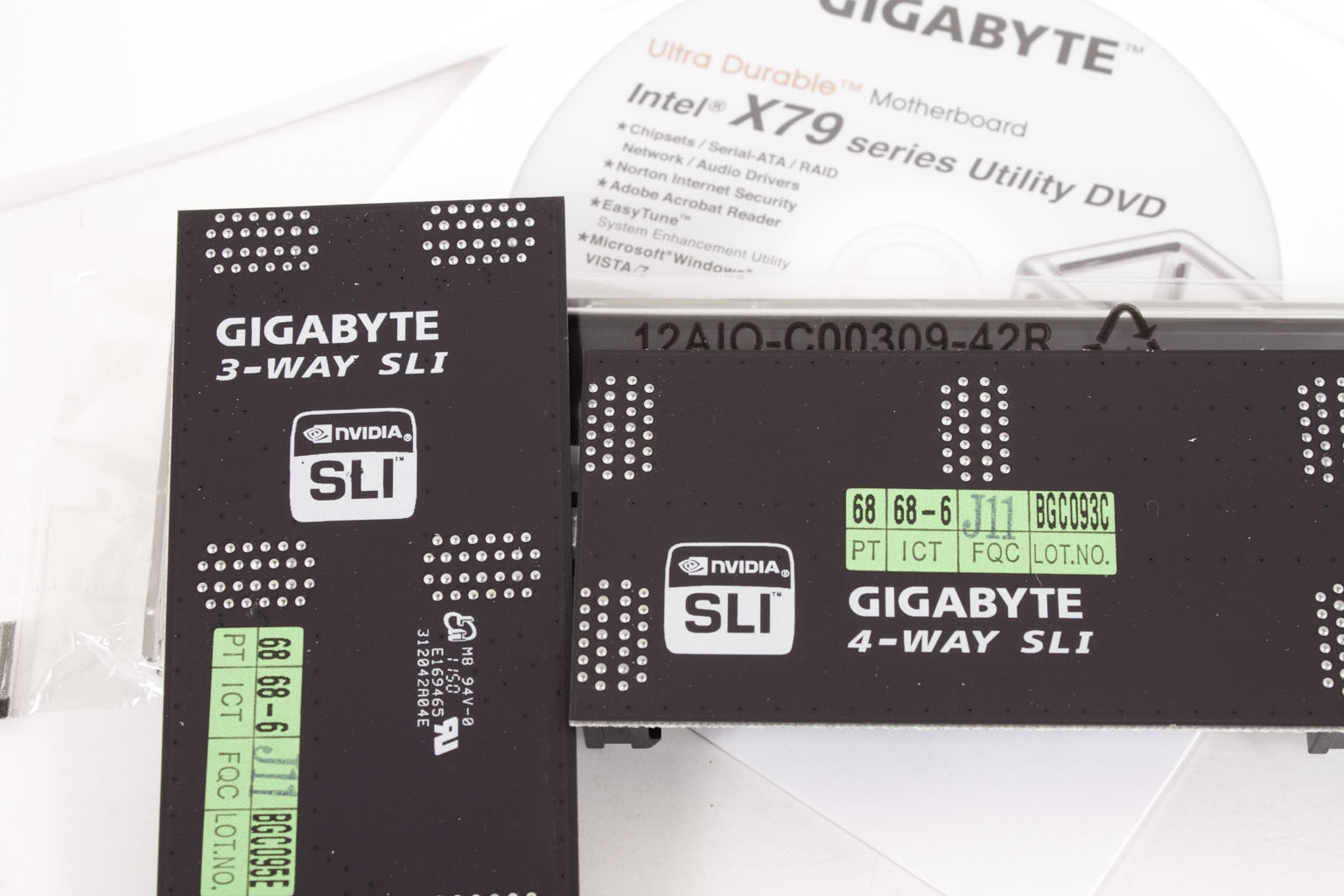
As bad as it sounds this is really the one feature that distinguishes the X79-UD3 from other motherboards in its class. This is not to say there are not other features that will make you want to pick up a Gigabyte products, but if you are looking at those the chances are that you are already interested in getting a Gigabyte board and the price of the UD3 is what pulled you in (along with the Quad-SLI/Crossfire).
In the middle (sort of good) -
110db Audio
eSATA 3.0 6BG/s
Once again the list here is short, but both of these could sway a purchaser from another product if they were comparing features
Floor Mats -
2 Oz Copper
333 Technology
3D Power
3D BIOS
Now this list might seem a little strange especially with the 3D BIOS and 3D Power listed. However, it is important to note that these features are going to be on any motherboard from Gigabyte in the UD series. They are important if you are comparing Gigabyte to another manufacturer as they are distinguishing features that set Gigabyte as a whole apart, but they are an expected feature once you are inside the Gigabyte brand.
Conclusion –
So far the X79-UD3 looks to be an inexpensive product aimed at the lower end of the Core i7 Sandy Bridge E crowd. However there are certain things that really make us think that there is more to this motherboard that you might think. The fact that it is setup for quad-SLI and CrossfireX is an indication that you can load this board up and get good performance. The same can be said for the limit of four RAM slots. Believe it or not this can simplify the trace layout on the board and also make it easier to tune the BIOS not to mention keeping the power flowing cleanly. We are expecting some solid performance from this board once we get it up on the test bench. We will let you know exactly how that goes very soon. For now take a look at our video of the Gigabyte X79-UD3.
Discuss this in our Forum