Reading time is around minutes.
The Layout -
The layout of any motherboard is important. Even simple mistakes in component placement or the signal traces can cause major issued in performance and stability. With the ATX form factor we find that this is even truer; the devices we drop onto them demand more and cleaner power while the signal speeds push faster and faster. 
The P8Z77-M Pro is a Micro ATX board and as such is does have limited space for components, expansion and cooling. However Asus has still managed to get quite a bit into this board. Starting off in the upper right hand corner we find a fairly typical layout with the 24-pin ATX power connector, a USB 3.0 header, the Mem_OK button and a TPM module header (although we still do not get why this is included…). There are the typical four RAM slots that can support up to 32GB of DDR3 2400MHz Memory (with overclocking). Right next to this we find the 1155 socket that has support for the current Sandy Bridge CPUs and also the next generation from Intel. We also see evidence of Asus’ new tracing layout, which means better stability and performance.
 |
 |
Continuing on our walk around we find what looks like very simple cooling over the power regulation system. Although it looks simple Asus has shown us in the past that this style of cooling can still keep up if put in the right environment.
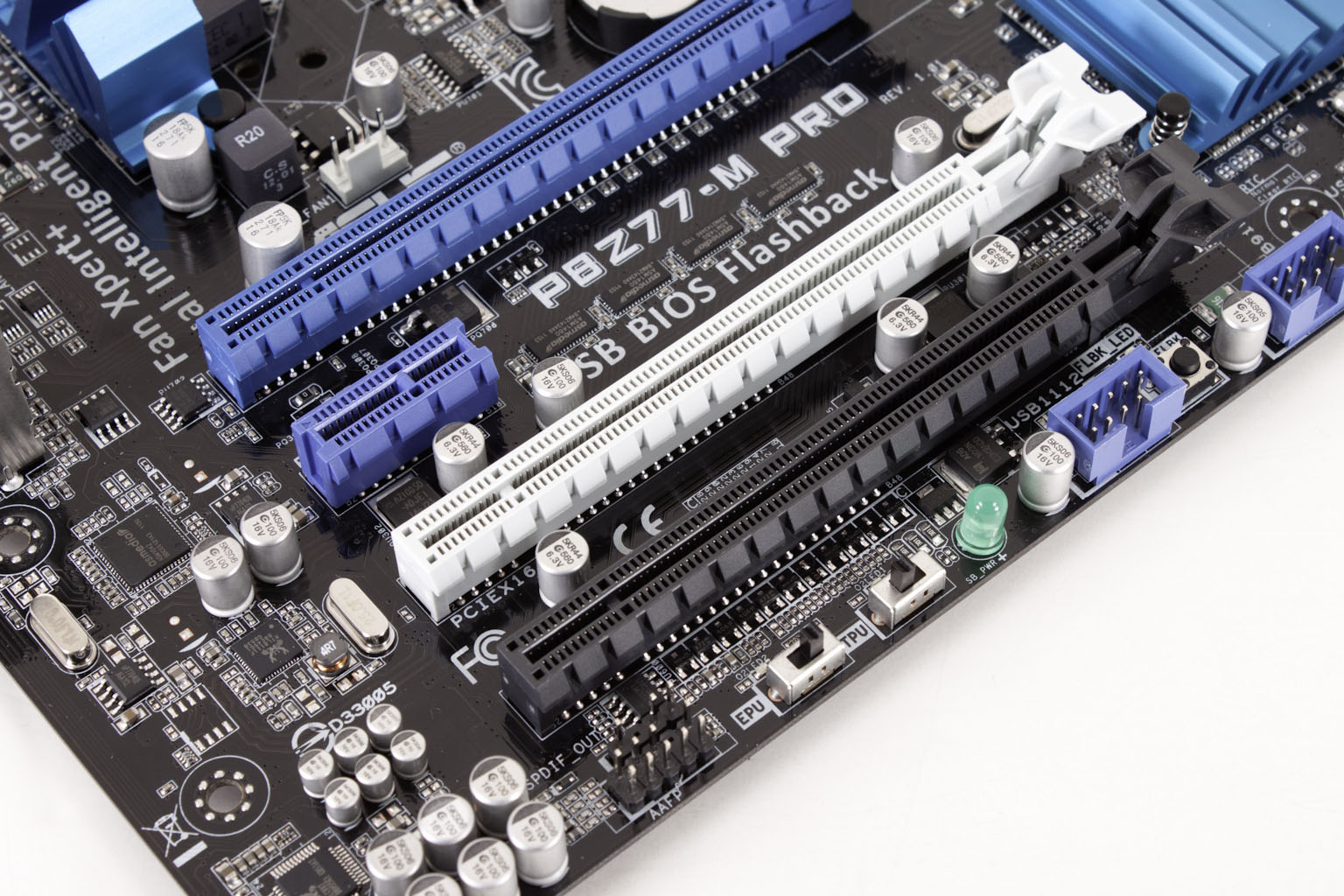
Moving down to the lower half of the board we find three PCIe x16 mechanical slots and a single PCIe x1 slot. Although these slots are all x16 mechanical only one is full x16 electrical. This is the top slot which also happens to be the PCIe Gen 3 slot on this board the other two slots are x8. If you are planning on running crossfire or SLI here you will want to use slots one and two (which you probably already figured out).
 |
 |
Looking over the I/O panel you can really get a look at the positioning of this board. You get PS/2 along with a pair of USB 2.0 ports. For video you have HDMI, DVI-D and VGA. To cover all of the bases with USB 3.0 and their USB 3.0 Boost Asus has opted to drop their ASMedia USB 3.0 controller alongside the Intel controller. This means that you can get the much faster performance using the ASMedia and USB 3.0 Boost on the P8Z77-M Pro like other boards that are higher up in the food chain.
Despite its channel/entry level position in the market the P8Z77-M Pro looks to be a solid little board. You can check out our video coverage below
