Motherboards
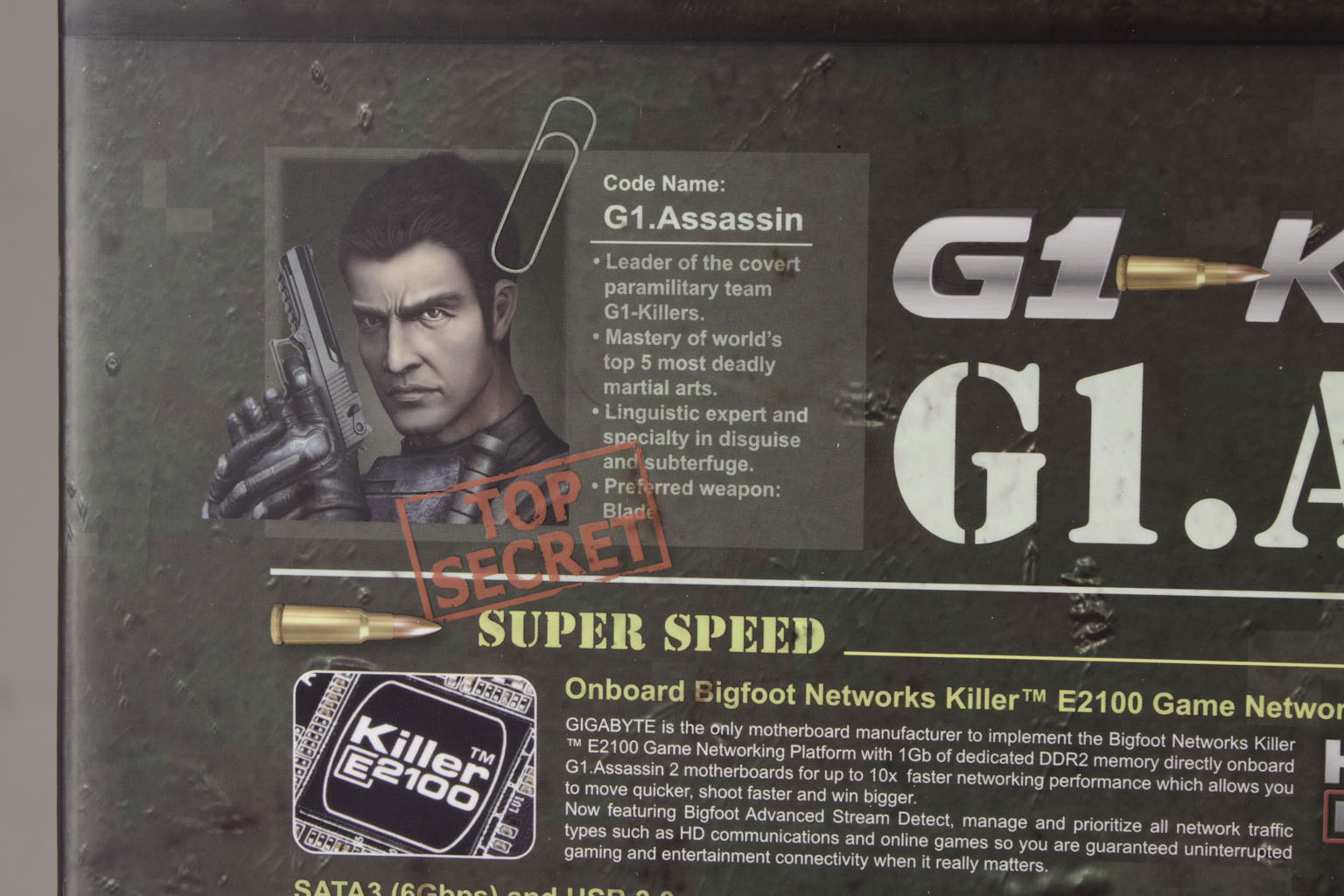 Intel is enjoying some of the most successful quarters of their life. They have launched what is arguably the fastest desktop CPU that you can buy and have coupled it with a chipset that is clearly set to perform. We have already shown you what the CPU is capable of on a reference design motherboard and are now ready to dive into what the, more creative, companies have in stock for the X79 and Core i7 3960 combo. Today we are going to dive into the features of the Gigabyte G1.Assassin2. This X79 based board is the follow up to the very popular G1.Assassin (hence the “2” at the end) It features quite a few intriguing new features as well as what you would expect from a G1.Killer motherboard. These include an onboard KillerNIC and also a full CreativeLabs Audio card built right onto the board. Other features include a new “3D” bios improved power management and Bluetooth 4.0. Will these combine to bring about the same level of gaming platform we saw in the G1.Assassin? Or will the youngest member of the G1 family be a disappointment and not get invited to holiday dinner? Let’s find out…
Intel is enjoying some of the most successful quarters of their life. They have launched what is arguably the fastest desktop CPU that you can buy and have coupled it with a chipset that is clearly set to perform. We have already shown you what the CPU is capable of on a reference design motherboard and are now ready to dive into what the, more creative, companies have in stock for the X79 and Core i7 3960 combo. Today we are going to dive into the features of the Gigabyte G1.Assassin2. This X79 based board is the follow up to the very popular G1.Assassin (hence the “2” at the end) It features quite a few intriguing new features as well as what you would expect from a G1.Killer motherboard. These include an onboard KillerNIC and also a full CreativeLabs Audio card built right onto the board. Other features include a new “3D” bios improved power management and Bluetooth 4.0. Will these combine to bring about the same level of gaming platform we saw in the G1.Assassin? Or will the youngest member of the G1 family be a disappointment and not get invited to holiday dinner? Let’s find out…
- Details
- By Sean Kalinich
- Hits: 13326
 Normally when a new chipset hits the market we like to try and get a motherboard from one of the major companies for use in our reviews and initial testing. This goes for any new CPU regardless of if it is AMD or Intel. The reasons are pretty simple; the first is that realistically not that many people but Intel reference products. You get some that will, but the majority are going to buy from Asus, Gigabyte, MSI or one of the other players. This is not saying that Intel boards are not good products; it is just that most consumers have their favorite brands. However we wanted to try things a little differently with the launch of the X79 chipset. We have decided to take a first look at Intel’s reference motherboard and see how well it performs. As with everything we do there are multiple reasons for this. One is we want to see how Intel’s implementation of three-way SLI using the CPU for all PCIe lanes works and we also wanted to see what the overclocking envelope turns out to be. This will give us a great baseline for the reviews of other X79 motherboards in the weeks ahead. So with all that out of the way lets dive into Intel’s X79SI Siler (insert Heroes Reference here).
Normally when a new chipset hits the market we like to try and get a motherboard from one of the major companies for use in our reviews and initial testing. This goes for any new CPU regardless of if it is AMD or Intel. The reasons are pretty simple; the first is that realistically not that many people but Intel reference products. You get some that will, but the majority are going to buy from Asus, Gigabyte, MSI or one of the other players. This is not saying that Intel boards are not good products; it is just that most consumers have their favorite brands. However we wanted to try things a little differently with the launch of the X79 chipset. We have decided to take a first look at Intel’s reference motherboard and see how well it performs. As with everything we do there are multiple reasons for this. One is we want to see how Intel’s implementation of three-way SLI using the CPU for all PCIe lanes works and we also wanted to see what the overclocking envelope turns out to be. This will give us a great baseline for the reviews of other X79 motherboards in the weeks ahead. So with all that out of the way lets dive into Intel’s X79SI Siler (insert Heroes Reference here).
- Details
- By Sean Kalinich
- Hits: 25384
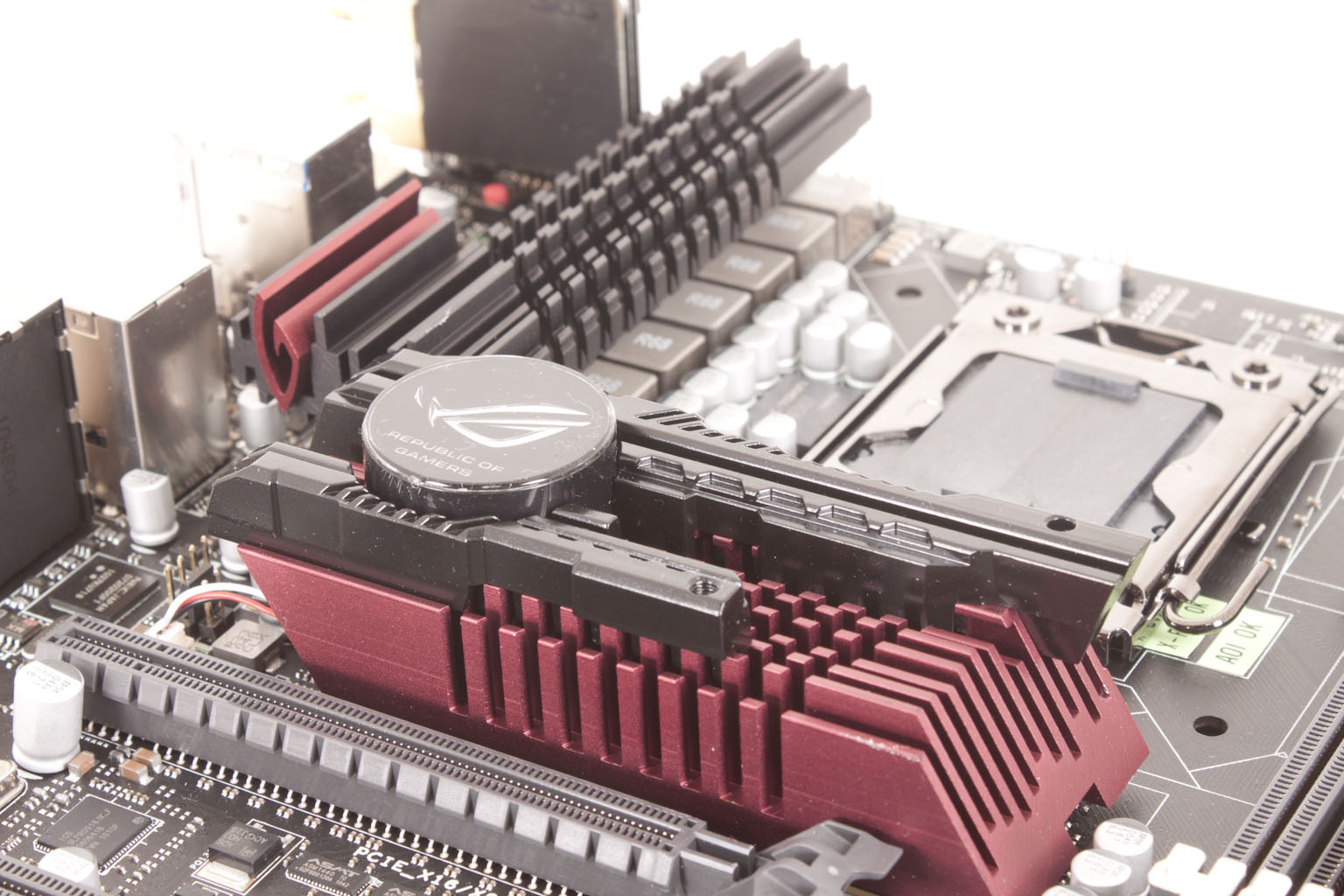 Quite a while ago we talked to you about the virtues of the Asus Rampage III Black. This board can best be described as The Flagship of the Flagship Rampage III line. It has everything, wireless, Bluetooth, Overclocking, Tri-SLI and Crossfire-X. The design is sleek and sexy with plenty of options for overclocking, gaming, audiophiles and more beside. It is one of those boards that people are just going to want. Well now that we have had a chance to play with this board we are going to let you know about how it performs. So let’s sit back and enjoy the ride as we test the Asus Rampage III Black.
Quite a while ago we talked to you about the virtues of the Asus Rampage III Black. This board can best be described as The Flagship of the Flagship Rampage III line. It has everything, wireless, Bluetooth, Overclocking, Tri-SLI and Crossfire-X. The design is sleek and sexy with plenty of options for overclocking, gaming, audiophiles and more beside. It is one of those boards that people are just going to want. Well now that we have had a chance to play with this board we are going to let you know about how it performs. So let’s sit back and enjoy the ride as we test the Asus Rampage III Black.
- Details
- By Sean Kalinich
- Hits: 20868
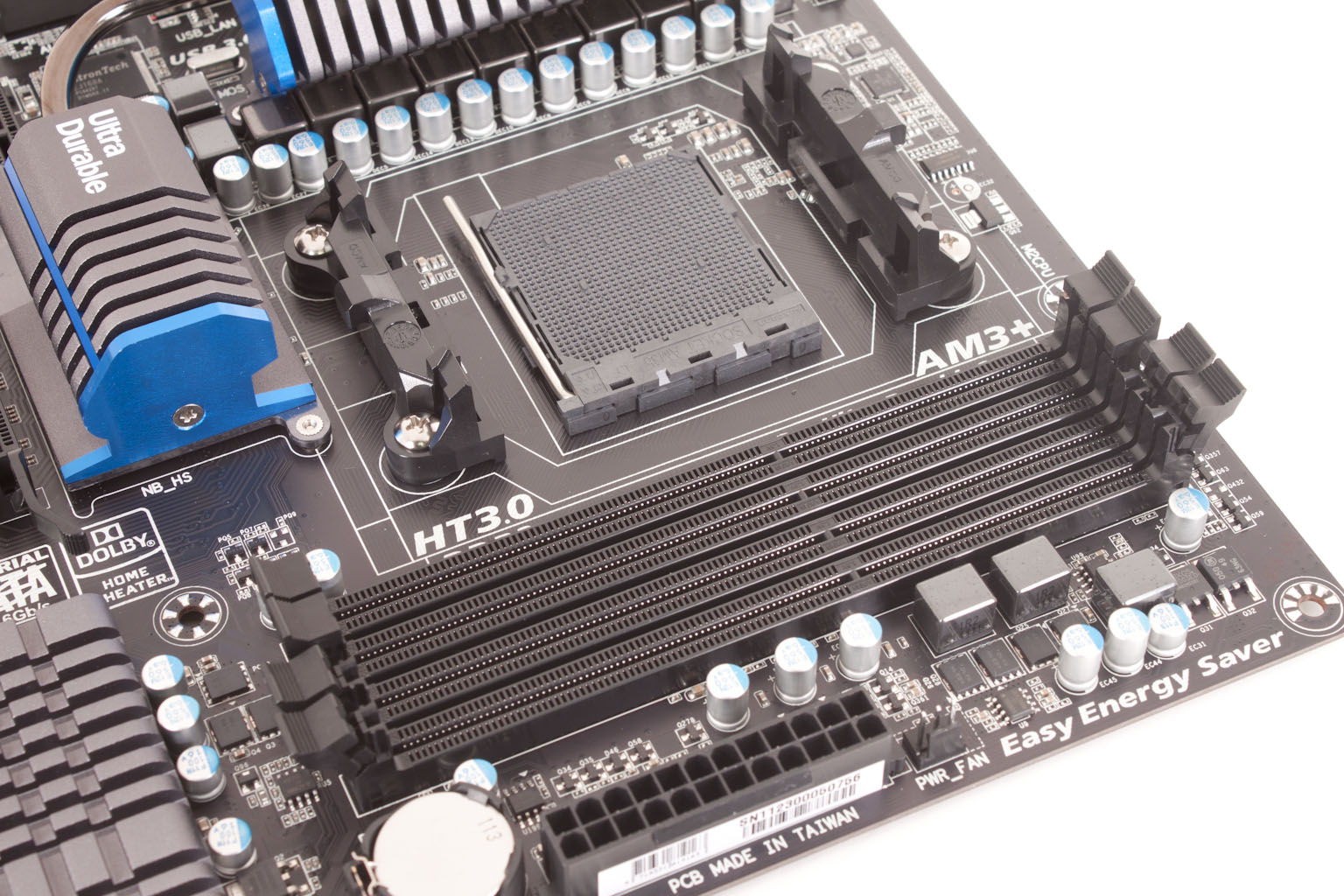 We have taken our walk around of the Gigabyte 990FXA-UD5 and found we like the design and many of the features packed into the system. In the second half of our test we will be diving into what you can get out of it when you put in under the stress of rendering, gaming and general purpose computing. We do have concerns with this new product as it has really been built with a newer CPU in mind (one that is not ready as of this writing). Still one of the things that AMD has always worked on is backwards compatibility. With that in mind we are breaking out our Phenom II 1100T and getting ready for some testing.
We have taken our walk around of the Gigabyte 990FXA-UD5 and found we like the design and many of the features packed into the system. In the second half of our test we will be diving into what you can get out of it when you put in under the stress of rendering, gaming and general purpose computing. We do have concerns with this new product as it has really been built with a newer CPU in mind (one that is not ready as of this writing). Still one of the things that AMD has always worked on is backwards compatibility. With that in mind we are breaking out our Phenom II 1100T and getting ready for some testing.
- Details
- By Sean Kalinich
- Hits: 22165
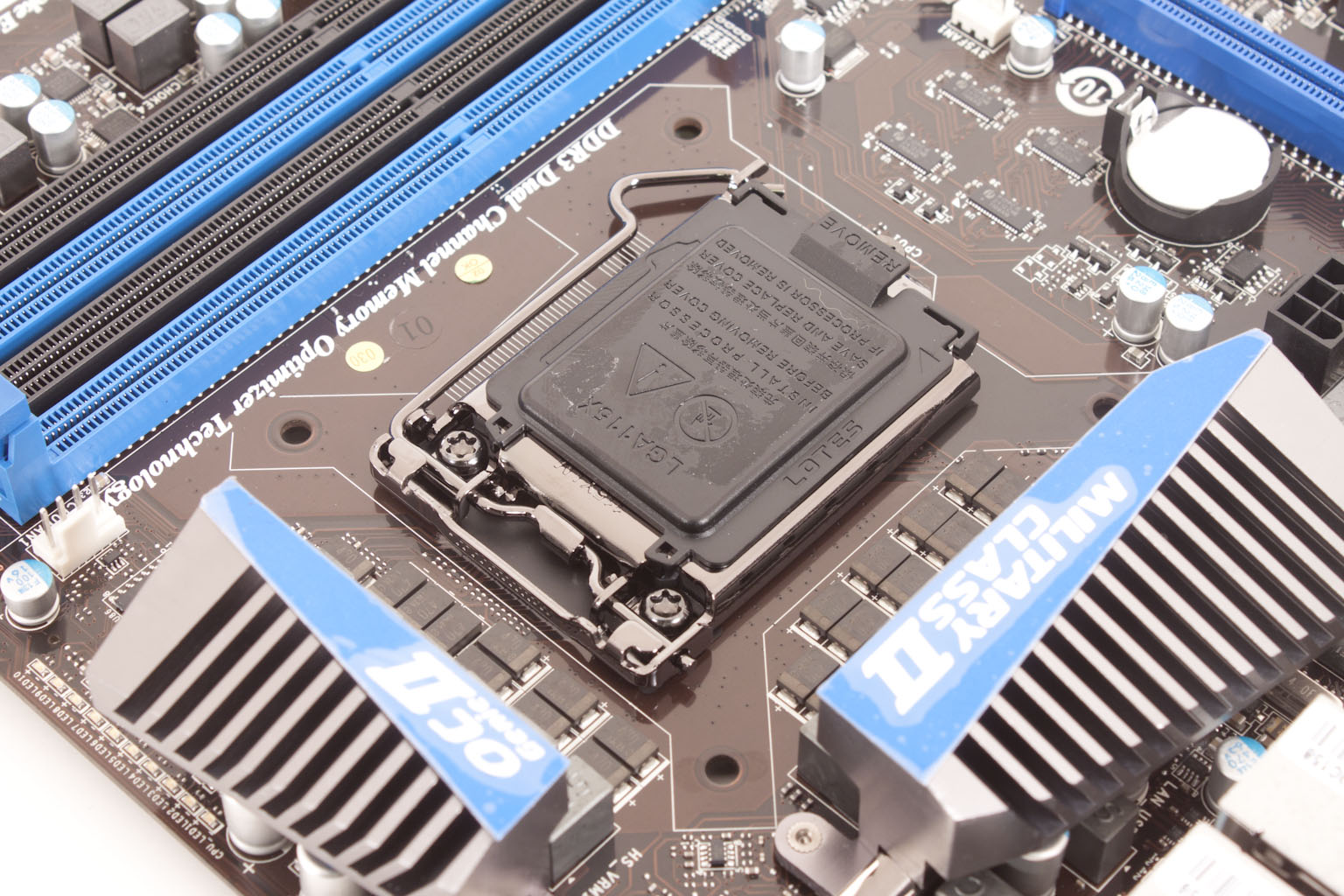 Ok, we have taken a look at the MSI Z68A-GD80 B3 and its design, and features. We uncovered a few things that gave us some concern. Will the board be able to handle being loaded up with cards or other devices? How will the relatively small number of PCIe lanes behave if we give them too much to think about at once? Well we are going to find that out as well as see how far we can push this board and our Core i7 2600k CPU. Let’s pick up where we left off and dive into the BIOS before we move onto the performance numbers.
Ok, we have taken a look at the MSI Z68A-GD80 B3 and its design, and features. We uncovered a few things that gave us some concern. Will the board be able to handle being loaded up with cards or other devices? How will the relatively small number of PCIe lanes behave if we give them too much to think about at once? Well we are going to find that out as well as see how far we can push this board and our Core i7 2600k CPU. Let’s pick up where we left off and dive into the BIOS before we move onto the performance numbers.
- Details
- By Sean Kalinich
- Hits: 18766
More Articles …
Page 7 of 9



